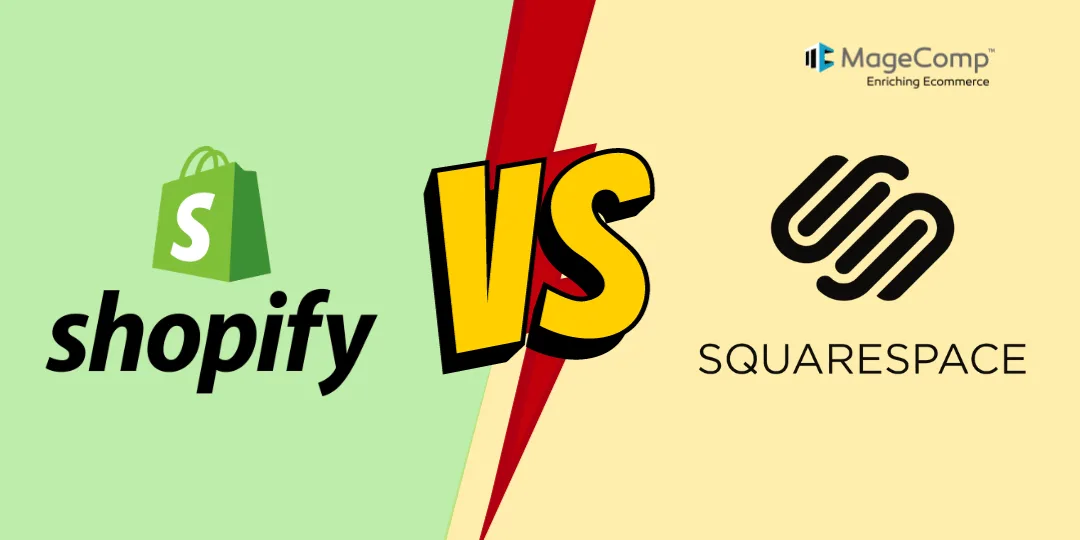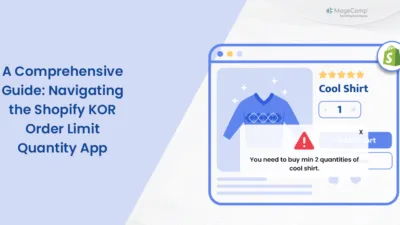eCommerce world is expanding at an unbelievable rate. With an online business being launched every day, the competition between eCommerce platforms has increased for offering the best of their services to their users and holding them till the end.
However, we know that when it comes to an eCommerce platform, the first name that pops into one’s head is Shopify because Shopify has everything a beginner online business owner needs before entering the waters of the highly competitive eCommerce market.
Previously, we had covered a comparison blog about Shopify vs. Square Online, and today, we will be comparing Shopify and Squarespace.
Point of Differences Between Shopify and Squarespace
1. Pricing
Before moving to other points of difference, let’s compare the prices of both platforms.
We have created a detailed blog about Shopify’s Pricing Plans, covering every detail about each Shopify plan. Describing pricing plans in short:
|
Shopify Starter Plan |
Shopify Basic Plan |
Shopify Regular Plan |
Shopify Advanced Plan |
Shopify Plus |
|
|
Price |
$1/month For three months |
$29 (yearly subscription) |
$79 (yearly subscription) |
$299 (yearly subscription) |
Starting from $2000 |
|
Online Credit Card Processing Fees |
5% + 30¢ |
2.9% + 30¢ |
2.6% + 30¢ |
2.4% + 30¢ |
2.15% + 30¢ |
|
In-person Credit Card Sales |
2.7% |
2.7% |
2.5% |
2.4% |
Varies |
For Squarespace,
|
Personal |
Business |
Commerce (Basic) |
Commerce (Advanced) |
|
|
Price |
$16/mo |
$23/mo |
$27/mo |
$49/mo |
|
Transaction fees for product sales |
— |
3% |
0% |
0% |
2. Ease of Use
Having an online store with a large catalog and inventory is good unless you actually do not know how to use your eCommerce provider’s features regarding this. Shopify is undoubtedly the best eCommerce website builder platform, as it offers an impressively huge range of apps and features that can make your website flourish in the online market.
On the other hand, talking about the Squarespace platform, then it is relatively user-friendly. The platform firmly believes in delivering an attractive look to your websites, making Squarespace slightly challenging for beginners to work with.
3. Template Designs and Customization Options
When it comes to template designs and customization options, Squarespace might outperform Shopify. As we mentioned above, Squarespace focuses on the aesthetics of a website for which it offers some impressively stylish and attractive templates. Whereas on the other hand, Shopify focuses on the functionality of a website. Hence, the templates offered by Shopify might not be as attractive as Squarespace templates.
4. eCommerce Features
Shopify is a top-rated eCommerce platform that offers a wide range of features designed to help online businesses succeed. With Shopify, businesses can manage their products and inventory efficiently while also benefiting from advanced sales features and analytics capabilities.
One of the greatest strengths of Shopify lies in its ability to handle high levels of traffic and transaction volume without negatively impacting the performance of the site. This scalability makes Shopify an excellent choice for businesses of all sizes looking to grow and expand their online presence.
When it comes to eCommerce capabilities, Squarespace provides the essentials, such as product listings, payment processing, and simple analytics. However, compared to Shopify, Squarespace’s features are more essential and need some of the advanced functionalities that Shopify offers. Therefore, Squarespace can be a better option for smaller businesses or those that focus on something other than eCommerce.
5. Marketing Features
Both platforms offer multiple marketing features, so we will differentiate every point separately:
a. SEO
Both eCommerce platforms provide all the basic and mandatory SEO features for their clients.
However, the SEO features offered by Shopify top the chart. From email and social media marketing to syncing with Google Shopping, Shopify offers this all. Shopify’s advanced marketing dashboard allows you to monitor your marketing campaigns and track the performance of your store, helping you to make strategic decisions for your business and future marketing campaigns.
Also Read – What is Marketing in Shopify?
Squarespace, on the other hand, offers limited SEO features compared to Shopify. Squarespace emphasizes the looks of your website, and thus, it focuses more on image optimization and mobile-friendliness of the website. Just like Shopify, Squarespace, too generates meta descriptions and product URLs automatically, but when talking about extension SEO features, Shopify wins this point.
b. Social Media Integration
Shopify outperforms Squarespace in terms of social media integration. Shopify allows you to add a wide range of marketing, shipping, and accounting apps to make your business more streamlined. In fact, with Shopify, you can easily sell your products across a maximum of ten social media platforms.
Whereas Squarespace does not offer a huge range of apps to choose from like Shopify, its extension store with high-quality extensions, both paid and free, can be worth giving a try.
Summing up, Squarespace might not be an ideal choice if you are looking forward to growing your business in the future.
c. Email Marketing
Squarespace has recently launched a brand new feature called Email Campaigns, which allows you to create and send email campaigns with ease. The best part is that you can try it out for free and send up to 500 emails to unlimited customers per month during the trial period. Once the trial period is over, the cost is just $7-8 per month, and you can continue to enjoy the benefits of this feature.
On the other hand, Shopify also offers the ability to create email campaigns from your admin page, but you can further enhance your experience and have more flexibility by utilizing additional apps.
Also Read – How to Integrate Email Marketing with Shopify?
d. Content Marketing
Squarespace might outrun Shopify in terms of the blog posting feature. Squarespace provides a more focused approach to blogging with a drag-and-drop feature that allows you to add attractive and flexible summary blocks, as well as more presentation options. Additionally, Squarespace offers the ability to add both categories and tags to your posts, making it easier for readers to navigate and find the content they are interested in.
On the other hand, Shopify needs categories adding features, making it easier for readers to find and explore related content. Furthermore, Shopify has fewer presentation options available, which may limit the design choices for your blog. If you want to include more advanced blogging functionality in your Shopify site, you may need to rely on third-party apps, which can add extra costs and complexity to your site.
Also Read – How to Add a Blog Post to Your Shopify Store?
How to Schedule Blog Posts in Shopify?
How to Add Blog Author in Shopify?
How To Create a New Blog Template on Shopify?
How To Publish Blog Posts In Bulk On Shopify?
How to Hide a Blog Post on Shopify?
How to Edit a Blog Post on Shopify?
6. Customer Support Features and Resources
Customer support is a very crucial topic to look after when you are handling an online business. Both Shopify and Squarespace might come head to head for this point as both platforms offer exceptional customer support features.
Starting with Shopify, it offers a plethora of customer care features, like live chat, email, round-the-clock customer support via phone, etc. Such features are a boon for Shopify admins who face time issues frequently. Besides this, Shopify tutorials and guides offered for every feature make it easier for you to solve minor difficulties on your own.
Unlike Shopify, Squarespace does not allow 24/7 phone support, but it does allow 24/7 email support and live chat support for a specific duration during the weekdays. Squarespace offers tutorials, guides, and tutorial videos for its features. The platform also has a community forum that hosts learning webinars regularly to teach new clients the features offered by the platform.
7. Third-party Integration and Add-ons
Though both eCommerce platforms offer quite interesting features at reasonable rates, even after having it all, some business needs might require additional app or feature installation.
There is no doubt that Shopify has the most extensive app store compared to any other eCommerce platform in this current market. Shopify App Store has an app for all your business needs.
One of the key differences between Squarespace and Shopify is the availability of an app store. While Shopify provides a vast array of third-party apps that can be used to extend the functionality of your site, Squarespace takes a more curated approach.
Also Read – Best Shopify Subscription Apps
Best SEO Apps & Tools for Shopify
Best Shopify 3D Product Image Apps
Best Dropshipping Apps for Shopify
Best Live Chat Apps for Shopify
Best Google Shopping Apps For Shopify
Best WhatsApp Apps for Shopify
Instead of an app store, Squarespace offers a selection of extensions that have been carefully chosen to provide reliable, high-quality solutions for key areas such as shipping, inventory, accounting, and more.
While this approach may offer fewer options than Shopify, it ensures that the extensions available are fully integrated with the platform and meet the needs of many small and medium businesses.
8. Performance Monitoring and Analytics
Monitoring the performance of your online store is crucial to its success. By keeping track of who visits your site, which areas of your store are performing well, and identifying areas for improvement, you can help your store flourish.
Shopify offers an excellent suite of analytics tools to help you understand customer behavior, track stock levels, and receive reports via email. However, for more advanced analytics, we recommend integrating your store with Google Analytics.
Also Read – What is Analytics in Shopify?
Squarespace also provides its analytics software, Squarespace Analytics, which helps you track revenue, total orders, customer behavior, and conversion rates. However, it lacks stock monitoring alerts. Like Shopify, Squarespace can also be integrated with Google Analytics for more detailed insights.
9. Payment Options
Once again, no eCommerce platform can beat Shopify in terms of payment options. Shopify offers 100+ payment options along with its payment platform, Shopify Pay, to its business admins. Hence, the customers of Shopify businesses have a huge range of payment options for their online transactions.
Also Read – How To Add Payment Methods On Shopify?
Unlike Shopify, unfortunately, Squarespace offers only two payment gateways to its customers – Stripe and Paypal. Though Squarespace supports credit card transactions, but it does not support online payment gateways like Google Pay and Apple Pay.
Which is the best?
Answering this question might be tricky after looking at every point of difference, as both eCommerce platforms offer impressive features to their customers. However, Shopify has every thing a business needs, payment options, template functionality, access to third-party apps, etc. At the same time, Squarespace offers you a smaller range of functionality.
To sum it all up, if website appearance is more important to you than the functionalities and if your website is all about content marketing and blogging, then Squarespace is your ideal choice. But, if functionality is your eCommerce mantra, then Shopify is the one for you. With Shopify, you can easily start with a starter plan at first to test the platform before diving deep into your success realm.
Share this informative blog with your business admin mates if you found the blog interesting, and stay tuned with us to get more interesting information like this. And, if you want to build a Shopify store or want to customize your existing store, kindly contact us and get your work done by our best Shopify experts.
Thank you for reading!!!