Magento 2 Out of Stock Notification Extension
Send out of stock alerts to subscribers to notify them that product is back in stock. Keep your customers updated whenever unavailable items are added to inventory. Comes with integrated SMS APIs.
- Notify customers about product stock status using Email, SMS or both.
- 3 in-built SMS APIs - Twilio, MSG91 & BulkSMS.
- Frontend subscription for customers to receive product availability in stock alert.
- Backend grid to see list of subscribers & pending notifications status.
- Enable or disable low stock notifications.
- Admin can see complete details of subscribers using backend grid.
- REST API Available / GraphQL API Available.
- Hyvä Addon Available.
30 DAY
MONEY BACK
1 YEAR
FREE UPGRADE
1 YEAR
FREE SUPPORT
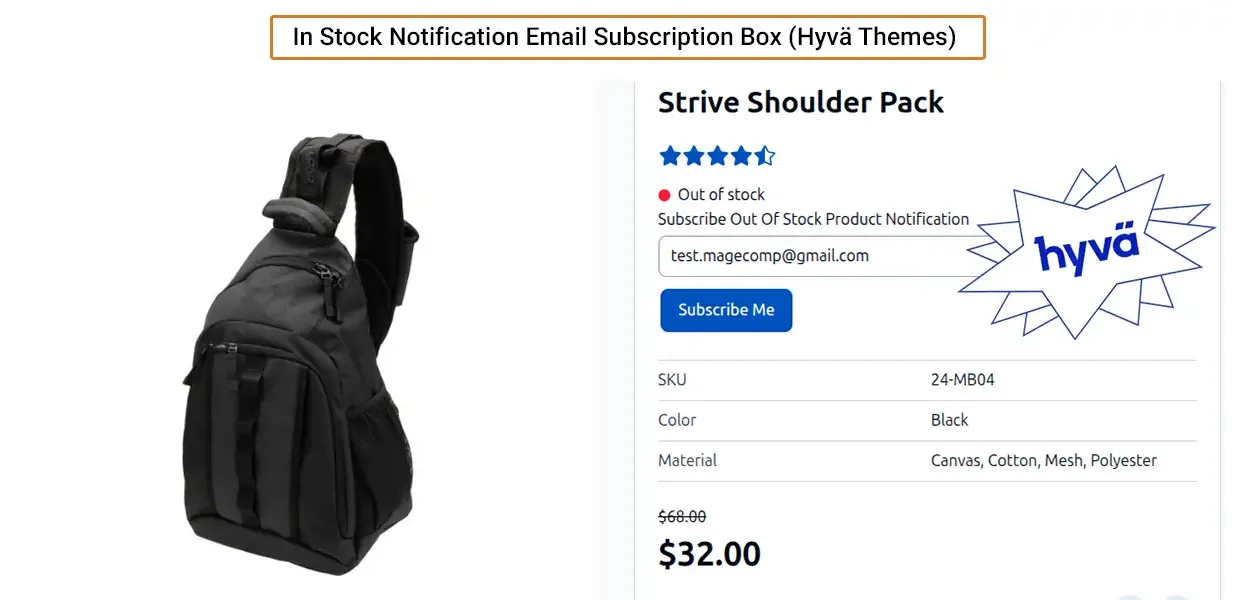
Install Magento 2 Out of Stock Notifications extension to let ypur shoppers know when products are available & back in stock in store inventory. Magento 2 Back in Stock Notification module helps customers subscribe for out-of-stock products to get back-in-stock alerts. The store merchant can send SMS & email notifications to the customers whenever out-of-stock products become available for purchase.. It displays subscription box on product pages for customers to subscribe for receiving email & SMS notifications. Out of Stock Notification Magento 2 module includes the following 3 SMS APIs for sending the slock alerts.
- BulkSMS
- MSG91
- Twilio
This Out of Stock Notification for Magento 2 module helps online merchants view the list of all subscribers & pending notification status. The admin can refer to the backend grid to view all the information of subscribers. This complete automatic marketing tool helps drastically boost store conversions by notifying potential customers via email, SMS or both as per your need.
Benefits of Magento 2 Out of Stock Notification Extension
View Granular Details About Subscribers
Access detailed information of subscribers who have subscribed to get notified for the back-in-stock notification. This information consists of the followings.
- Subscriber name
- Email ID
- Phone number
- Subscription date
- Notification status
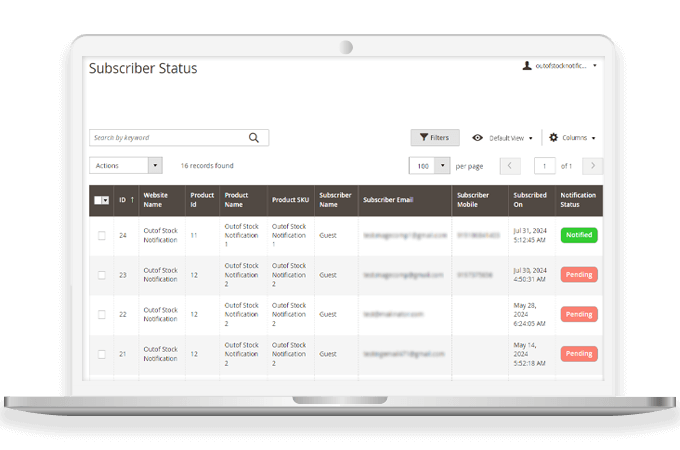
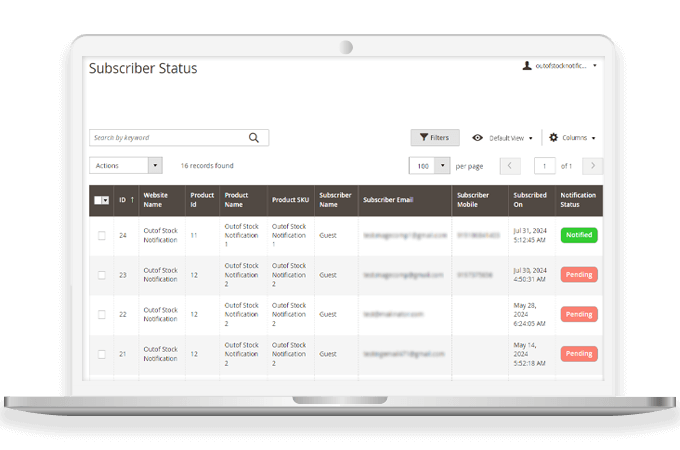
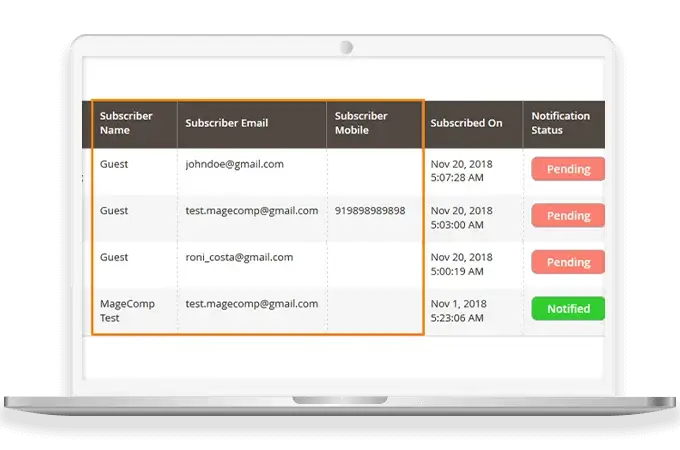
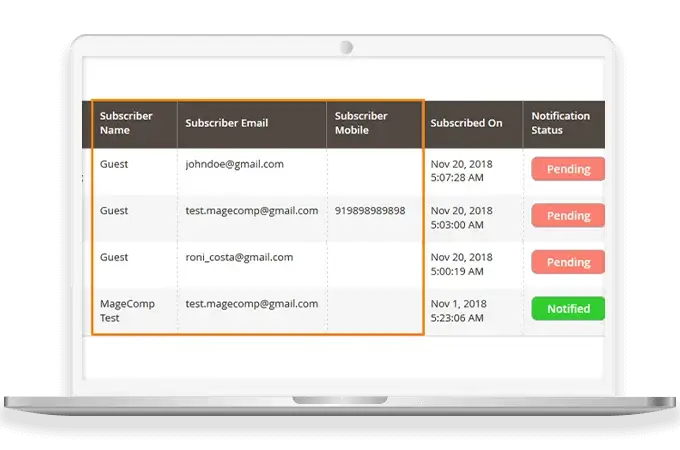
Check Subscribers Product-wise & Notifications Status
The admin can see product-wise total subscribers and the status of the notifications. Magento 2 stock notification can have these 2 statuses.
- Pending
- Notified
Send Back-in-stock Alerts Via Email, SMS or Both
Magento 2 Out of Stock extension allows the store customers to choose the mediums for receiving back-in-stock notifications. Magento 2 back-in-stock alerts can be conveyed using the following mediums.
- SMS
- Both email & SMS
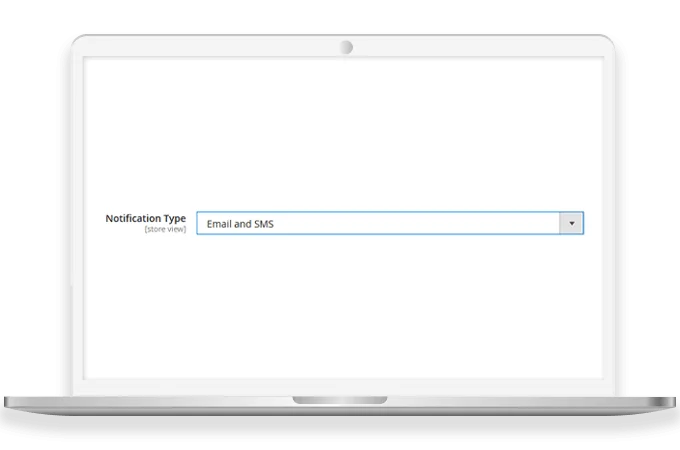
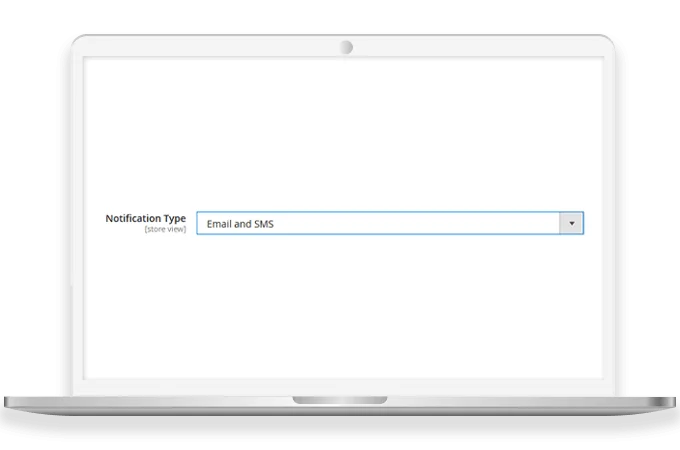
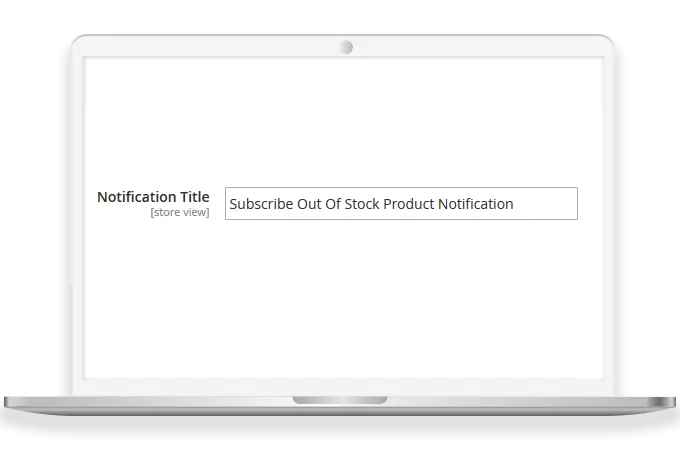
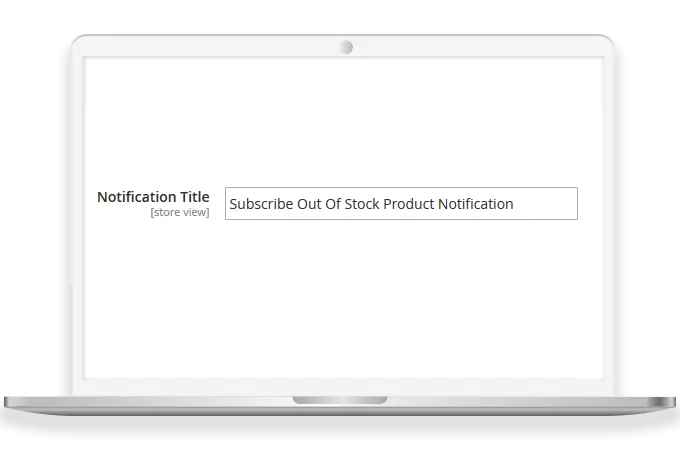
Set Custom Title & Button Caption for Frontend Subscription Box
Buyers can subscribe for out-of-stock items from the store frontend. This out-of-stock notification module has the potential to convert visitors into customers.
3 In-built SMS Gateway APIs
It has the following listed SMS service providers to send back-in-stock notifications to the customers.
- BulkSMS
- MSG91
- Twilio
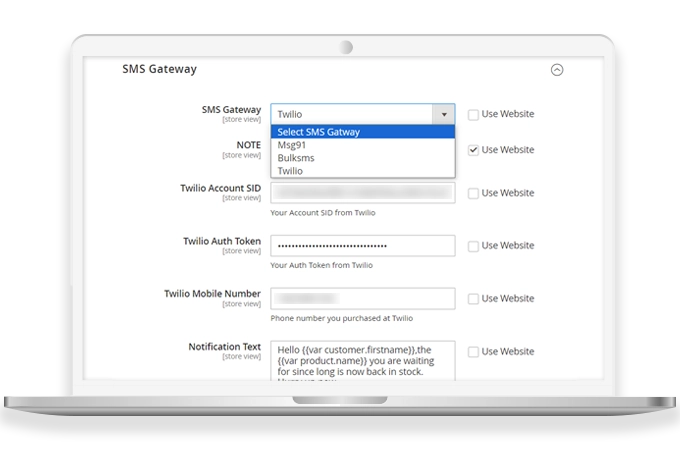
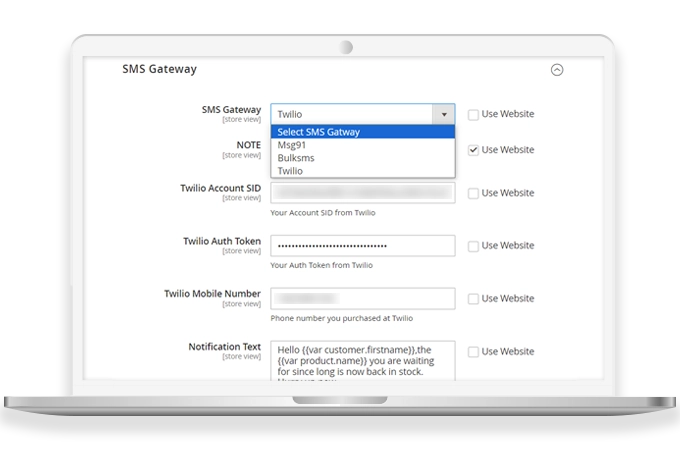
Why Choose MageComp’s Magento 2 Out of Stock Notification Extension?
- Enable or disable the extension anytime.
- Turn this module off for specific customer groups if needed.
- Option to enable back-in-stock notification alert using the following mediums.
- SMS
- Both Email & SMS
- Select an email sender and template to send back in stock alerts.
- Admin can see complete details of subscribers like name, email, mobile number, notification status etc.
- Compatible with configurable and grouped products.
- Set the custom title & button text for subscription box on product pages.
- In-built 3 SMS APIs for sending back-in-stock alerts to subscribers.
- BulkSMS
- MSG91
- Twilio
- Set a success message to display once customers have successfully opted for in-stock notification.
- Check product-wise total out of stock notification subscribers as well as pending notifications status.
- Option to see out of stock notification status as Notified & Pending.
- Option to validate the mobile number based on the country.
Version 1.0.9 Date : 10-05-2025
- Compatible with Magento 2.4.8 version
- Minor bug fixing
Version 1.0.8 Date : 03-09-2024
- Improved REST API and GraphQL API
- Compatible with Magento 2.4.7 version
Version 1.0.7 Date : 17-08-2023
- Compatible with Magento 2.4.6 version
- Minor bug fixing
Version 1.0.6 Date : 08-09-2022
- Added mobile number validation based on country
- Compatible with Configurable and Grouped Products
Version 1.0.5 Date : 27-04-2022
- Added REST API and GraphQL API
- Compatible with latest Magento version 2.4.4
Version 1.0.4 Date : 15-04-2022
- Compatible Msg91 API with New Msg91 API guidelines
- Minor bug fixing
Version 1.0.3 Date : 04-03-2022
- Compatible with Magento Standard
Version 1.0.2 Date : 28-08-2020
- Minor Bug Fixing
- Compatible With Multi Store Environment
- Improved Grid Functionality
Version 1.0.1 Date : 11-10-2019
- Compatible with Magento 2.3.3 Latest Magento version







