Magento 2 Region & City Dropdown Manager Extension
Magento 2 Region & City Dropdown Manager module allows the admins to manage regions, states and cities. Convert city and region input fields into dropdowns on checkout page.
- Add locations from which you accept orders.
- Manage states, cities and zip codes.
- Show city and region dropdown on checkout shipping step.
- Let customers add city and region if needed.
- Set the zip code field optional for customers.
- REST API Available / GraphQL API Available.
- Hyvä Addon Available.
- Compatible with Hyvä Luma Checkout / Hyvä Checkout.
30 DAY
MONEY BACK
1 YEAR
FREE UPGRADE
1 YEAR
FREE SUPPORT
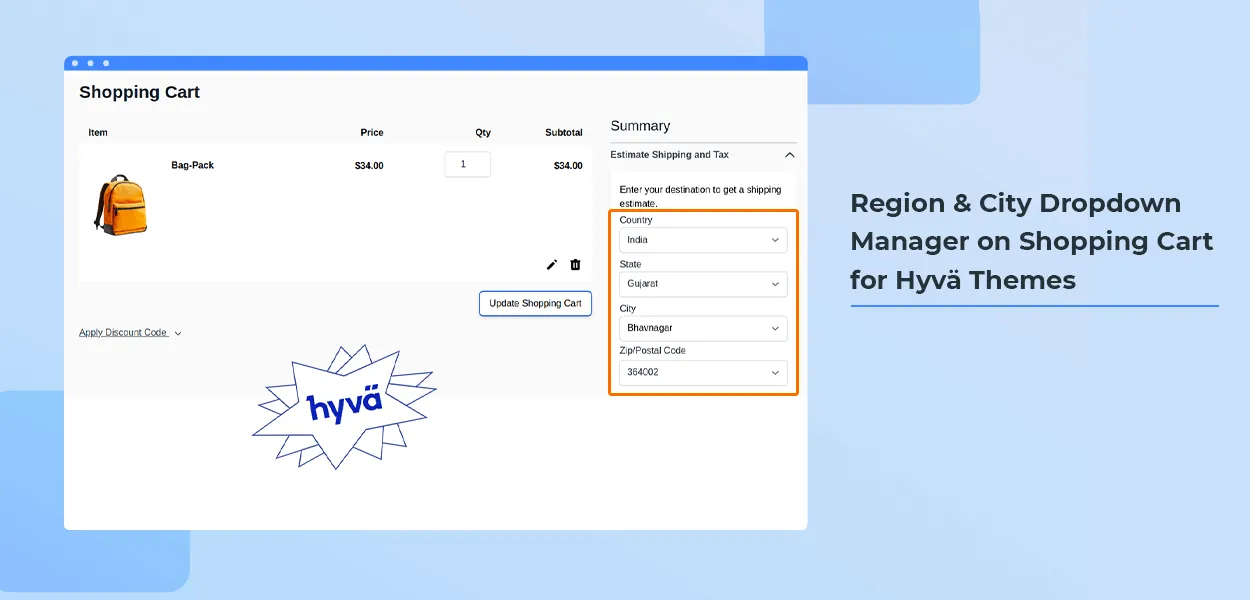
Problem
Shipping products to different regions can be a challenging task for store owners due to various reasons such as high shipping rates, harsh cash handling, banned products, and frequent natural calamities.
Unfortunately, the default Magento 2 platform lacks the ability to manipulate region lists, which can create confusion for customers. Although the admin can disable certain regions, customers may still be unsure about the shipping availability to their specific location.
Additionally, some countries don't have states or areas listed in the default Magento 2 shipping options, which can make it difficult for both the admin and customers. To overcome these issues, the admin can manually add shipping regions to ensure a smoother and more efficient shipping process for everyone involved.
Solution
The Magento 2 City and Region Manager extension, also known as the City Dropdown Manager extension, is a powerful tool developed by MageComp that enables store administrators to add custom shipping regions to be displayed on the checkout section for their customers.
The admin has complete control over all shipping regions and can manage distance-based shipping on the basis of country, city, and zip code. The admin can define regional rules and specific conditions for each region. For example, they can accept or deny orders from particular areas based on the criteria they have set.
This extension is highly customizable and flexible, and it can be configured to suit the specific needs. With Magento 2 City and Region Manager extension, store owners can streamline their shipping process, improve customer experience, and increase their sales.


Benefits of Magento 2 Region & City Dropdown Manager Extension
A Better Way to Serve Order Shipping
Magento 2 City Dropdown Manager extension allows to add shipping regions, states or provinces, cities, and postal codes. Show the locations where you can serve the order shipping.
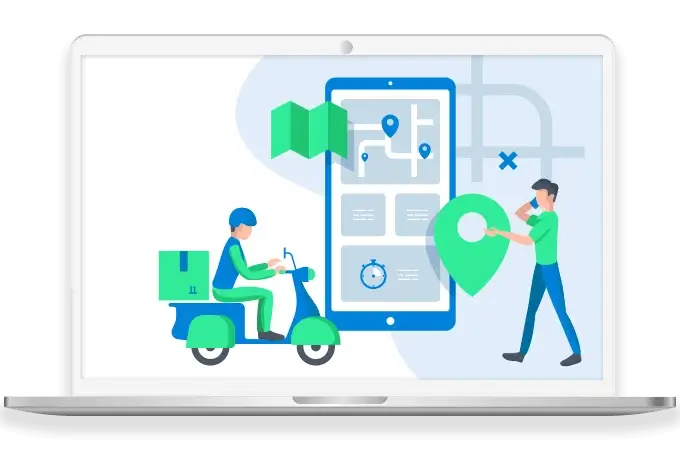
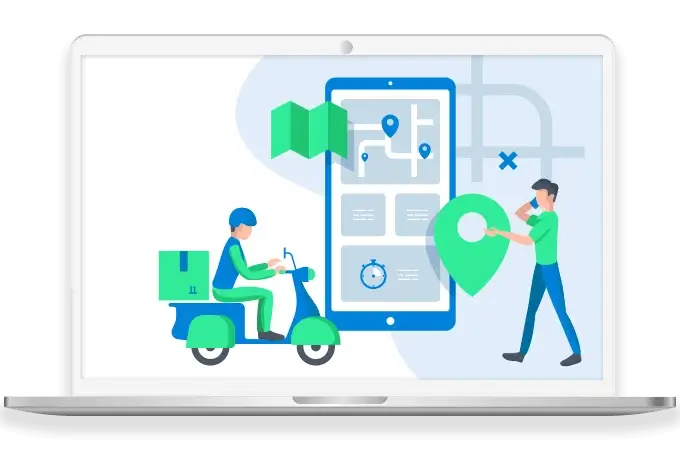
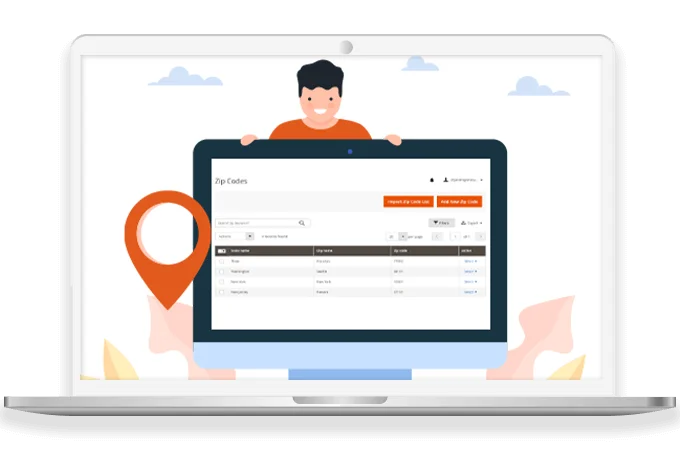
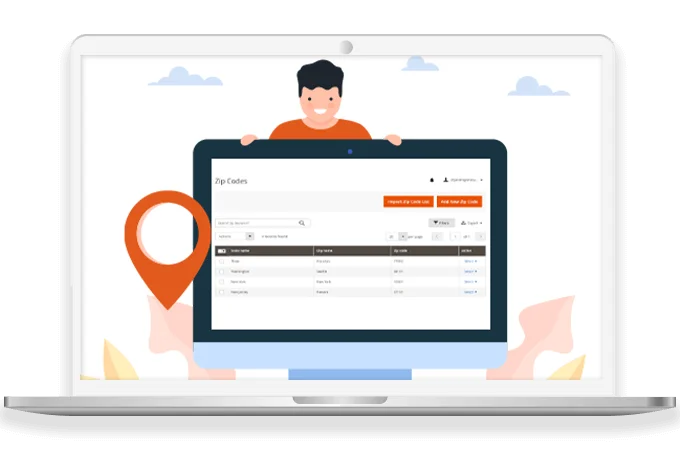
Effortless Management of Locations / Regions
With the Magento 2 City Dropdown module, the store owner can manage states/provinces, cities, and zip codes from the backend grid. Zip code is optional so it will work even if not added.
Add Locations / Regions Via CSV File
Add locations/regions with all the states/provinces, cities & zip codes in bulk by simply uploading CSV file from the backend.
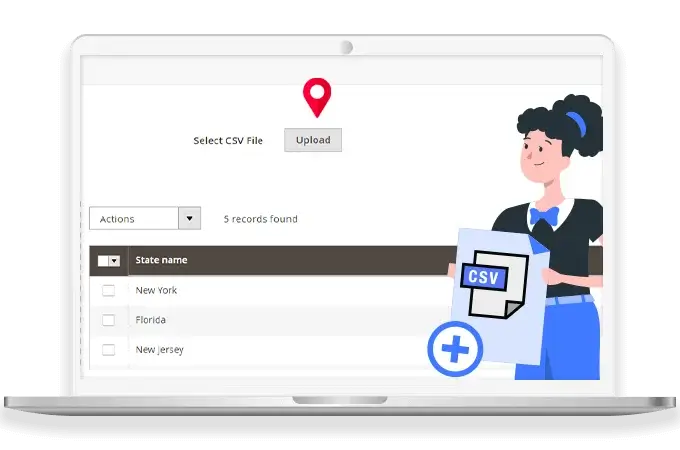
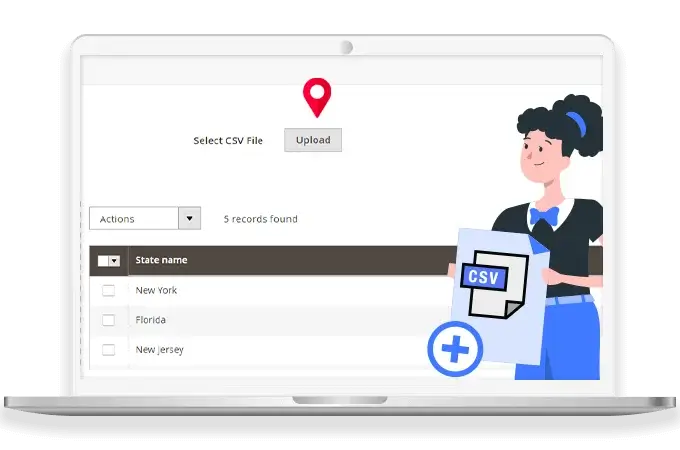
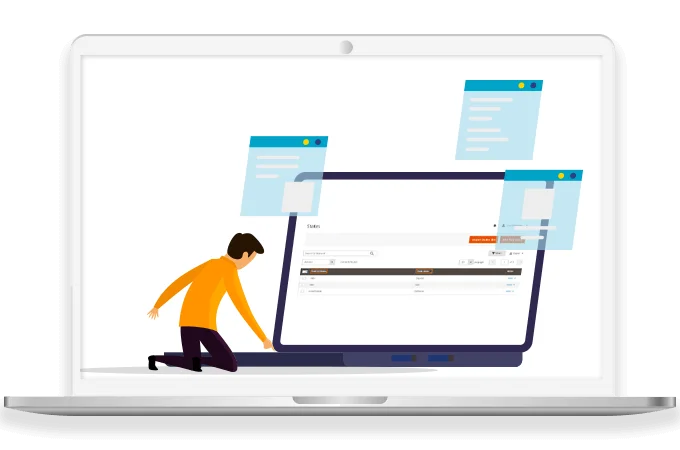
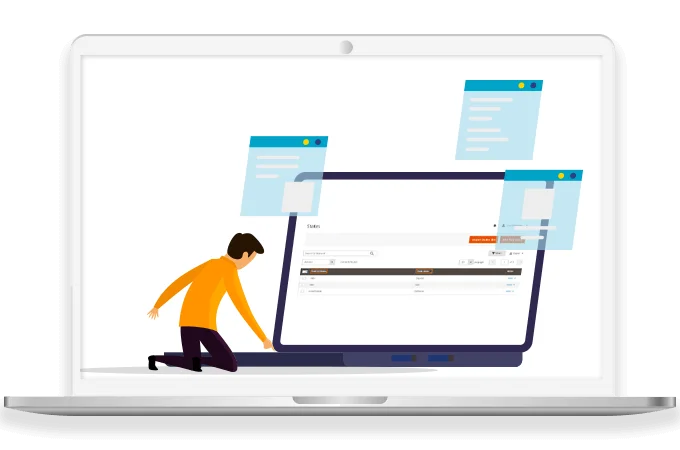
Effortless Selection of Location/Region for Customers
Your customers can select the states, cities, and zip codes from dropdown list at checkout and address book . From this drop-down, they can know if you do order shipping to their location/region or not. Zip code fields can be set to optional.
Why Choose MageComp’s Magento 2 Region & City Dropdown Manager Extension?
- Enable or disable the Magento 2 City and Region Manager extension.
- Manage custom regions such as states, cities, and zip codes.
- Customers can add their shipping region if allowed by the admin, else they can’t place an order.
- Show all the added locations as a dropdown on the checkout shipping step.
- Customer can easily select an available shipping location and process further.
- Admin can make the zip code field optional for customers on the checkout page.
Version 1.1.4 Date : 26-04-2025
- Compatible with Magento 2.4.8 version
- Improved REST API and GraphQL API
- Minor bug fixing
Version 1.1.3 Date : 25-10-2024
- Compatible with Magento 2.4.7 version
Version 1.1.2 Date : 26-05-2023
- Compatible with Magento 2.4.6 version
- Minor bug fixing
Version 1.1.1 Date : 20-06-2022
- Added REST API and GraphQL API
Version 1.1.0 Date : 03-06-2022
- Support different languages
Version 1.0.9 Date : 21-04-2022
- Compatible with Magento 2.4.4 latest Magento version
- Minor bug fixing
Version 1.0.8 Date : 08-04-2022
- Minor Bug Fixing
Version 1.0.7 Date : 26-03-2022
- Now selection of address on the cart page will persist in the checkout
Version 1.0.6 Date : 12-03-2022
- Compatible with Virtual Product
- Compatible with Magento Standard
- Minor Bug Fixing
Version 1.0.5 Date : 04-08-2021
- Added functionality to customer address grid after adding the new address
- Added Multi-language translation
- Minor Bug Fixing
Version 1.0.4 Date : 28-08-2020
- Compatible With Billing Address
- Minor Bug Fixing
Version 1.0.3 Date : 15-07-2020
- Now You can Make Zip Code Optional
- All Dropdowns are now supported on cart page too
- Translate Issue fix
- Minor Bug Fixing
Version 1.0.2 Date : 28-02-2020
- Added Compatibility with Magento 2 Cart Price rule default API
- Added Functionality with Country based
- Fix Zip-codes save issue from my account
- Fix Database table issue with Prefix
- Compatible with 2.3.4
Version 1.0.1 Date : 12-12-2019
- Resolved Issue with Existing customer address at checkout

