Magento Out of Stock Notification
- Send back in stock notification using Email
- Frontend subscription box for customer to opted for notification
- Option to set frontend success as well as error message
- Backend grid to see list subscribers & notifications status
30 DAY
MONEY BACK
1 YEAR
FREE UPGRADE
1 YEAR
FREE SUPPORT
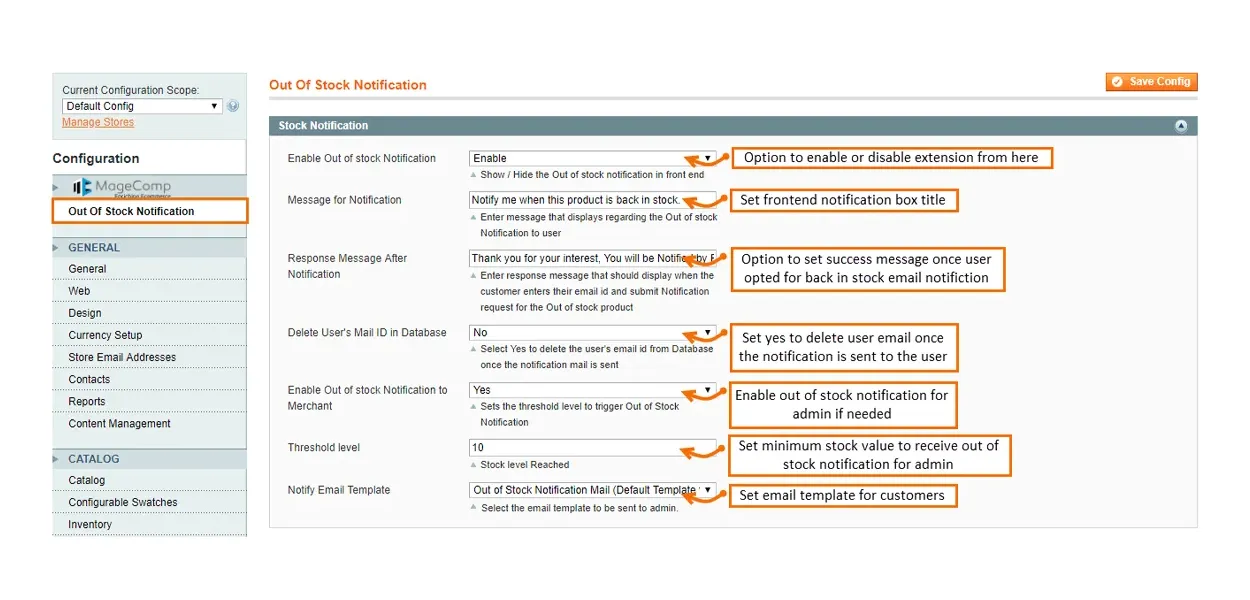
Your online store shoppers are always in a hurry and they just aim to quickly complete the buying process. And many times it happens that whenever your customer visits any product page and it is not available due to any reason or not available in stock. It results in losing potential customers. In this case, to retain your customers, you can capture their email address and sends an email notification whenever the product will back in stock.
Magento Out of Stock Notification Extension by MageComp allows the store customer to subscribe back in stock notification for out of stock products that currently unavailable for purchase. This complete marketing tool helps you to drastically boost store conversions by sending an automatic email notification to your interested customers. You can also view a list of email subscribers from the backend grid and notification status.
Why choose MageComp’s Magento Out of Stock Notification Extension:
- Magento Backend option to enable or disable out of stock notification extension.
- The admin can set a custom message to display on the top of the email box.
- Option to set a success message once the user opted for back in stock notification.
- Backend option to delete the user’s email once email is sent to the customer.
- You can also enable out of stock notification for the admin if you want to get notified every time the products go out of stock.
- The admin can set a minimum threshold value to get notified for out of stock products.
- Option to set an email template for admin as well as a customer back in stock notification.
- You can set success as well as an error message for the email subscription.
- The admin can see notification status and time for each subscriber using the backend grid.


