Magento 2 Store Locator (Finder) Google Maps Extension
Magento 2 Store Locator Google Maps extension helps shoppers locate the nearest offline store locations using Google Maps API. Drive more offline sales & revenue.
- Set custom meta data and page URL.
- Official Google Maps API to display nearby store and direction.
- Set custom page layout.
- Select style for map.
- Set default latitude, longitude and zoom value.
- Set border width, color, opacity and other styling options for radius.
- Set preferred icon for pin on map.
- 2 units (kms and mtr) for calculating distance.
- Know user's location and locate the nearest store.
- Store Manager for managing different stores.
- REST API Available / GraphQL API Available.
- Hyvä Addon Available.
30 DAY
MONEY BACK
1 YEAR
FREE UPGRADE
1 YEAR
FREE SUPPORT
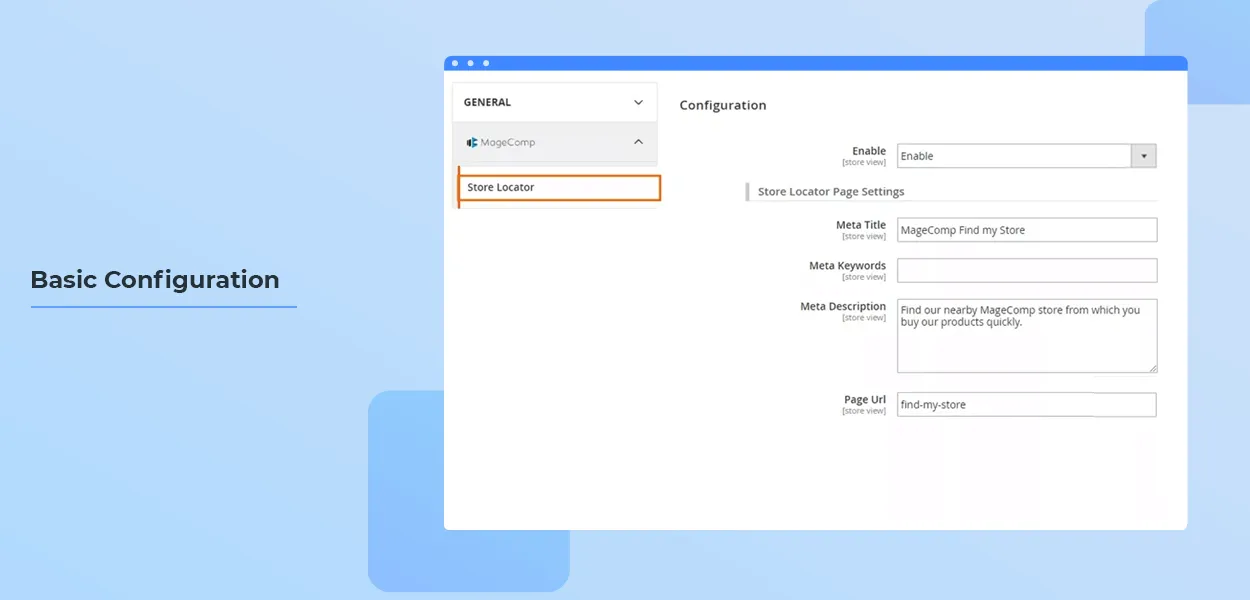
- Are you selling products online and offline as well?
- Do you have multiple stores in different cities or locations?
Sometimes customers want to see your products or visit nearby store before making a purchase. Also, letting your customer visit your nearby store helps you put a better brand impression and increase the scope for other products. At that time, displaying a list of your physical store locations and respective information helps them save their time and efforts.
This Magento 2 Store Finder extension helps your customers locate all offline addresses of your store along with contact information and directions to that store. The extension creates a special frontend store locator page that allows your customer to enter their current location and find a nearby store. Also, your customer can quickly get directions to the selected store. Using the backend option, the admin can add a number of stores to display on the store frontend.
Benefits of Magento 2 Store Locator Google Maps Extension
Set Up Meta Data for Magento Store Finder
It lets the store merchants write metadata of store locator page of their store accordingly. Meta data includes the following details.
- Meta Title
- Meta Keywords
- Meta Description
- Page URL
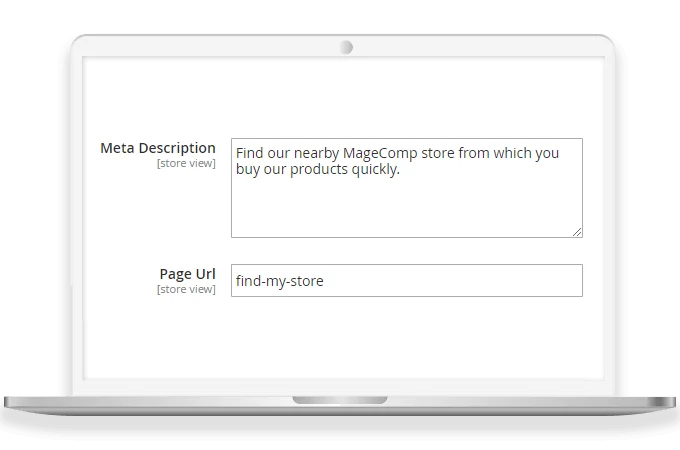
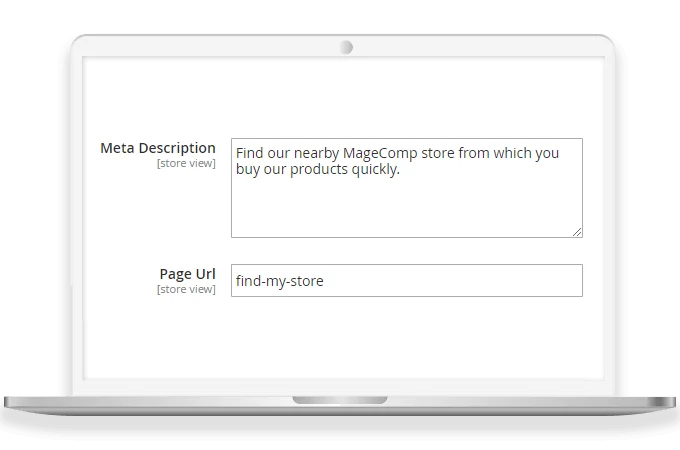
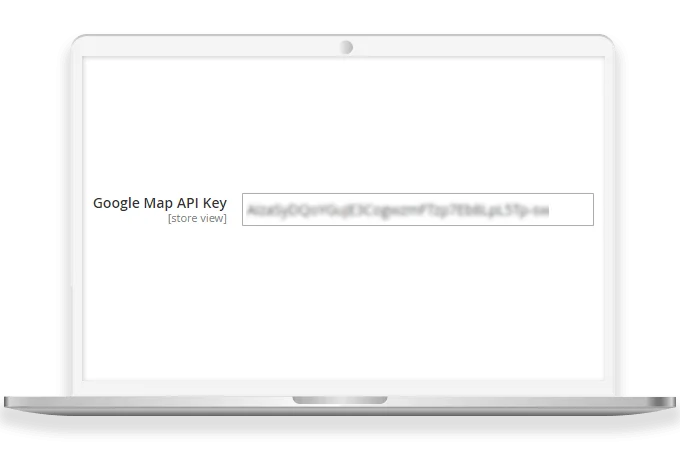
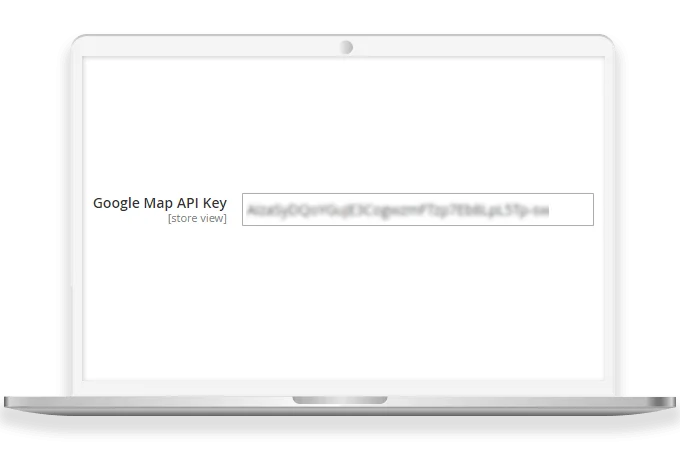
Locate the Nearest Store & Directions
Built-in functionality for locating the nearest physical store locations and direction utilizing the Google Maps API. It just needs to enter Google Maps API Key to get the job done.
Set Desired Page Layout & Map Style
Admin customize the look of store locator page by selecting layout and style for map to display to customers. It has 3 layouts available.
- Full Width with Sidebar Options
- Page Width with Sidebar Options
- Page Width with Top Options
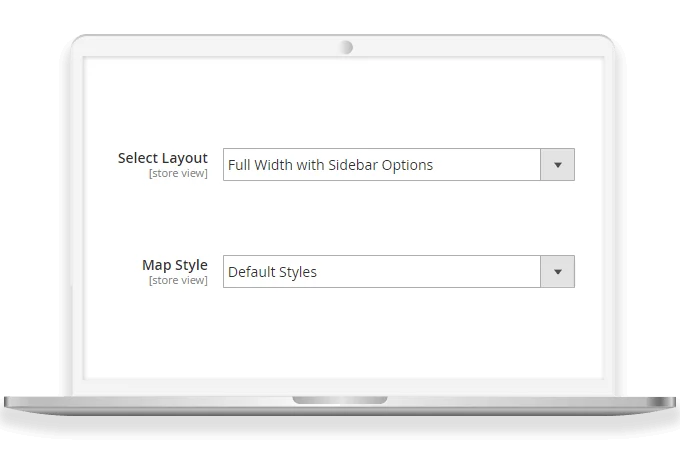
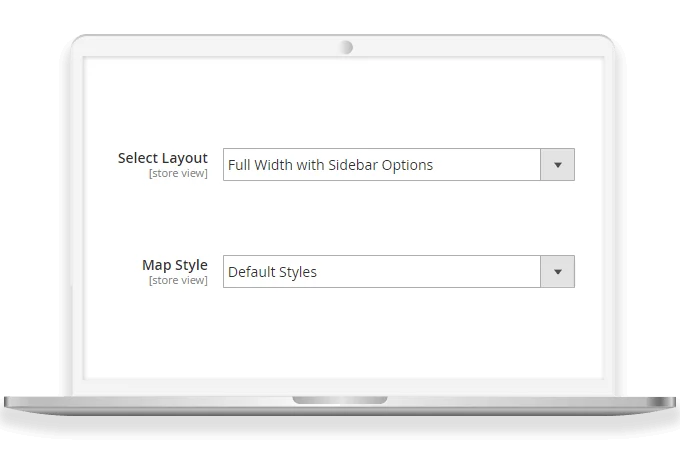
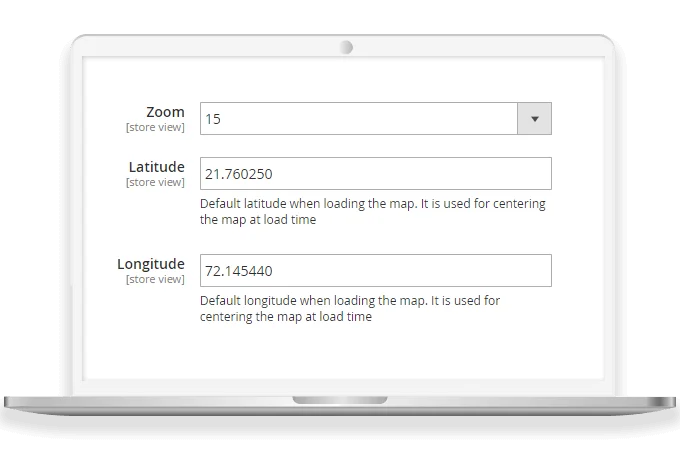
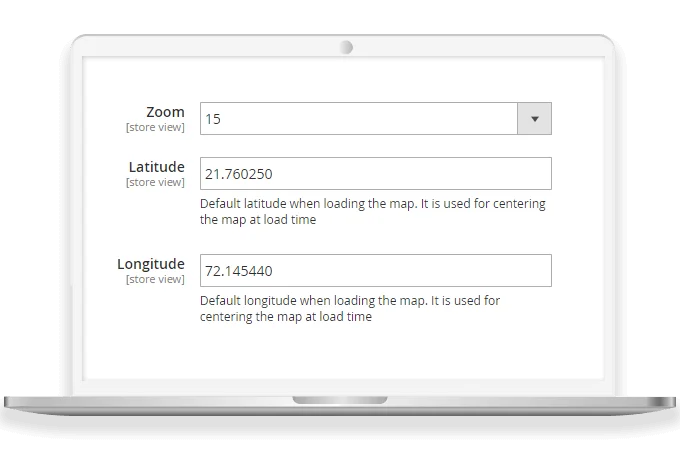
Set Latitude, Longitude & Default Zoom Value
Configure latitude, longitude as well as default zoom values for the map for locating your physical store's location.
Why Choose MageComp’s Magento 2 Store Locator Google Maps Extension?
- Compose meta data for store locator page.
- Official Google Maps API to indicate nearby store address & directions.
- Set page layout & style for map.
- Set default latitude, longitude, and zoom value.
- Select any distance - either kilometers or meters.
- Know the exact location of customers.
- Style map radius according to theme layout.
- Add multiple stores with full address & other required details like email, phone number, map latitude, longitude, distance, and redirection link etc.
- Clicking particular store, customers can see store information and get directions if needed.
Version 1.0.6 Date : 22-04-2025
- Compatible with Magento 2.4.8 version
- Minor bug fixing
Version 1.0.5 Date : 23-10-2024
- Improved REST API and GraphQL API
- Compatible with Magento 2.4.7 version
Version 1.0.4 Date : 13-04-2024
- Minor bug fixing
Version 1.0.3 Date : 18-07-2023
- Added REST API and GraphQL API
- Compatible with Magento 2.4.6 version
Version 1.0.2 Date : 18-07-2022
- Compatible with the latest Magento 2.4.4 version
- Compatible with Magento Coding Standards
- Minor bug fixing
Version 1.0.1 Date : 11-10-2019
- Compatible with Magento 2.3.3 Latest Magento version

