Magento 2 Shop by Brand Extension
Magento 2 Shop by Brand extension lets your shoppers directly browse their favorite brands and start shopping. Offer enhanced shopping experience and boost conversion chances.
- List various brands on storefront.
- Display brand slider to specific customer groups.
- Set custom title for brand slider.
- Resize width and height dimensions of brand images.
- Adjust number of brands to include in widget.
- Manage brand slider via Brand Slider Manager.
- Customize brand slider widget.
- Set custom redirection URL.
- Set order of brands to display on frontend.
- REST API Available / GraphQL API Available.
- Hyvä Addon Available.
- Compatible with Hyvä Luma Checkout / Hyvä Checkout.
30 DAY
MONEY BACK
1 YEAR
FREE UPGRADE
1 YEAR
FREE SUPPORT
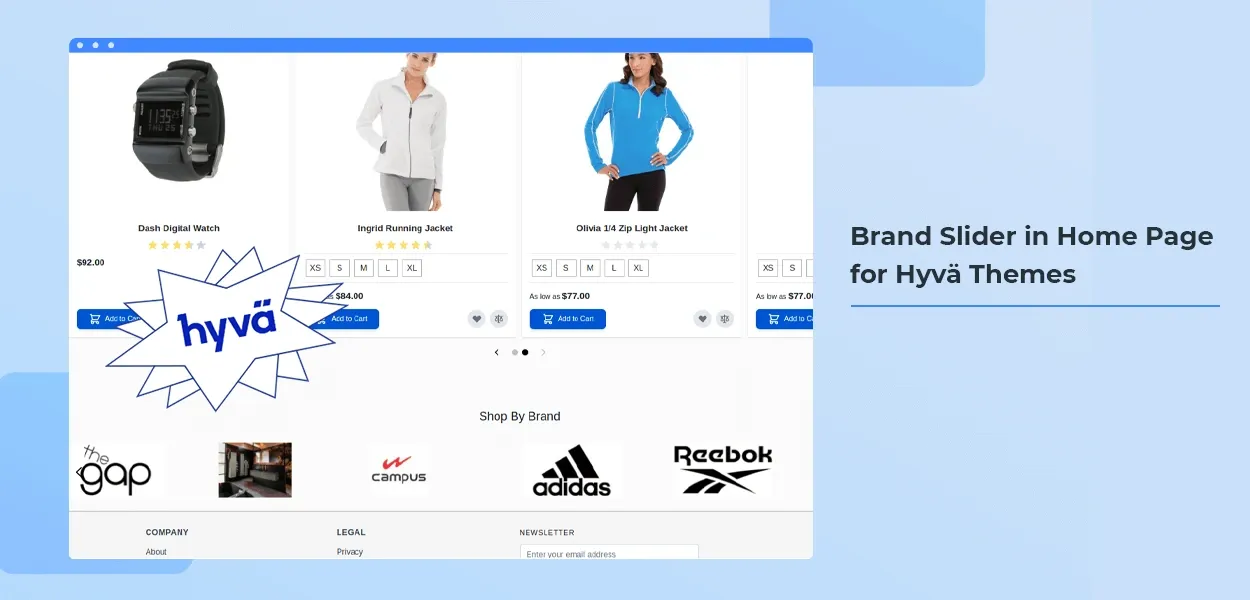
Stores that sell items of multiple brands need to showcase all brands distinctly to attract customers. Also, many customers are addicted to specific brands and never prefer to switch to other brands. Those customers must find their desired brands quickly when they land on your website. To help customers locate their brand immediately, you can show slider that allows to shop by brand.
MageComp's Magento 2 Shop by Brand extension allows customers to easily find their favored brand and shop quickly. The admin can display Shop by Brand slider on store frontend to help customers reach their favorite brand. Shop by Brand for Magento 2 module allows the admin to customize the appearance of brand slider according to their choice. The admin can manage the brand slider easily from the Magento 2 store backend.
Benefits of Magento 2 Shop by Brand Extension
Display Brand Slider on Various Pages
Shop by Brand module for Magento 2 provides with the option to display the brand slider on the following pages.
- Homepage
- Category Page
- Product Page
- Shopping Cart Page
- Checkout Page
Admin can decide how many brand images to accommodate per slider.
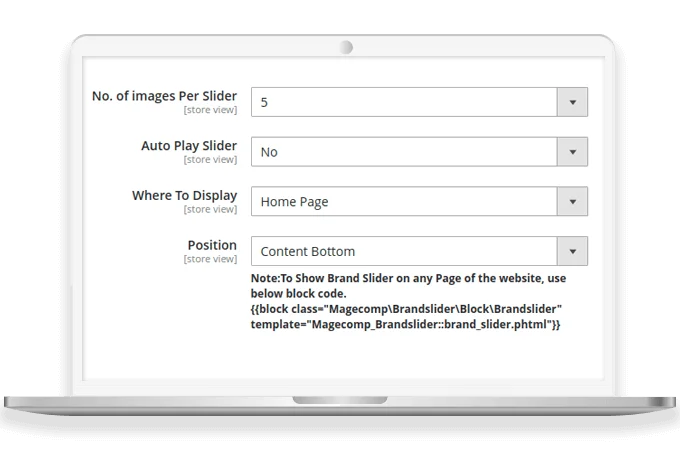
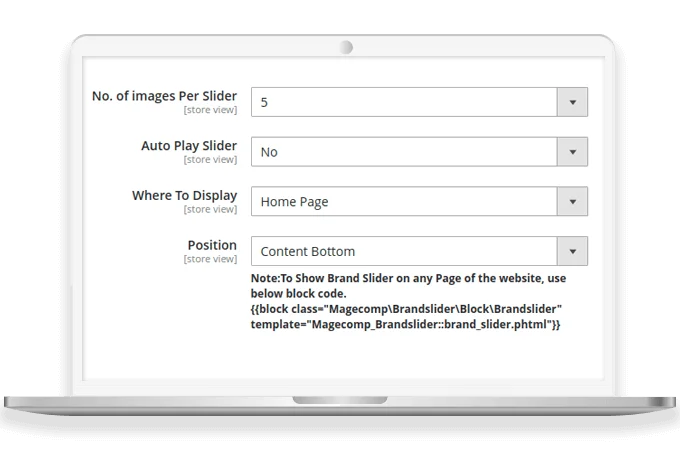
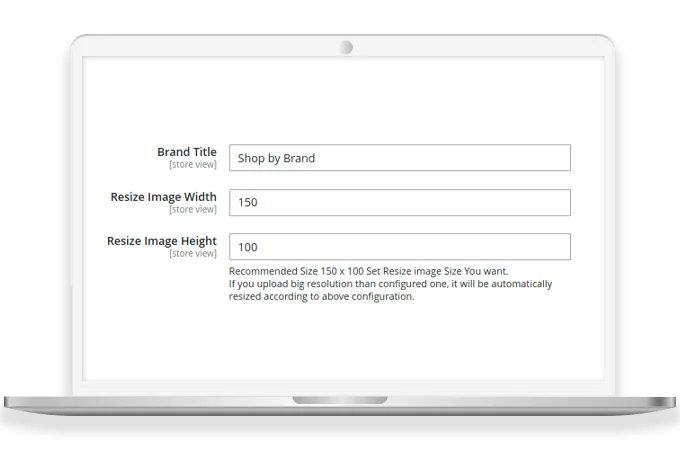
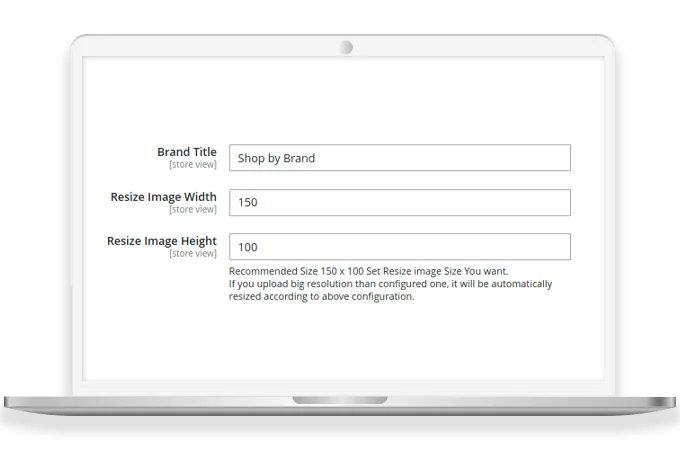
Customization of Brand Slider
Styling the brand slider according to your requirements. It allows to configure the following options.
- Set custom title
- Adjust width & height
- Number of images per slider
- Auto play slider & auto play time
- Display position
Set Redirect URL & Category
Enter a custom redirection URL that takes visitors to the destination brand URL when they click on it. The admin can also set a category for redirection.
You're allowed to specify the order of a particular brand in the slider by setting value for Sort Order option.
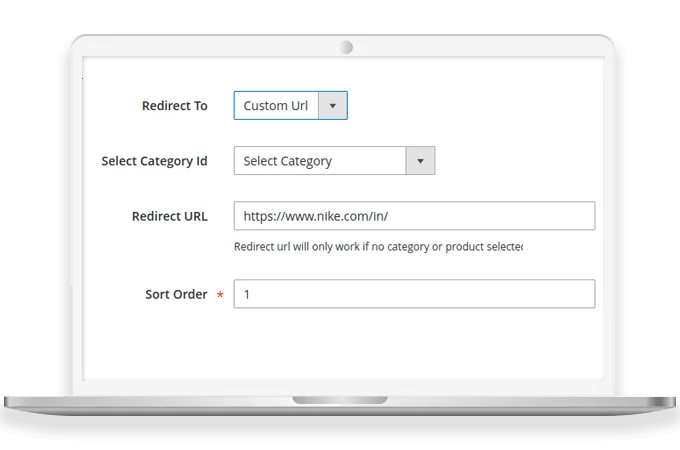
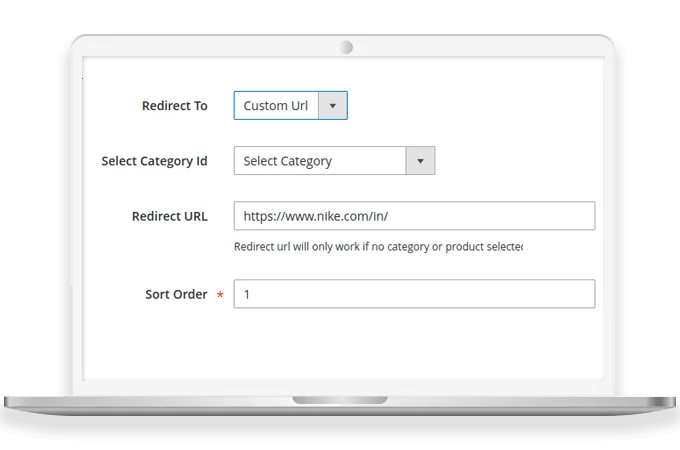
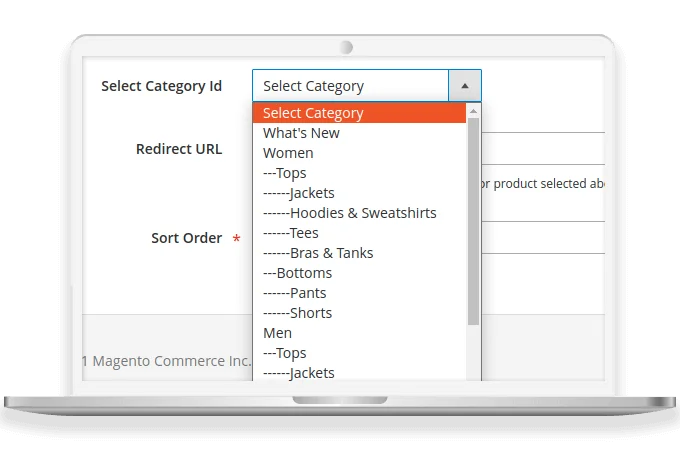
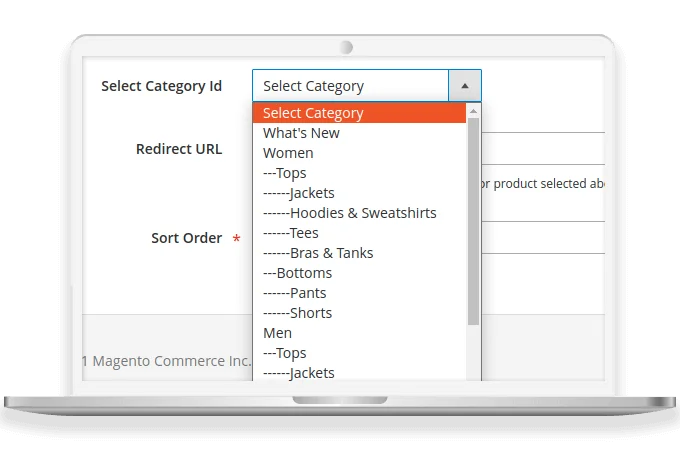
Brand Slider Manager to Manage Brand Slider
From Brand Slider Manager panel, the admin cancreate a new brand slider from the backend. He can also edit & delete the existing brand sliders effortlessly.
Simplified Customer Navigation to Favourite Brands
With Magento 2 Shop by Brand Slider, customers can comfortably reach their favorite brands and purchase right away. This option is especially required when you sell products of various brands.
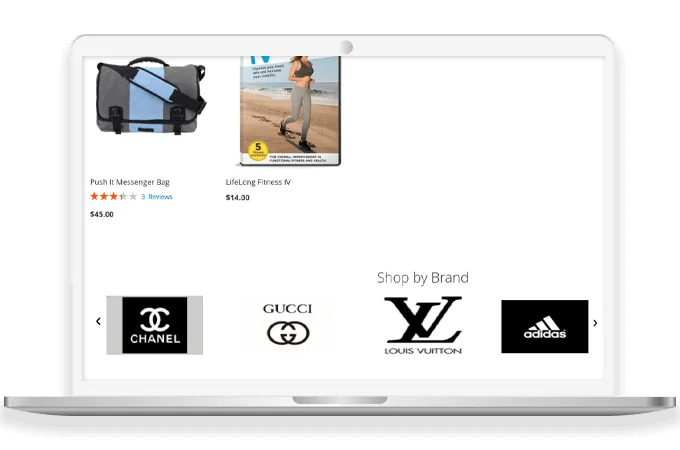
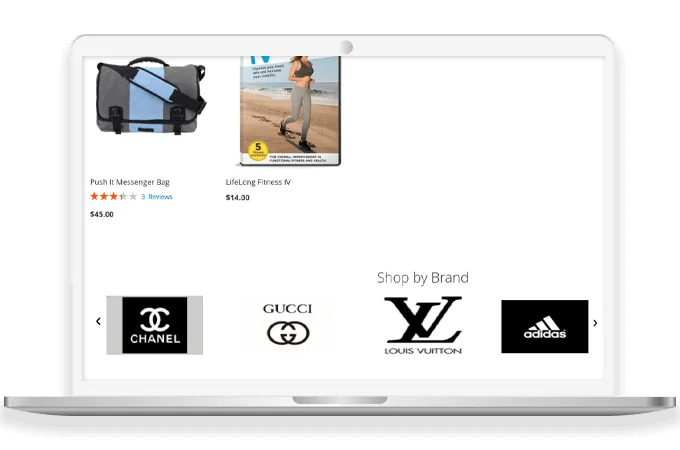
Why Choose MageComp’s Magento 2 Shop by Brand Extension?
- Showing brand slider on store frontend.
- Allow specific customer groups to shop by brand.
- Set width & height of the brand images.
- Configure the number of brand image to incorporate per slider.
- Enable or disable the autoplay mode for the brand slider.
- Select the page to display the Brand Slider from the following options:
- Product Page
- Category Page
- Checkout Page
- Shopping Cart Page
- Home Page
- Select the position of the Brand Slider from the following options:
- Content Top
- Content Bottom
- After Page Header Top
- Main Content Area
- Main Content Container
- Add, edit or delete brand sliders via Brand Slider Manager panel.
- Set redirect URL to send users to desired web location.
- Sset the order of brands to showcase them in sequence..
Version 1.0.4 Date : 30-04-2025
- Compatible with Magento 2.4.8 version
- Minor bug fixing
Version 1.0.3 Date : 25-05-2024
- Compatible with Magento 2.4.7 version
Version 1.0.2 Date : 28-09-2023
- Added REST API and GraphQL API
- Compatible with Magento 2.4.6 version
- Minor bug fixing
Version 1.0.1 Date : 11-07-2022
- Compatible with the latest Magento 2.4.4 version
- Compatible with Magento Coding Standards

