Magento 2 Order Confirmation Email Extension
Magento 2 Order Confirmation Email extension sends sales emails to your customer only after successful payment status.
- Send sales emails only after successful payment.
- Acknowledge confirmation email to registered billing email id.
- Replace default order confirmation email
- Prevent from misleading information about order acceptance & processing.
- Customers can confirm that order is accepted & payment is received by store owner.
- Compatible with Hyvä.
30 DAY
MONEY BACK
1 YEAR
FREE UPGRADE
1 YEAR
FREE SUPPORT
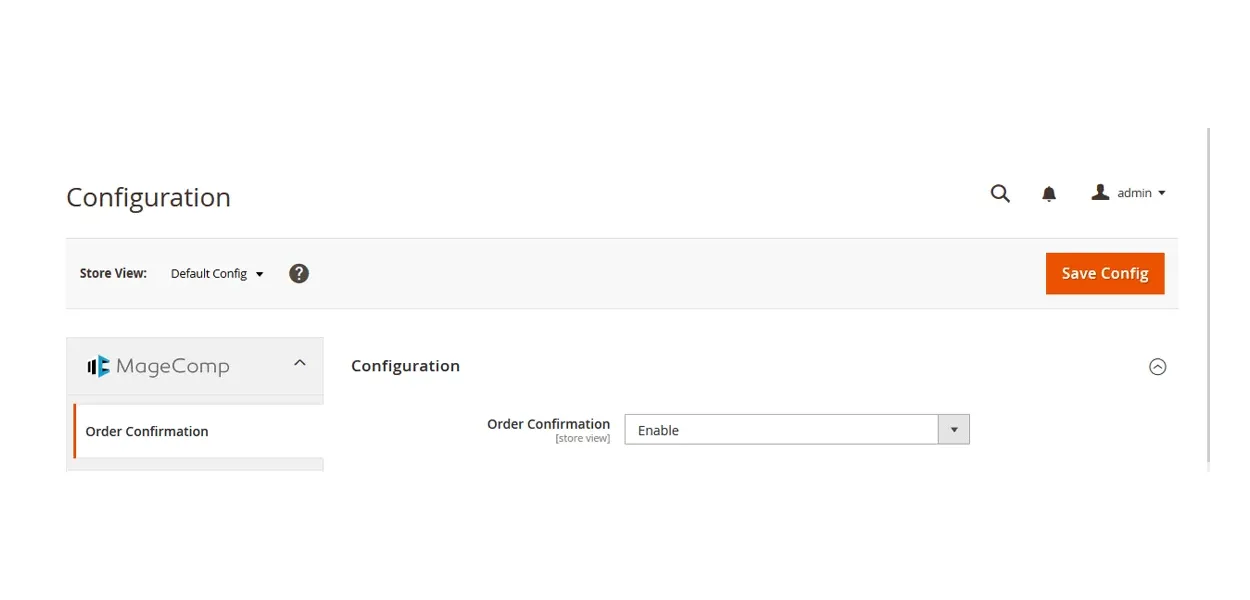
When the order is placed, it sends a sales email to your customers without verifying payment status. Sometimes it can be misleading because usually store owner don't process orders until the payment is received. On the other side, the customers think that the store owner has started processing their orders. Unfortunately, default Magento doesn't offer the functionality of sending sales email after getting successful payment from third-party gateways.
Magento 2 Order Confirmation Email extension first verifies third-party payment status and then sends sales email to your customers. As this extension triggers order confirmation email only after the payment is made, it helps acknowledge the right information to customers that their orders are successfully accepted & the payment is received by the store owner. It overrides default Magento 2 functionality to send an order confirmation email.
Benefits of Magento 2 Order Confirmation Email Extension
Stop Sending Default Sales Email that Cause Ambiguity
Once you install it, simply enable it.
Now any order confirmation email will be sent to your customers only after the payment is verified.
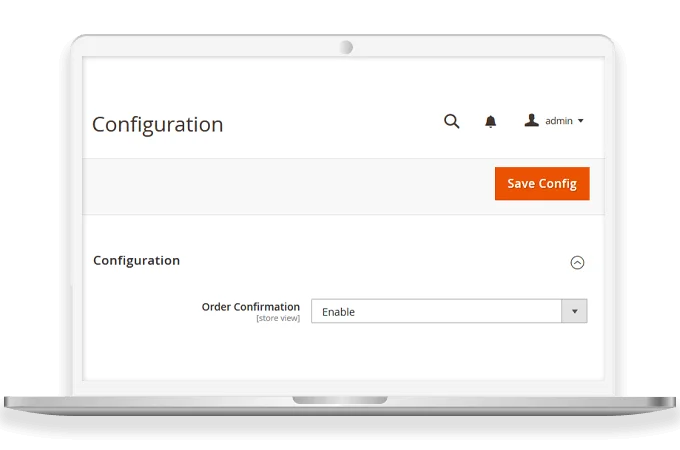
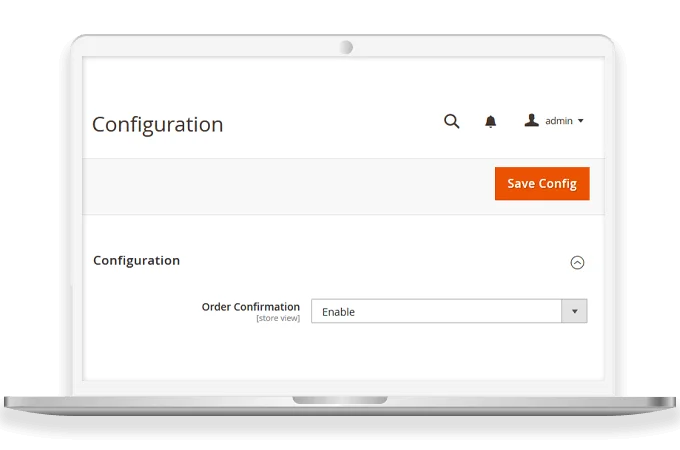
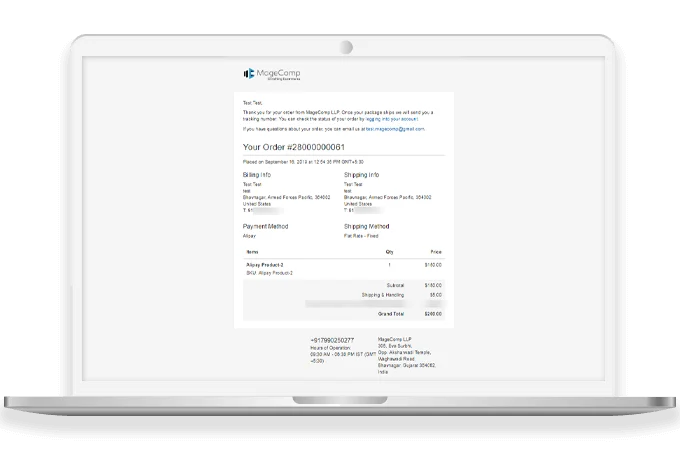
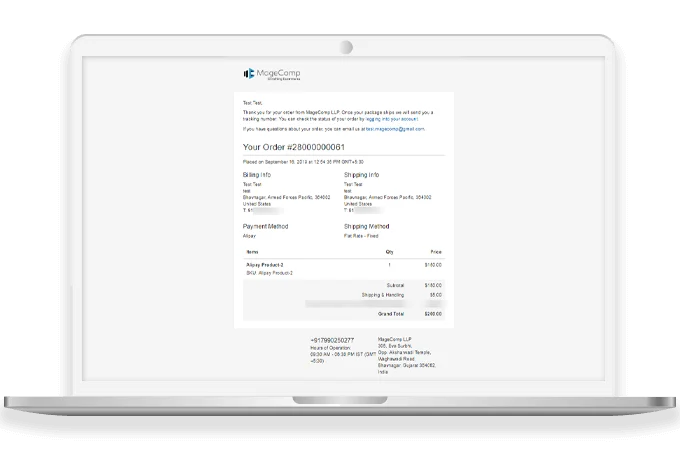
Payment Verification & Acknowlwdge Oder Acceptance
Before sending any order confirmation email, our extension first verifies if the payment is received by the store owner.
Why Choose MageComp’s Magento 2 Order Confirmation Email Extension?
- Option to enable or disable extension anytime.
- Verify payment status before sending order confirmation email.
- Eliminate any ambiguity about order acceptance & processing.
- Override default sales email.
Version 1.0.6 Date : 15-05-2025
- Compatible with Magento 2.4.8 version
Version 1.0.5 Date : 10-10-2024
- Compatible with Multipshipping Checkout Billing Address
- Compatible with Magento 2.4.7 version
Version 1.0.4 Date : 24-05-2023
- Compatible with Magento 2.4.6 version
- Minor bug fixing
Version 1.0.3 Date : 21-07-2022
- Compatible with the latest Magento 2.4.4 version
- Compatible with Magento Coding Standards
Version 1.0.2 Date : 26-04-2021
- Minor Bug Fixing
Version 1.0.1 Date : 11-10-2019
- Compatible with Magento 2.3.3 Latest Magento version



