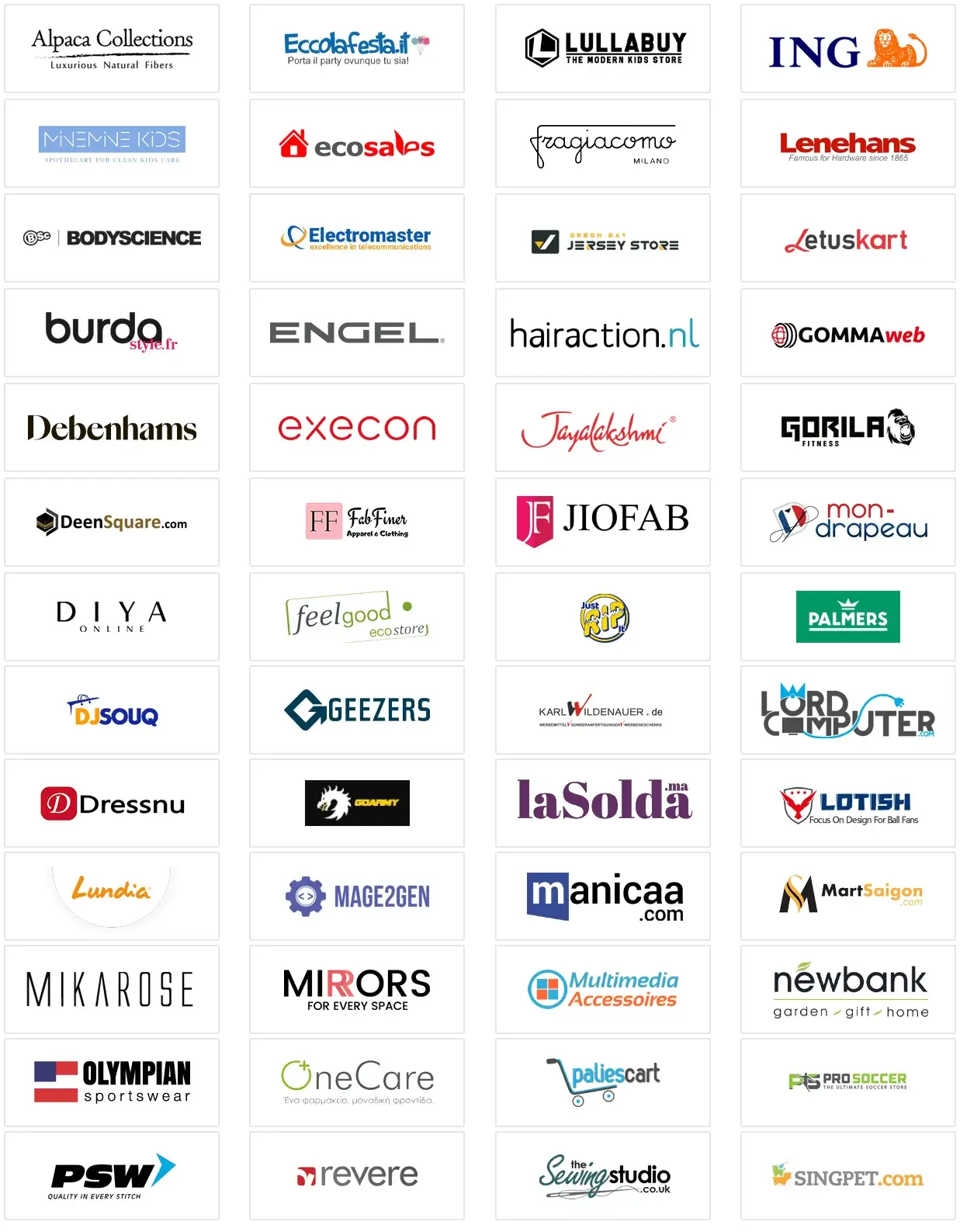Magento 2 Image Clean Extension
Accelerate your store performance and page loading speed by removing unused images of products and CMS pages from the website database with Magento 2 Image Clean module. The plugin retrieves a complete list of unnecessary and unused images and helps admins to remove them in bulk.
- Remove unwanted & unused images from the database.
- Delete unused graphic files of products & CMS pages.
- Delete specific or all unused images in bulk.
- Free up disk space for further media storage.
- Dedicated Images Manager for products & CMS pages in the backend.
- Increase website speed and performance.
- Save the admin's time for dumping unwanted images.
30 DAY
MONEY BACK
1 YEAR
FREE UPGRADE
1 YEAR
FREE SUPPORT
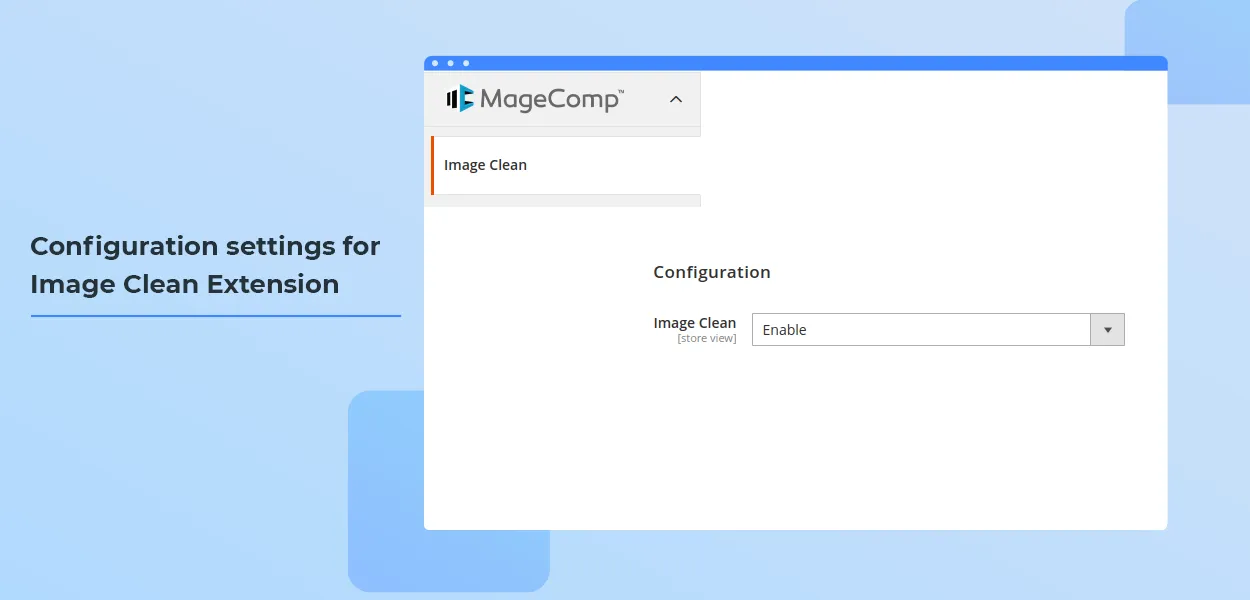
Problem
Ecommerce websites with large catalogs often undergo frequent product updates, including the addition and deletion of products. However, when a product image is deleted or a product is permanently removed, the corresponding image file may remain hosted on the server, leading to the accumulation of unnecessary and unused images.
Over time, these unwanted images can take up a significant amount of storage space, slowing down the website's loading speed and negatively impacting user experience. Slow-loading webpages can also have a detrimental effect on the website's SEO performance, leading to lower search engine rankings and reduced organic traffic.
If you are running a Magento 2 store and suspect that it may be filled with many such redundant product images, it is important to clean them up to ensure optimal performance and user satisfaction.
Solution
MageComp's Magento 2 Image Clean extension is a powerful tool designed to help store admins manage their website's image library with ease. With this extension, store owners can delete any images of products and CMS pages that are no longer in use, thereby freeing up valuable server space and improving website performance.
The Magento 2 backend has separate Images Manager tabs for both products and CMS pages, which makes it easy to identify and delete any unused images. By using this Magento 2 Image Cleaner module, store admins can enhance the store's user experience by ensuring that only relevant and up-to-date images are displayed on the website, thereby improving customer engagement and boosting sales.
Whether you're running a small online store or a large ecommerce website, MageComp's Magento 2 Image Clean extension is a must-have tool for any store owner looking to optimize their website's performance and improve their customer's experience.
Benefits of Magento 2 Image Clean Extension
Images Manager to Clean Unused Images
This Magento 2 Image Cleaner extension adds the following Images Manager options to the store dashboard.
- Product Images Manager
- CMS Page Images Manager
From here, unwanted images can be removed.
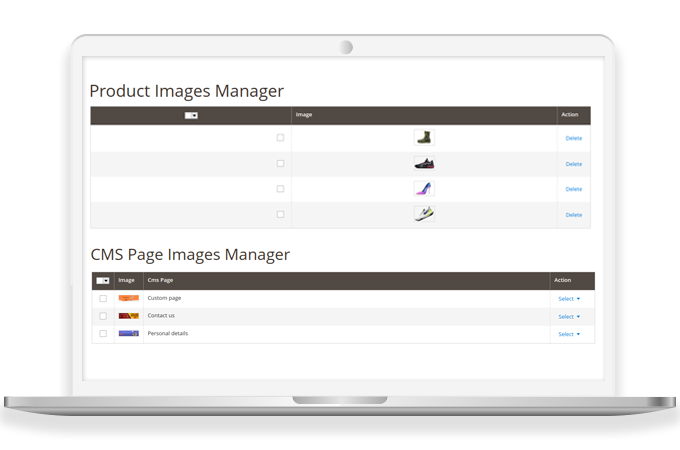
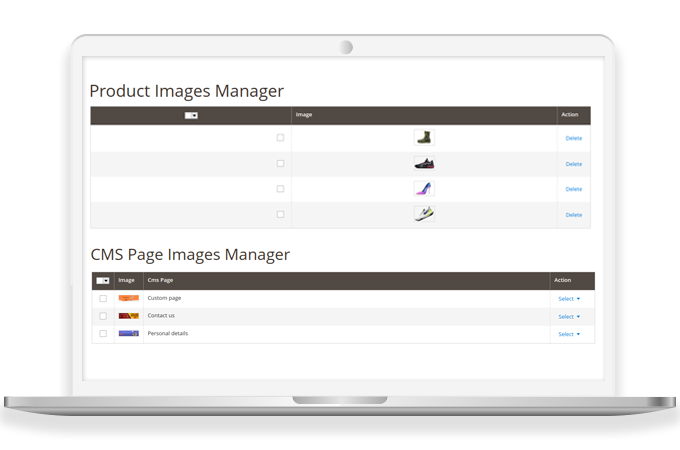
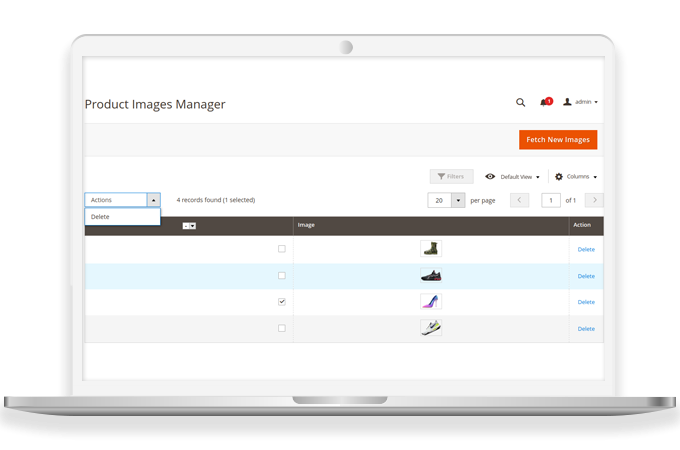
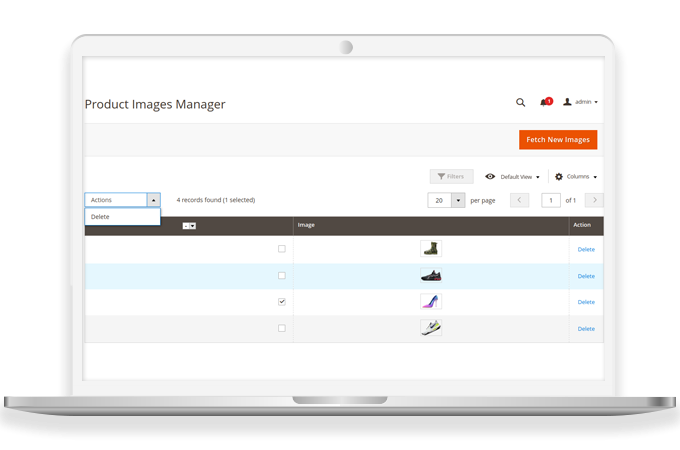
Removal of Specific Product Images
Using Image Clean for Magento 2 extension, admin can dump specific product images in bulk by selecting them from its Product Images Manager panel. It saves the time it takes when done manually.
Deletion of All Product Images in One Go
This product image cleaner extension for Magento 2 is capable of deleting all the product images together in a single mouse click.
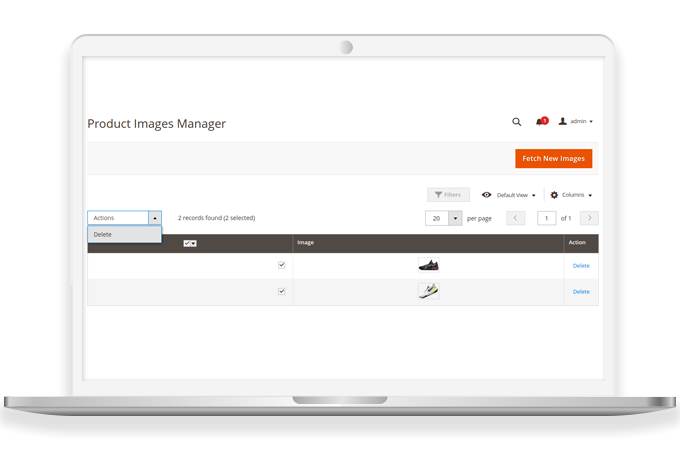
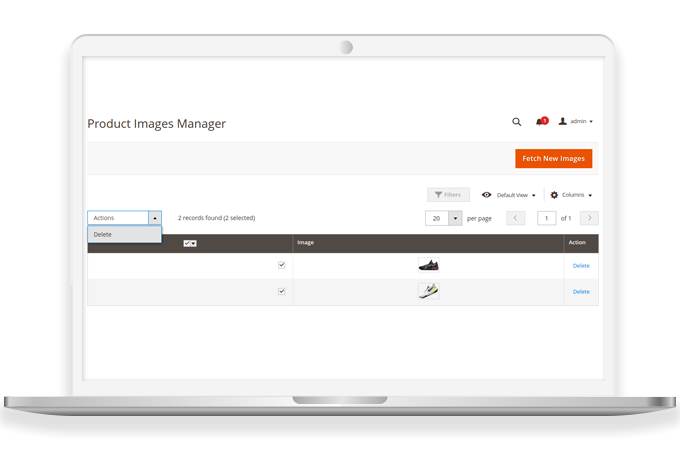
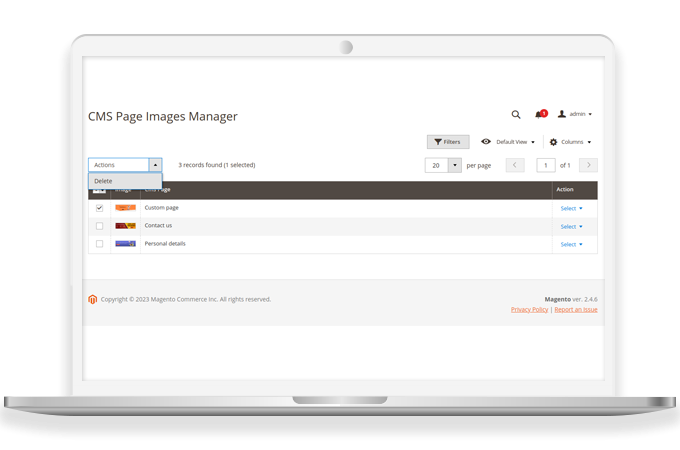
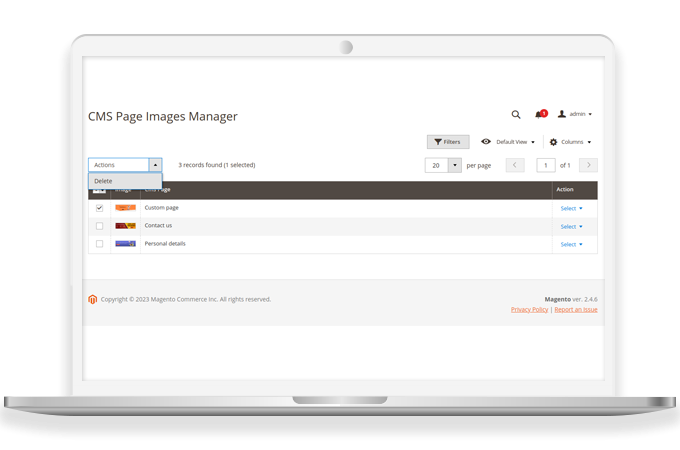
Dumping CMS Images from the Database
Installing Magento 2 Clean Unused Images extension, you can delete unnecessary images hosted on CMS pages from CMS Page Images Manager. Only those images whose CMS page is deleted will be shown in the grid.
Free Up Disk Space to Make Store Faster
Magento 2 Image Cleaner module helps reduce the server load by removing unused images. As the server is freed, it improves the website loading speed & make the room for storing new image files.


Why Choose MageComp’s Magento 2 Image Clean Extension?
- List down allo not-in-use images.
- Delete all or particular image by choosing them.
- Delete images from the database:
- Product images
- CMS page images
- Bulk deletion of unwanted images.
- Manage deleted images from the following image managers.
- Product Images Manager
- CMS Page Images Manager
NOTE — For Magento 2.4.3 and higher versions, Magento automatically remove product images from the database when a product is deleted. In case there is any unwanted images still left in the database, then the Product Images Manager fetches them and the admin can remove them.
Version 1.0.7 Date : 04-09-2025
- Compatible with Magento 2.4.8 version
- Minor bug fixing
Version 1.0.6 Date : 03-09-2024
- Compatible with Magento 2.4.7 version
Version 1.0.5 Date : 25-04-2023
- Support deleting unwanted images for CMS Page
- Compatible with Magento 2.4.6 version
- Compatible with Magento coding standards
- Minor bug fixing
Version 1.0.4 Date : 20-01-2020
- Minor bug fixing
Version 1.0.3 Date : 11-10-2019
- Compatible with Magento 2.3.3 Latest Magento version
Version 1.0.2 Date : 08-08-2018
- Minor bug fixing & User Improvements
Version 1.0.1 Date : 02-05-2018
- Minor bug fixing