Magento 2 Multiple Wishlists Extension
Magento 2 Multiple Wishlists module helps your customers make, share & manage as many wishlists as required making it more convenience for special needs. They can move wishlist items directly to the cart & proceed to checkout.
- Create unlimited wishlists.
- Create a new wishlist and use existing wishlist.
- Update product quantities directly from wishlist.
- Reflect product pricing details with updated quantities.
- Remove products from wishlist.
- Delete particular unnecessary wishlists.
- Share wishlist with friends via links or email.
- Add items to cart directly from the wishlist.
- Manage wishlists from My Account.
- Reduce cart abandonment rates and increase selling.
- Provide personalized shopping experience to customers.
- Get better insights about customers' choice and manage inventory smartly.
- REST API Available / GraphQL API Available.
- Hyvä Addon Available.
30 DAY
MONEY BACK
1 YEAR
FREE UPGRADE
1 YEAR
FREE SUPPORT
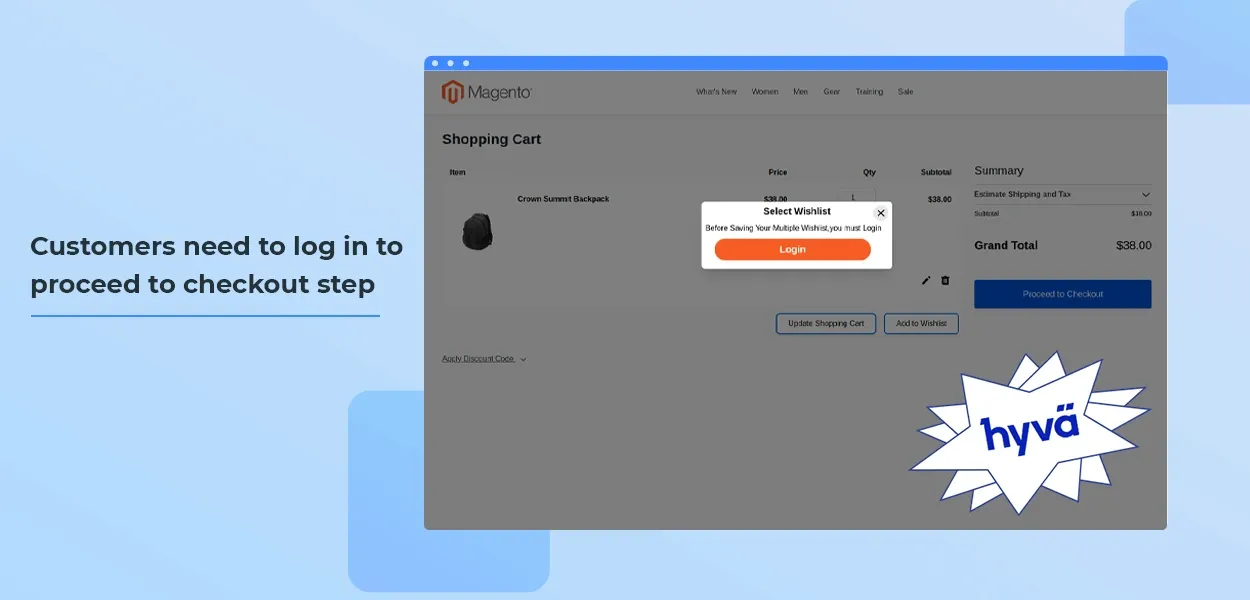
Problem
Many users are interested in products, but intend to buy them later. So, they use wishlist to save products for future purchases. Wishlist helps customers quickly purchase their favorite products avoiding browsing the catalog again. Also, sometimes customers want to compare products with other vendors and then make buying-decision. In this case, they add products to the wishlist.
Magento provides customers with the wishlist option which helps improve the shopping experience. With the default Magento store, the customer has only one wishlist to which all types of products are added. All kinds of products are added to the same wishlist which makes it difficult for customers to find a particular product. MageComp has resolved it!
Solution
Magento 2 Multiple Wishlists extension allows users to create unlimited wishlists to separate out their favourite products and easily purchase them in the future. Logged-in customers can create wishlists with customized names and add products when required. The wishlist can be updated or deleted from their My Account.
Customers can also send the wishlist via link or email to their friends or family to take opinions from them before purchasing. Cutomers can straight away add wishlist items to cart and quickly checkout. Multiple Wishlists for Magento 2 extension helps reduce shopping cart abandonment and increase customer convenience. Magento 2 store owners can measure product interest of customers through wishlists and manage stock for steady sales.
Benefits of Magento 2 Multiple Wishlists Extension
Manage Multiple Wishlists Based on Preferences
Store admin can allow customers to add their favourite items to various wishlists. The customer can create a new wishlist and even add items to their already existing wishlists. It allows 2 options to manage.
- New
- Existing
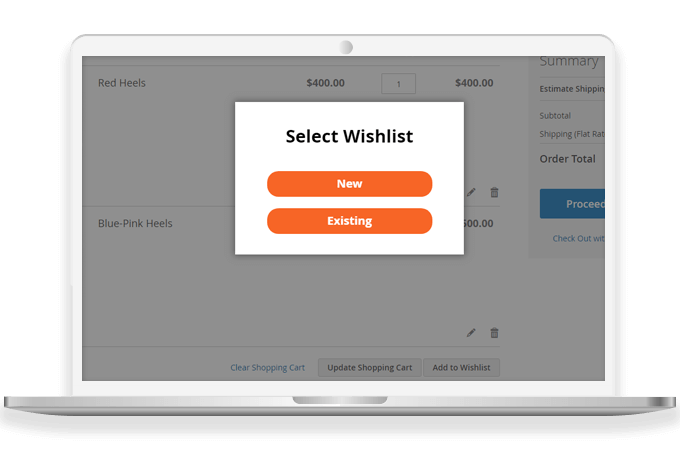
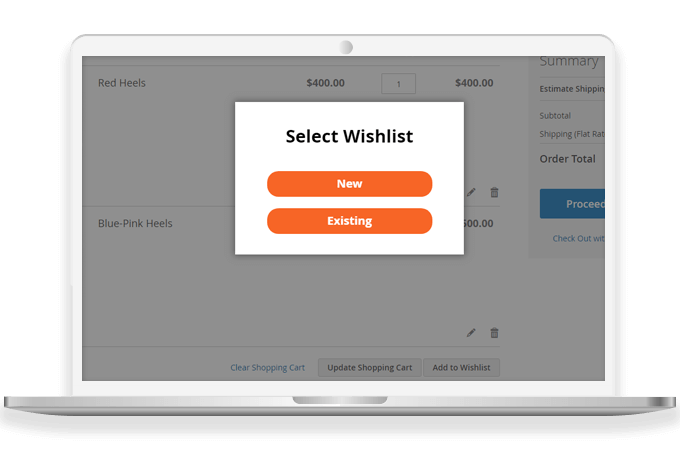
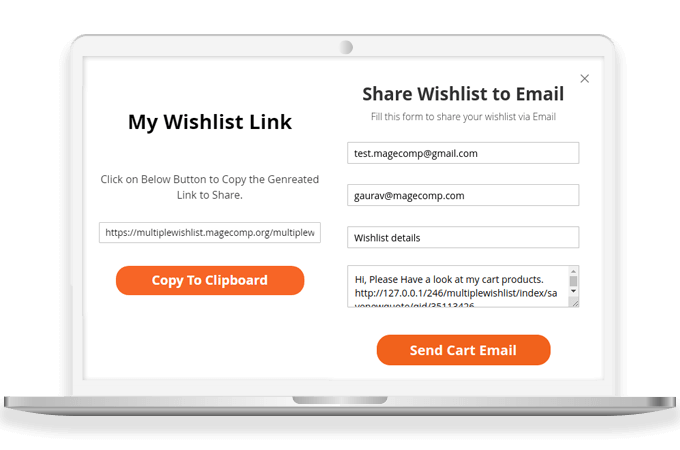
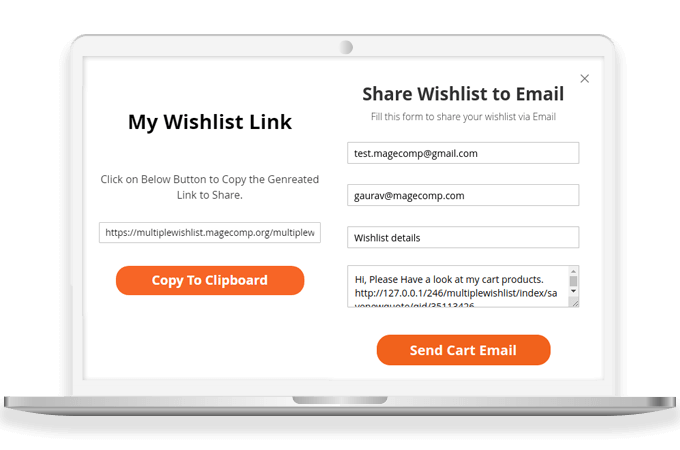
Share Wishlists with Loved Ones
Enable customers to share their wishlists with friends and family via link or email. They can write a customized subject and message from their dashboard.
Perform Various Actions on Wishlists
Magento 2 Multiple Wishlists plugin adds a separate tab to customers' My Account section. From My Saved Wishlist tab, customers can edit & delete items from the wishlist and even delete the whole wishlist. The wishlist can also be shared via link or email.
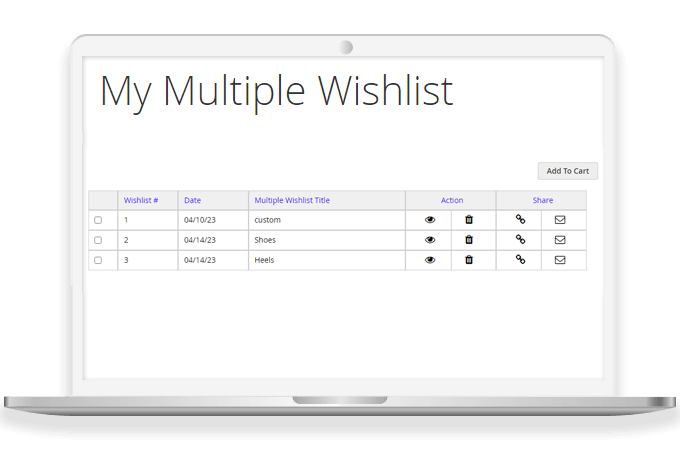
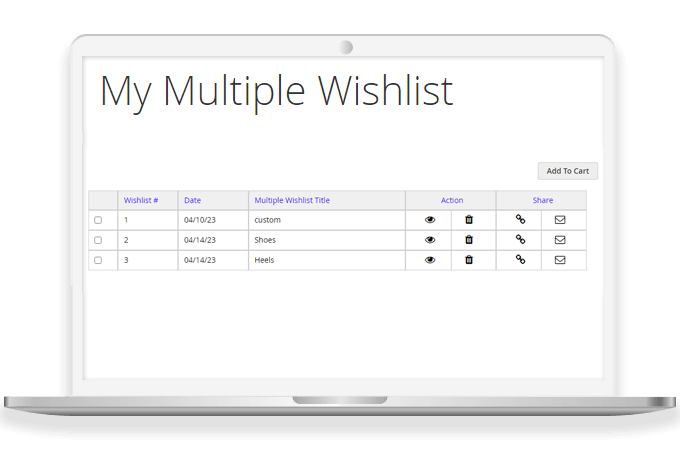
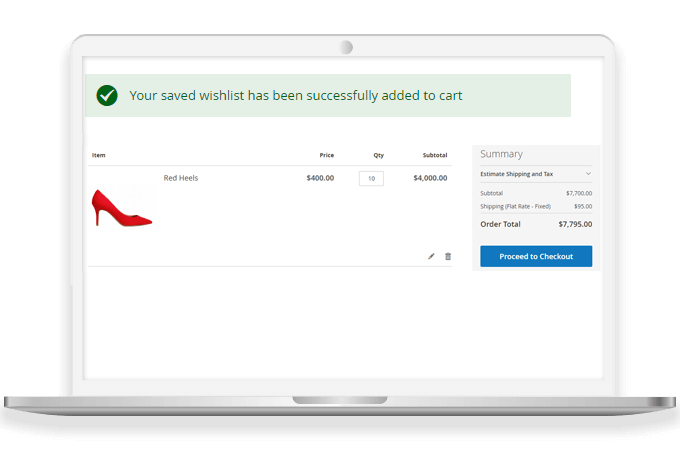
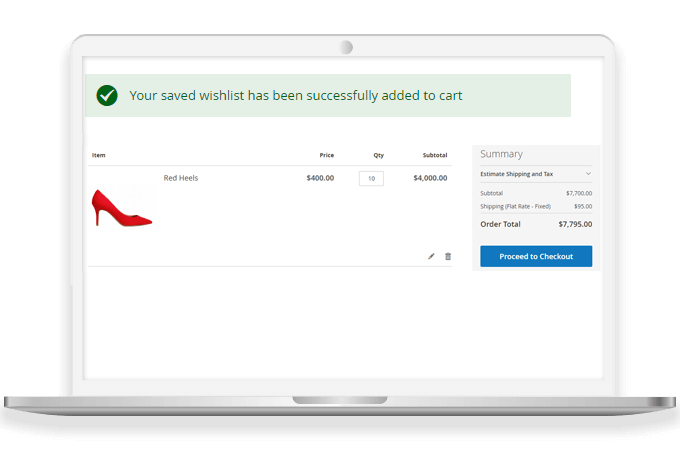
Add Wishlist to Cart & Checkout
Allow your customers to move wishlist items directly to their shopping cart from their My Account section. The customers get redirected to the shopping cart after adding the wishlist to the cart and can complete the purchase transaction.
Update Wishlist Items from My Account
The customers can easily update product quantities in the wishlist. Updating quantities automatically updates the product total based on the quantity entered.
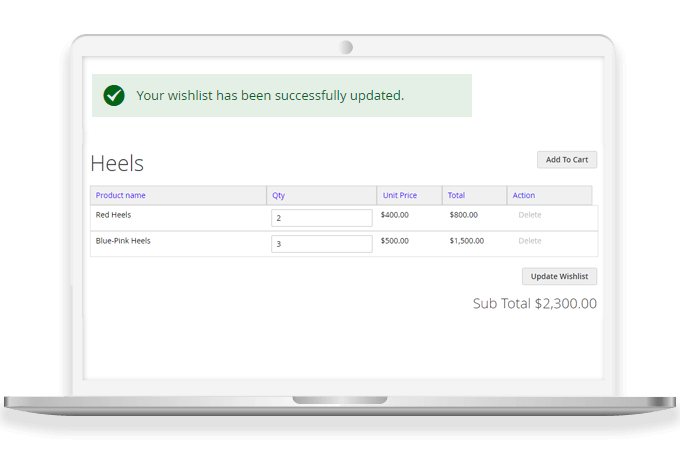
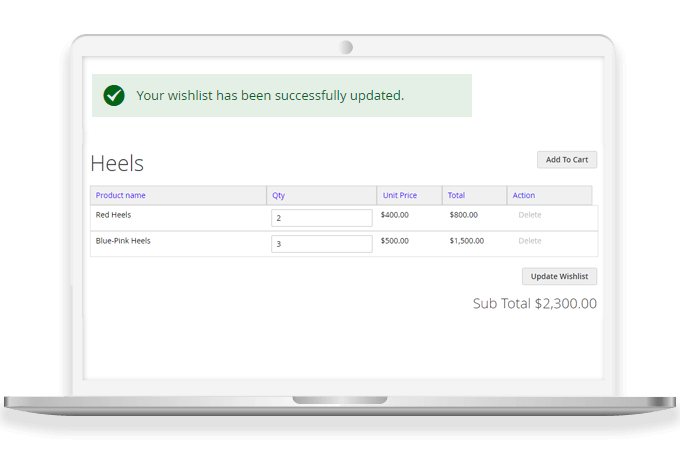
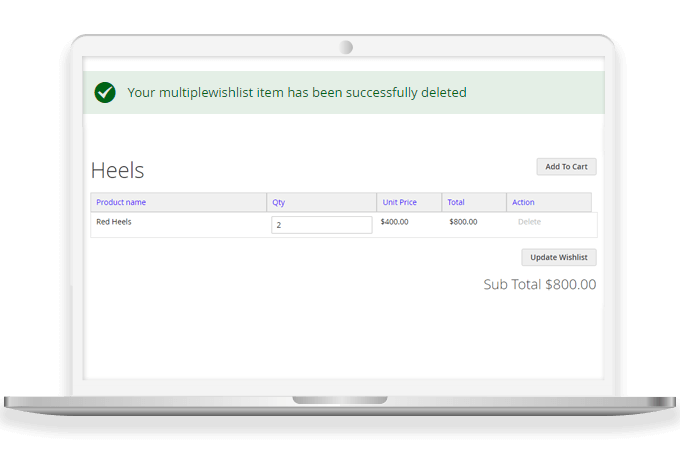
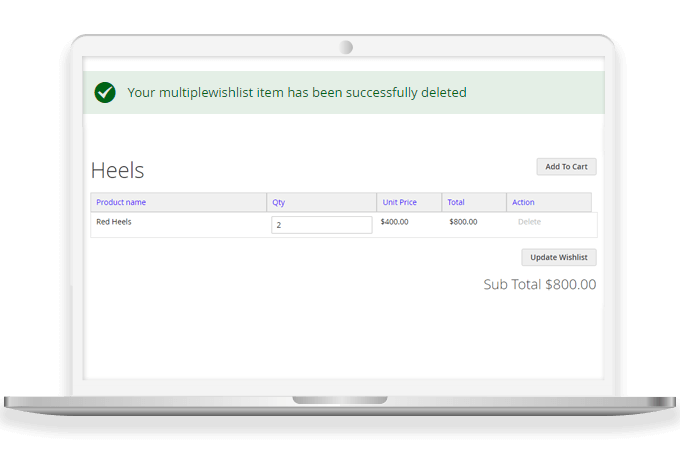
Delete Wishlist Items from My Account
The products can also be deleted from the wishlist as and when required. The customer needs to open their saved wishlist from My Account and delete the unnecessary products.
Why Choose MageComp’s Magento 2 Multiple Wishlists Extension?
- Allows logged-in users to create, update, delete, and manage multiple wishlists.
- Customers can add products to existing wishlists.
- Assign a custom name to wishlist.
- Update or delete wishlists as per requirement.
- Wishlists with Add to Cart button to checkout quickly.
- Share wishlists using a link or email.
- Increase sales & customer experience.
- Allow store merchants to keep a track of customer’s interest and manage inventory.
Version 1.0.3 Date : 07-05-2025
- Compatible with Magento 2.4.8 version
- Minor bug fixing
Version 1.0.2 Date : 03-09-2024
- Improved REST API & GraphQL API
- Compatible with Magento 2.4.7 version
Version 1.0.1 Date : 03-11-2023
- Improved REST API & GraphQL API
- Compatible with Magento Coding Standards
- Minor bug fixing



![Magento 2 Save Cart & Buy Later Extension [BASIC]](https://magecomp.com/media/catalog/product/cache/403c76d58d9397581df2dcfeeb9235f0/s/a/save-cart-_-buy-later-basic.webp)


