Magento 2 Notification Bar Extension [PRO]
Magento 2 Notification Bar extension [PRO] enables store owners to display effective notifications, promotions, offers on the top of the webpage or any place to engage customers and boost the sales of the store.
- Attractively display offers deals and promotions.
- Seamlessly schedule promo bars on festive days.
- Set time duration to swipe the notification bar.
- Effortlessly manage multiple bars from the backend grid.
- Includes translation and Multi-Store View Compatibility.
- Display promotion bar on homepage, category, product, Checkout & CMS pages.
- Easily customize background color, font color and font size.
- REST API Available / GraphQL API Available.
- Hyvä Addon Available.
- Compatible with Hyvä Luma Checkout / Hyvä React Checkout / Hyvä Checkout.
30 DAY
MONEY BACK
1 YEAR
FREE UPGRADE
1 YEAR
FREE SUPPORT
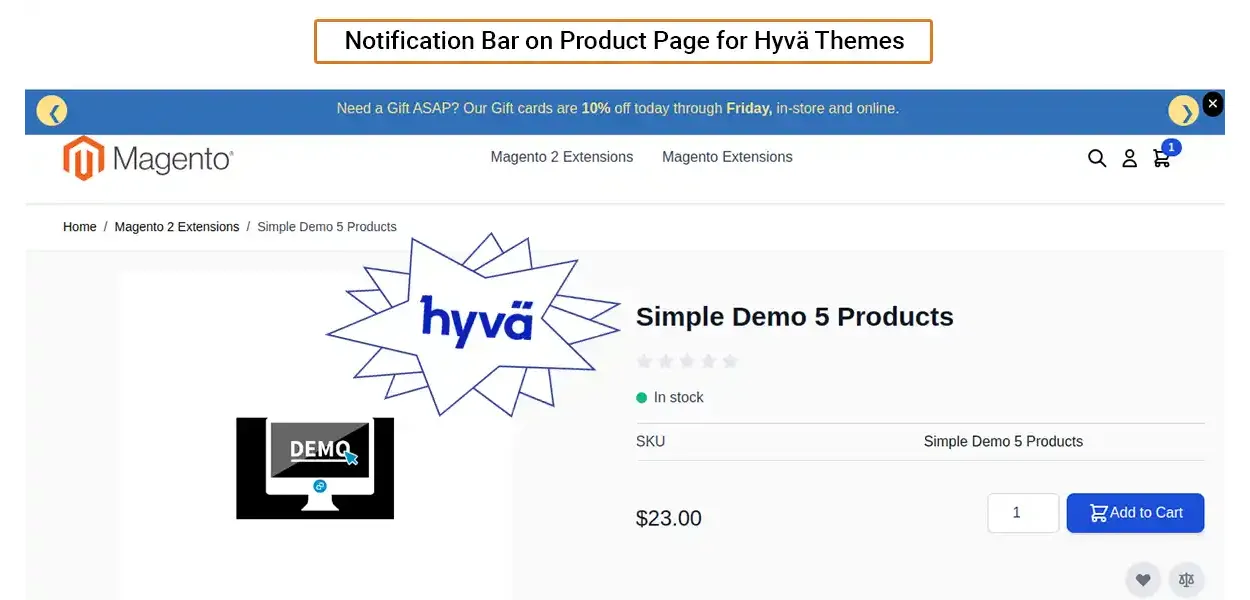
When communicating with customers the marketer must assure that they have to communicate without frustrating the customer. With the help of popups, sometimes customers get frustrated which leads to a bad CX. Therefore, MageComp has launched PRO version of Notification Bar for Magento 2.
Notification Bar for Magento 2 extension [PRO] enables the store owner to display effective notifications, promotional offers on the following website sections.
- Homepage
- Category pages
- Product pages
- Checkout page
- CMS pages
Using WYSIWYG editor, store owners can customize the content of the promo bar. The admin is capable of editing the background color, font color and font size as per their theme layout. The extension allows to schedule the promo bar by adding the starting and ending date. It allows the admin to set the time duration to swipe the promo bars for displaying all the different deals and announcements. You can manage all the promo bars from the backend grid. Integrate this PRO version of notification bar module and experience better customer engagement.
Benefits of Magento 2 Notification Bar Extension [PRO]
Effortlessly Set Creative Notification Bar Up
Create a notification bar for promoting offers directly by using WYSIWYG editor from the configuration section. Moreover, you can display notification bar on the following webpages.
- Category pages
- Product pages
- Checkout pages
- CMS pages
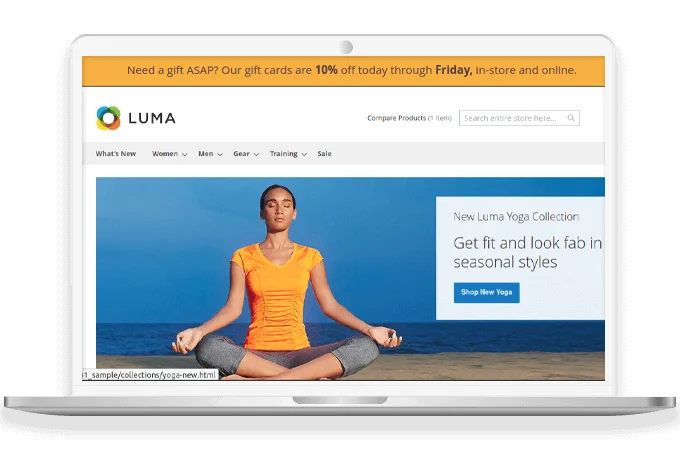
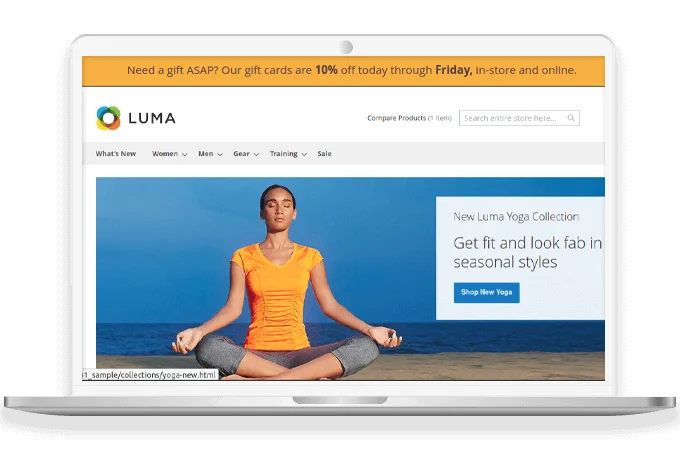
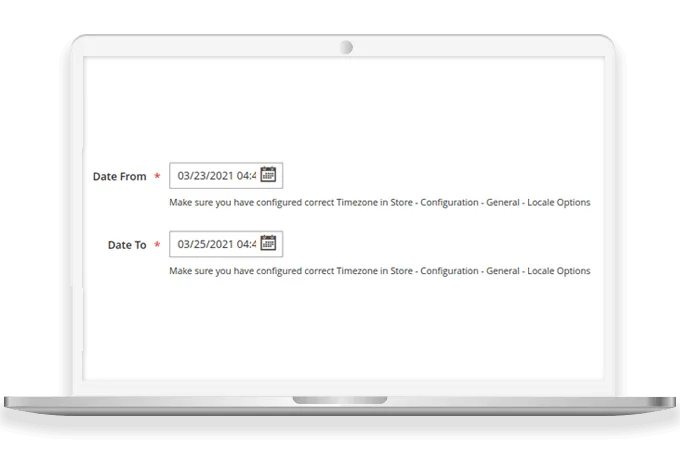
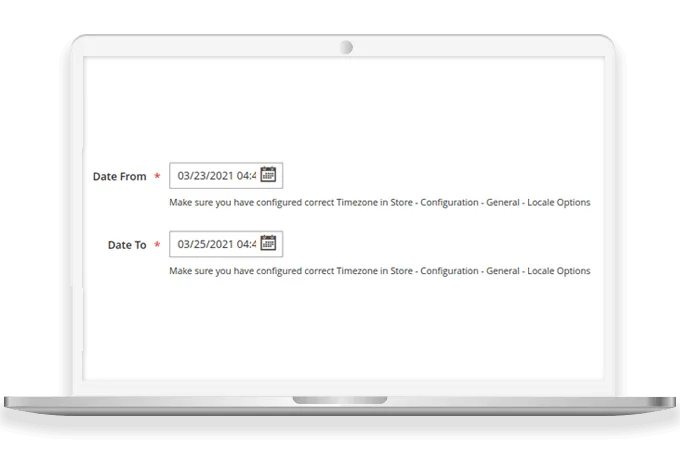
Schedule Promo Bar on Festive Days & Offers
PRO version of Magento 2 Notification Bar allows to schedule promo bars by setting the starting and ending date for promoting the festive offers at the right time.
Customize & Design Promotion Bar As You Want
Magento 2 Notification Bar module [PRO] allows the store admin to design the promo bar as per their custom requirements by adjusting the following design elements according to their website theme colour.
- Background colour
- Font colour
- Font size
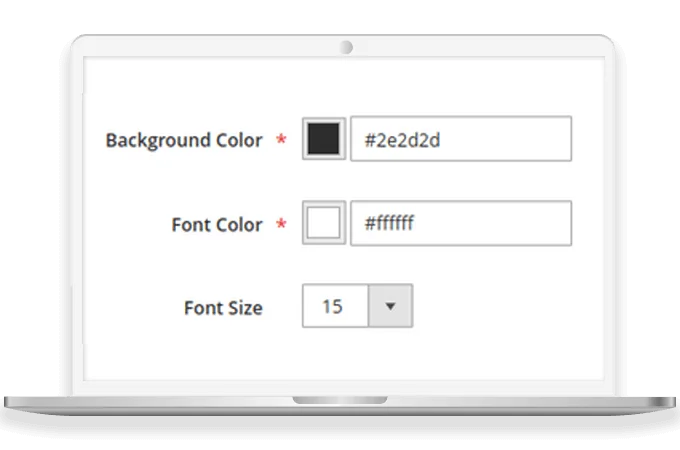
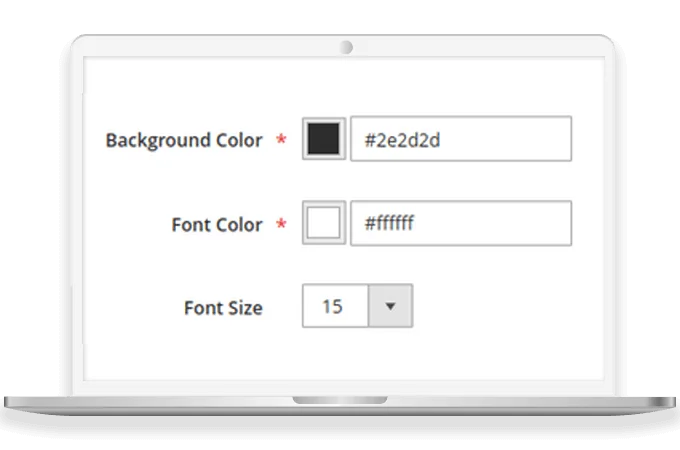
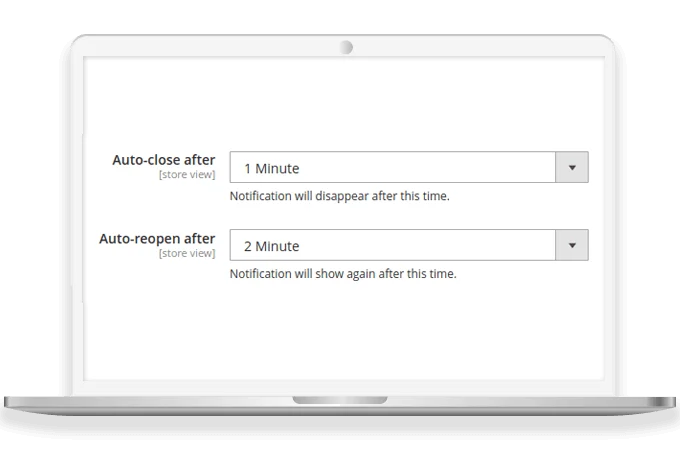
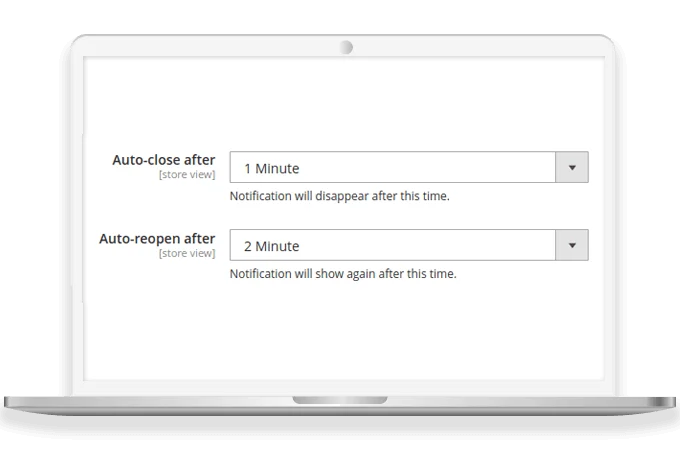
Configure Time Duration to Swipe Promo Bar
The admin is capable of adding the time duration to swipe the promo bars on the website to display more offers and deals by setting the following options.
- Auto-close after
- Auto-reopen after
Boost Customer Engagement & Increase Sales
By displaying all the store updates and offers, users attract to the offers and it helps increase the overall customer engagement and improve sales.
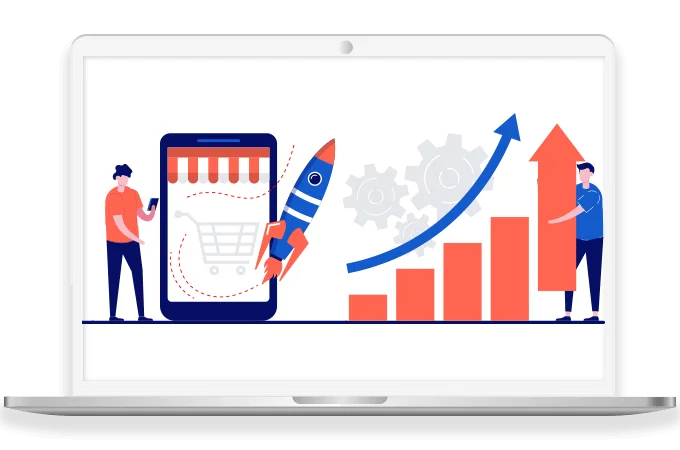
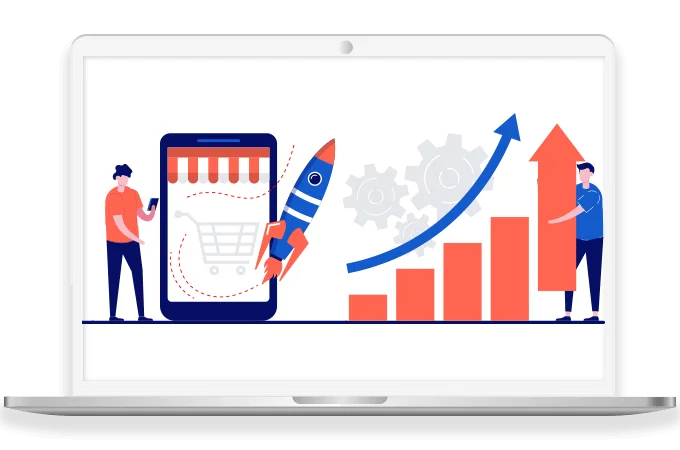
Why Choose MageComp’s Magento 2 Notification Bar Extension [PRO]?
- Highlight offers, discounts, promo deals, new arrivals, news etc. on the top/bottom of your website.
- Quick integration and easy configuration.
- WYSIWYG editor for editing the content of the promo bar.
- Schedule promo bars by adding the starting date and ending date.
- Customize the design of notification bar according to your choice.
- Add the time duration to swipe the promo bar to show all the offers.
- Manage & control multiple promo bars.
- Boost customer engagement and revenue..
Version 1.0.6 Date : 05-11-2025
- Improved REST API and GraphQL API
- Minor bug fixing
Version 1.0.5 Date : 08-05-2025
- Compatible with Magento 2.4.8 version
- Minor bug fixing
Version 1.0.4 Date : 18-10-2024
- Compatible with Magento 2.4.7 version
Version 1.0.3 Date : 10-07-2023
- Added REST API and GraphQL API
- Compatible with Magento 2.4.6 version
Version 1.0.2 Date : 17-03-2023
- Compatible with Magento 2.4.5 version
- Minor bug fixing
Version 1.0.1 Date : 11-07-2022
- Compatible with the latest Magento 2.4.4 version
- Compatible with Magento Coding Standards
- Minor bug fixing

![Magento 2 Notification Bar Extension [PRO]](https://magecomp.com/media/catalog/product/cache/403c76d58d9397581df2dcfeeb9235f0/n/o/notificatoin-bar-pro.webp)