Magento 2 Google Address Autocomplete Extension
Magento 2 Google Address Autocomplete Extension makes checkout faster by auto-filling address-related fields required in shipment and billing processes. It helps eliminate possible errors in addresses and locations.
- Ensure address accuracy with Google API.
- Signify related addresses as the user start typing.
- Auto-fill address fields on checkout.
- Compatible with multishipping customer address.
- Accelerate the checkout process.
- Auto complete address at My Account page.
- Automatically fill address at backend order and customer information.
- REST API Available / GraphQL API Available.
- Hyvä Addon Available.
- Compatible with Hyvä Luma Checkout / Hyvä Checkout.
30 DAY
MONEY BACK
1 YEAR
FREE UPGRADE
1 YEAR
FREE SUPPORT
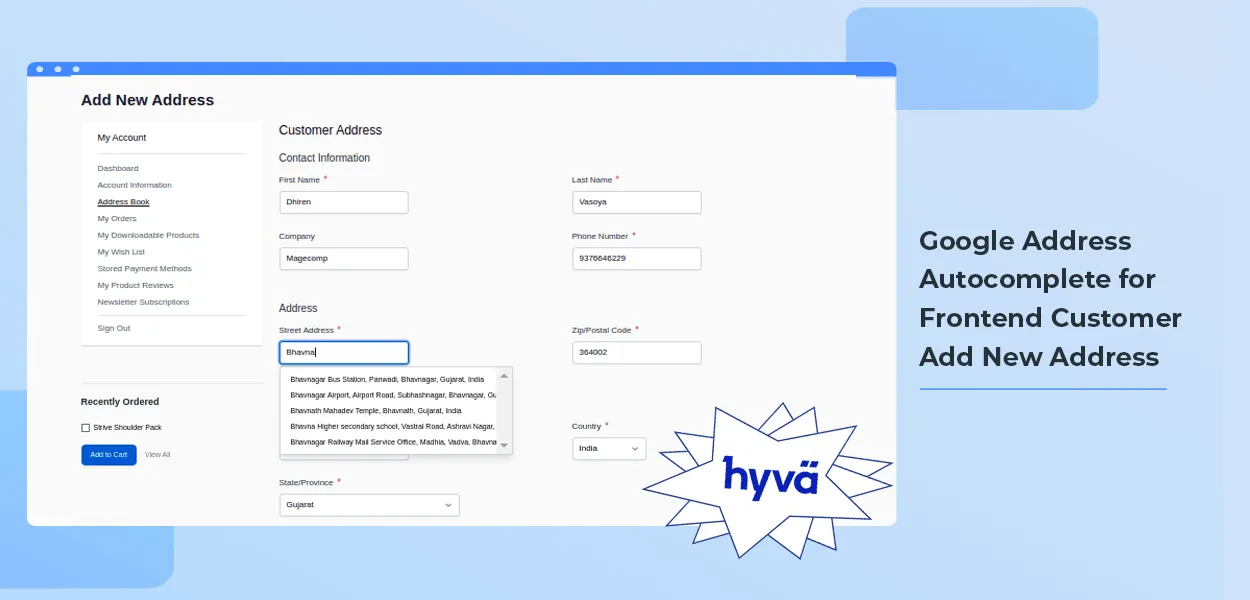
Problem
Studies have shown that a significant percentage of customers - as much as 26% - abandon their shopping carts during the checkout process because of the complexity involved. This can be a huge loss for businesses, as it not only results in lost revenue, but also negatively impacts the overall user experience.
One of the primary reasons for the complexity of the checkout process is the lengthy and time-consuming address field. Users often find it frustrating to manually enter their address details, which can lead to a lack of interest in completing their purchase. However, the implementation of an auto-complete feature can significantly improve the checkout experience.
By automatically filling out the address fields based on previously saved customer information or other relevant data, customers can complete the checkout process quickly and easily, ultimately reducing cart abandonment and increasing the overall satisfaction of the user experience.
Solution
MageComp's Magento 2 Google Address Auto Complete extension is a powerful tool that enables online store owners to enhance their customer's shopping experience by simplifying the checkout process.
By utilizing the Google API key, this extension provides an intelligent auto-fill feature that completes the address fields automatically. As soon as the user begins typing their address, the extension suggests a list of relevant addresses. Once the user selects the appropriate address, all the address fields are populated automatically.
The extension can be implemented on the checkout page, guest checkout, when adding a new address, editing an existing address, creating a shipping address, or a billing address. With this extension, online store owners can significantly improve the checkout experience for their customers by reducing the time it takes to fill out the address fields.
Benefits of Magento 2 Google Address Autocomplete Extension
Elimination of Delivery Issues with a Precise Address
Auto-completion of address with the help of Google API ensures preciseness eradicating the delivery issues completely.
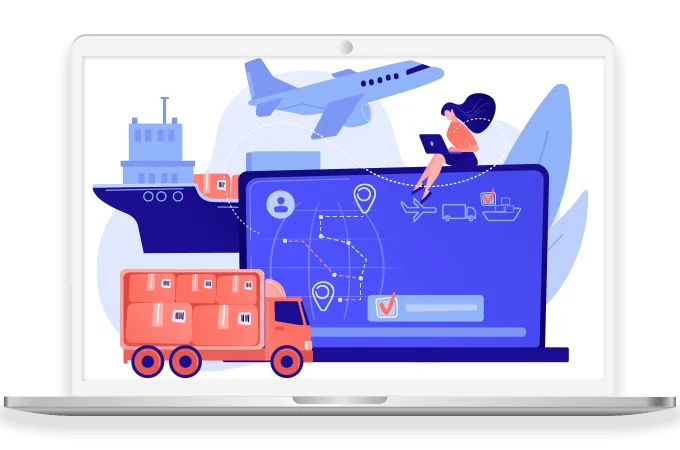
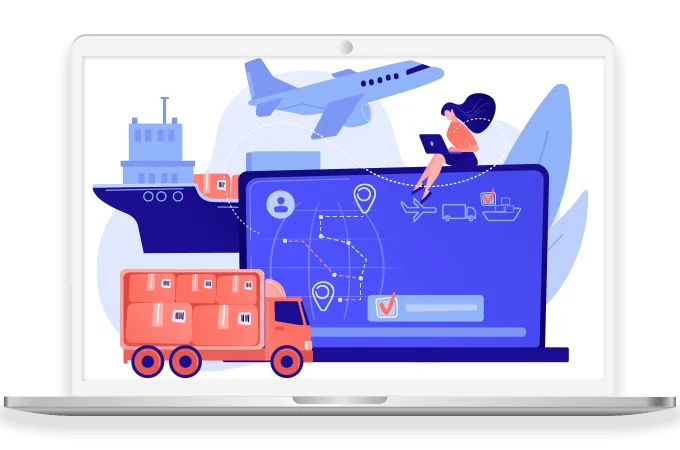
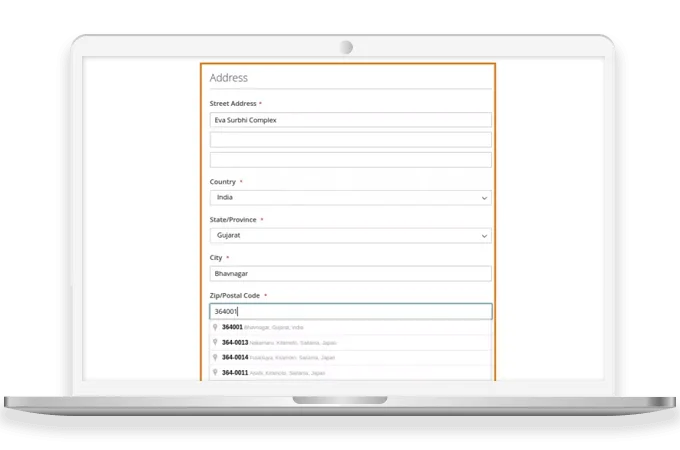
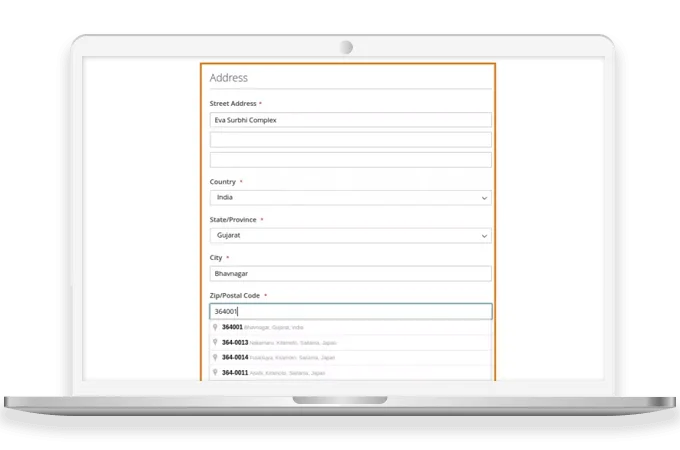
Auto-completion of Address Fields at Checkout
Using the Google API key, this module fills the address fields automatically on checkout page when the user selects the suggested geographical location result.
Accelerated Checkout Procedure
This Magento 2 Google address lookup extension benefits the store owners to accelerate the checkout process. When the customer starts typing, it auto-loads & lists suitable results. When the user selects the relevant result, all the address fields are filled automatically.
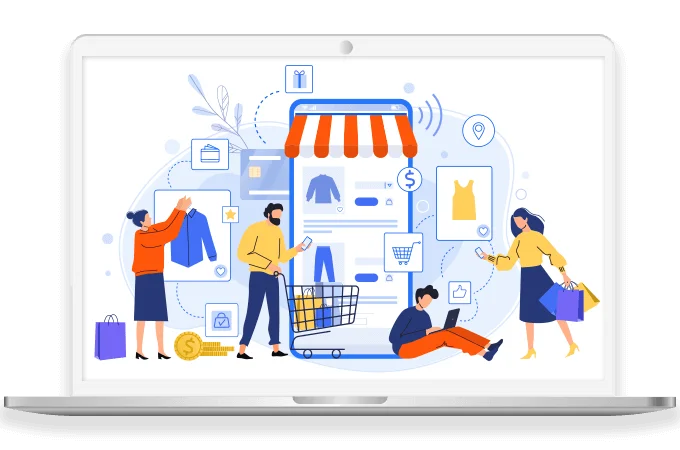
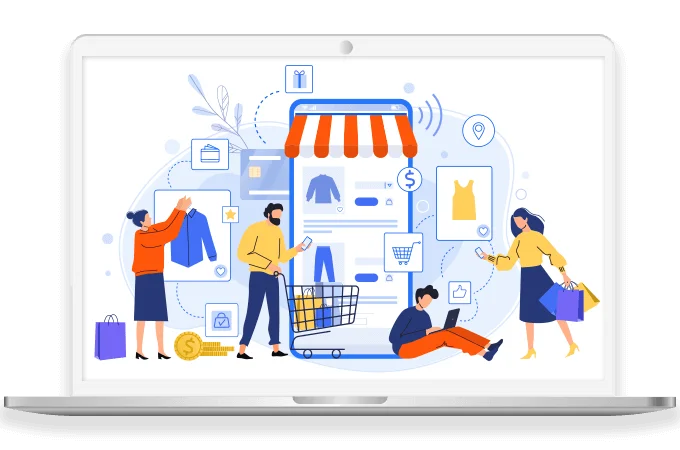
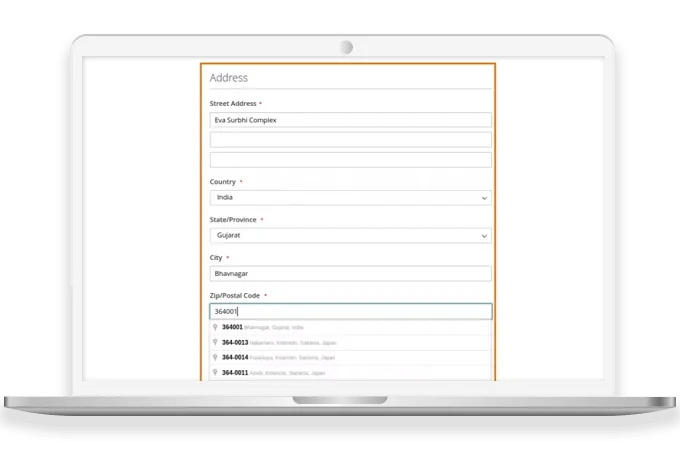
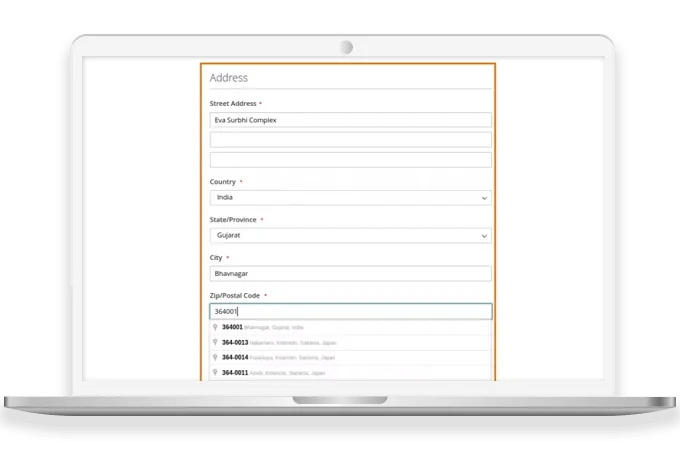
Auto-fill Address Fields While Adding New Address
When a user adds a new address, edits the existing address or creates a shipping address, this module auto-fills the addrees fields effortlessly.
Why Choose MageComp’s Magento 2 Google Address Autocomplete Extension?
- Enable auto-fill functionality of address fields on checkout.
- Speed up checkout process for customers.
- On selecting the relevant result, all the fields are automatically filled out.
- Use the Google API key to auto-complete address fields.
- Reduce cart abandonment rate.
- Enhance customers' checkout experience.
Version 1.0.7 Date : 20-08-2025
- Compatible with updated Google Places API
- Minor bug fixing
Version 1.0.6 Date : 12-05-2025
- Compatible with Magento 2.4.8 version
- Minor bug fixing
Version 1.0.5 Date : 10-07-2024
- Added functionality on Admin Order Address Add/Update
- Added functionality on Admin Customer Address Add/Update
- Added functionality on Multi Shipping Customer Create Address Information
- Improved REST API and GraphQL API
- Compatible with Magento 2.4.7 version
Version 1.0.4 Date : 08-01-2024
- Improved REST API and GraphQL API
- Minor bug fixing
Version 1.0.3 Date : 10-08-2023
- Improved REST API and GraphQL API
- Compatible with multishipping checkout Billing address
- Compatible with Magento 2.4.6 version
- Minor bug fixing
Version 1.0.2 Date : 12-08-2022
- Compatible with Billing address
- Compatible with Magento Coding standards
Version 1.0.1 Date : 01-07-2022
- Added REST API and GraphQL API
- Compatible with the latest Magento 2.4.4 version

