Magento 2 Request for Quote (RFQ) Extension [PRO]
Magento 2 Request for Quote (RFQ) Extension [PRO] lets the admin manage customer quotations with PDF file attachments, custom prices, coupon codes. etc. Customers can submit quotes and check the quote status from their account.
- Allow customers to share cart for quotation.
- Admin can edit quotes and share.
- Customers can see quotes list from frontend.
- Allow shoppers to convert quotes into orders.
- Manage quotes and their status.
- Attach PDF file, apply coupon code and custom prices.
- REST API Available / GraphQL API Available.
- Hyvä Addon Available.
- Compatible with Tigren PWA theme.
30 DAY
MONEY BACK
1 YEAR
FREE UPGRADE
1 YEAR
FREE SUPPORT
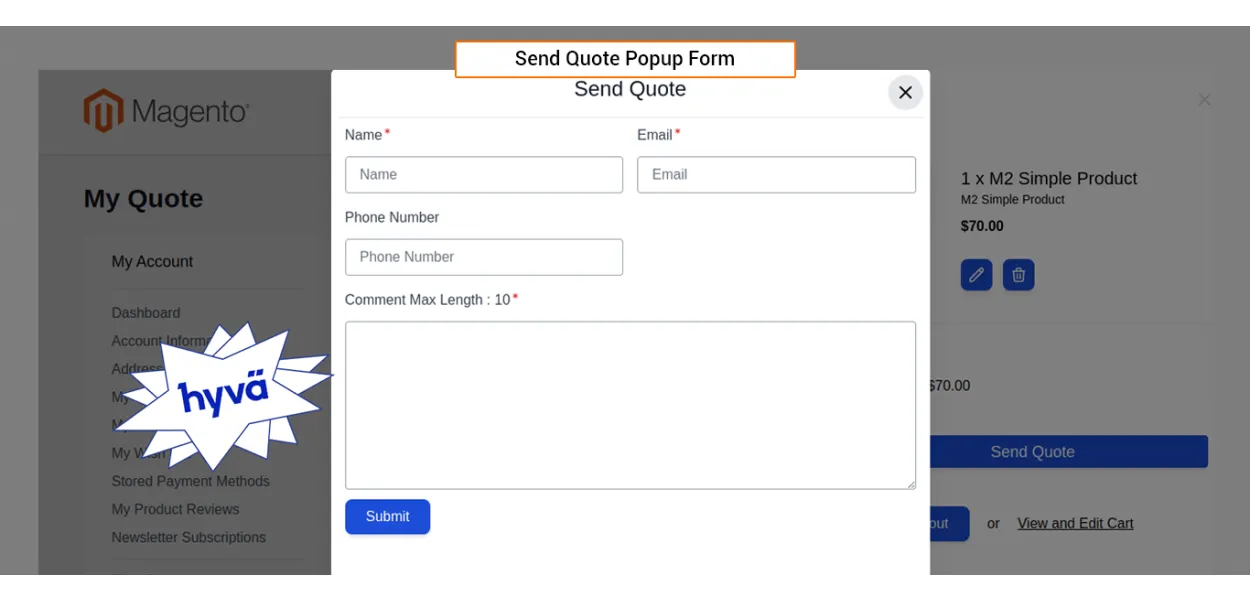
any times it happens that your customer is looking for specific products that are available in your Magento 2 store. But they need some kind of customization that fits their requirements. Or they are looking forward to negotiating the price on their bulk purchase. While customizing the product, first you have to collect your customer requirements on the basis of which you generate quotes. Once the deal is finalized at both the hands, you have to prepare and deliver the product accordingly. But using Magento 2 default configurations it's not possible to get your customer quotes. Thus, to simplify this process, you need to rely on an extension that fulfills your requirements.
Magento 2 Email Quote PRO Extension or Magento 2 Quotation Manager PRO Extension by MageComp allows store owners to accept customer requirements, prepare the quote accordingly, and send it back to the customer via email. Whenever your customer adds the product to their shopping cart, where they will find an option to send their shopping cart to the store owner with all selected custom options and quantities by filling a short quote form. Once the admin receives the customer's shopping cart, the admin can further discuss customer requirements and customize the product accordingly. This simple process can be achieved through a simple Email Quote Extension.
With Magento quote extension, the admin creates an order with custom price, coupon code and prepares a quote. Once the quote is ready, the admin can send it back a quote to the customer. Then, the customer can check out directly.
Benefits of Magento 2 Request for Quote (RFQ) PRO Extension
Track All Sent Quotes, Open & Clicked Quote
Using this module the store owner can easily track all the sent, opened and clicked quotes for analyzing the customers point of view.
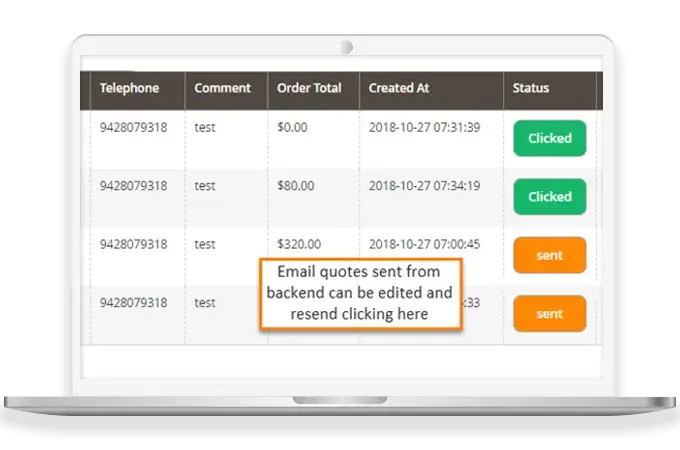
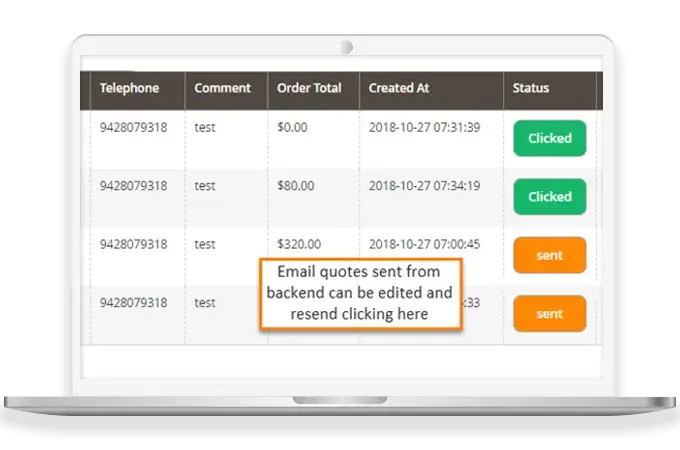
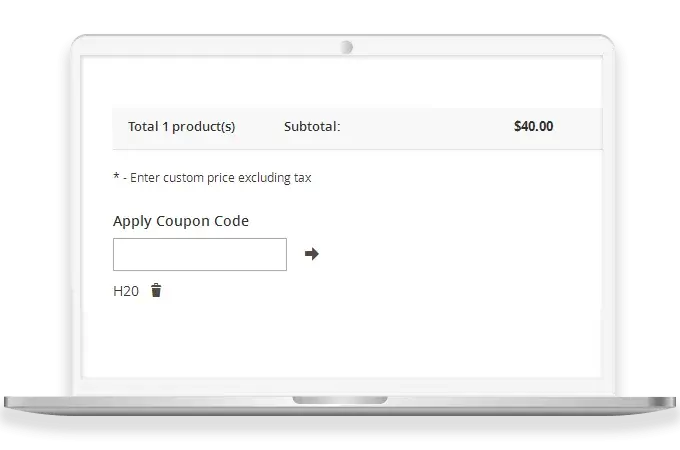
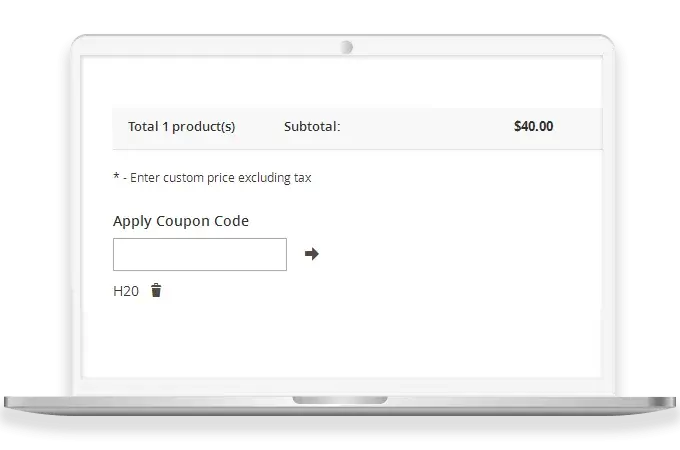
Apply Coupon Code while Preparing a Quote
From the backend grid, the admin can apply coupon code to the products for making a quote for the customers with the help of Magento 2 Email Quote Pro Extension by MageComp.
Apply Custom Price for Product & Send Quote
At the time of creating a quote, the extension offers an option to set the custom price of the product and send the quote to the customers.
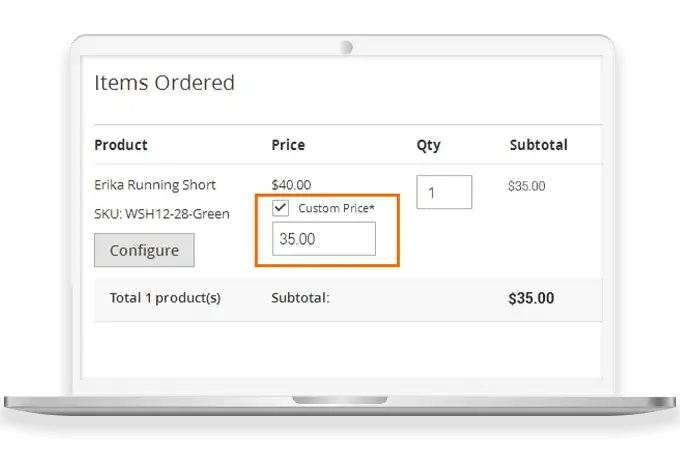
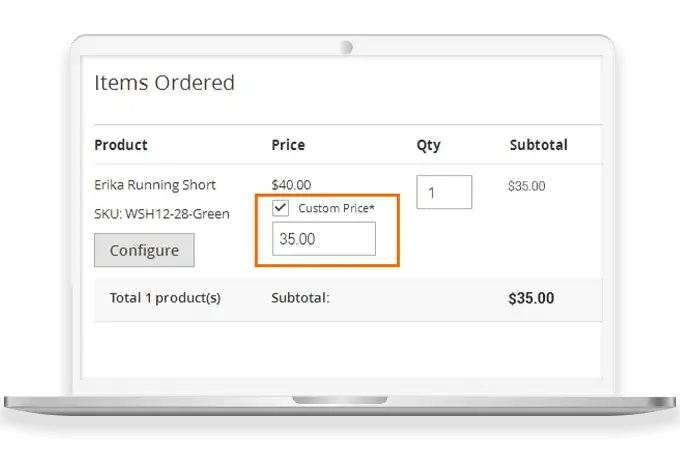
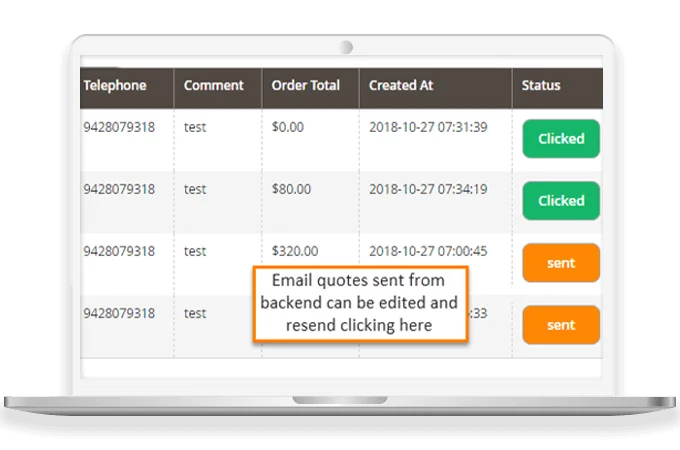
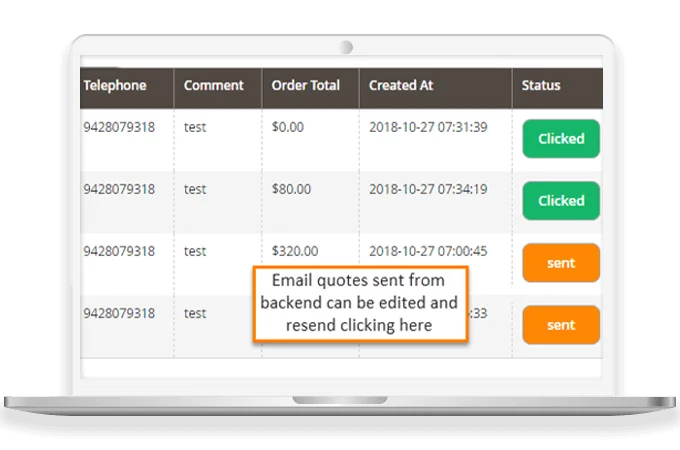
Change & Resend Already Created Quotes by Clicking Resend Quote
The admin can make changes in earlier created quotes from “Email Quote Statistics”. Moreover, the admin can again send the quote by clicking on the “Resend Quote”.
Quote PDF will be Sent to Customer as Attachment
The extension provides the backend option to send PDF attachment along with an Email Quote sent to customers. The PDF mentions the details of the quote as well as the shipping address of the customers.
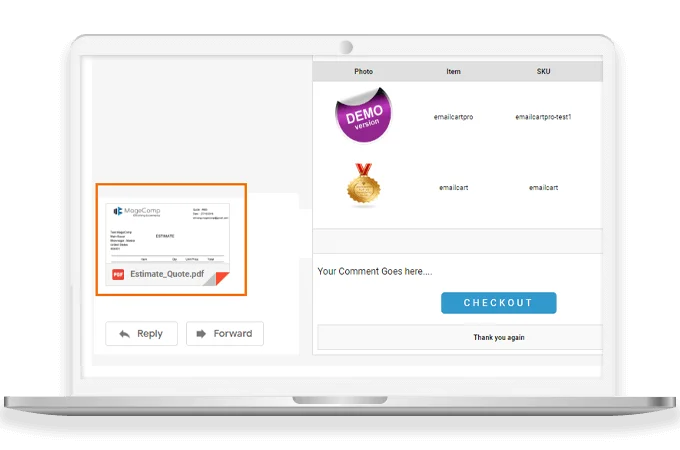
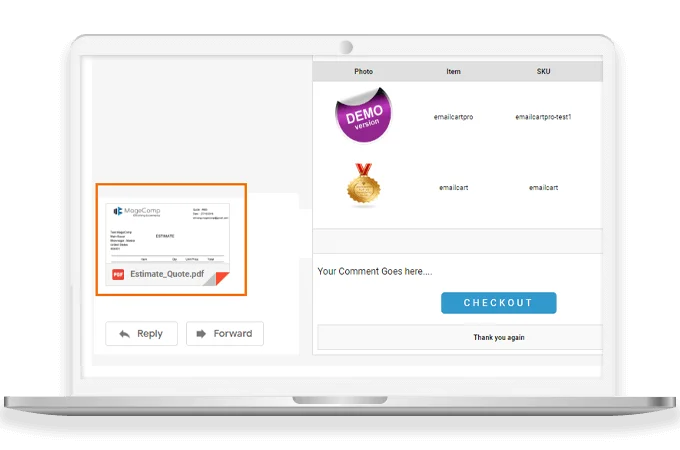
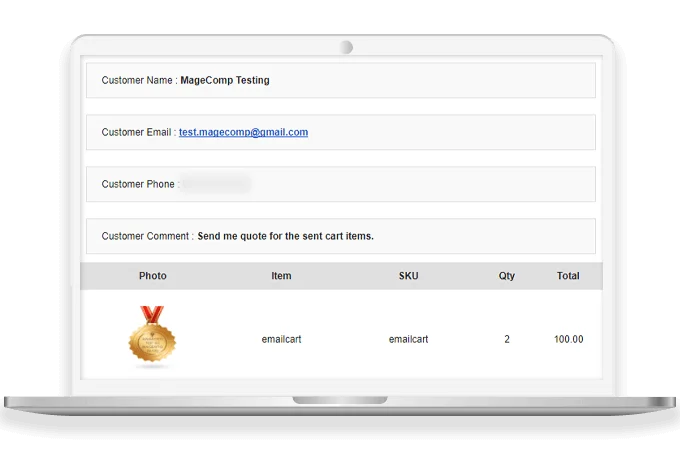
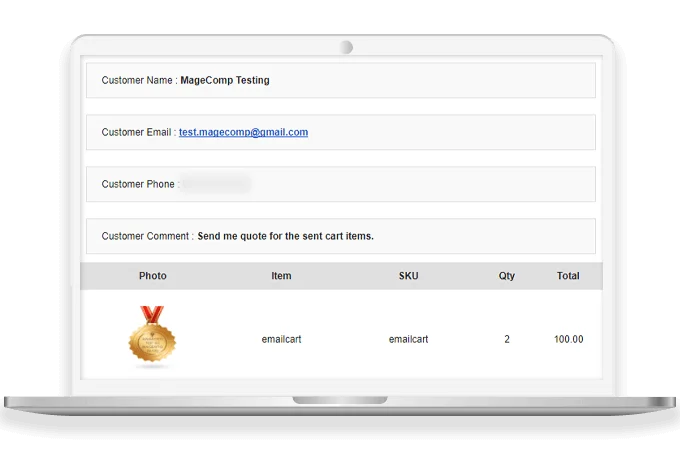
Receive Customer Quote Inquiries via Email
The admin can set an Email ID and template to receive customers’ emails. The customer just needs to fill the details of the product and send an Email Quote to the admin. The admin will receive the selected cart and product option. As soon as the customer send the Email Quote, they will receive a thank you message.
Why Choose MageComp’s Magento 2 Request for Quote (RFQ) PRO Extension?
- Option to set button label for Email Quote in frontend.
- Set Email ID and select template to get customer's cart into Email.
- Customer can click on button to fill the details and Email Quote to admin with selected product options.
- Admin get whole cart with selected product options on Email once customer submits details in form.
- Customers receive thanks Email immediately after submitting quote from frontend.
- Create order from backend and send order quote in Emails to customers.
- Backend Option to delete unnecessary quotes from the grid.
- Send Quote option in backend in "Email Quote Statistics" grid for the inquiries submitted from frontend form.
- PDF can be attached with quotes sent to customers through Email.
- Guest users get auto-registered while sending quotes from the backend.
- Option to apply coupon code directly while creating quote from the backend.
- Make use of the custom price feature of default Magento while creating quotes from the backend.
- The customer shipping address will be displayed in both email and PDF.
- Clicking the Email Quote button from the admin, customers get an Email with the products already added to the cart and they can directly checkout.
- Admin can edit and resend already created quotes from "Email Quote Statistics" by clicking the "Resend Quote" action.
- Customer can see their sent quotes list from their account section.
Version 1.2.0 Date : 23-12-2025
- Improved REST API and GraphQL API
- Minor bug fixing
Version 1.1.9 Date : 16-05-2025
- Compatible with Magento 2.4.8 version
- Minor bug fixing
Version 1.1.8 Date : 14-08-2024
- Improved REST API and GraphQL API
- Compatible with Magento 2.4.7 version
Version 1.1.7 Date : 18-10-2023
- Updated REST API and GraphQL API
Version 1.1.6 Date : 22-08-2023
- Compatible with Magento 2.4.6 version
- Minor bug fixing
Version 1.1.5 Date : 23-09-2022
- Updated REST API and GraphQL API
- Compatible with the latest Magento 2.4.5 version
- Compatible with Magento Coding Standards
- Minor bug fixing
Version 1.1.4 Date : 07-06-2022
- Added GraphQL API
- Minor bug fixing
Version 1.1.3 Date : 31-05-2022
- Added shipping cost requirement
- Compatible with the latest Magento 2.4.4 version
- Minor bug fixing
Version 1.1.2 Date : 30-03-2022
- Compatible with Magento 2.4.3 latest Magento version
Version 1.1.1 Date : 09-06-2021
- Added Email Quote Button with Minicart & Checkout Cart
Version 1.1.0 Date : 10-03-2021
- Implemented REST API
- Compatible with Multiple store
- Minor bug fixing
Version : 1.0.9 Date : 06-05-2020
- Compatible with Magento 2.3.5
Version 1.0.8 Date : 26-11-2019
- Email attachment issue for magento 2.3.3 resolved
- Send Store wise Email
- Set Email template logo by store-wise
Version 1.0.7 Date : 11-10-2019
- Compatible with Magento 2.3.3 Latest Magento version
Version 1.0.6 Date : 20-05-2019
- Multistore and Multi Currency Supported
Version 1.0.5 Date : 27-10-2018
- Customer can see their sent quote list in account section
- Store admin can delete quote from the backend
- Now shipping address will be display in both Email and PDF
- Minor bug fixing
Version 1.0.4 Date : 02-02-2018
- Send Quote option in backend statistics grid for the inquiries submitted from frontend form
- PDF can be attached with quote sent to customers through Email
- Guest users get auto registered while sending quotes from backend
- Minor bug fixing and major refinements
Version 1.0.3 Date : 24-01-2018
- Minor refinements and bug fixing
Version 1.0.2 Date : 16-10-2017
- Custom options are now sent in Email
- Product grid is now sent in Email
- Created action change from index controller
- Solved the issue with bundle product options in Email
- Create quote and Emails are now sent to customers from admin
Version 1.0.1 Date : 22-05-2017
- Admin can edit Email Quote from Manage Email Quotes section from backend
- Option to send Thanks Mail to Customers for Quote Request
- Minor bug fixing


![Magento 2 Request for Quote (RFQ) Extension [PRO]](https://magecomp.com/media/catalog/product/cache/403c76d58d9397581df2dcfeeb9235f0/r/e/request-for-quote-rfq-pro.webp)