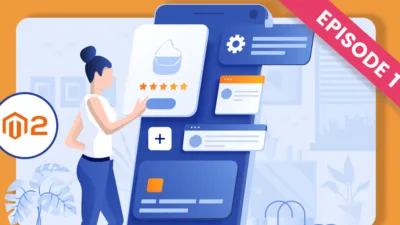What is Sitemap(XML) in Magento 2?
Many times when you require to crawl all the mandatory pages of your website but you don’t provide any internal links to it then that is very difficult to understand by google. To overcome this solution Sitemap is used It helps your URL to crawl on google faster then it’s regular time.
How to Create Sitemap in Magento 2:
Step 1: First of all, login to the admin panel of your Magento 2 web store and navigate to Stores –> Configuration.
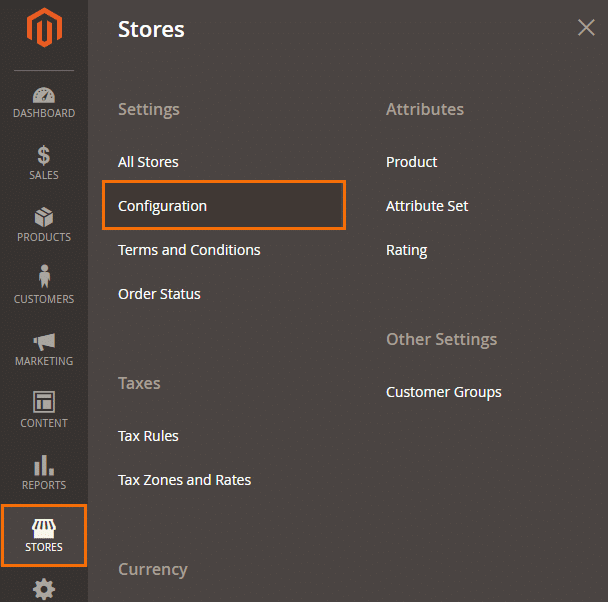
Step 2: Now expand the Catalog tab and click on XML Sitemap.
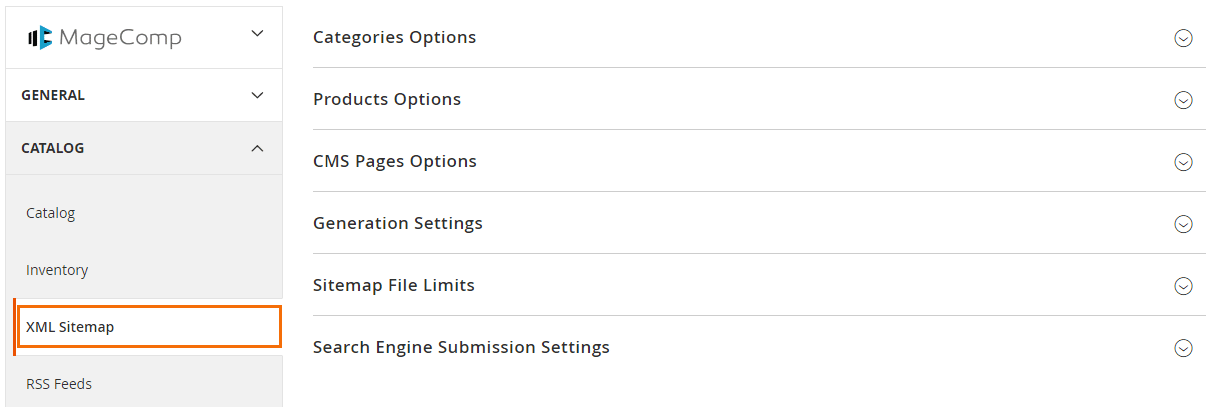
Step 3: Expand all setting options to configure for generating a sitemap. Here you need to set frequency & priority for updation of new entries or changes in category, products or CMS pages.
Frequency specifies how frequently the page is likely to change.
The priority specifies the priority of each URL relative to other URLs of your website.
You can add values ranging from 0.0 to 1.0 which does not affect how your pages are compared to pages on other sites but only lets the search engines know which pages you consider most important for the crawlers.
The default priority of a page is 0.5.
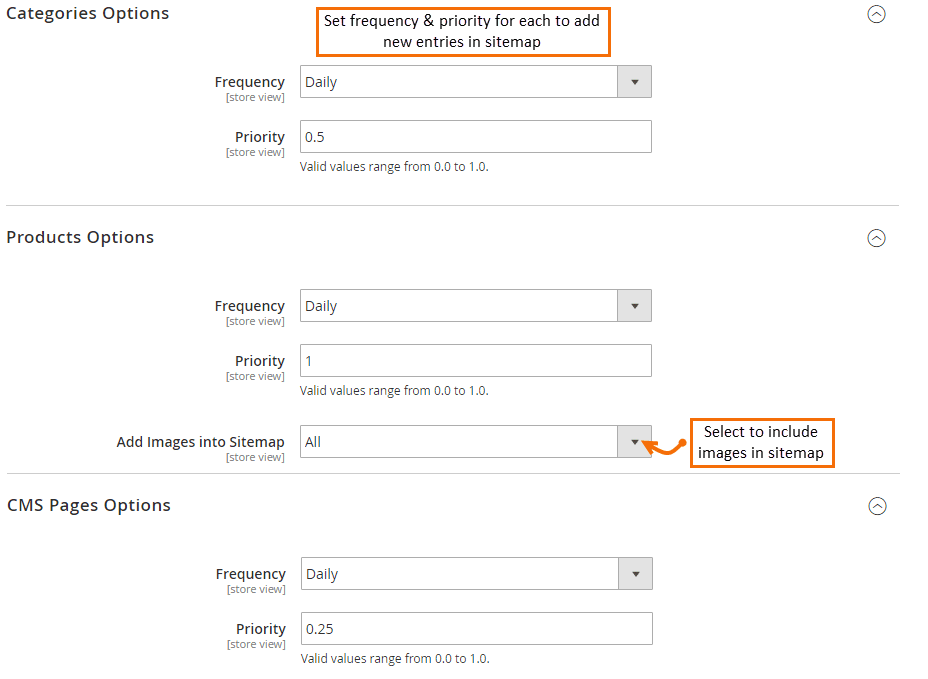
Step 4: General settings are the options to set for the update of the sitemap based on the time span, frequency and get notified after the update.
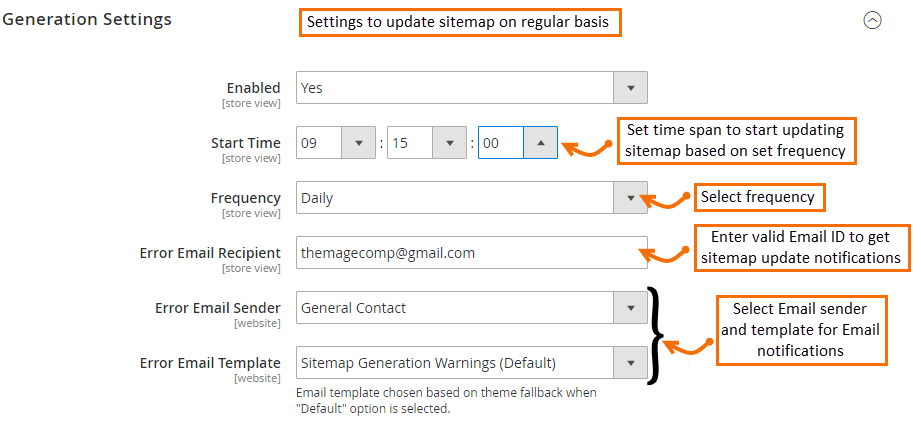
Step 5: Set sitemap file limits as to maximum URLs per site and maximum file size. By default, the max URL limit per website is 50,000 and the Maximum File Size is 10,485,760 bytes (or 10.48 MB).
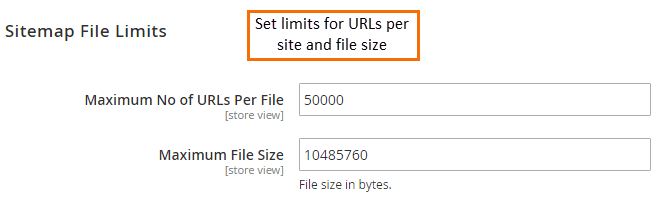
Step 6: Finally add a reference of your sitemap to your robots.txt file to make search engines find it automatically. After completing, click Save and you’re done!
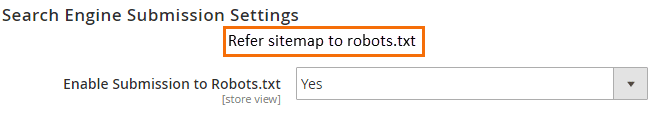
Why is XML Sitemap important in Magento 2?
Mainly the sitemaps are created to display google about the relevance of the new webpages and help the search engine to understand your website structure more perfectly. When the indexing of new webpages becomes faster than that much less time will be taken by google to crawl your product and make visible on google.
Conclusion:
Hopefully, all are able to create XML Sitemap for your Magento 2 website. In case any difficulties comment down below I will be happy to help you. Till then Stay Home Stay Connected
Happy Crawling?
Related Topics: