With the growth of online shopping, starting an eCommerce store can open doors to the global market. The first and foremost thing about starting an eCommerce online store is to choose a reliable eCommerce platform.
Shopify is an excellent choice for your eCommerce business. From user-friendly features to comprehensive support, Shopify offers a range of benefits that make it a preferred platform for entrepreneurs. Check out the Benefits Of Using Shopify For Your E-commerce Website.
However, the success of your Shopify store depends on meticulous planning and execution. To ensure a smooth launch and set yourself up for success, we’ve compiled the ultimate checklist for launching your Shopify online store. Let’s dive in!
Contents
- 1 Shopify Store Launch Checklist
- 1.1 Register a Domain Name
- 1.2 Add Preferred Sales Channels
- 1.3 Optimize Checkout and Payment Processes
- 1.4 Build Landing Pages
- 1.5 Configure Tax and Shipping Settings
- 1.6 Add Billing Information
- 1.7 Setup Store Analytics
- 1.8 Install Shopify Apps
- 1.9 Provide Contact Information
- 1.10 Optimize Store for Search Engines
- 1.11 Double-Check Website Content & Links
- 1.12 Verify Email Notification
- 1.13 Secure your Shopify Store
- 1.14 Test and Launch your Shopify Store
- 2 Final Words
Shopify Store Launch Checklist
Register a Domain Name
The very first point in the Shopify store launch checklist is getting a custom domain and website name. A website name down not only takes customers and search engines to your store but also your brand recognition which helps your brand stay on top of customers’ minds.
Make sure to search for available domain names and choose the one that best represents your brand and is easy to remember. Use Shopify’s built-in domain registration or connect an existing domain if you already have one. To find and register a domain name for your Shopify store, you can visit Shopify’s domain registration service or use other domain registration websites.
Add Preferred Sales Channels
Though Shopify is the best eCommerce platform to grow your customer base, you cannot rely only on your Shopify website. Your website is not the only place where customers come to buy. Selling through multiple channels helps to increase sales and traffic from multiple sources. Figuring out where else your customers are will help you choose the appropriate sales channel for your Shopify store. Opting for a multi-channel sales strategy is a great way to bring customers from various places.
Amazon, eBay, Instagram, Pinterest, Facebook, and Google shopping are popular sales channels worth considering for multiple-channel selling. Connect the sales channel with your Shopify dashboard so that you can access and manage orders, products, and customers from various sources all in one place.
Optimize Checkout and Payment Processes
The study says that 70% of customers abandon their carts without completing the checkout process. This means 7 out of 10 customers do not complete the purchase. Hence, to reduce the abandonment cart rate, you must apply effective strategies to provide customers with a seamless and frictionless checkout experience.
Minimize the steps required to complete the checkout process. Offer a guest checkout option so that customers can complete their purchases without creating an account. Use autofill features to pre-populate shipping and billing information and implement real-time validation to prevent errors and reduce friction during data entry.
Offer a variety of payment options to cater to different customer preferences. Consider accepting credit cards, debit cards, digital wallets (e.g., PayPal, Apple Pay), and other popular payment methods. Use Shopify Payments, as it integrates seamlessly with your store and provides a secure payment processing solution.
Relevant Reads –
- How To Add Payment Methods On Shopify?
- Steps to Set up Multiple Payment Methods on Your Shopify Store
- Why Isn’t My Shopify Store Processing Payments?
Build Landing Pages
Before you launch your Shopify store, you must add information about your company using standard pages. A website with these pages will improve customer trust and clear any doubts they have about your business. On your Shopify store, you may have pages like the following:
- Home Page – The first impression is the last impression. Any customer visiting your online store will land on your homepage. Hence, it must be visually appealing and provide links to everything your store holds. Set up clear navigation so customers can easily traverse all your pages.
- About Us Page – Here, you can show your company background, your brand story, and the people behind your business. About Us page is a sales tool for your business as customers can know your store is real, and they do not hesitate to invest in your offerings. Include your brand mission and values to attract customers interested in something similar.
- Contact Us Page – This page ensures customers that your store is genuine and you are available. Include your phone number, email and any other means of communication you have. You can even include a contact form to allow customers to reach you easily.
Configure Tax and Shipping Settings
Configuring correct shipping and tax options for your Shopify store is very important. Shipping settings allow you to define the shipping methods, rates, and zones for your products. Shopify allows you to configure tax settings based on your store’s location and the locations where you have a tax obligation. Remember to review and test your tax and shipping settings to ensure they are working correctly before making your store live.
Relevant Reads –
- How to Configure Tax Settings in Shopify
- How to Charge Sales Tax on Shopify
- How to Update your Tax Details on Shopify?
- How to Report Tax on Shopify?
Add Billing Information
You must fill in your billing information before your Shopify 3-day trials come to an end. Without the billing information, you cannot process orders in the future. So make sure you choose the appropriate Shopify Plan and include your billing information before the trial ends.
Setup Store Analytics
Shopify, one of the leading e-commerce platforms, provides a robust analytics system that empowers store owners with valuable insights into their customers, sales performance, and overall business growth. You can also opt for installing analytics tools like Google Analytics and Google Search Console.
Armed with data-driven insights from Google Analytics and Shopify’s built-in analytics dashboard, you can make informed decisions, optimize your marketing efforts, and enhance the overall customer experience. Embrace the power of data, and watch your Shopify store flourish in the competitive world of e-commerce.
Install Shopify Apps
Shopify offers a great range of Apps on the Shopify App Store. These Shopify Apps enhance the performance and efficiency of your Shopify Store. Consider installing suitable apps for your store and leverage its benefits for a better user experience. Ensure you do not add too many apps that increase your monthly expense. Moreover, unnecessary apps can cause slow loading performance of your website. Installing only essential apps keep your Shopify store running smoothly.
Provide Contact Information
The contact us page is very important for your website. But it is not the only place where users come to contact you. They may need to contact you from any page of your store. If they cannot find contact information within their reach, they may abandon your site and go somewhere else (possibly your competitors).
Providing contact information at the footer will give access to any page of your Shopify website. You can also include a live chat option on your website, which helps customers reach you and clear their doubts immediately. Quick and easy contact methods are an easy way to get more sales.
Optimize Store for Search Engines
You must not ignore search engine optimization for your Shopify store, as most of the product searches come from Google. Optimizing your Shopify store for search engines can help improve its visibility in search results and attract more organic traffic. Improving search engine ranking will attract customers to your store and thus increase sales for your store.
Here are some of the tips to optimize the Shopify store for search engines:
- Identify relevant and high-traffic keywords
- Implement internal linkings
- Improve loading speed
- Include title tags and meta descriptions
- Add image alt text
- Focus on content optimization
- Optimize store for mobile devices
- Submit sitemap
Relevant Reads –
- How Can You Select The Best Shopify SEO Expert?
- 5+ Common Shopify SEO Issues And Problems And How To Fix Them
- Shopify SEO Checklist: Ultimate Guide to Rank Your Store #1
- Best 10 SEO Apps & Tools for Shopify
- How to Optimize Your Shopify Store for SEO
- 10 Best Shopify Themes for SEO
- Best SEO Services for Shopify Stores
Double-Check Website Content & Links
It is always advisable to proofread your website content. Rechecking website content will remove any spelling or grammatical errors before publishing. You must also verify all the links in your content. Internal linking or navigation links must not be broken. Broken links have adverse effects on search engine rankings and user experience. You must also check your website on different browsers to ensure the content looks properly across various platforms.
Verify Email Notification
Communication is a vital part of running a Shopify eCommerce store. Email notifications help customers get important updates about their orders and about your Shopify store. Make sure you set up customized email notifications to meet your brand image. Click Settings > Notifications from your Shopify admin to edit the email templates. Upload logo, change color, and edit email text that meets your brand identity.
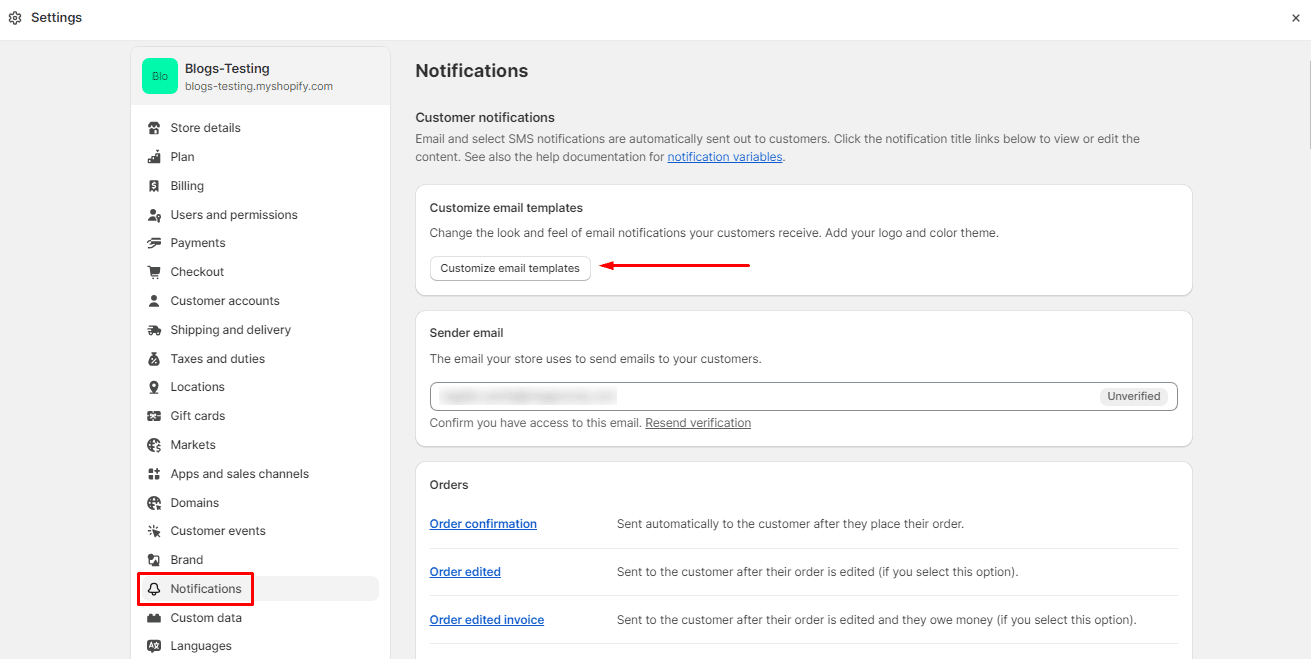
Relevant Reads –
Secure your Shopify Store
Before launching your dream Shopify website, make sure it is secure. Enable two-factor verification to protect your Shopify store from unauthorized access and potential security breaches. With 2FA enabled users must provide two forms of identification before gaining access to the store. This typically involves entering a password and providing a one-time verification code, usually sent to their mobile device.
Test and Launch your Shopify Store
Before launching, thoroughly test your store to ensure everything is working correctly, from the checkout process to product pages. Once you’ve completed all the necessary steps and are confident in your store’s setup, you can launch it to the public. Share your store on social media and other channels to attract your first customers. After launching, keep track of your store’s performance through Shopify analytics. Continually optimize your store based on customer feedback and data to improve conversion rates and customer experience.
Final Words
Launching your Shopify online store is an exciting step towards building a successful e-commerce business. By following this ultimate checklist, you’ll be well-prepared to make a lasting impression on your customers and set the foundation for growth.
You will need to work on marketing, customer support, and continuous improvement to ensure your Shopify store’s success. Continuous improvement and adaptation to customer feedback are key to staying competitive in the ever-changing world of online retail.
To ensure a smooth launch process for your Shopify store, Hire Shopify Expert.

