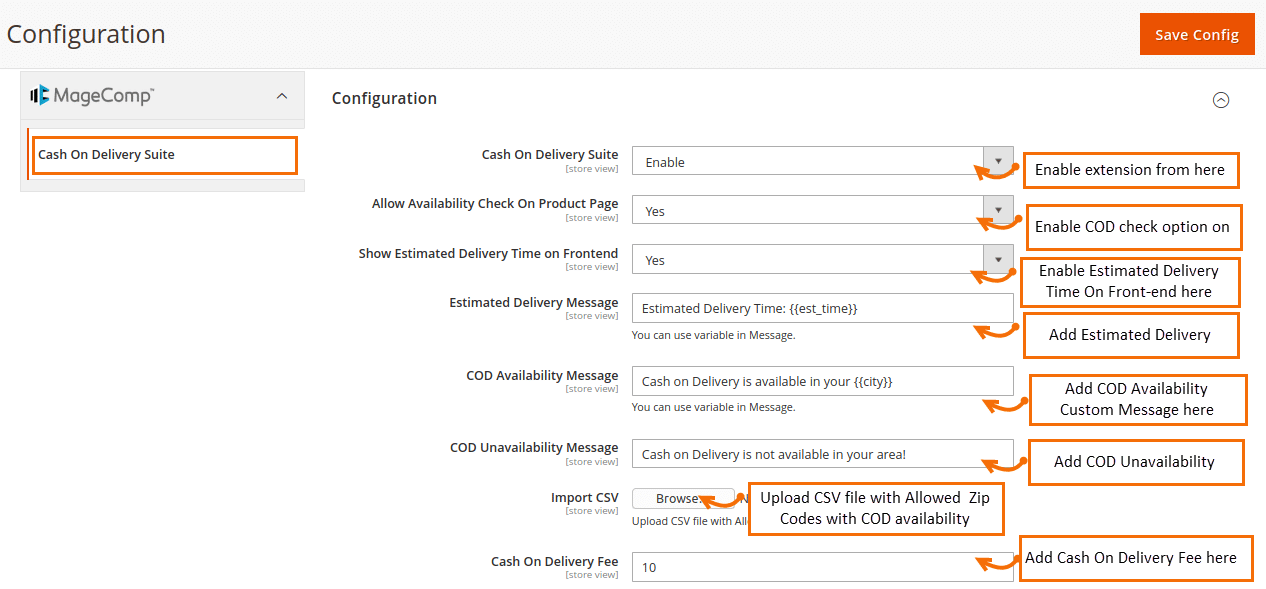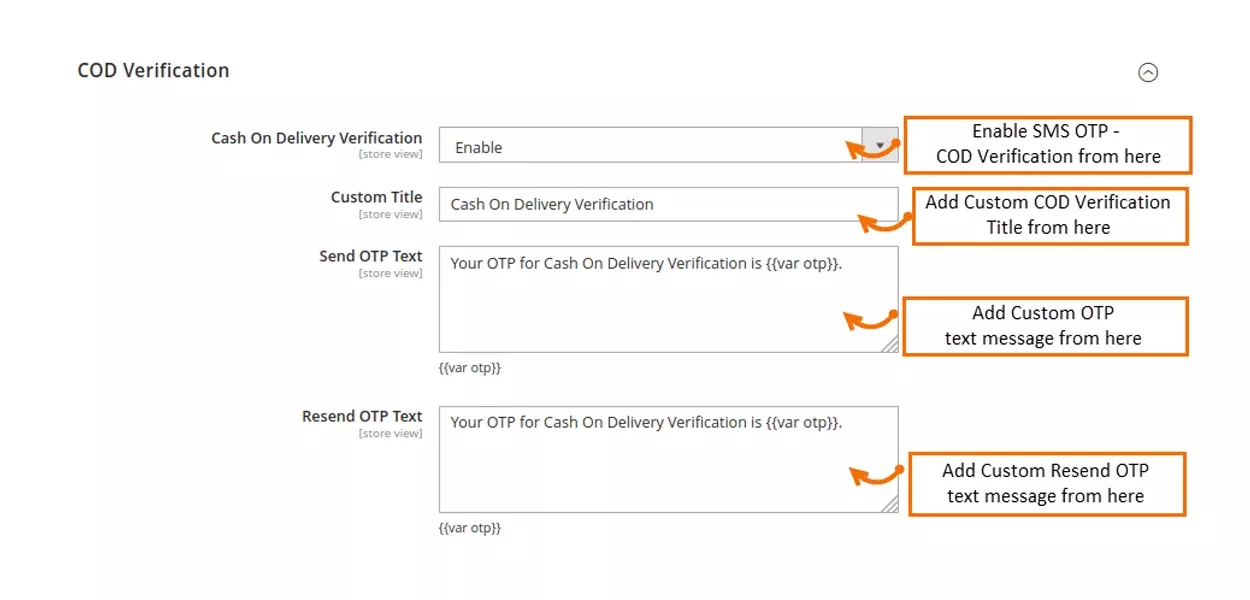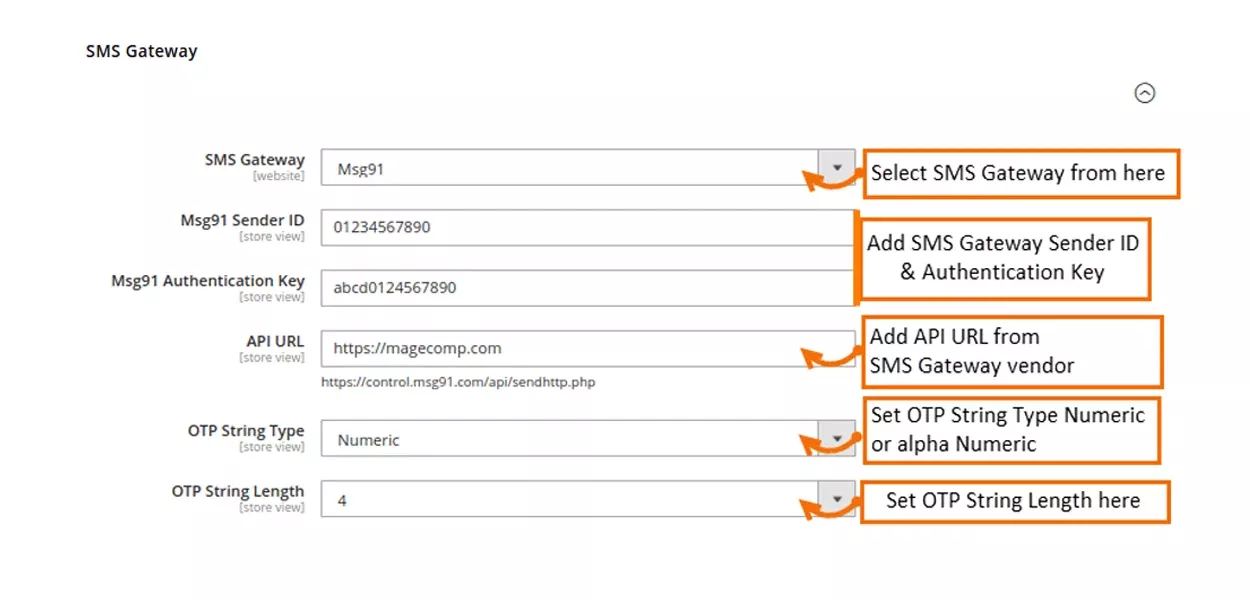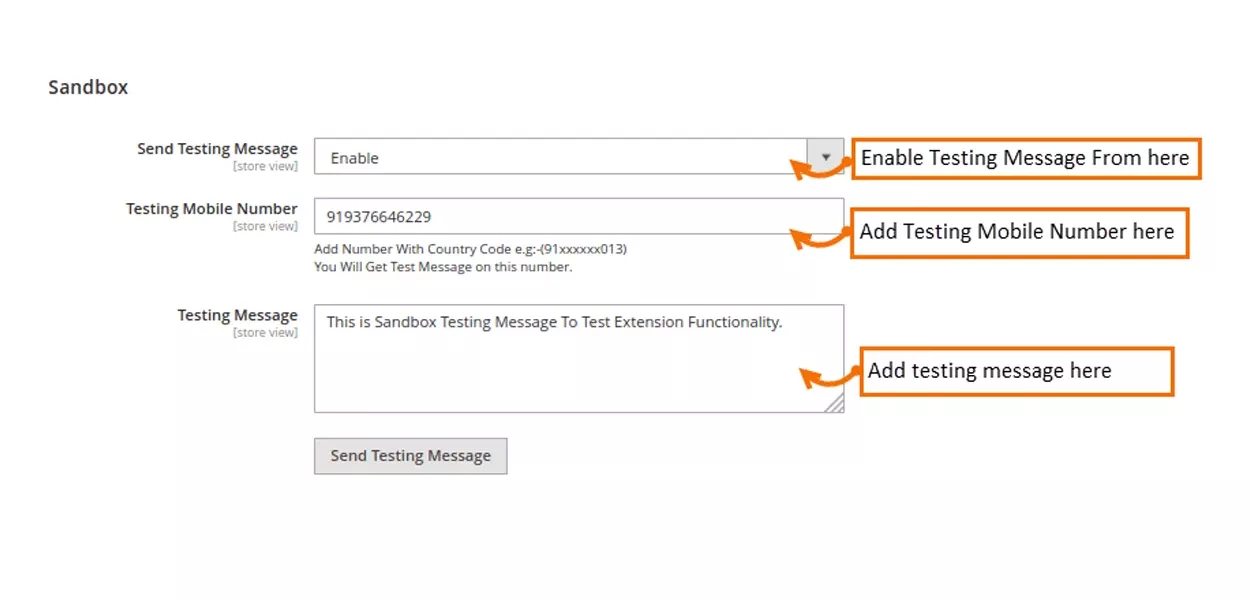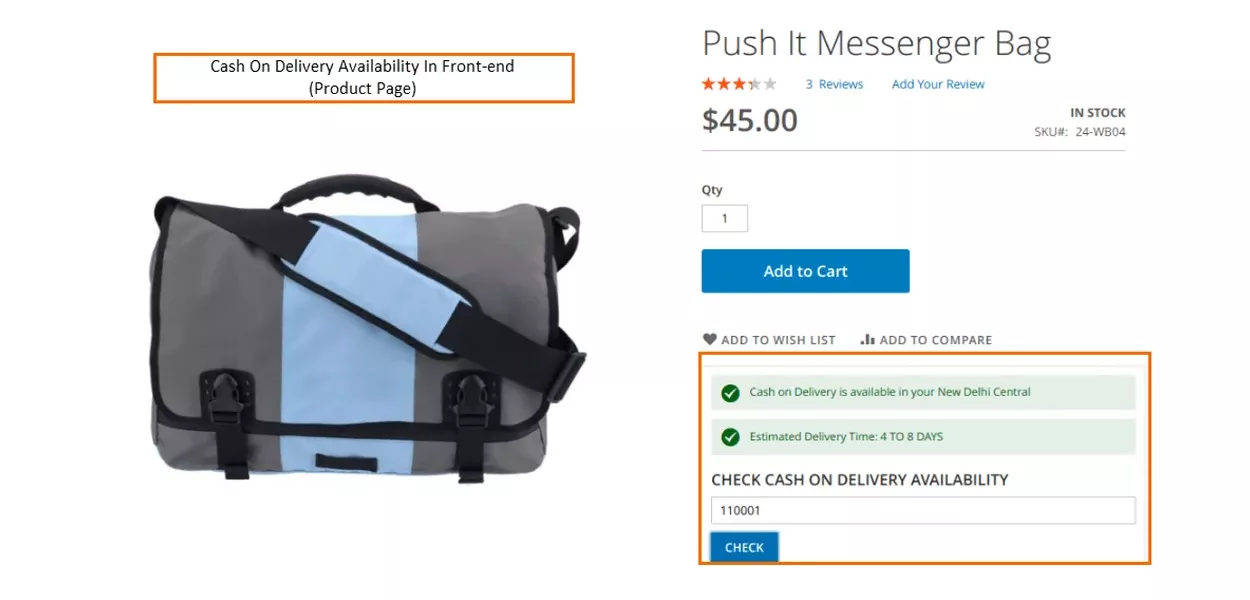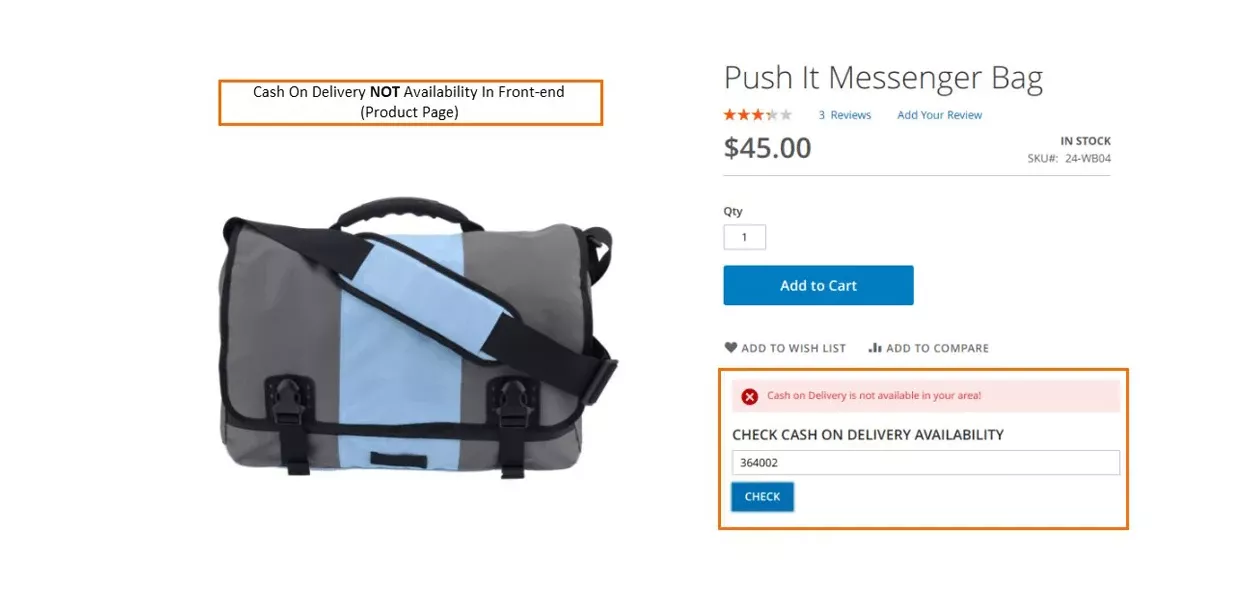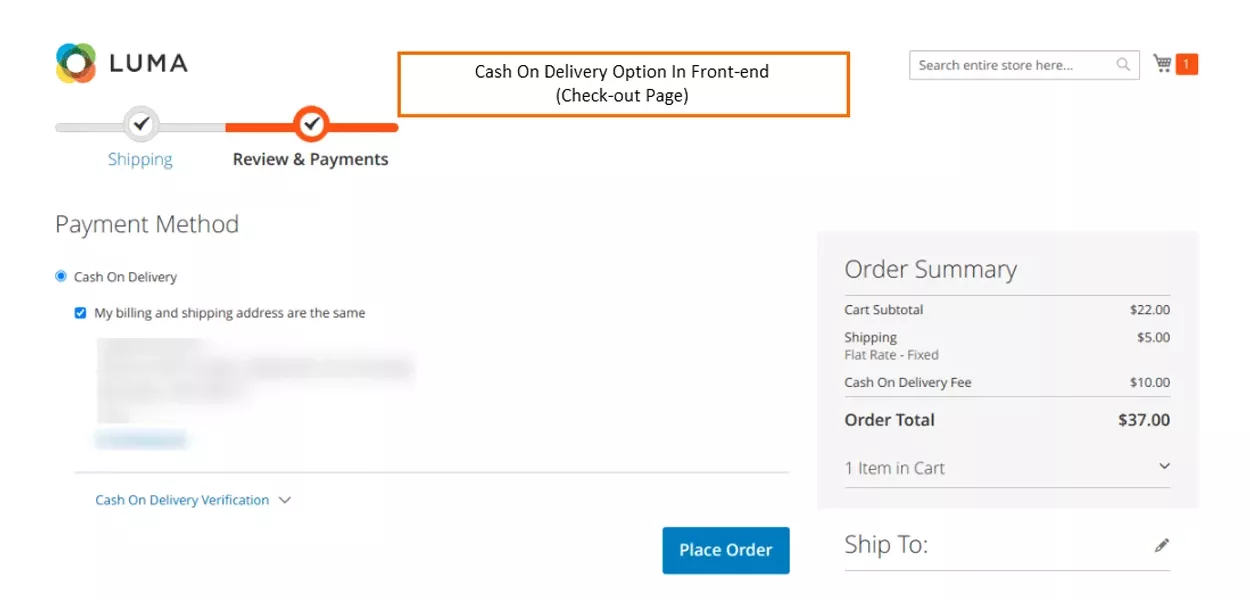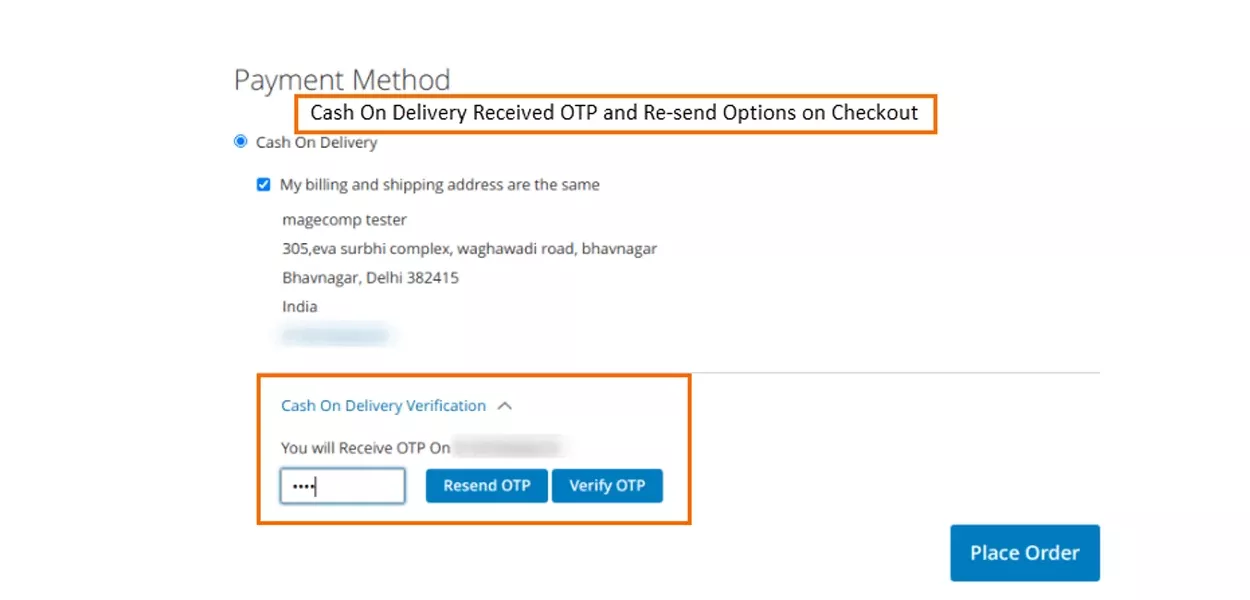Does your customer prefer the Cash on Delivery payment option for some products? If yes, then this blog is very beneficial for you.
Many of the customers prefer the COD payment option instead of online payments. A Magento 2 store owner must offer a cash on delivery payment option to customers in order to increase the end-user experience.
Magento 2 Cash on Delivery Suite Extension can allow store owners to easily manage COD payments of the store. The module allows the customer to check the COD availability, estimated delivery time, and fees. The COD orders are verified with the help of OTP on the checkout page. The customer receives the OTP via SMS. The module also offers an intensified sandbox testing tool.
Contents
Features of All-in-one Magento 2 Cash on Delivery Extension:
- Comfortably offer COD payment options to customers.
- Allow customers to check the availability of the COD option with the help of the zip code on the product page.
- The admin can charge an extra fee for COD in case it is unavailable.
- The admin is sure about the order with the help of OTP verification via SMS.
- The store admin can manage zip codes from the backend that are eligible for COD.
- The module offers a sandbox testing tool to test the extension functionality.
- The module provides the option to select the SMS gateway provider.
- The admin can upload a CSV file for zip code.
How to Configure Cash on Delivery Suite Extension for Magento 2?
Step 1: Install Magento 2 Cash on Delivery Suite Extension to your store
Step 2: Configuration for Cash on Delivery Suite Magento 2
- Cash on Delivery Suite – Enable or Disable the extension from here
- Allow Availability Check On Product Page – Set it to Yes if you want customers to verify whether the cash on delivery option is available or not for the product.
- Show Estimated Delivery Time on Frontend – Set it to Yes if you want to display the approximate duration for delivery on the store frontend.
- Estimated Delivery Message – Enter the test for estimated delivery time to show in the frontend. You can also use variables in the message.
- COD Availability Message – Enter your custom text here for cash on delivery availability.
- COD Unavailability Message – Enter your custom text here for unavailability of cash on delivery.
- Import CSV – Admin can upload CSV file with zip codes that are eligible for cash on delivery option.
- Cash On Delivery Fee – Enter the charges for Cash on Delivery.
Step 3: Cash On Delivery Verification Settings
- Cash On Delivery Verification – Enable or Disable Cash on Delivery OTP verification from here.
- Custom Title – Set your custom title for COD verification.
- Send OTP Text – Set the OTP text when the send OTP button is clicked.
- Resend OTP Text – Set the OTP text when the Resend OTP button is clicked.
Step 4: SMS Gateway Settings
- SMS Gateway – Select your desired SMS Gateway from here. Here we have selected Msg91.
- Msg91 Sender ID – Enter the sender ID of the SMS Gateway you have selected.
- Msg91 Authentication Key – Enter the Authentication Key of the SMS Gateway you have selected.
- API URL – Enter the API URL of the SMS Gateway vendor.
- OTP String Type – Select the type of the OTP string.
- OTP string Length – Set the length of the OTP string.
Step 5: Sandbox Testing Configuration
- Send Testing Message – Enable or Disable Testing Message from here.
- Testing Mobile Number – Add the mobile number to receive the testing message.
- Testing Message – Add the text of the message for testing.
- Send Testing Message – Click this button to receive a test message via sandbox.
Admin Grid to Manage Cash On Delivery
Admin can manage zip codes from the backend grid and set the estimated delivery time for the corresponding zip code.
Frontend View of Magento 2 Cash on Delivery Suite
Once the extension is successfully configured, the cash on delivery option gets enabled on the frontend with your applied configuration settings.
- The customer can check the availability of the Cash on Delivery option with zip code on the product page. It displays the availability message with the estimated delivery time.
- Cash on Delivery non-availability message on the frontend product page.
- Cash on Delivery option displayed on the frontend checkout page.
- Before placing the order, the customer needs to verify the billing address and mobile number if the delivery type is COD.
- Verify COD order with Send OTP and Resend OTP at the checkout page.
Final Words:
The all-in-one Magento 2 Cash On Delivery Suite Extension can help to provide COD payment options to customers and increase their trust with your store. Integrate the extension now and leverage its benefits to enhance your store functionality. If you have any customized Magento requirement, avail of the Custom Extension Development Service.
Let your friends know about the all in one cash on delivery extension.
Happy Reading!