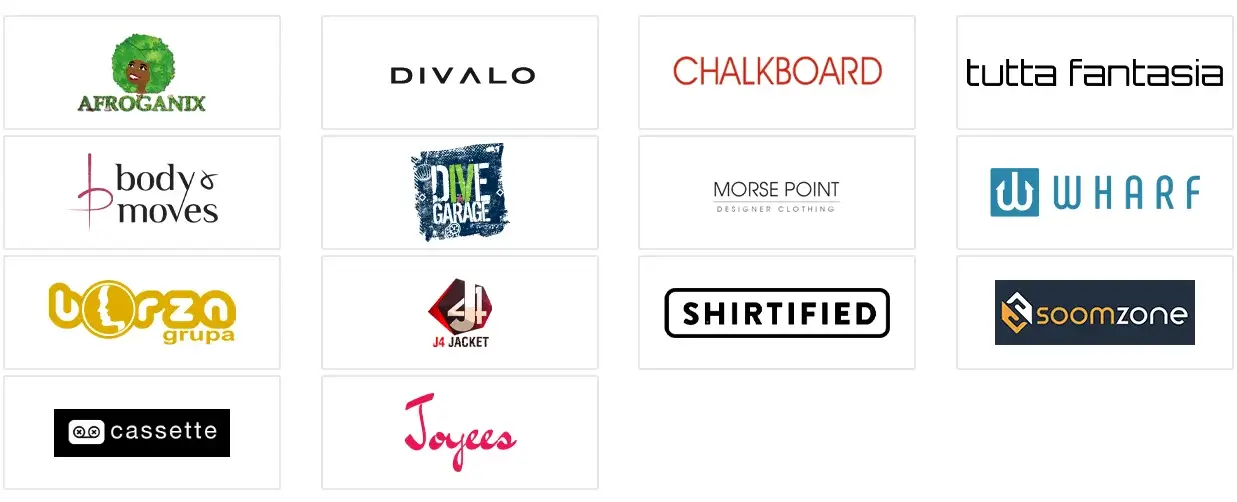Magento 2 Size Chart Extension
Magento 2 Size Chart Extension lets the store owners make product size charts based on product specifications and show them to customers.
- Displays size chart as popup or on product page.
- Two Layouts: static in product page content or in popup.
- Create size chart using WYSIWYG editor.
- Set size chart for specific products or categories.
- Make size chart for all products storewide.
- Restrict size charts for specific customer groups.
- Customize size chart widget with styling elements.
- REST API Available / GraphQL API Available.
- Hyvä Addon Available.
30 DAY
MONEY BACK
1 YEAR
FREE UPGRADE
1 YEAR
FREE SUPPORT
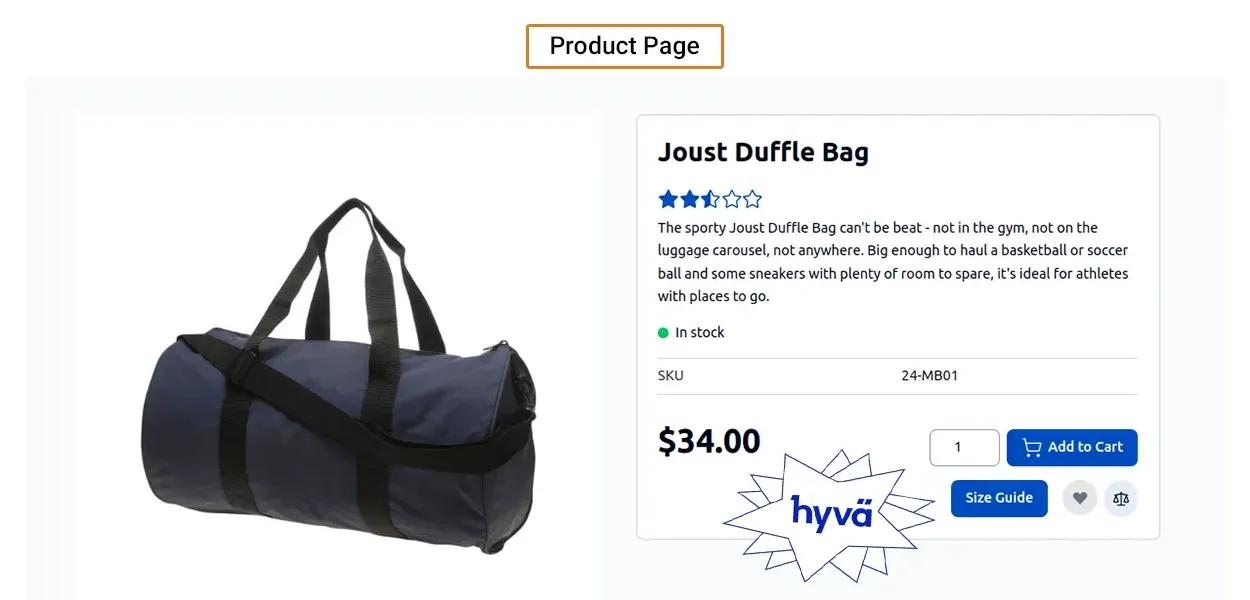
Customers always need perfection when it comes to sizes and fitting for clothing and other wearable products. If you compare the L size of T-shirts from brand A with brand B, you still find sometimes the difference. More than 7 out of 10 replacements and returns are related to the fitting and sizing issues. Many times size charts vary from country to country. So it causes confusion for customers when buying wearable products online
It displays size charts to shoppers to make their sizing decisions easy. Admin can set image, static block, text, table or whatever he wants to display size chart. Admin can effortlessly display the size chart popup using the WYSIWYG editor & HTML code. The store merchant can also set the size globally, category-specific or product-specific as per business needs.
Benefits of Magento 2 Size Chart Extension
Enhanced Responsive Popup Display of Size Chart
Show size chart of wearable products by clicking on Size Guide button. This makes size decisions easy for customers. Display size chart in 2 ways - as product page content or as popup.


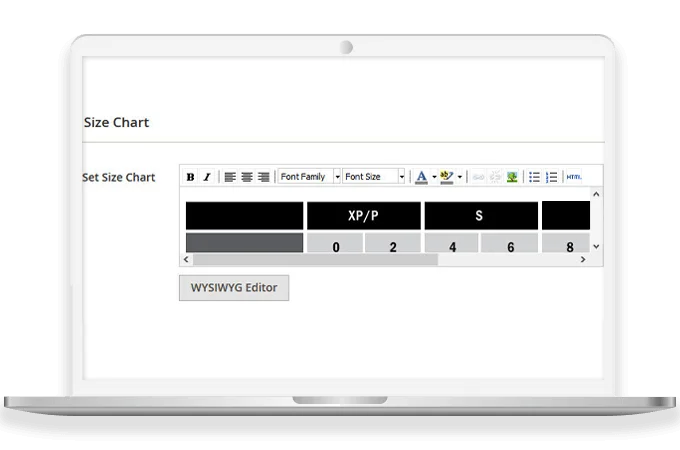
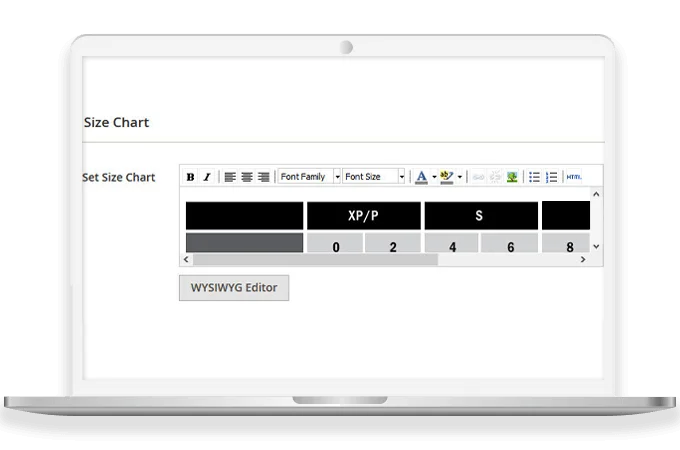
WYSIWYG Editor & HTML Code for Displaying Size Chart
Showcase size chart with WYSIWYG editor to set image, CMS block, and table. Admin can also use HTML code for displaying size chart popup on store frontend.
Set Size Charts Globally, Category-specific or Product-specific
Admin can configure setting for showing size charts globally, category-specific or product-specific on webshop.
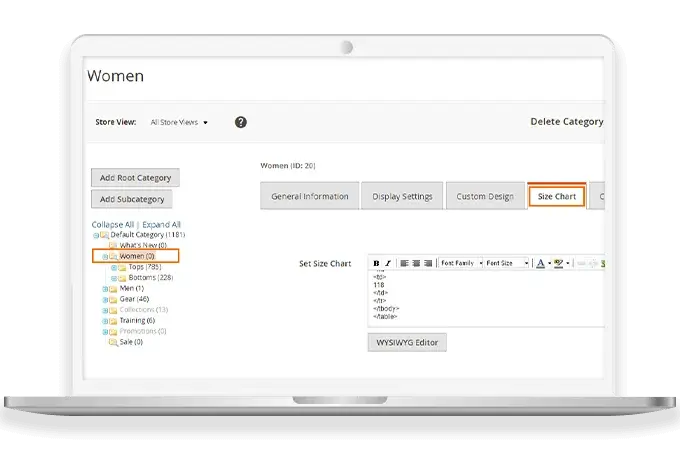
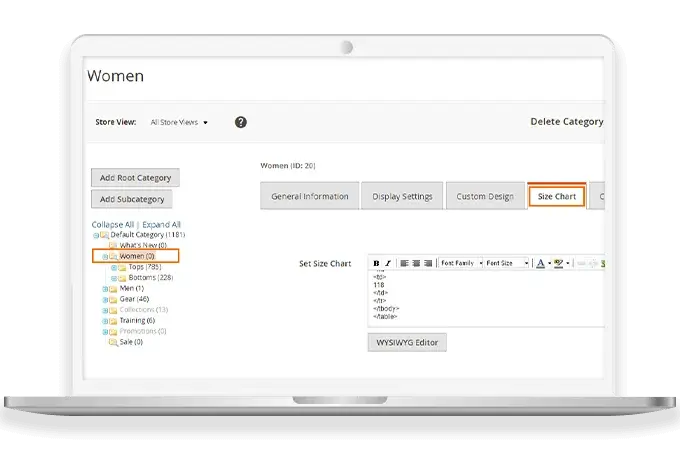
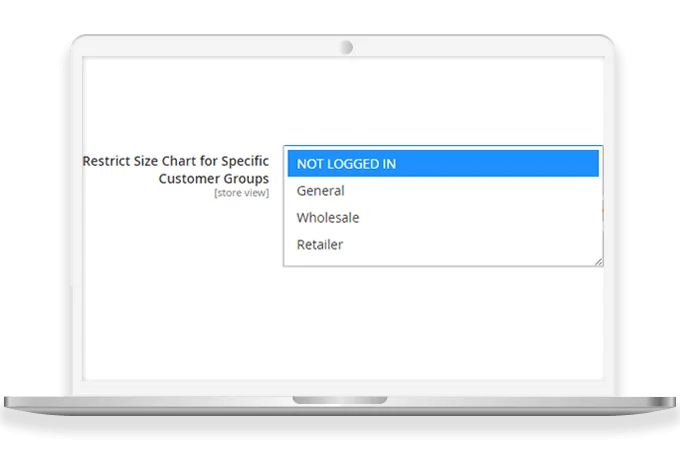
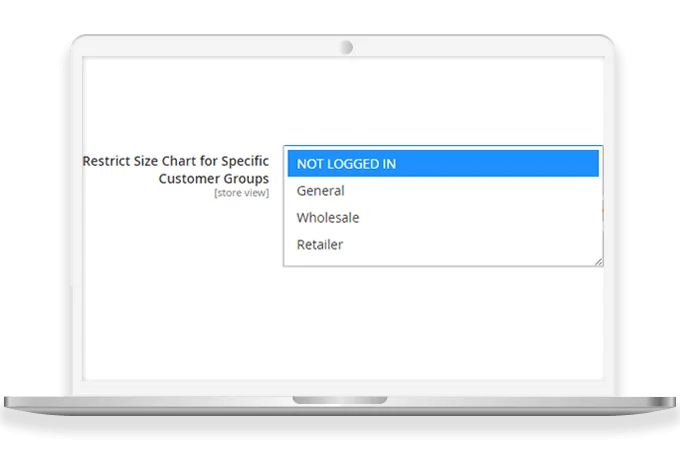
Restrict Size Chart Display for Specific Customer Group
Disable size chart for particular customer groups from the store backend if needed. Restricted customer groups won't see the size chart.
Why Choose MageComp’s Magento 2 Size Chart Extension?
- Showcase size chart in a responsive popup in product view page.
- WYSIWYG editor to set image, CMS block, table or any HTML code to show size chart on frontend.
- Set size chart globally, category-specific and product-specific.
- Customers can find the items that fit them
- Reduces the rate of goods returns because of clear sizing guides.
- Restrict size chart display for specific customer groups.
- JPG, JPEG, GIF & PNG image types supported for icon image.
- 2 options for displaying size chart
- As product page content
- As popup
- 3 options available to open size chart in popup
- Button with text
- Icon image
- Icon image + text
Version 1.0.9 Date : 26-04-2025
- Compatible latest Magento 2.4.8 version
- Minor bug fixing
Version 1.0.8 Date : 15-10-2024
- Compatible with Magento 2.4.7 version
Version 1.0.7 Date : 05-12-2023
- Minor bug fixing
Version 1.0.6 Date : 12-09-2023
- Added REST API and GraphQL API
- Compatible latest Magento 2.4.6 version
- Minor bug fixing
Version 1.0.5 Date : 30-05-2022
- Compatible with the latest Magento 2.4.4 version
- Compatible with Magento Coding Standards
Version 1.0.4 Date : 10-10-2019
- Compatible with Magento 2.3.3 Latest Magento version
Version 1.0.3 Date : 08-05-2017
- Added Customer Group Restriction for Size Chart Display
- Minor Bug Fixing
Version 1.0.2 Date : 13-04-2017
- Minor Bug Fixing
Version 1.0.1 Date : 30-07-2016
- Compatible with Magento 2.1