Magento 2 Assign Order to Customer
Magento 2 Assign Order to Customer Extension by MageComp allows the customer to retrieve access to their guest checkout orders by entering order ID in their account section.
- Option to enable or disable the extension.
- The customer can get access to their guest order from their account section.
- Shows error message if customer enters wrong order id.
- The admin will able to see assign order activities as comments in backend view.
- REST API Available / GraphQL API Available.
- Hyvä Addon Available.
30 DAY
MONEY BACK
1 YEAR
FREE UPGRADE
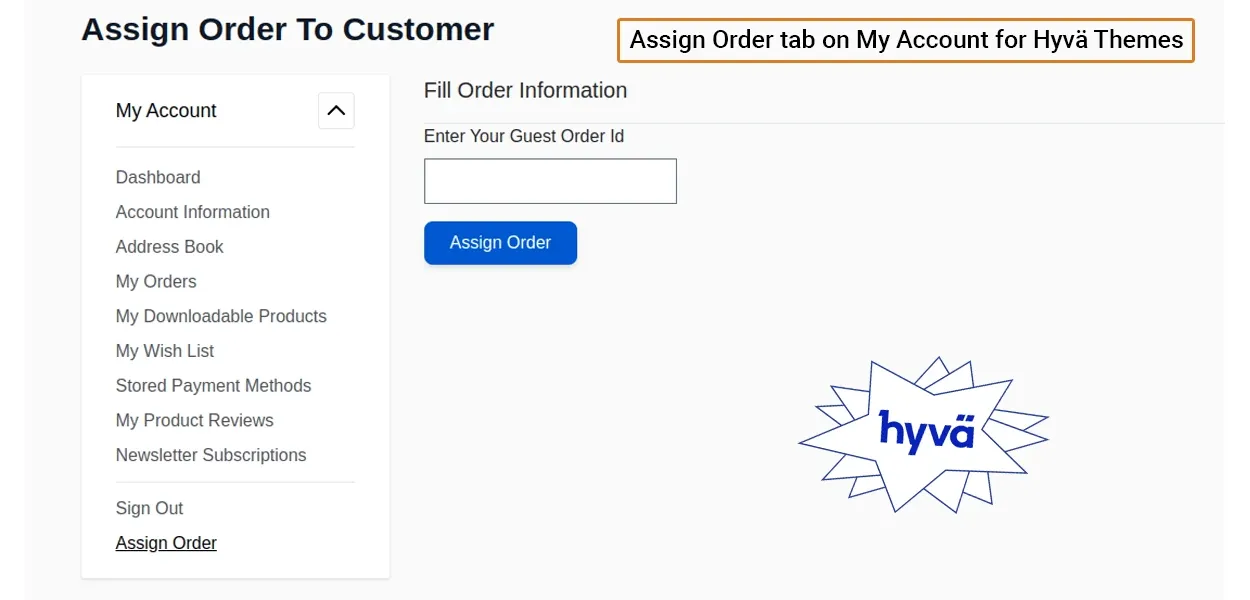
Nowadays, most of Ecommerce stores have enabled guest checkout, so their customers can have faster-shopping experience. But many times it happens that your customer places a guest order and then they raise a ticket or contact inquiries that they are unable to see the order history, update or track their orders. However, Magento does provide an option to track guest order using default guest order track form. Instead, to reduce such inquiries and grant guest order access back to your customer, you can provide them a frontend option. By which they can retrieve their order access just by entering their guest order id.
Magento 2 Assign Order to Customer Extension by MageComp let store customer get access to their guest checkout order. The extension will verify guest customer order email with existing account email if both the email ID gets matched then the extension will allocate rights to the customer. If order email ID is not matching or the customer enters other customer’s order ID, the extension will throw an error. The admin can also view customers view customer’s assign order activities as comments in backend view.
Why Choose MageComp’s Magento 2 Assign Order to Customer Extension?
- Option to enable or disable the extension.
- In the frontend customer account section, your customer will able to see the “assign order” tab in their account section.
- If the customer enters invalid information in frontend the box, the extension will display the respective message at the top.
- Once the order is assigned to the customer, your customer will able to find that order in their order section.
- The admin can also see customer assign order activities in the backend order view.
Version 1.0.5 Date : 08-05-2025
- Compatible with Magento 2.4.8 version
- Improved REST API and GraphQL API
- Minor bug fixing
Version 1.0.4 Date : 16-07-2024
- Improved REST API and GraphQL API
- Compatible with Magento 2.4.7 version
- Compatible with Multiple Website
Version 1.0.3 Date : 08-05-2023
- Compatible with Magento 2.4.6 version
- Minor bug fixing
Version 1.0.2 Date : 03-05-2022
- Added REST API and GraphQL API
Version 1.0.1 Date : 16-03-2022
- Compatible with Magento Standard






