Magento 2 Save & Share Cart Extension [PRO]
Magento 2 Save & Share Cart extension [PRO] helps buyers save cart to buy products later. Share the shopping cart via email & link.
- Save shopping cart.
- Create or update existing saved cart.
- Update item quantities directly from saved cart.
- Buyers can merge more than one saved cart.
- Display all saved carts on customer account.
- Move products of saved cart to shopping cart.
- Compatible with all default Magento product types.
- Share saved carts via email or links with your loved ones.
- REST API Available / GraphQL API Available.
- Hyvä Addon Available.
30 DAY
MONEY BACK
1 YEAR
FREE UPGRADE
1 YEAR
FREE SUPPORT
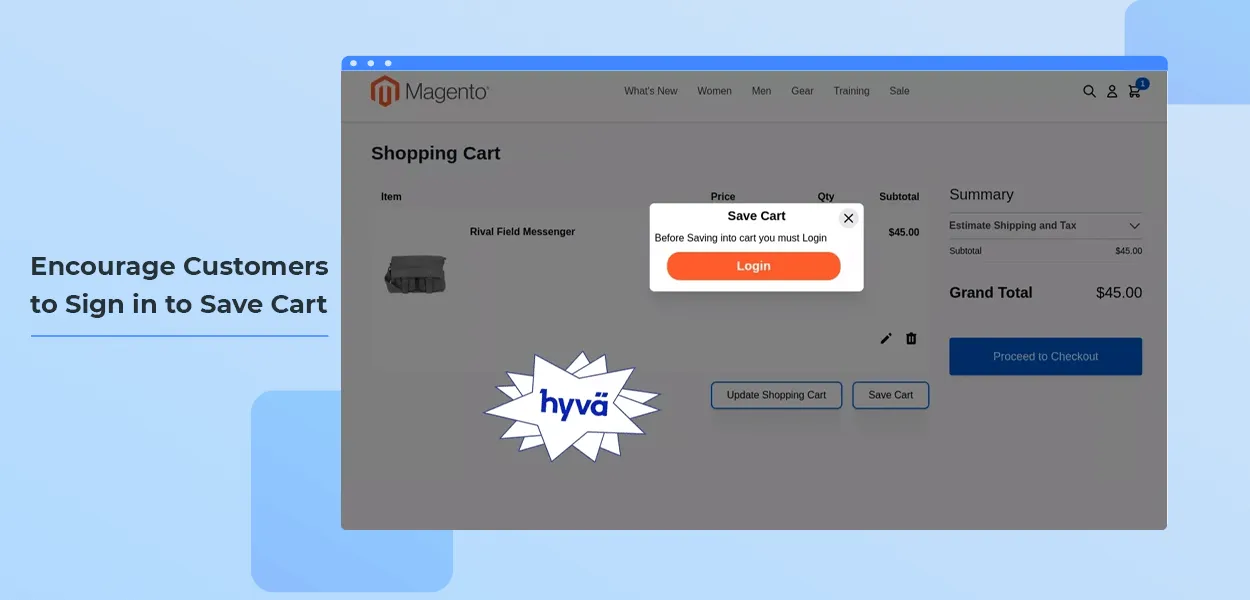
Some visitors browse your products catalog with intention to buy, but sometimes it happens that they leave your store for certain reasons. There can be any reasons like unavailability of products, insufficient quantity, high product price because of fluctuations, products that they want to gift someone on special occasion later on etc.
When they revisit your Magento store to purchase, then it takes longer for them to look for the products they saw previously, then add them to their shopping cart and complete the purchase. This shopping loop delivers a bad shopping experience and lastly, it downs your store sale. So how about offering them the ability to save those products to virtual cart? So whenever they come back, they can immediately check out & purchase those saved items.
Magento 2 Save Cart & Buy Later module [PRO] lets customers save their shopping cart for future purchases. The extension automatically lists all their saved carts in the customer's account section. Using this PRO extension, your customers can create, update, merge and delete their existing shopping carts. Moreover, the customer can also share their saved cart with their loved ones via email or link.
Benefits of Magento 2 Save & Share Cart Extension [PRO]
Save Cart with Memorable Name to Identify Easily
Customers can create and assign a desired name to their cart. They can browse all the saved carts from their My Account section.
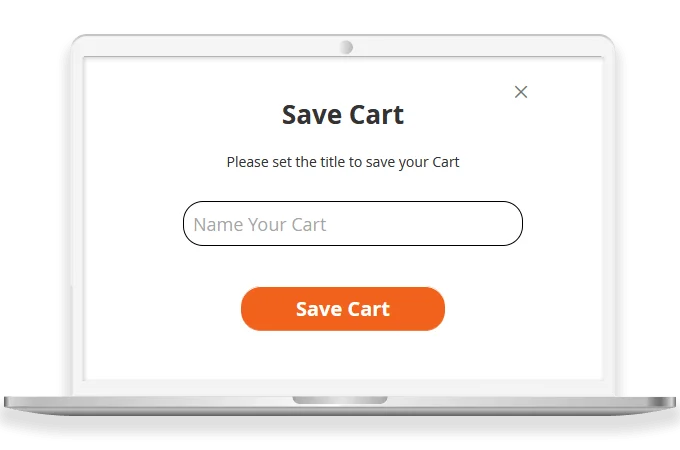
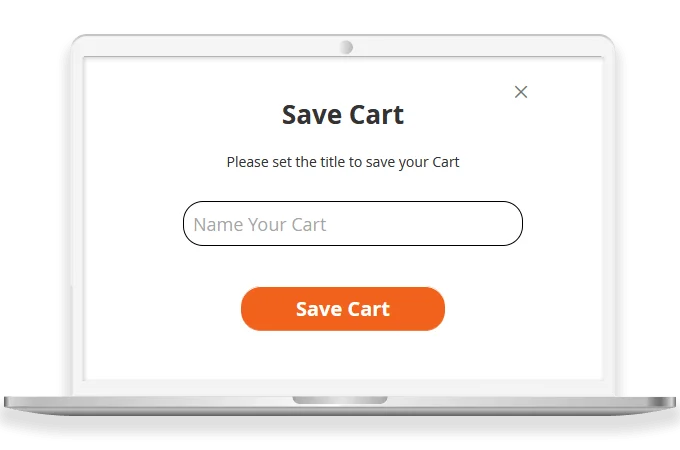
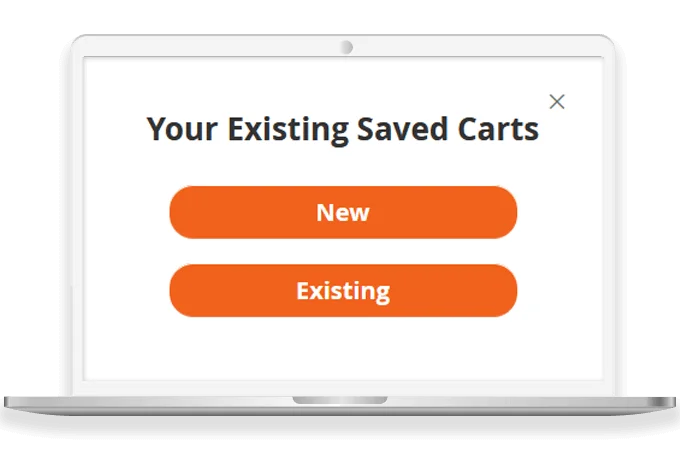
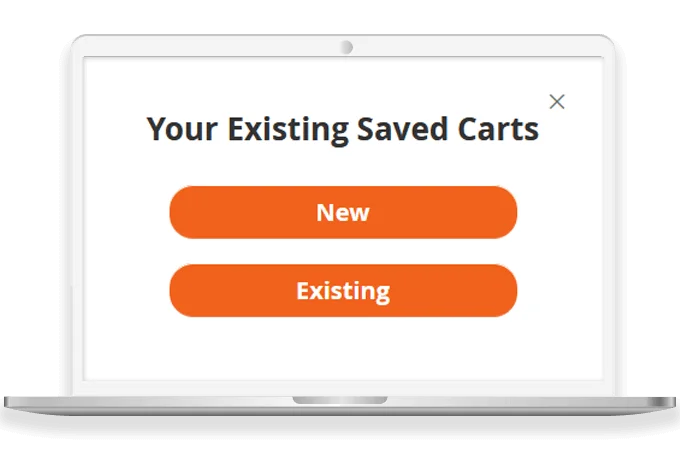
Streamlined Management of Saved Carts
When the customer clicks Save Cart button, it displays the following 2 options.
- Create new cart
- Update existing cart
The customers can select any one option based on their needs.
Share Saved Carts by Email or Links
With Magento 2 Save Cart & Purchase Later extension, the customers can share the saved carts with their family, friends & relatives via link or email along with a personalized message & love.




Merge Multiple Saved Carts All Together
The extension offers the option to the user to easily merge more than one cart and manage them. This creates a better shopping experience for the customers of your store.
Automatically List Saved Carts in User Account
Customers can create, update, merge and delete shopping carts with ease. This helps in effortless shopping in less time.
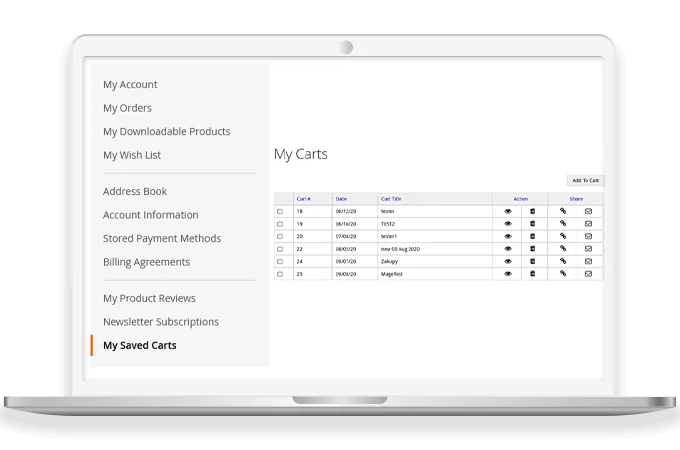
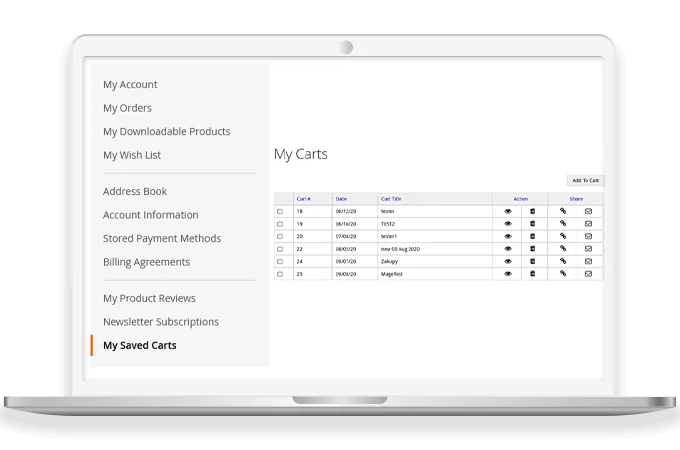
Comparison: Magento 2 Save Cart & Buy Later Extensions
BASIC v/s PRO
Why Choose MageComp’s Magento 2 Save & Share Cart Extension [PRO]?
- Customers can easily maintain shopping cart and buy products quickly.
- Perform different actions on saved carts like
- View cart
- Delete cart
- Update cart
- Merge cart
- Share the saved cart via email as well as link.
- Change the product quantity right from the saved cart.
- Manage carts by creating a new one or updating existing ones.
- This PRO version saves customers' precious time.
Features |
Basic | Pro |
| Option to save cart for later purchase. | ||
| Customers can save the shopping cart and assign a unique name to the cart. | ||
| List of saved carts in customer 'My Account' section. | ||
| Option to update saved cart & add products back to the shopping cart. | ||
| Error message if quantity exceeds inventory while updating cart. | ||
| Option to edit and delete carts directly from their My Account section. | ||
| Option to restore multiple saved carts at a time. | ||
| Works with Simple Magento Products. | ||
| Works with all default Magento Product types. | ||
| When customer select the save cart button, they will be asked to save new cart or update the existing saved cart. | ||
| Enhanced Popup User Interface while saving or updating cart. | ||
| Customer can merge multiple same carts if needed. | ||
| From the list of saved carts, customers can quickly share a saved cart with their loved ones. | ||
| Option for Customers to email saved cart and along with their own words if required. | ||
| Option to share saved cart link & quickly copy cart link by pressing a button. | ||
| Backend Option to select Email template for email sent via extension. | ||
| Store admin can even select Email sender for email sent via extension. | ||
| Need more features or customizations? You can request here at our MageComp Support | View Basic | View Pro |
Version 1.1.2 Date : 06-05-2025
- Compatible with Magento 2.4.8 version
- Minor bug fixing
Version 1.1.1 Date : 22-07-2024
- Improved REST API & GraphQL API
- Compatible with Magento 2.4.7 version
Version 1.1.0 Date : 22-11-2023
- Improved REST API & GraphQL API
- Minor bug fixing
Version 1.0.9 Date : 07-06-2023
- Compatible with Magento 2.4.6 version
- Minor bug fixing
Version 1.0.8 Date : 02-08-2022
- Compatible with Magento Coding Standards
- Minor bug fixing
Version 1.0.7 Date : 31-05-2022
- Added REST API
- Compatible with the latest Magento 2.4.4 version
- Compatible with Magento Tax
- Compatible with Tier Price
- Minor bug fixing
Version 1.0.6 Date : 24-09-2021
- Compatible with 2.4.3 Latest Magento version
- Minor Bug Fixing
Version 1.0.5 Date : 24-02-2021
- Compatible with All Types of Products
- Minor Bug Fixing & User Improvements
Version 1.0.4 Date : 15-11-2019
- Compatible with Group Product Type
Version : 1.0.3 Date : 11-10-2019
- Compatible with Magento 2.3.3 Latest Magento version
Version 1.0.2 Date : 31-12-2018
- Compatible with Multiple Custom Options
Version 1.0.1 Date : 17-09-2018
- Minor Bug Fixing & User Improvements

![Magento 2 Save & Share Cart Extension [PRO]](https://magecomp.com/media/catalog/product/cache/403c76d58d9397581df2dcfeeb9235f0/s/a/save-and-share-cart-pro.webp)