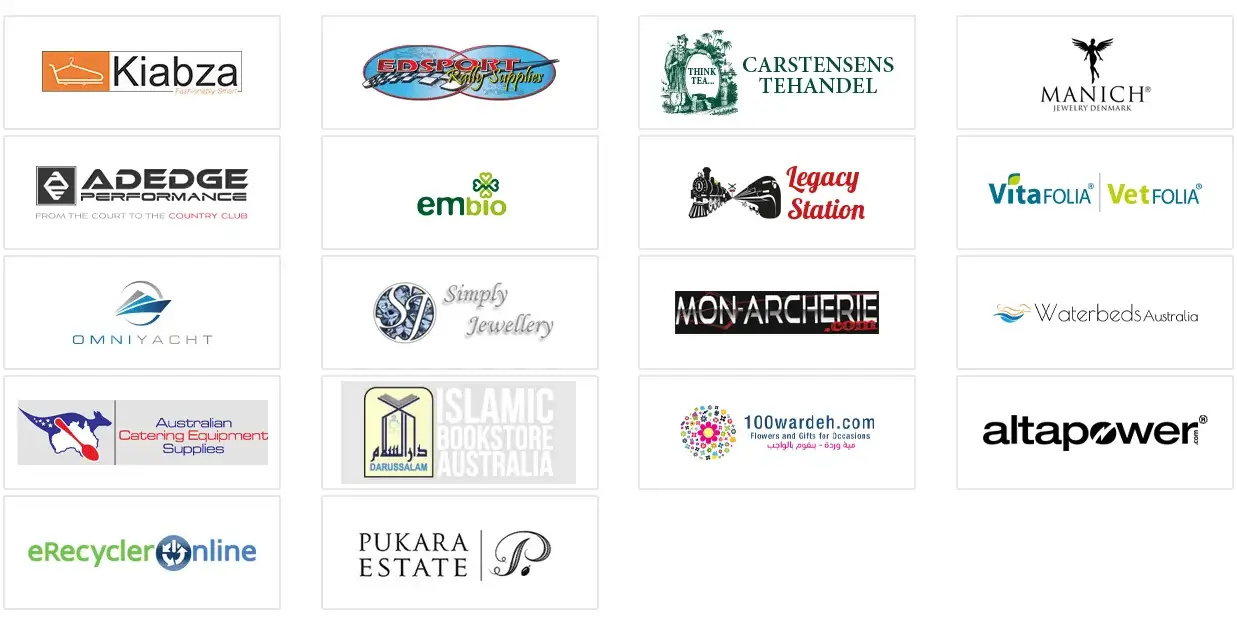Magento 2 Migration Service
We migrate to Magento 2 version ensuring smooth data transition from the deprecated Magento 1 version. Our certified Magento programmers transfer all the store data (products, categories, customers, orders, theme, modules etc.) & configuration to the latest version without affecting the live store. If you're already using Magento 2, upgrade to the latest Magento 2.4.6 ver.
- 250+ Magento stores migrated successfully.
- Enhancement in store performance & scalability.
- Intuitive admin dashboard.
- Protection against malicious attacks & improved security.
- Scalability, security & guaranteed compatibility.
- Guaranteed help support & latest updates by Magento 2.
- Updated APIs for compatibility between M2 extensions.
- Mobile-friendly of Magento 2.
- 4.9 Rating on Trustpilot.
30 DAY
MONEY BACK
1 YEAR
FREE UPGRADE
1 YEAR
FREE SUPPORT
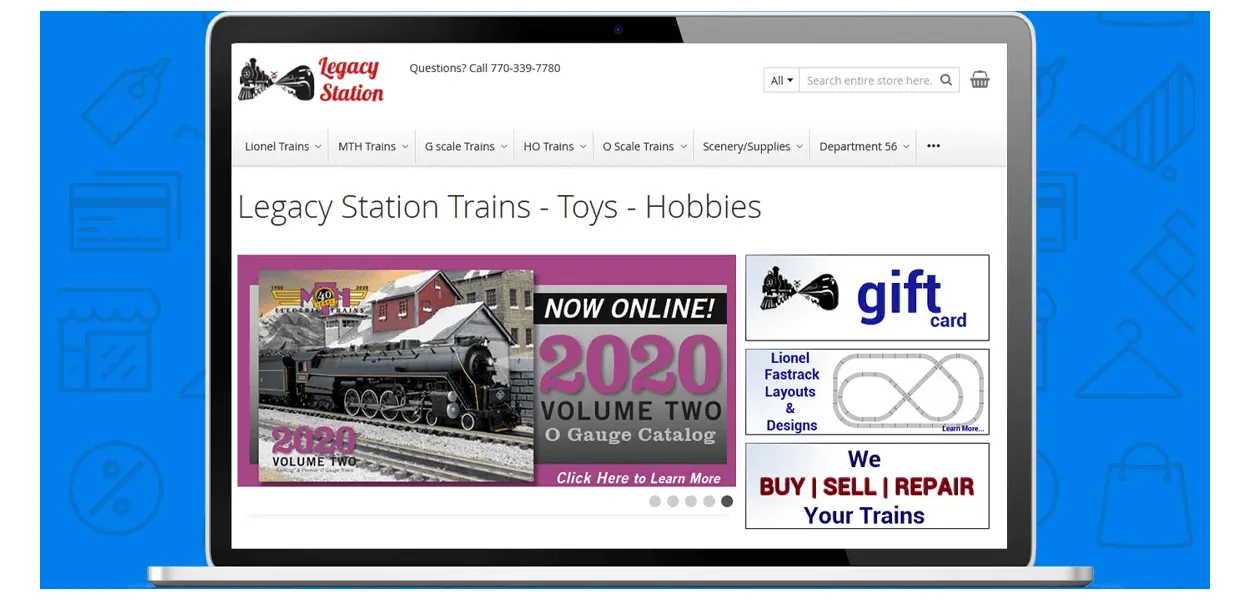
We're here to offer you the hassle-free migration of your Magento 1 store to the fastest and secure Magento 2 Store. We can help you migrate all your important store data such as products, categories, orders, customer information, website theme, extensions etc. from your existing Magento 1.x to the latest Magento 2.x with our simplified Magento 2 migration process.
One of the most priority reasons for migrating Magento 1 store to Magento 2 is that Magento 1 has closed down its support from June 30, 2020. Those who have still not migrated their Magento 1 store to Magento 2 will no longer get the security updates. It can risk the security for your store and eventually impacts the store performance. So move Magento to a newer version to have enhanced features, new functionalities, better UI, faster performance and bug fixes.


Why is Magento 2 Migration Necessary?
Data Migration to Magento 2
The very first part of the migration of your data is to carefully transit old Magento store products, categories, customers, store configurations, sales data, orders history, reviews and ratings to clone stag replica without impacting the live Magento store environment.
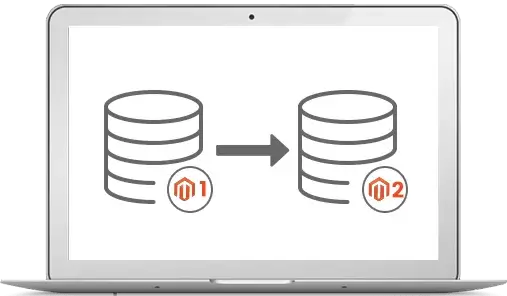
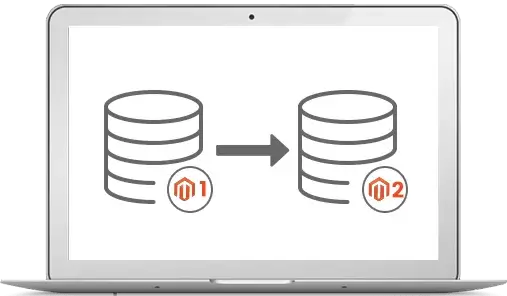


Bringing SEO Value Together
Keeping the same file structures, URLs, redirections, managing canonicals, internal site linking structure are essential to get the same impact and leverage the current SEO value of store in SERPs (Search Engine Result Pages) of the Google. It needs almost zero SEO efforts to bring the store to current SEO status.
Store Data We Migrate to M2
- Attributes
- Products & categories
- Customer groups & entities
- Sales data (orders, quote, payments, invoices, payments, shipments, credit memos notes, sales rules & coupons)
- Reviews & ratings
- Other data (tax rules, zones & Rates, catalog rules)


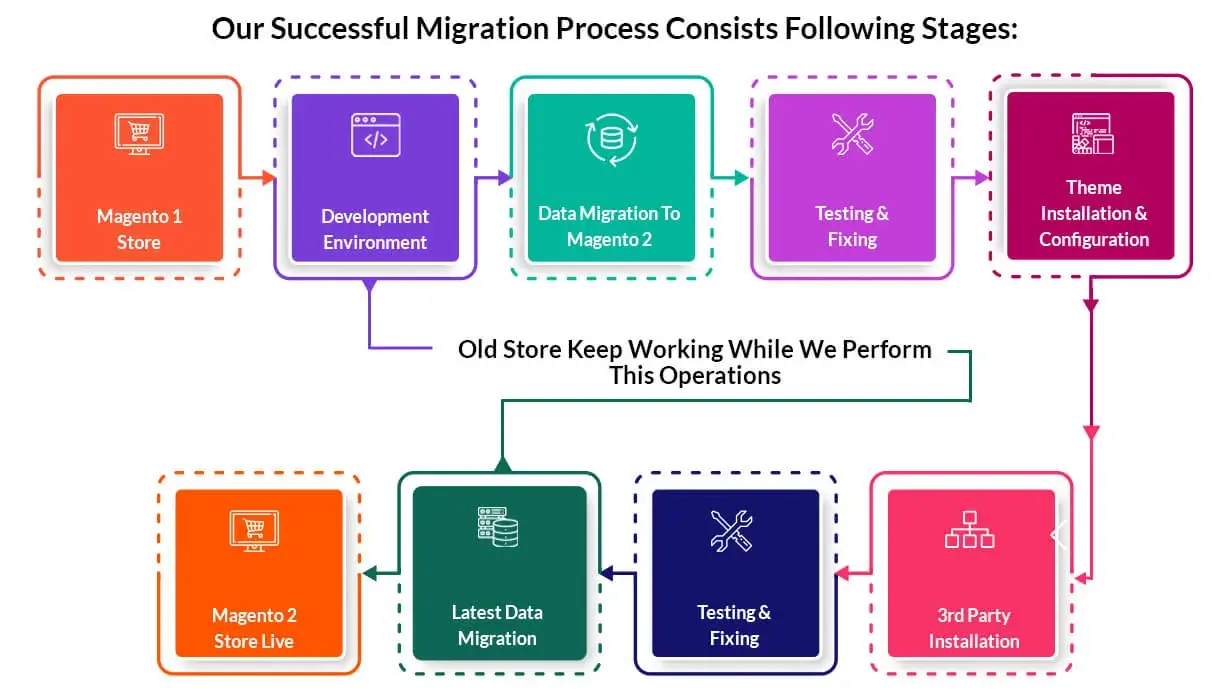
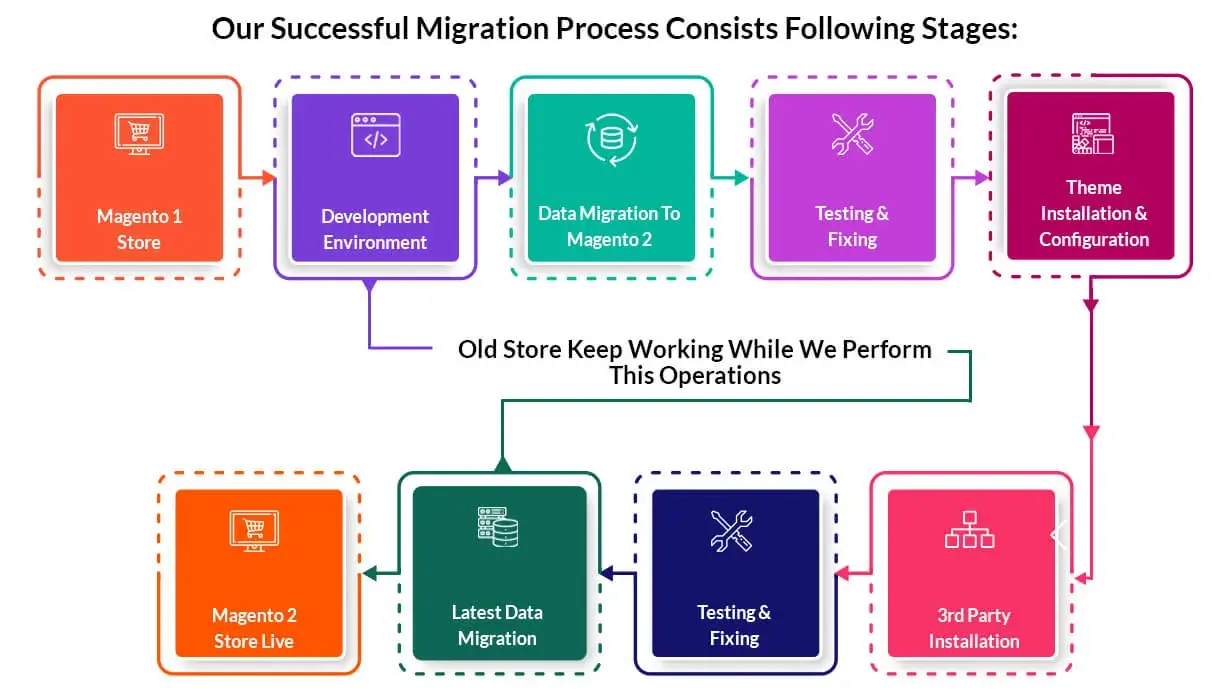
Why Choose MageComp for Magento 2 Migration Service?
At MageComp, we have proven track record of successful 250+ Magento store migrated with zero data loss in the possible minimum time span. Our experienced Magento coders use agile methods to achieve the bug-free results, 100% accuracy, and secured data migration. Upgrade your Magento store today & enjoy increased functionality, speed and security.
Notes:
- Magento 2 migration service procedure generally takes 5-7 business days (depending on the size of the database and project complexity).
- We won't be able to migrate your current Magento theme to Magento 2.0 during the Magento 2 migration process because it’s impossible. However, we can help you build the same theme for Magento 2.0 that will incur additional cost as this cost isn't included in our migration service.
- You need to purchase both theme and extensions for migration. Any customization is not a part of this quote. So you will be charged extra for any extension customization or changes to the theme.
- If you have any questions related to migration to Magento 2, contact us for free consultation.

Almost Zero Downtime
We Provide zero downtime service without affecting your existing store sales.

Zero Data Loss
We ensure successful transmission of data from older version to newer with zero data loss.

Timely Delivery
We believe in the deadline that's why we will try our best to serve you within time.

250+ Stores Upgraded Successfully
We have upgraded 250+ Magento stores with 100% success ratio quickly and securely.

100% Security
We ensure security of your Magento store with Magereport vulnerabilities insights.

All Security Patches Included
We will installed all security patches to ensure bug fixes and store security.
Notes:
* Magento 2 Migration Service procedure generally takes 5-7 business days (depending on the size of the database and complexity of the project).
*We will not be able to migrate your current Magento theme to Magento 2.0 during the Magento 2 Migration Process because it’s not possible. Though we can help you build the same theme for Magento 2.0 at an additional cost.
*You need to purchase both theme and extensions for migration. Any customization is not a part of this quote, you will be charged extra for any extension customization or theme changes.
If you have any questions related to migration to Magento 2, feel free to Contact Us any time for Free Consultancy.