Magento 2 Hide Price Extension
Magento 2 Hide Price extension lets the store admins hide catalog pricing details for guest users and specific customer groups customizing Add to cart button. It requires B2B customers to sign in to view prices.
- Simplified management of product price visibility.
- Hide price for guest users and Add to cart button.
- Motivate guest visitors to sign up.
- Hide product prices for specific customer groups.
- Set custom title for CTA buttons.
- Hide price globally, product-level or category-level.
- Redirect visitors to specified CMS page.
- REST API Available / GraphQL API Available.
- Hyvä Addon Available.
30 DAY
MONEY BACK
1 YEAR
FREE UPGRADE
1 YEAR
FREE SUPPORT
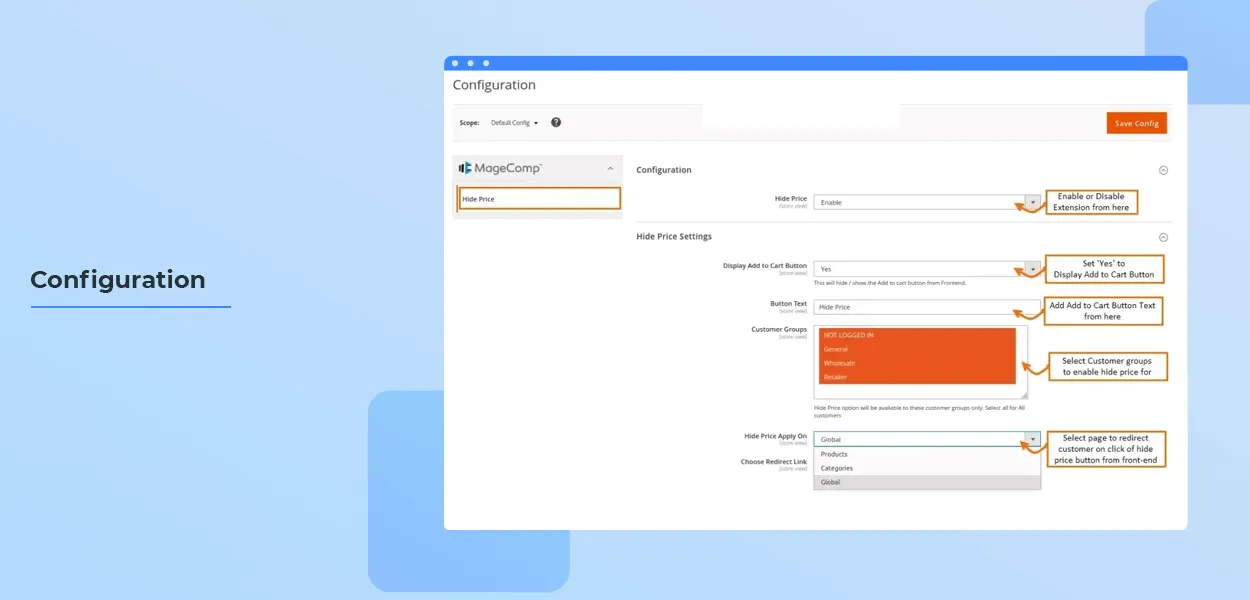
Product price is one of the important factors that can make or break your business. But sometimes store owner needs to hide product price for various situations like
- Competition in market
- Having a private store
- Encouraging customers to register
- Collecting customers' details
- Frequent fluctuations in product prices
- For customization in products or services
- Wholesale or B2B business model
Hiding product prices and setting up custom message encourage store visitors to sign up for the store and can serve a personal approach to store. But in default, Magento you can't hide product price.
Magento 2 Hide Product Price extension lets hide price for guest users and specific customer groups. This can help manage the visibility of product prices for website users and encourage them to register on your store. The extension allows the store owner to have full control over price visibility and add-to-cart functionality. Not only this, store admin can set their custom message as button text to encourage their store visitors.
Benefits of Magento 2 Hide Price Extension
Hide or Show Price on Category Pages
Select the alternative whether to hide or show product prices on category pages as per your requirements.
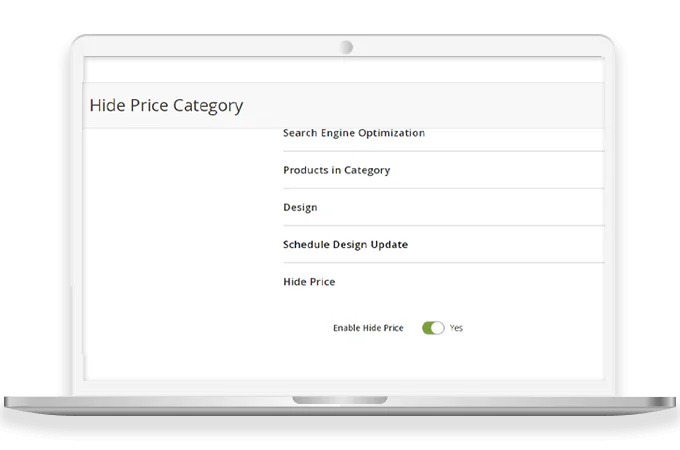
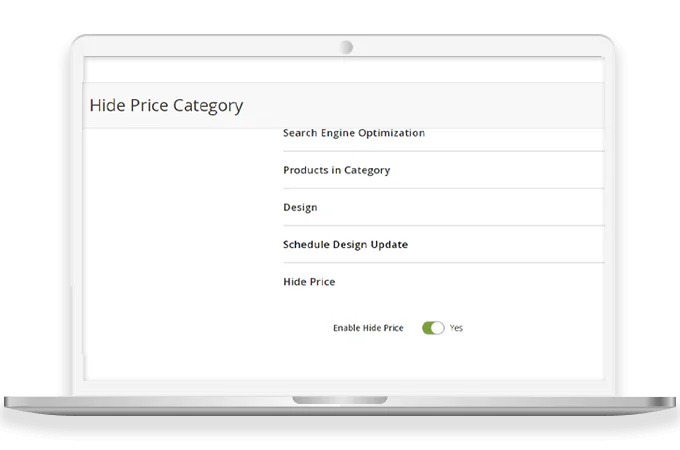
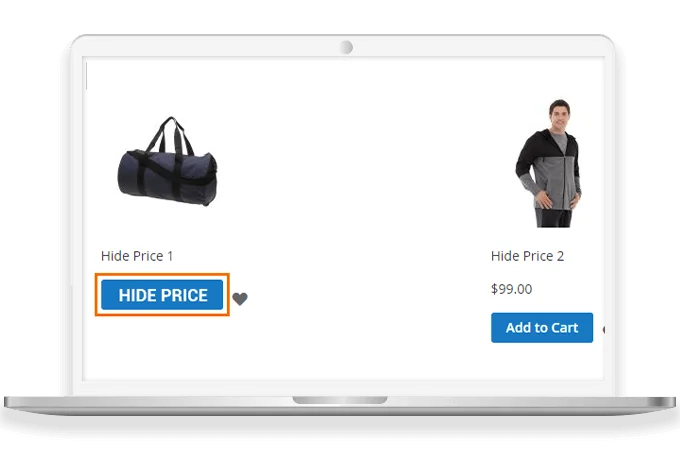
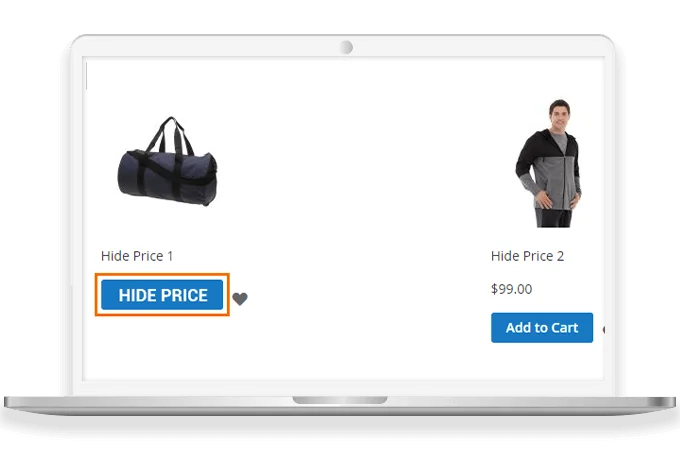
Hide Pricing Information & Add to Cart Button
Hiding product price and Add to Cart button encourages the user to register to your store.
Admin can also hide the price for specific products only.
Set Custom CTA Labels
Write custom title in place of Add to Cart button to make guest visitors contact the admin for pricing details. Here are some examples.
- Contact admin
- Click to ask price
- Sign in to know price
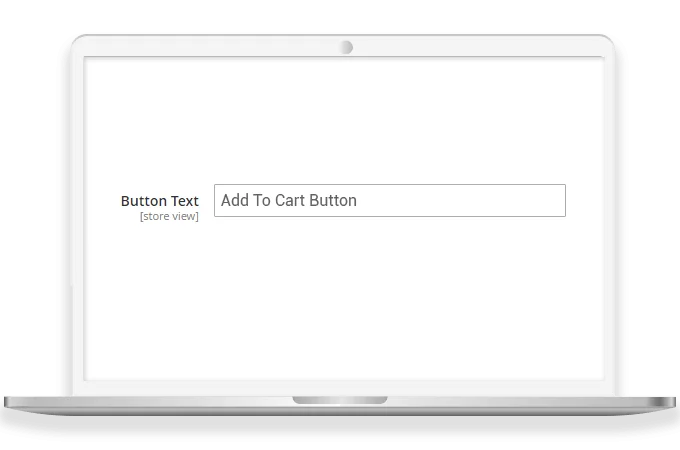
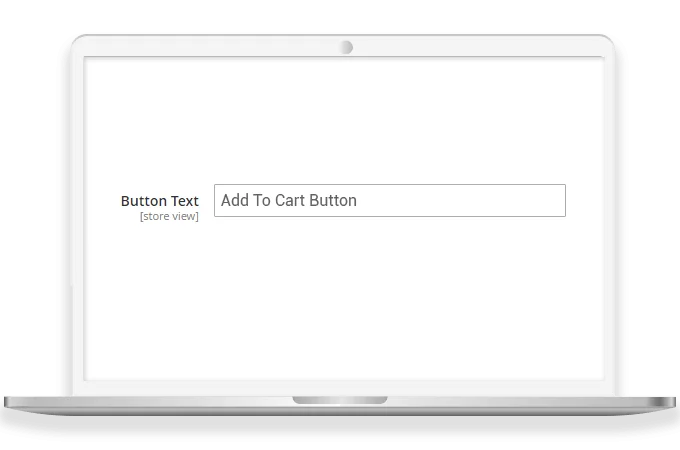


Redirect Visitors to CMS Pages
When customers click on CTA button, they will be redirected to CMS page specified by the store admin.
Price Concealment for Specific Customer Groups
You can conceal product price for particular group of customers if required. Let the remaining customers view the product price.
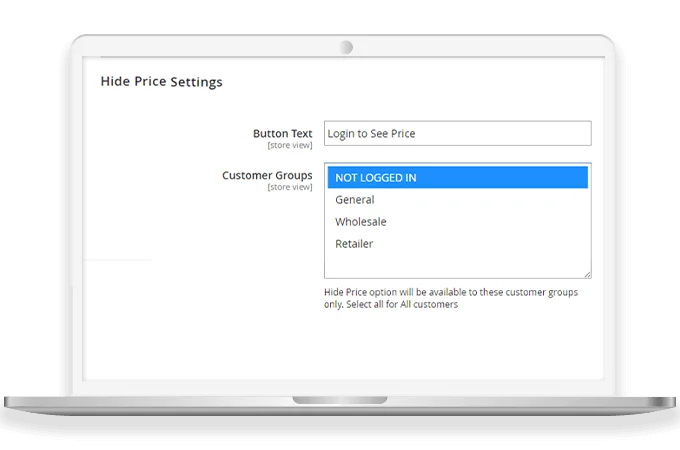
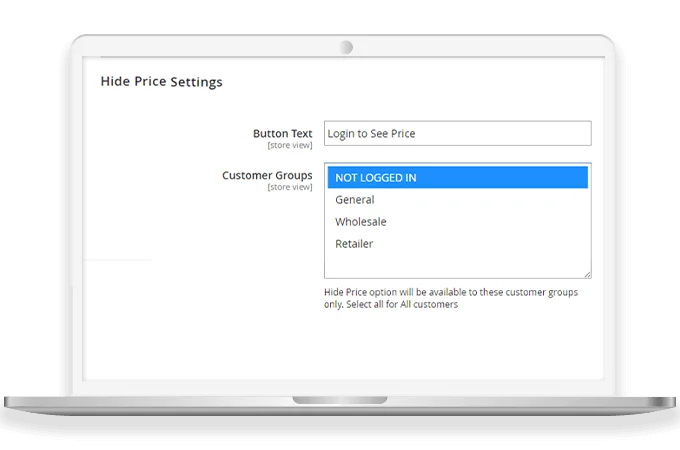
Why Choose MageComp’s Magento 2 Hide Price Extension?
- Option to enable or disable the extension.
- Set custom button text to replace default Add to Cart button.
- Hide price for specific customer groups.
- Select CMS page to move guest customers if they try to access to price.
- Show or hide product price on the category page.
- Hide price of specific product if needed.
- Atomatically hide product price from product, category page, comparison page & wishlist.
Version 1.1.0 Date : 05-05-2025
- Compatible with Magento 2.4.8 version
- Minor bug fixing
Version 1.0.9 Date : 24-08-2024
- Improved REST API and GraphQL API
- Compatible with Magento 2.4.7 version
Version 1.0.8 Date : 04-08-2023
- Improved REST API and GraphQL API
- Compatible with Magento 2.4.6 version
- Minor bug fixing
Version 1.0.7 Date : 13-03-2023
- Compatible with Magento 2.4.5 version
- Minor bug fixing
Version 1.0.6 Date : 23-04-2022
- Added REST API and GraphQL API
Version 1.0.5 Date : 22-06-2021
- Added option to display add to cart button on front-end
- New: Apply Hide Price with Global/Category/Product
- New: Custom Text will show instead of price
Version 1.0.4 Date : 24-10-2019
- Added option to show or hide price on category & product page separately
- Now it works with comparison page as well as the search result page
Version 1.0.3 Date : 10-10-2019
- Compatible with Magento 2.3.3 Latest Magento version
Version 1.0.2 Date : 17-10-2018
- Compatible with latest Magento Versions
Version 1.0.1 Date : 12-09-2017
- Solved issue with wishlist
- Code optimization and minor bug fixes


