Magento 2 Google reCAPTCHA Extension
Magento 2 Google reCAPTCHA extension adds Google reCAPTCHA to boost security against spam bots, robots, fraudulent activities, and abuse. Integrate Google reCAPTCHA with web forms.
- Choose your preferred theme - Light or Dark.
- Support for non-JavaScript (disabled JavaScript) browsers.
- Verify user response using server-side validation.
- REST API Available / GraphQL API Available.
- Hyvä Addon Available.
- Check our Magento 2 hCaptcha to upgrade to hCaptcha.
30 DAY
MONEY BACK
1 YEAR
FREE UPGRADE
1 YEAR
FREE SUPPORT
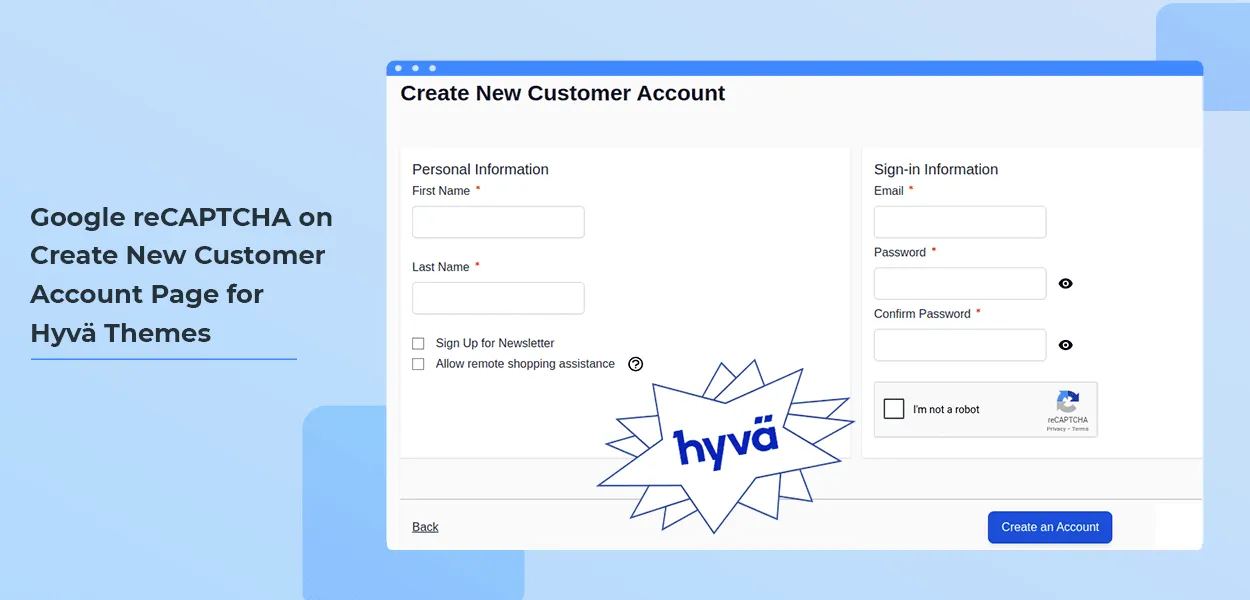
Are you annoyed of spam bots and looking for a way to reduce spam? Is your Magento store filled with unrelated advertisements, fake registrations, and email lists filled by spam bots? The battle of fighting against spam & bots isn't new. But maintaining a good reputation and customer privacy are key points for ecommerce store management.
Our Google reCAPTCHA V3 Module will help you to do the same.
reCAPTCHA was introduced by Google to prevent from spam & fraudulent registrations. Replacement of old captcha needed because as per the research, Google found that today’s artificial intelligence technology can solve even the most difficult variant of distorted text with 99.8% accuracy. Thus, distorted text is no longer a dependable test.
MageComp's Magento 2 Google reCAPTCHA module integrates the Google reCAPTCHA v3 API with Magento store to detect and block bots from submitting forms to your Magento store. The new reCAPTCHA v3 is the next step in this steady evolution as one click can identify whether you are a robot or human. If it is unsure, then it prompts a CAPTCHA to elicit more cues.
Benefits of Magento 2 Google reCAPTCHA Extension
Advanced Verification of User Response by Server-side Validation
The module embeds with Google reCAPTCHA v3 API that helps in advanced verification. With just a single click, it recognizes whether it is a human or a robot. In case it finds doubtful, it generates reCAPTCHA.
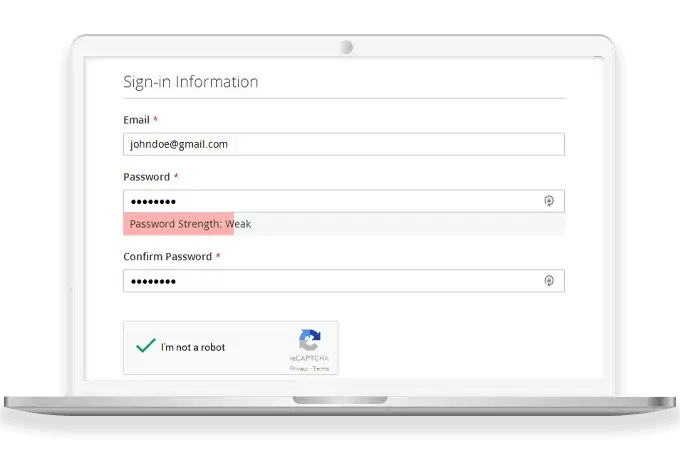
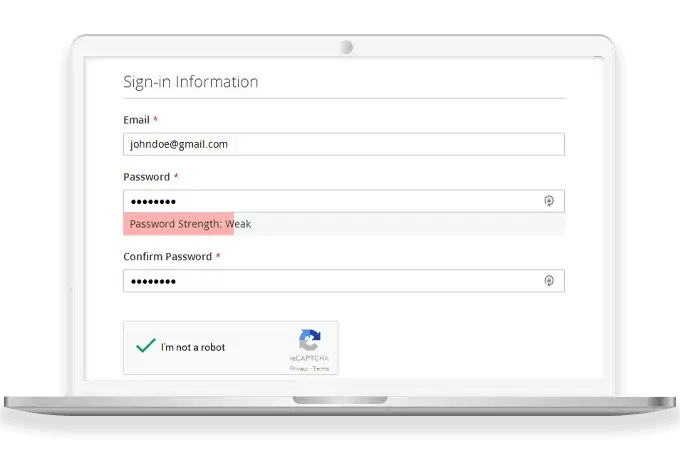
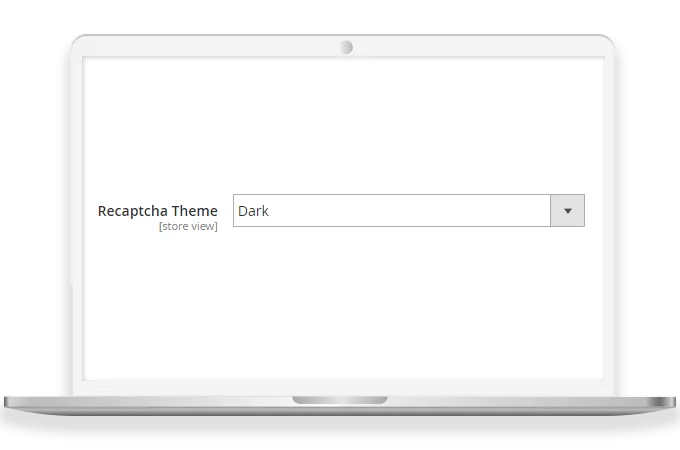
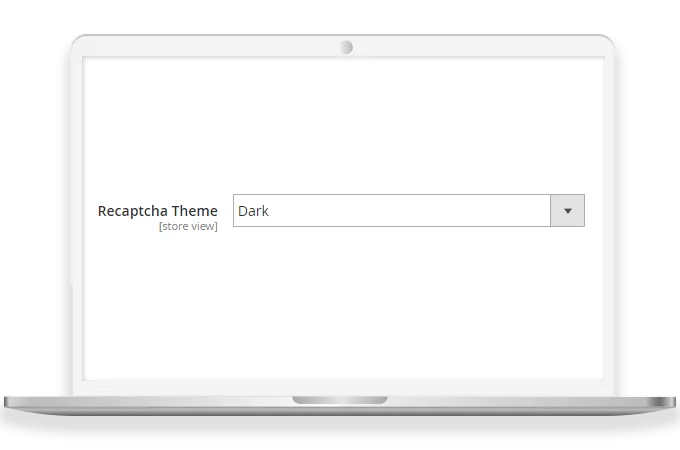
Available in 2 Themes
By enabling the extension, the admin can change the theme of reCAPTCHA. Themes help give a better appearance. The offered themes are the following ones.
- Light theme
- Dark theme
Functioning with Disabled JavaScript Browsers
Still there're many browsers that don't support JavaScript or some may have turned it off. This Magento 2 Google reCAPTCHA v3 module also works with non-JavaScript browsers, increasing its usability.
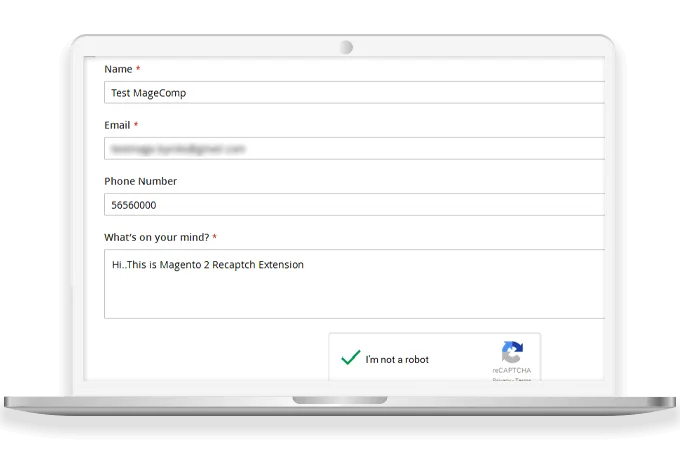
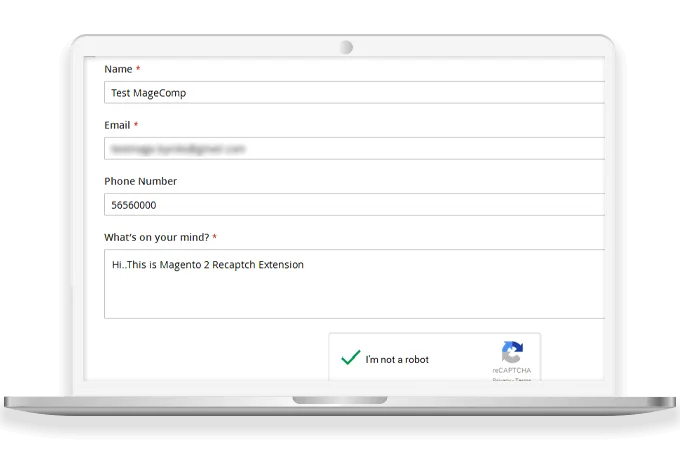
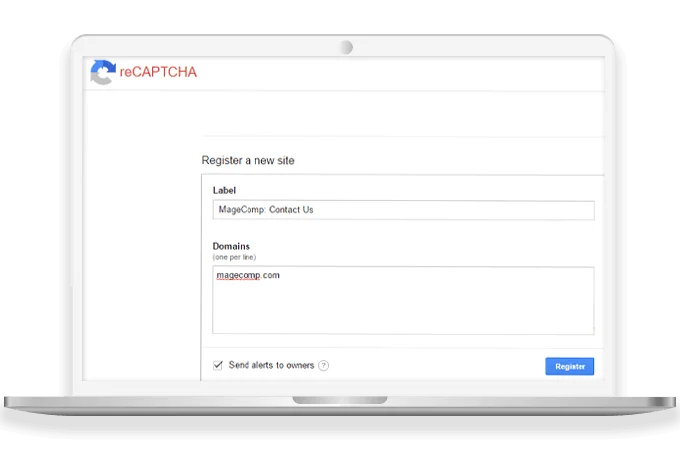
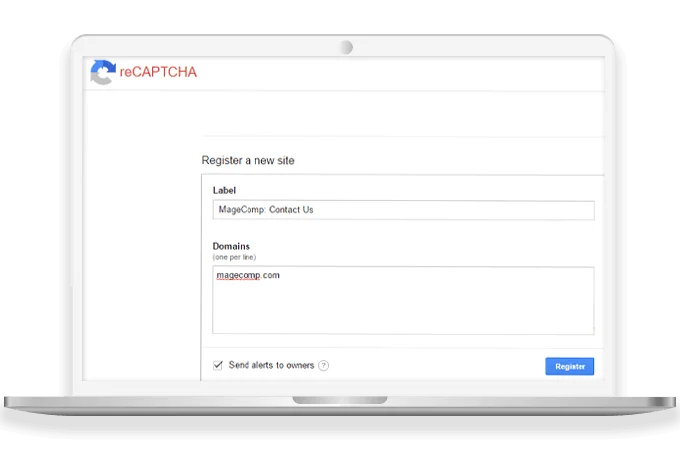
Secure Your Store from Spammers & Bots
Magento 2 Google Invisible reCAPTCHA extension benefits your store to prevent fake registrations, irrelevant advertisements, and frauds to enter your store. It maintains the security of the store.
Why Choose MageComp’s Magento 2 Google reCAPTCHA Extension?
- You can enable reCAPTCHA on various webpages listed below.
- Contact us
- Customer registration
- Product review
- Forgot password
- Checkout registration
- Newsletter subscription
- We were the first to develop reCAPTCHA extension for Magento 1.x and here we are again for developing the extension for Magento 2.0.
- Backend option to enable or disable reCAPTCHA as per need.
- Choose between light and dark reCAPTCHA theme.
- Now, Google reCAPTCHA Module can also work with Non-JavaScript browser or browser with disabled JavaScript.
- The extension features to verify user response by using server-side validation.
Version 1.1.6 Date : 14-05-2025
- Compatible with Magento 2.4.8 version
- Added REST API and GraphQL API
- Minor bug fixing
Version 1.1.5 Date : 16-10-2024
- Compatible with Magento 2.4.7 version
Version 1.1.4 Date : 18-10-2023
- Compatible with Magento 2.4.6 version
- Compatible with Magento Coding Standards
- Minor bug fixing
Version 1.1.3 Date : 15-07-2022
- Added option to select language for ReCaptcha
Version 1.1.2 Date : 17-01-2022
- Compatible with the latest Magento version Magento 2.4.x
- Minor Bug fixes and Code improvements
Version 1.1.1 Date : 30-04-2020
- Bug fixes and Code improvements
Version 1.1.0 Date : 11-10-2019
- Compatible with Magento 2.3.3 Latest Magento version
Version 1.0.9 Date : 11-03-2019
- Now, supports client side validation too
Version 1.0.8 Date : 03-01-2019
- Compatible with Latest Google Recaptcha V3
Version 1.0.7 Date : 28-08-2018
- User Improvements and minor bug fixing
Version 1.0.6 Date : 21-03-2018
- Now, works with non-javascript browser
- Added server side validation to verify user response
Version 1.0.5 Date : 15-12-2017
- Google Recaptcha now supports multi language
Version 1.0.4 Date : 09-10-2017
- Added Google Recaptcha for Newsletter Subscription
Version 1.0.3 Date : 29-09-2017
- Added Google Recaptcha in Forgot Password and Checkout Registration after guest order placement
Version 1.0.2 Date : 24-07-2017
- Two themes to choose for Google Recaptcha- Light or Dark
Version 1.0.1 Date : 07-03-2017
- Now enable Google Recaptcha on product review and customer registration page


