Magento 2 Product Surcharge / Additional Fee Extension
Magento 2 Surcharge extension helps apply additional fees or charges to customers’ orders. The extra fee or charge can be like small order fee, group surcharge, country & region fee, and product surcharge.
- Charge payment fee on selected payment methods.
- Refund surcharge amount to customers.
- Set the threshold to avoid an additional fee specifying customer groups.
- Set minimum order fee for small orders.
- Add product surcharge for countries & regions.
- Set group surcharge to apply to selected custom groups.
- Add product surcharge for all or specific products.
- Calculate product surcharge as fixed amount, percentage-based or combined.
- Displays surcharge in all Magento-generated summaries.
- Display both included and excluded surcharge tax.
- Work flawlessly with PayPal to accept payments.
- REST API Available / GraphQL API Available.
- Hyvä Addon Available.
- Compatible with Hyvä Luma Checkout / / Hyvä Checkout.
30 DAY
MONEY BACK
1 YEAR
FREE UPGRADE
1 YEAR
FREE SUPPORT
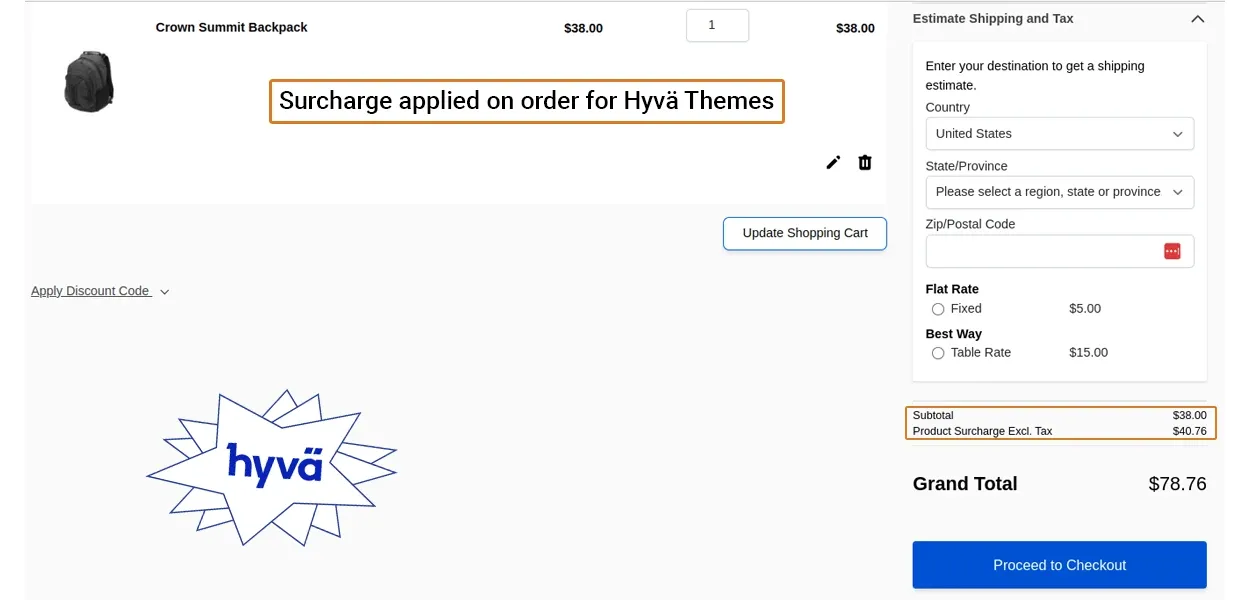
Many times store owners are charged additional fee or cost by payment gateway service providers, shipping carriers & couriers, country or region taxes. Store owners generally add all these taxes & charges to product prices making them too costly to buy for customers. Increasing product prices to charge some additional fees can result in bad impression, unprofessionalism and more abandoned carts.
Instead of practising these unprofessional ways, merchants can directly pass on these additional charges to buyers transparently by adding various types of surcharges. This can be done with MageComp's Magento 2 Surcharge extension which helps them apply various charges to optimize the operational & daily store expenditures.
Benefits of Magento 2 Surcharge Extension
Preferred Payment Methods to Pay Extra Fee
Customers can choose their desired payment method for paying the additional fees applied. This makes it flexible for your store customers.
- Cheque / Money order
- PayPal
- Cash on Delivery (COD)
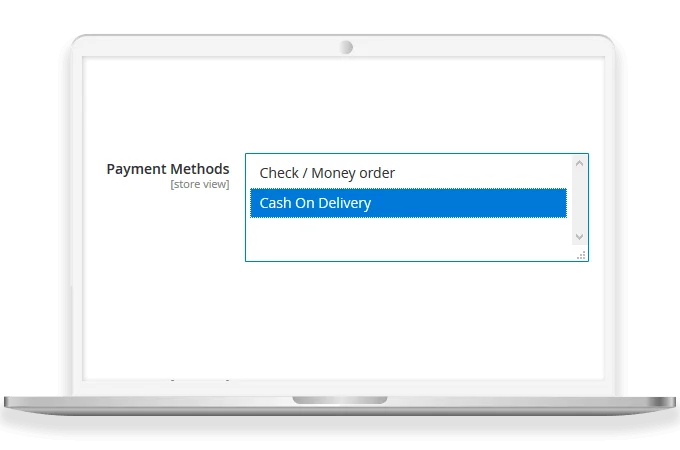
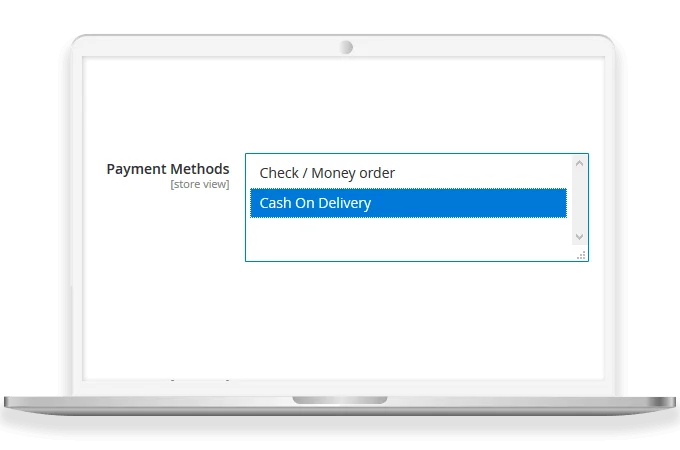
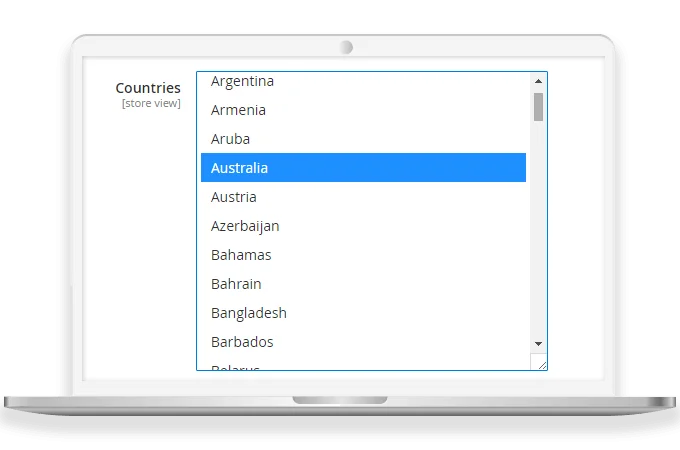
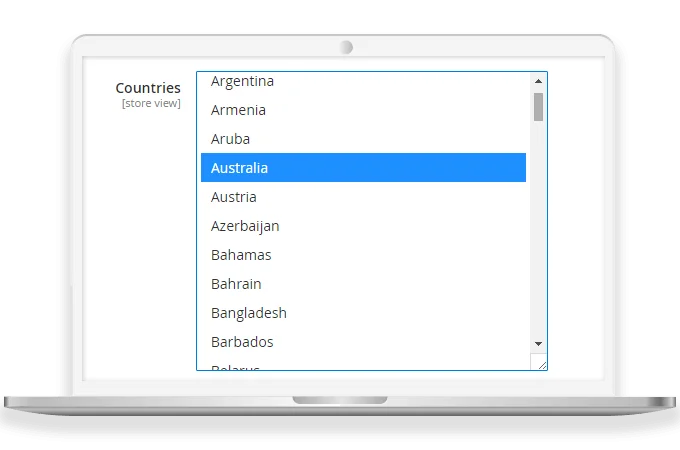
Apply Surcharge Based on Country & Region
Magento 2 Surcharge module allows the admin to charge additional fees based on customers' country or region. By this way, you can avoid additional product rate for all the customers.
Set Threshold to Apply Extra Fee on Small Orders
The admin has the backend option to charge small order fee for orders that are less than the preset minimum order amount. This encourages customers to buy more for avoiding the additional surcharge fee.
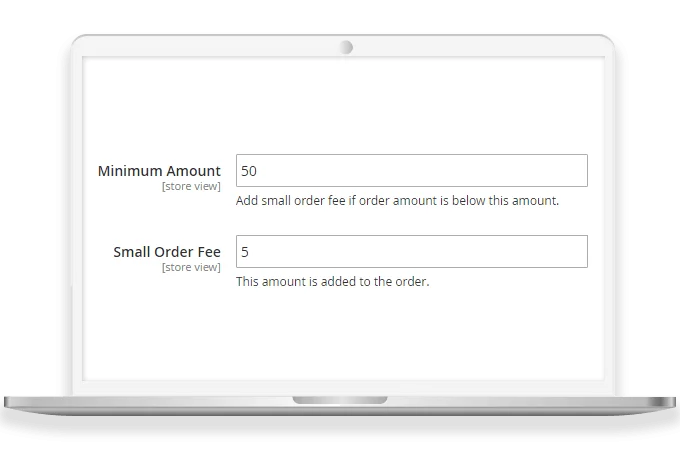
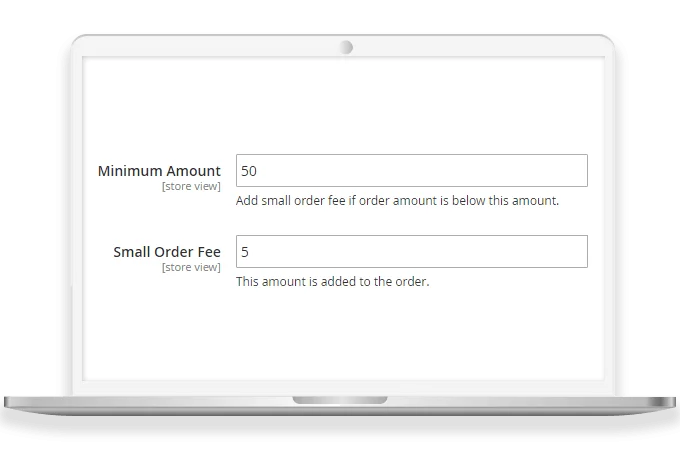
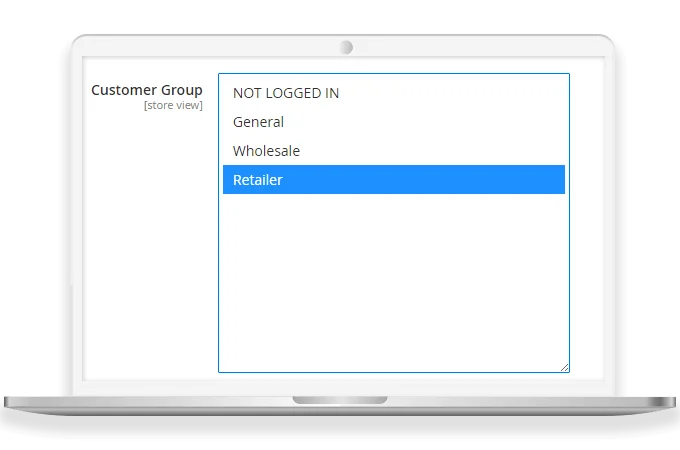
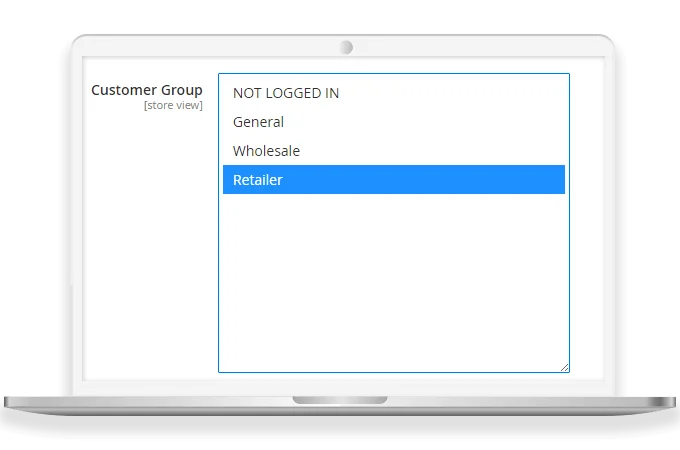
Apply Surcharge to Customer Groups
With Magento 2 Surcharge plugin, the admin can select specific customer groups to add additional fee to their orders from the chosen list.
- Not logged in
- General
- Wholesale
- Retailer
Precise Details of Included & Exclused Surcharge Taxes
Display surcharge details on checkout, print order, PDFs, order view and customer sales emails by configuring any one option fom the backend.
- Excluding Tax
- Including Tax
- Including and excluding Tax
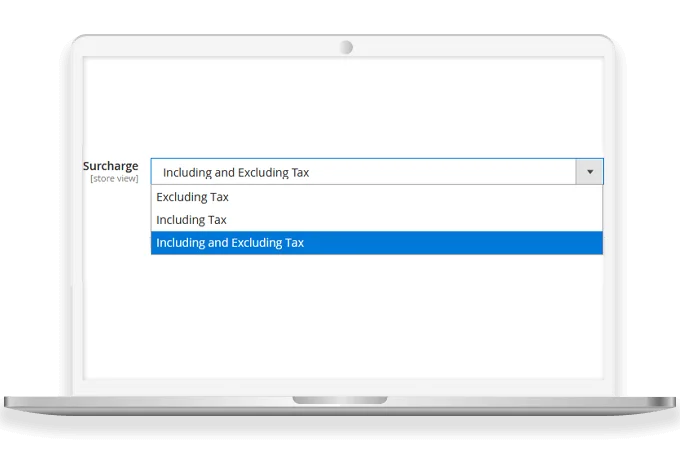
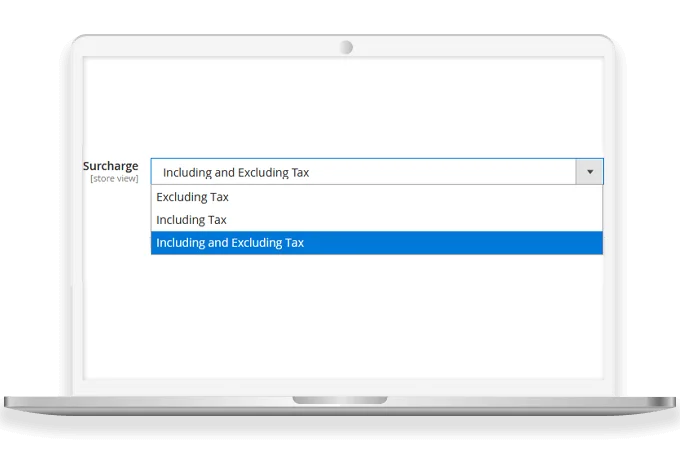
Why Choose MageComp’s Magento 2 Surcharge Extension?
- Extension facilitates to calculate surcharge on:
- Payment surcharge
- Minimum order amount
- Small Order fee
- Group surcharge
- Country & region fee
- Product surcharge
- Surcharge tax
- Apply surcharge for payment surcharge to customers for using specific payment methods.
- Enable minimum amount surcharge to enforce a minimum order value.
- Enable group surcharge to apply to selected customer groups.
- Set country and region surcharge to charge accordingl to geographic locations.
- Show included and/or excluded surcharges on the storefront.
- Accepts flawless payments with paypal
- Apply product surcharge in the following 3 ways.
- Per order
- Per product
- For specific Product
- Add different product specific surcharge for multiple products by uploading CSV.
- Options for adding surcharge.
- Fixed amount
- Percentage based
- Add custom label to each surcharge to show on frontend.
- Option to apply group filter on all surcharge types.
- Surcharge details are auto-added to the Magento checkout, Print Order page, Order View page, customer sales emails, and PDFs.
- Choose the tax class which applies to surcharges.
Version 1.1.3 Date : 02-09-2025
- Improved REST API and GraphQL API
- Minor bug fixing
Version 1.1.2 Date : 22-04-2025
- Compatible with Magento 2.4.8 version
- Improved REST API and GraphQL API
- Minor bug fixing
Version 1.1.1 Date : 22-10-2024
- Compatible with Magento 2.4.7 version
Version 1.1.0 Date : 21-12-2023
- Improved REST API and GraphQL API
- Compatible with Magento Coding Standards
- Minor bug fixing
Version 1.0.9 Date : 07-06-2023
- Improved REST API and GraphQL API
- Compatible with Guest Customer
- Compatible with Magento 2.4.6 version
- Minor bug fixing
Version 1.0.8 Date : 19-04-2022
- Added REST API and GraphQL API
- Minor bug fixing related to validation
Version 1.0.7 Date : 09-03-2022
- Minor bug fixing
Version 1.0.6 Date : 10-12-2019
- Added option to calculate tax on surcharge
- Option to calculate inclusive, exclusive or both tax
- Now work flawlessly with PayPal to accept payments
Version 1.0.5 Date : 26-11-2019
- Resolved Apply Charges issue for defined and undefined products
- Resolved wrong Calculation when multiple surcharge enabled
Version 1.0.4 Date : 11-10-2019
- Compatible with Magento 2.3.3 Latest Magento version
Version 1.0.3 Date : 03-11-2017
- Option to add 2 payment surcharges, Group surcharges, Country Fees and Region Fees
- Now you can add different product surcharge for different products
- Minor bug fixing
Version 1.0.2 Date : 06-07-2017
- Minor Bug Fixing
Version : 1.0.1 Date : 09-02-2017
- Added Payment Surcharge

