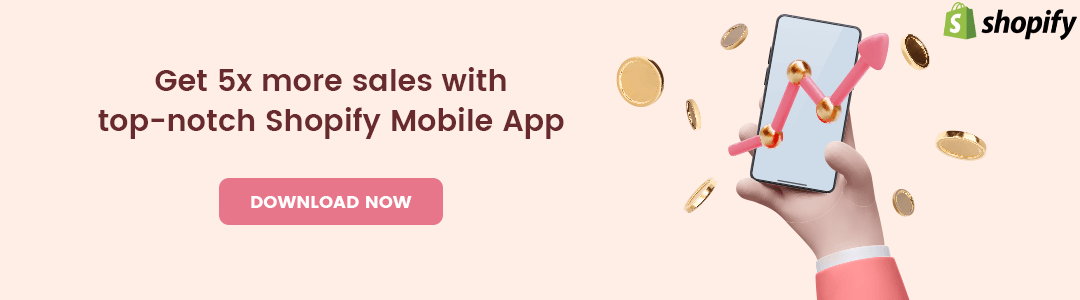Hello, Shopify Merchants. ? Hope you are doing fine! ?
Today, we are here with another Shopify tutorial, which is about Shopify locations. ???
Locations are important in Shopify for several reasons, primarily related to inventory management, order fulfillment, and the overall operation of an e-commerce business. Here are some key reasons why locations are crucial in the context of Shopify.
Why Locations are Important for Shopify Stores?
1. Inventory Management
Shopify locations help admins to keep track of their products’ physical locations, maintaining exact inventory levels and ensuring enough inventory stock to fulfill customer orders. Shopify tracks the quantity of each product at each location, helping you avoid overselling or running out of stock.
2. Order Fulfillment
If you have multiple business branches, setting up location-based inventory can be highly beneficial for order fulfillment. With this feature, Shopify can automatically select the nearest location with available stock to fulfill the customer’s order, reducing delivery times and shipping costs and enhancing the customer experience.
3. Multiple Warehouses or Retail Stores
For businesses with multiple warehouses, retail stores, or distribution centers, locations help you manage inventory and sales for each physical site separately. You can track sales, returns, and inventory levels for each location, making it easier to assess the performance of individual stores or warehouses.
4. In-Store Pickup
If you have physical retail locations and offer in-store pickup as an option for online orders, Shopify can use location data to determine the most convenient pickup location for customers based on their address. This feature enhances the omnichannel shopping experience and the store’s foot traffic.
5. Reports and Analytics
Locations data in Shopify enables you to generate reports and analytics specific to each physical location, helping you analyze the performance of different stores, track sales trends by region, and make informed decisions about restocking or expanding your presence in certain areas.
Learn More About Analytics
6. Shipping Rates and Calculations
Shopify uses location information to calculate shipping rates for orders. By specifying your shipping locations and configuring shipping settings, you can offer accurate shipping rates to customers based on their location, ensuring that customers are charged the correct shipping fees.
7. Tax Collection
Shopify’s tax settings are location-based. You can configure tax rates for different regions or locations, ensuring that you collect the appropriate sales tax or value-added tax (VAT) for orders based on the buyer’s location.
8. Inventory Transfers
If you need to transfer inventory between different locations, Shopify allows you to manage and track these transfers easily, simplifying the process of moving stock to where it’s needed most.
Create Locations on Shopify
Step 1 –
Go to
Shopify Admin → Settings → Locations → Add Location
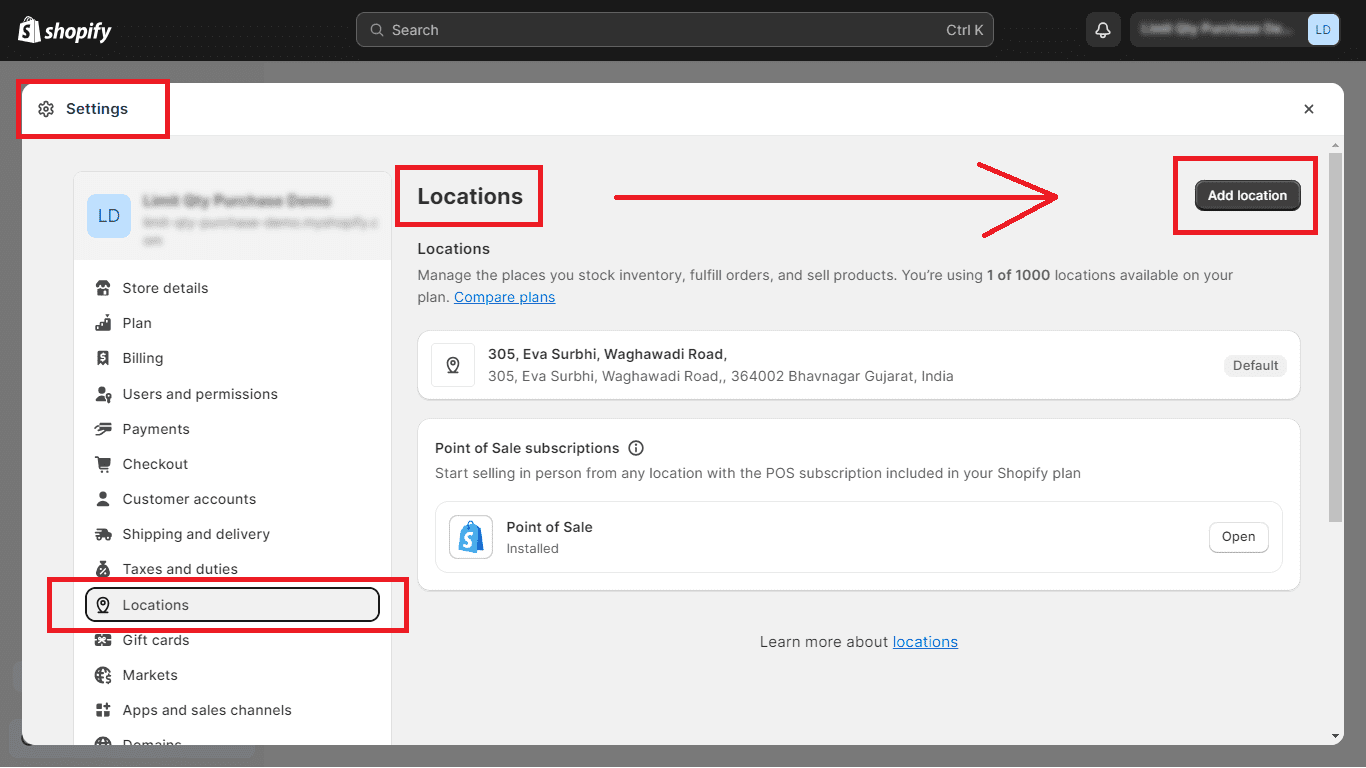
Step 2 –
Selecting the Add Location option, the following page will appear on your screen, with the fields that are mandatory to fill. ?
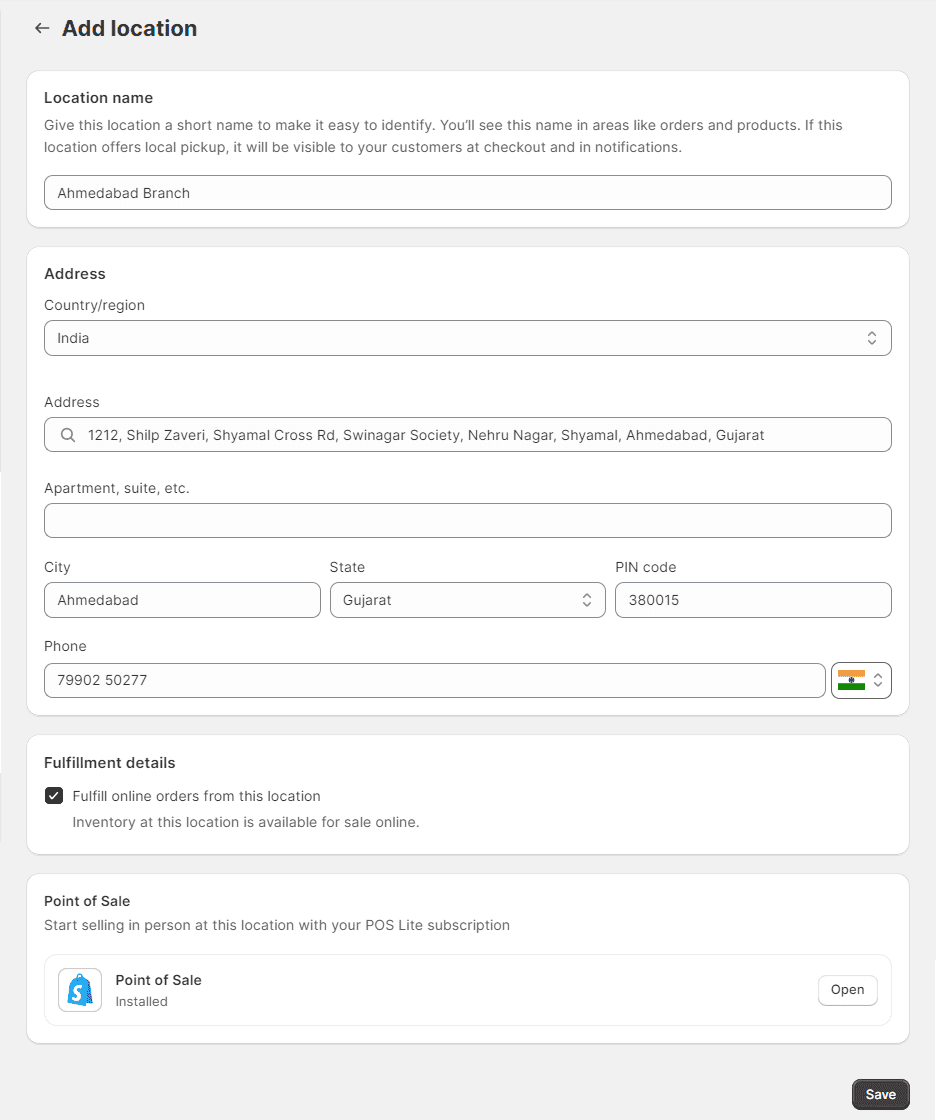
- Location Name – Enter the location name that will be displayed on your Shopify store for your customers.
- Address – Enter the address of your store location. Fill in all information, including the Country name, full address, apartment/suite (if any), city name, state name, PIN Code and contact number.
- Fulfillment Details – select the checkbox if your customer orders will be fulfilled from this store location.
- Point of Sale – In-store selling will be enabled automatically according to your POS subscription plan.
Step 3 –
After filling in all the fields, Save your location.
The new location will be added to the store location list on the main location page and your Shopify store. ?
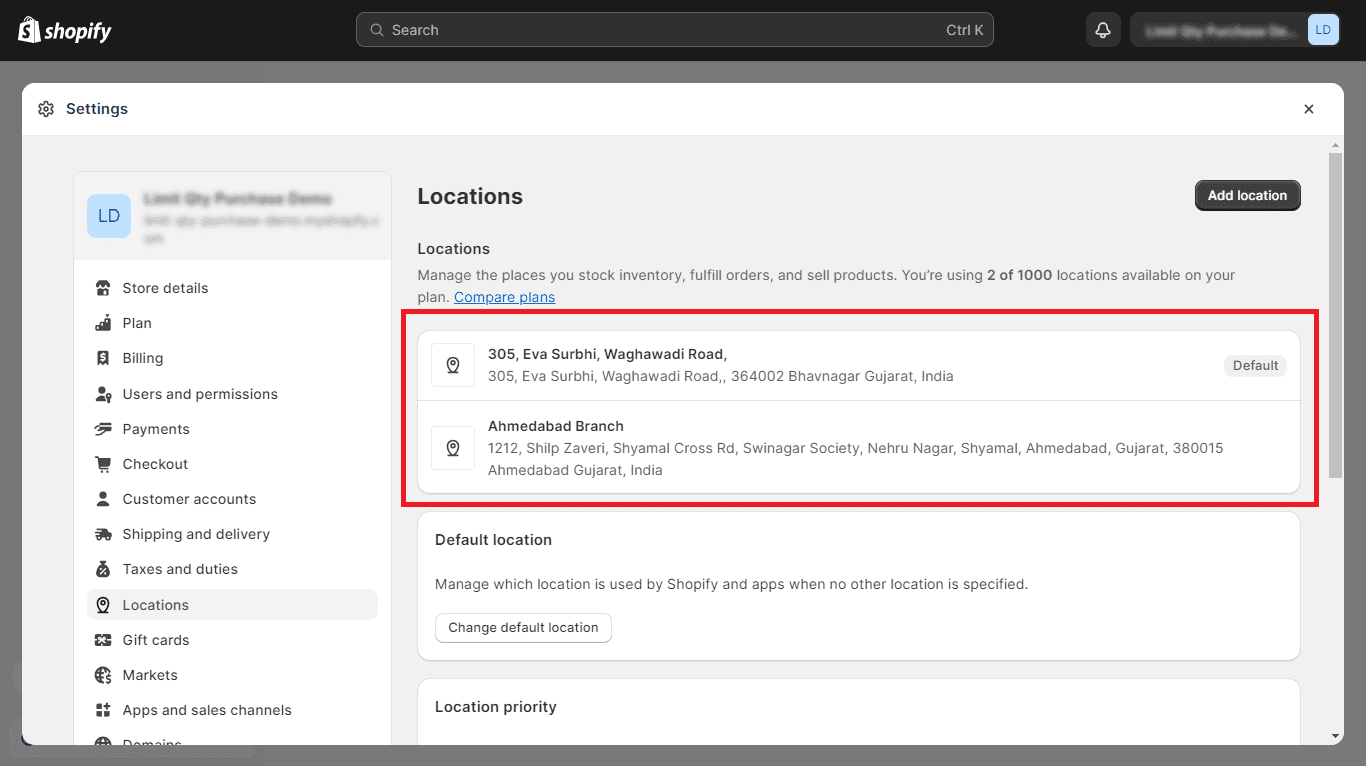
Final Say
That was easy. ?
As a Shopify business owner with multiple store branches, you must learn that locations are crucial in Shopify because they facilitate efficient inventory management, order fulfillment, and the ability to operate a multi-location or omnichannel retail business. They help you maintain accurate stock levels, optimize shipping and logistics, and provide a seamless shopping experience to your customers.
Hope this tutorial was helpful and you got the information you were looking for. Stay tuned with MageComp’s Shopify Tutorials and get answers to your questions. For technical queries, hire our Shopify developers or contact us via our official Facebook Page.
Happy Shopifying!!!