Are you planning to expand your business? Or want to target different markets and audience groups? If yes, then creating multiple Shopify stores will be the right thing for you. However, the word multiple kind of haunts some Shopify merchants as managing these “multiple” Shopify stores might make them sleepless for nights. ?
To be honest, the fear of sleepless nights is true, but nothing can overpower the hunger for being a successful Shopify store. Managing multiple Shopify stores might not be everyone’s cup of tea, but with the right strategy and Shopify tools, it can be easily manageable. In this tutorial, we will learn to create and easily manage multiple Shopify stores.
Contents
- 1 Why Create Multiple Shopify Stores?
- 2 How to Create Multiple Shopify Stores?
- 2.1 1. Creating an additional Shopify store
- 2.2 2. Add products to your new store and optimize it
- 2.3 3. Integrate PIMS for better product information management
- 2.4 4. Make your website multi-lingual
- 2.5 5. Set up customer care support for all stores
- 2.6 6. Integrate additional Shopify Apps
- 2.7 7. Always have a backup store
- 3 Final Verdict
Why Create Multiple Shopify Stores?
Before going to “how”, first clear the concept of “why”.
The benefit of diversification is the best reason for Shopify merchants going multiple.
If you want to sell different products like apparel, music electronics, or workout equipment but not an all-in-one website, then, in this case, you can have multiple Shopify stores selling each of the products separately.
Besides this, there are other reasons that encourage you to have multiple Shopify stores.
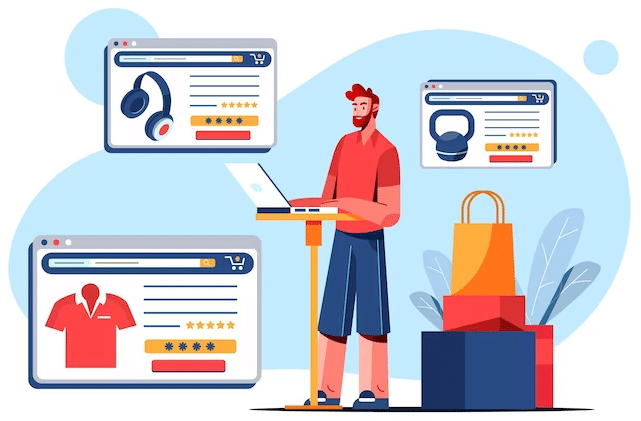
1. Expanding Business Internationally
Nothing can beat the joy of growing a business and expanding it overseas. If your business has reached the right stage of going international, then rather than creating a multi-lingual store, creating an entirely new Shopify store might be more beneficial.
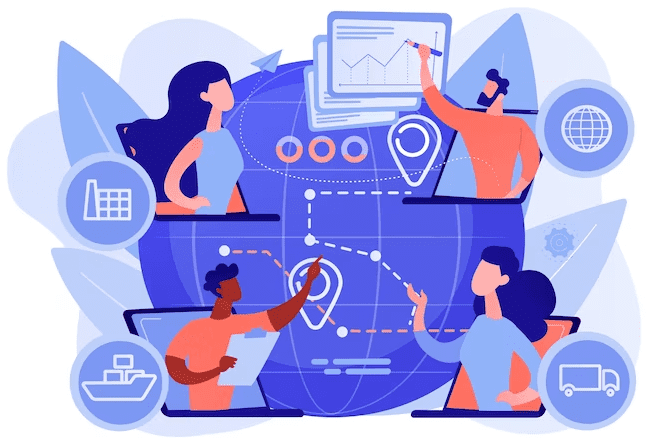
The reason supporting this advice is that your existing website is built based on the shopping tastes and preferences of customers from your native country, but customers’ tastes and preferences living overseas are different from your native audience. You need to upgrade your business strategies as one strategy used for one target cannot be used in another website.
2. Start Dropshipping
Inventory management for an online store is a highly challenging task. Hence, the dropshipping business comes into existence. Customers are delivered the products directly from the manufacturers, which eliminates the responsibility of the product shipments and deliveries.
No need for inventory management. No need to handle product deliveries or shipments. No worries at all.
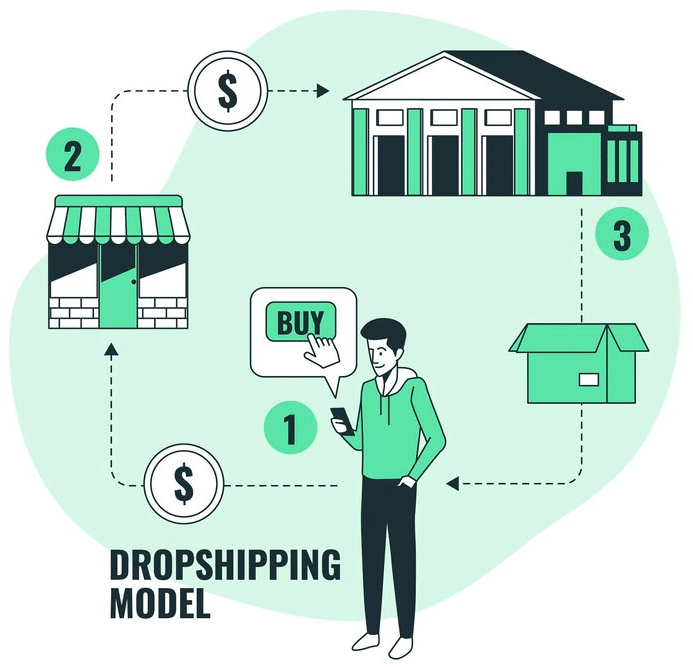
If you are planning to run a dropshipping business along with your regular Shopify business, rather than including the dropshipping products to your regular Shopify products and making the inventory management more difficult, it’s good to create a new Shopify store.
Know more about dropshipping
Best Dropshipping Suppliers in the USA for Your Online Store
How to Start Dropshipping With Shopify?
3. Different Target Audience
Offering personalized shopping experience to your customers has become the key to business success. Personalized shopping experience enhances customers’ experience with your Shopify store, boosts customer loyalty, and increases store sales and revenue.

A large audience base will never share the same shopping tastes and references. For this, you should create different customer groups and separate Shopify stores targeting each target audience.
How to Create Multiple Shopify Stores?
Now that you have learned “why” you should have multiple stores on Shopify, it is time to learn “how” to create multiple stores on Shopify.
1. Creating an additional Shopify store

Starting the journey with bad news, but Shopify, unfortunately, does not provide any feature that creates a new Shopify store with just one click. You need to create a new Shopify store manually. ?
Well, the good news is that the process of creating a new Shopify store is the same that you have undergone previously, so it will not be a tiresome process, though, and you can create the new store with the same email address you used to create a Shopify store previously.
To begin with the creation of a new Shopify store, you need to go to your Shopify login page, select the “Create Store” button and fill in the mandatory details, and your new Shopify store will be created.
2. Add products to your new store and optimize it
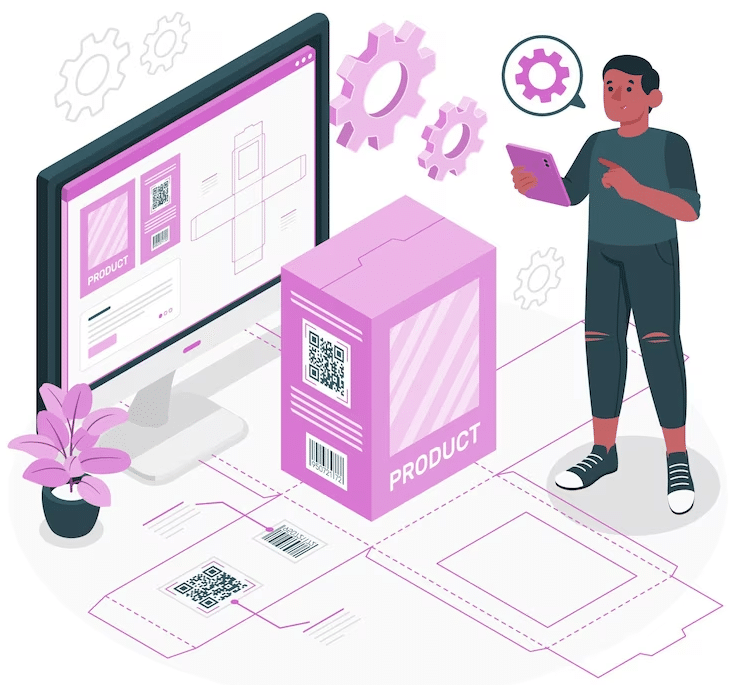
Once you have established your store, your next step is to list your products. If you intend to target visitors from different countries, it’s crucial to optimize your website accordingly.
Additionally, it’s important to optimize your new store for search engine optimization (SEO) to ensure it appears on Google. We recommend taking a look at our comprehensive guide on how to optimize a Shopify store for SEO.
Recommended Read
How To Add Products To Shopify?
How To Change Product Status In Shopify?
3. Integrate PIMS for better product information management
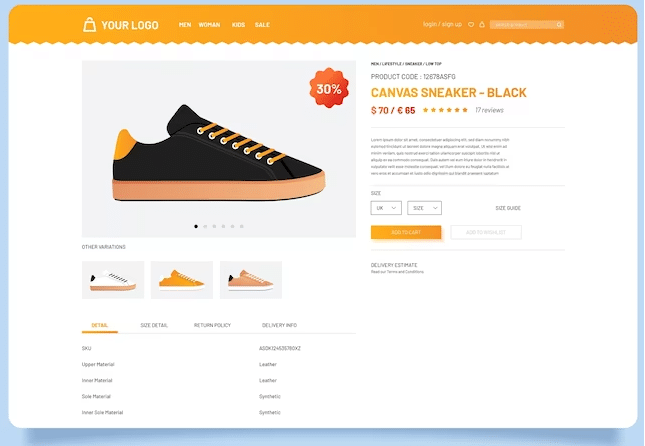
Product management across multiple Shopify stores can be no less than a nightmare, and handling product information of such a huge number of products can quickly lead to burnout. In this case, integrating product information management systems (PIMS) into your Shopify store might be helpful.
With a PIMS, you can easily bulk edit your products, manage product variations and updates, keep track of your inventory, and more. There are several PIMS options available that work seamlessly with Shopify, such as Katana PIM, Plytix, and many others.
You might also like
4. Make your website multi-lingual
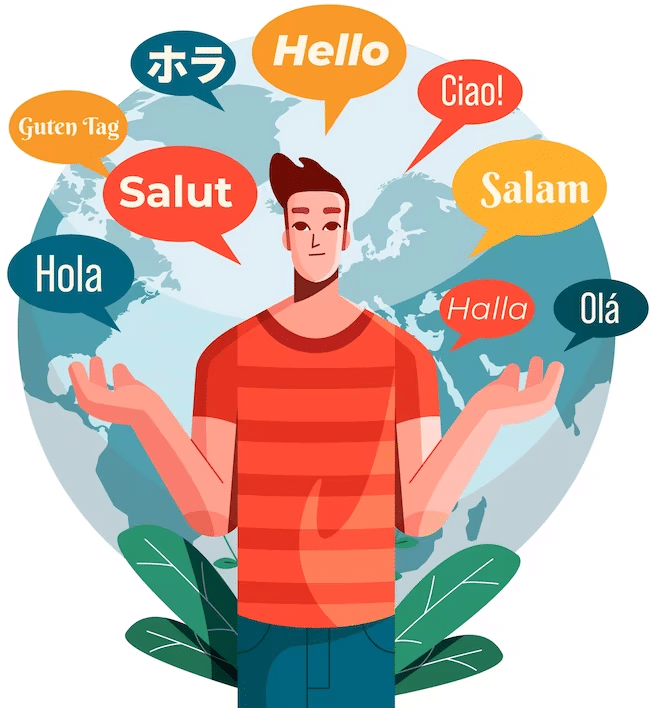
If you have targeted a non-English speaking audience group, then it is advised to make your store multi-lingual with the native language of the audience you have targeted. To add multiple languages, you need to first log in to your store and then
Shopify admin > Settings > Languages
From the language section, choose the language you want to have your store in, and it’s done.
To know more
5. Set up customer care support for all stores
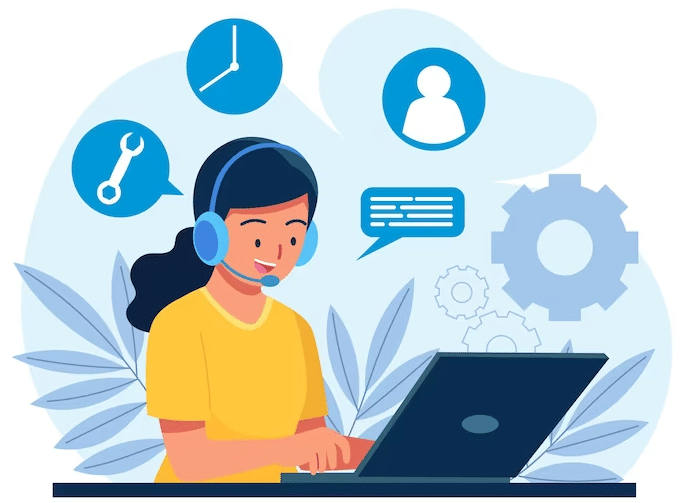
As a store owner, it is crucial to establish a customer support system that fosters trust and loyalty among customers. The key to achieving this is by leveraging a unified system that can effectively manage all stores from one centralized location. One solution that has proven to be reliable in this regard is Zendesk.
By utilizing this platform, stores can streamline their customer support processes and ensure that their customers receive the highest level of service possible.
6. Integrate additional Shopify Apps
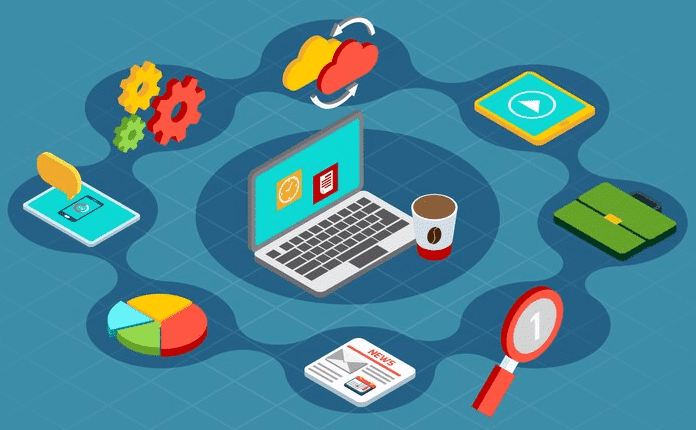
Previously, we highlighted the importance of having a Personal Information Management System (PIMS) in place to streamline your daily tasks and those of your colleagues.
However, there may be instances where a PIMS alone may not be sufficient, and you may need additional tools to oversee your various stores efficiently.
Know more about Shopify Apps
Best Shopify Subscription Apps
Best SEO Apps & Tools for Shopify
Best 10 Shopify Affiliate Apps
Best Shopify 3D product image Apps
Best Dropshipping Apps for Shopify
Best Live Chat Apps for Shopify
7. Always have a backup store
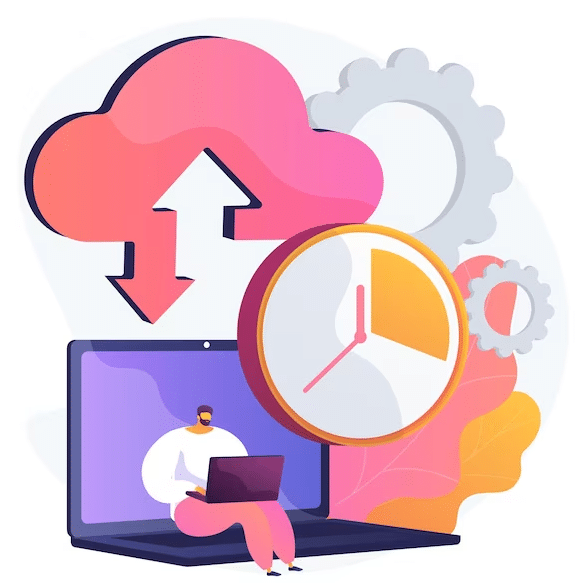
If any of your stores encounter an issue and you lose them, it is crucial to have a method to recover them. Therefore, creating a backup copy of your Shopify store holds significant importance. Fortunately, generating a backup copy for a Shopify store is a simple process.
Recommended Read
Final Verdict
If you’re looking to expand your business, creating multiple Shopify stores can be an excellent strategy. However, it’s not without its challenges. To ensure success, it’s important to carefully follow the guidelines and suggestions for creating and managing multiple Shopify stores that have been outlined above. By doing so, you can minimize frustration and maximize the benefits of this approach.
Hope this article was helpful to you Shopify merchants and your misconception about creating and managing multiple Shopify stores. If you still have any doubts regarding this article or any other Shopify service, kindly contact us or hire our Shopify expert to solve your queries.
Happy Shopifying!!!


