
KOR Order Limits Quantity
MageComp’s KOR Order Limit Quantity is a Shopify app that allows merchants to set minimum and maximum limits on their store products, collections, and customer tags, limiting bulk ordering and making store products available for every customer.
- Set limits on products, collections, and customer tags
- Manage your inventory efficiently by preventing bulk ordering.
- Restrict customers from purchasing products in the future by implementing purchase limits.
- Set limit priorities based on your store requirements.
- Set limits on the cart to prevent customers from checking out until the restriction conditions are fulfilled.
- Set customized messages for each limit’s error message.
- Apply global rules and override them with more specific rules at the product or collection level.
- Configure time-based restrictions to apply order limits during peak hours, flash sales, or specific promotional periods.
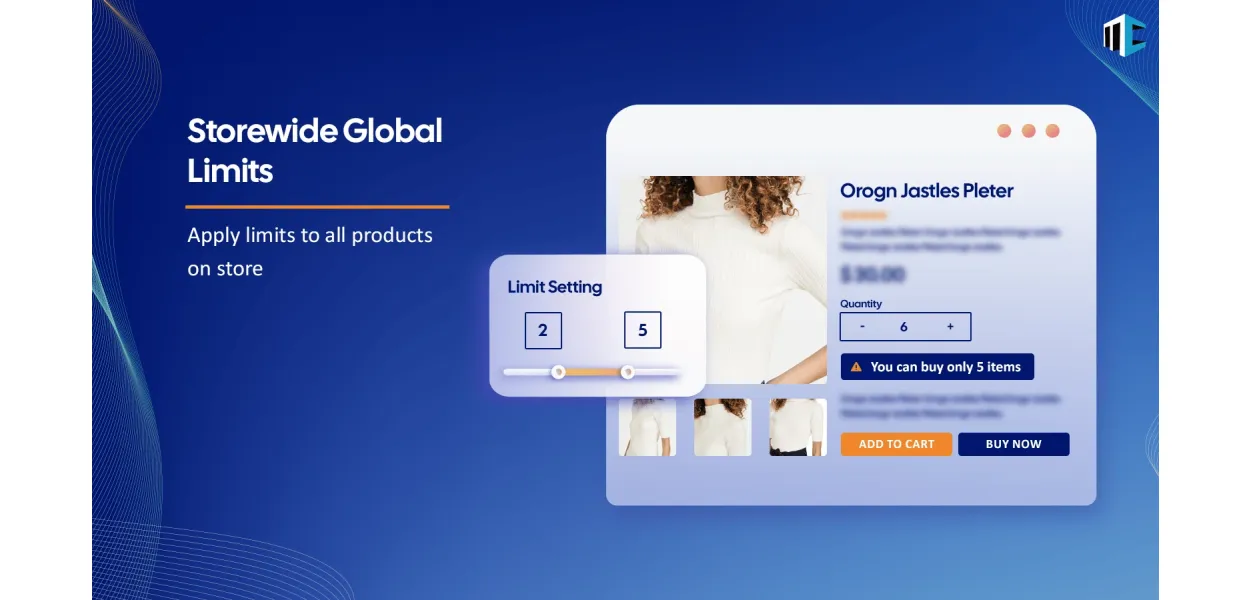
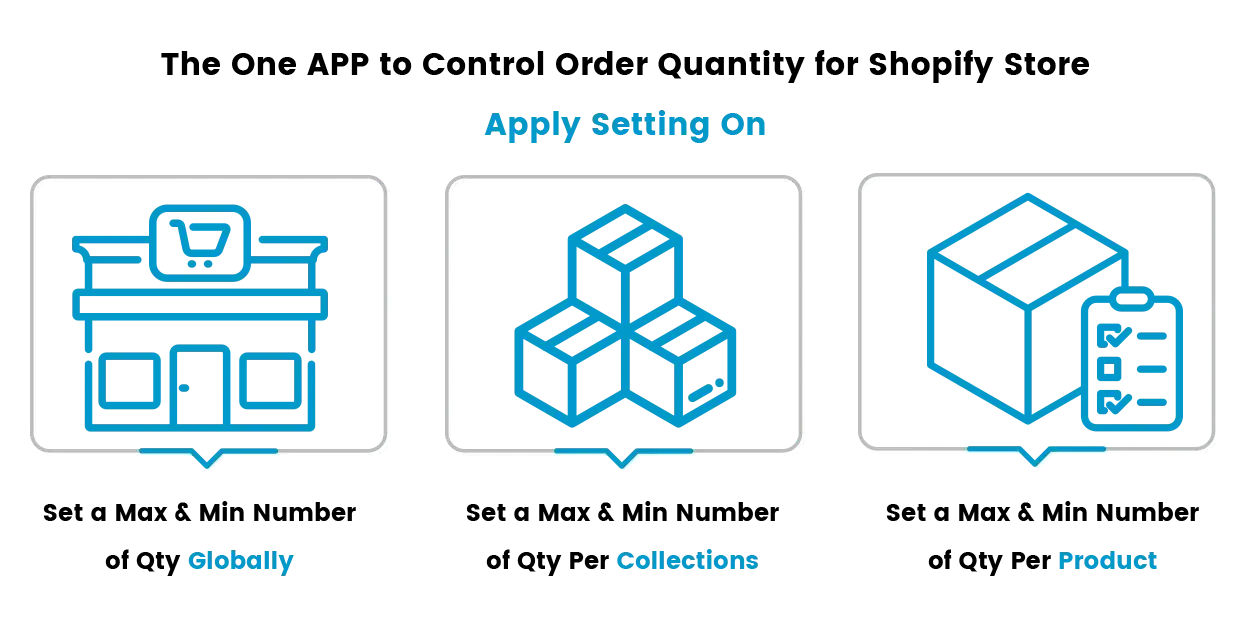
Basically, when any online store wants to set the limit for the purchasing quantity of the product for an individual customer. Else if there is a B2B store and the store owner wants to add a limit to purchase quantity of the product for any customer then the flow to sell products to all the customers in your store will be smooth and all the customers can purchase that product.
Limit Quantity Purchase by MageComp is capable of helping you to achieve the set purchase quantity limit for the products. The module helps you if you require to restrict the limit of purchase quantity for a specific product, product group, or globally. Either you require to set the maximum purchase limit for a specific product, product group or globally in your store. Set up the maximum or minimum quantity to be purchased for a specific product, collection, or globally in the whole store. Here B2B merchants are helpful as the customers can't purchase above and below the limit you set in your store.
Why MageComp Shopify app:
- Easy and Smooth Integration.
- Easily restrict the order limit on the entire cart.
- Enhanced purchase limit set up for the specific products.
- Min and Max limit Setup for product groups and globally
- Apply Limit For individual product or collection
- Set the limit on the whole website by setting globally.
- Try it free now for 7 days and cancel any time.
Problem
Inventory management is one of the most challenging tasks for eCommerce store owners because of bulk buying, misusing promotions, and many other reasons.
Whether it is about launching a new product, managing a high-demand item, or promoting a sale season, merchants need to manage their customers' orders seamlessly, and setting flexible purchasing limits lets them do so:
- Save customers from getting disappointed if the inventory goes out of stock.
- Manage the stock easily, especially for those stores that have large product catalogs.
- Save customers from having a poor user experience due to products being out of stock.
Shopify’s built-in settings do not offer the level of customization merchants need to handle these situations effectively.
Solution
The KOR Order Limit Quantity app was developed to address these exact challenges. It provides a robust and flexible system for setting product quantity limits across your entire Shopify store.
Whether you want to limit purchases per customer, restrict high-demand items, or ensure fair access to limited stock, KOR gives you the tools to do it, without technical complexity. Set rules based on:
- Specific products or product variants
- Collections or product categories
- Total items in the cart or the total order value
- Product weight or order conditions
- Customer tags (e.g., retail, wholesale, VIP)
All of this is managed through a clean and intuitive interface, with real-time alerts that communicate restrictions directly to customers.
Advantages offered by KOR Order Limit Quantity
- Protect high-demand inventory
Applying limits on products ensures that the limited products or exclusive launches are distributed fairly among all the orders, avoiding quick sellouts caused by bulk buyers.
- Prevent misuse of promotions
The applied restrictions prevent customers from over-ordering discounted items, protecting your profit margins.
- Improve customer experience
Merchants can display clear, real-time messages that explain purchasing limits, reducing confusion and abandoned carts.
- Efficiently manage large catalogs
KOR allows you to use the bulk CSV upload feature to apply and update rules across thousands of products without manual efforts.
- Segment restrictions for customer tags
Applying different rules to retail and wholesale customers using Shopify customer tags, ensuring tailored purchase conditions.
- Save manual work and time
Automate inventory protection across your store, freeing you from having to monitor individual products or orders.
