Magento Order Status Tracking Extension
- Supported shipping carriers: DHL, Delhivery, Bluedart & USPS
- Onsite shipment tracking functionality
- Displays shipment information in tabular format.
30 DAY
MONEY BACK
1 YEAR
FREE UPGRADE
1 YEAR
FREE SUPPORT
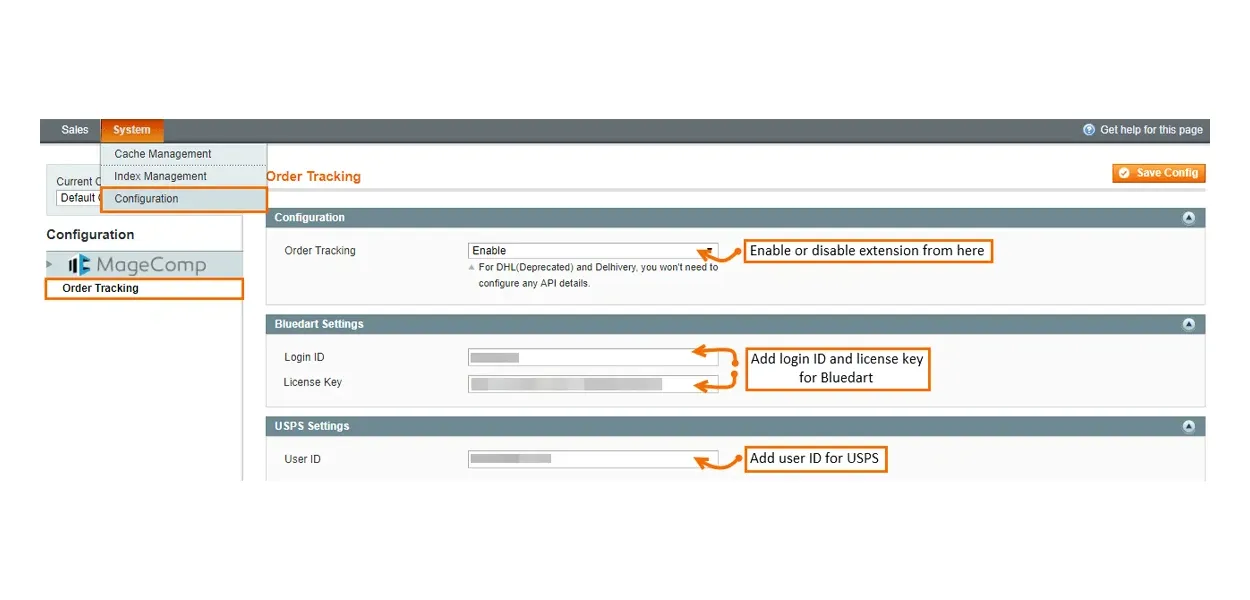
With the growing use of technology, online shopping become more convenient for the shoppers to order products at their home without visiting to nearby store. Because the shopping process differs from store to store. That’s the reason why after placing an order, the customer is always excited to know each and every status of an order until they receive product on their hands. So, let your store customer’s track their orders with the latest whereabouts of the products will help store owners to increase trust and saves the time used for order inquiries.
Magento Order Tracking Extension by MageComp that allows store customers to track order status at any time from their order section available in 'My Account'. At the time of creating shipment from backend, admin choose carrier and add tracking number for customers to track the order at any time. The extension provides information about order status, dispatch, and delivery in the easily understandable format.
Grab this extension and turn your customers to happy customers.
Why choose MageComp’s Magento Order Tracking Extension:
- Admin Option to enable the extension from store backend.
- The extension supports different shipping carriers like DHL, Delhivery, Bluedart and USPS.
- A customer doesn't need to track order shipment through Shipping Carrier website.
- The customer can easily track order shipment status from My order section available under the hood of customer account section.
- Extension provides transparent shipment information in easily understandable format.
- Saves tons of time for both store owner and customer regarding order inquiries.
- Easy option to setup Bluedart shipment just by adding license key and login id.
Currently, the extension is compatible with DHL, Delhivery, Bluedart and USPS shipping carriers, if you want to add order tracking for custom carrier, Contact Us now!





