Magento Notification Bar
$49.00
One-time cost
Magento Notification Bar Extension by MageComp allows the store owner to show eye catchy notifications that encourages customers to purchase more products from their store.
30 DAY
MONEY BACK
1 YEAR
FREE UPGRADE
1 YEAR
FREE SUPPORT
Screenshot
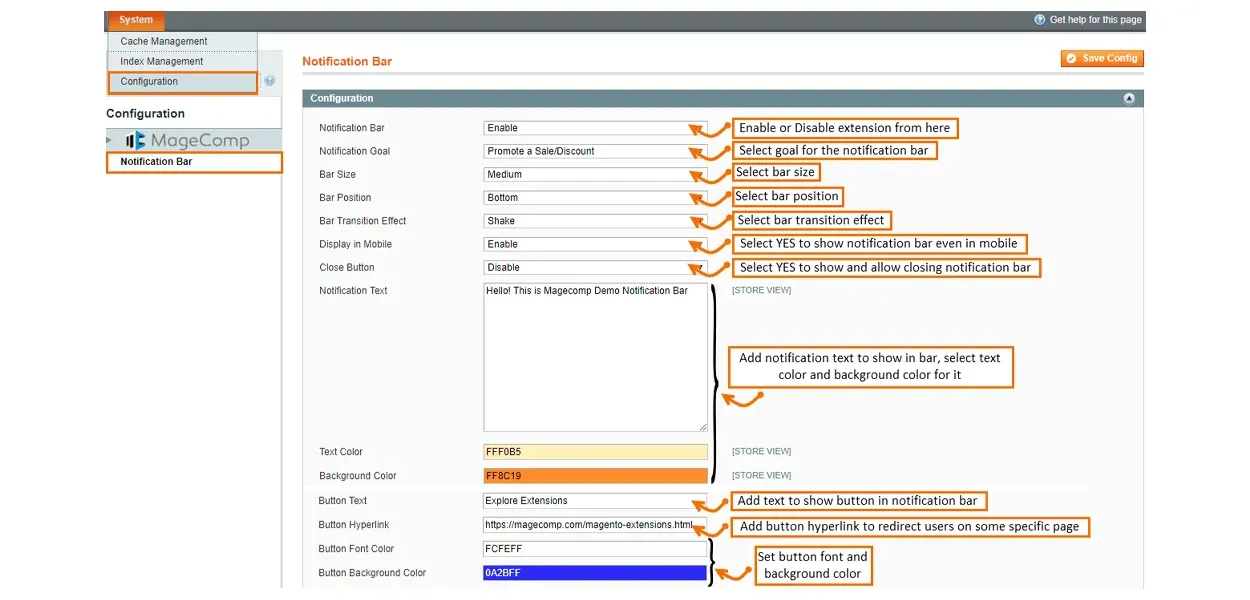
Are you Looking for the exciting way to draw the attention of your store visitor or customers for deals, discount or announcements? MageComp has come up with Magento Notification Bar extension that is designed to display customized store notifications in an attractive way that encourages customers to buy products or service and helps store owners to drive more sales to their store like never before. Out of the box, Extension has various customization features like color, effects, position, text and Hyperlink to show catchy notification bar.
Stay tuned for more notification bar updates that you will love to see :)
Why choose MageComp’s Magento Notification Bar Extension:
- Option to enable or disable the extension from backend.
- You can use notification bar for particular goals selecting from dropdown.
- Promote a Sale or Discount
- Talk to Your Visitors
- Social
- Grow Your Mailing List
- Countdown Timer
- Select preferred bar position like top or bottom.
- You can pick transition effect and color for notification bar as well as for button.
- Backend option to enable or disable Notification bar in mobile phones.
- Admin can specify bar size as well as notification text font size.
- Create and set notification bar in frontend by setting various goals and related settings from backend.
Write Your Own Review
Version 1.0.1 Date : 18-12-2017
- Added More Goals for Notification Bar:
- Talk to Your Visitors
- Social
- Grow Your Mailing List
- Countdown Timer
Customer Questions

