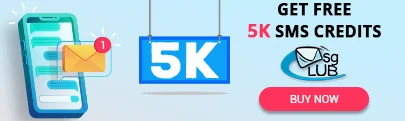Magento Mobile Login
- Customer can register/login with mobile number
- 2 Types of login facility: With Password or OTP
- Integrated with SMS gateway to send OTP on the registered mobile number
- Option to set a custom message for mobile login events
- Email Notifications to customers for each login attempt
30 DAY
MONEY BACK
1 YEAR
FREE UPGRADE
1 YEAR
FREE SUPPORT
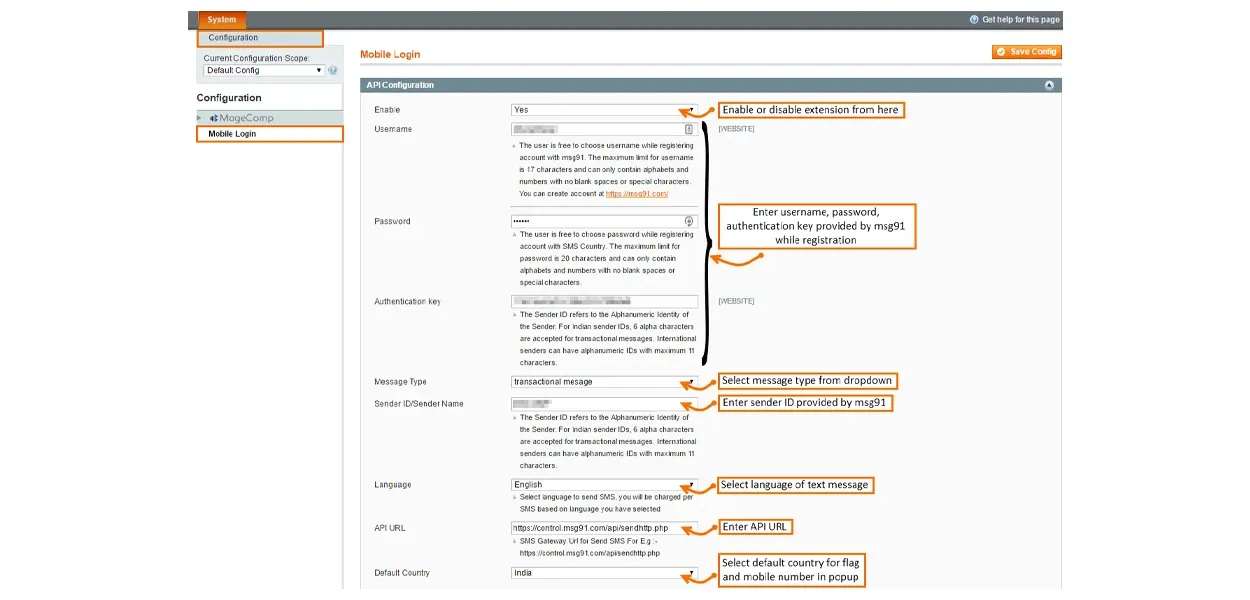
In this tech savvy world, people have become more mobilize. Rather than Email IDs, people tend to use phone numbers for website registration and login. Default Magento doesn’t provide mobile login facility but store owners are in desperate need to provide users with convenience and security for login. Magento Mobile Login extension by MageComp provides your customers with ease of login through mobile number in your Magento stores and adds a layer of security on login through OTP*.
OTP* = One Time Password
Why choose MageComp’s Magento Mobile Login extension:
- Users can register and login through mobile number with OTP* on your Magento stores.
- Customers can login with either Email ID or mobile number with the Ajax login option.
- Mobile login is integrated with msg91 gateway to send SMS for registration and login.
- Option to select message type to send to users: transactional or promotional.
- Option to send SMS in English or native language.
- Backend guide to using custom variables in OTP message.
- Option to style button like theme by specifying CSS class from the backend.
- Admin can set one of the two login types to allow users: Ajax login, Login with OTP*
- Select country flag to auto add country code while login through mobile number.
- Specify OTP* length as per requirement.
- Select OTP* to type either numeric or alphanumeric as per your requirement.
- Customers can register and login through a mobile numbers from the checkout page.
- Customers can verify the mobile number for forgot password directly from the checkout page.
- Option to send notification Email for each login attempt along with the details like browser, IP address and time of login.
- Set custom SMS text for registration, forget password and login OTP* message to users.
- Store customer can reset their password at any time either using their mobile number or email.
- Registered mobile numbers of customers can be seen in the backend.
- Customers get option to change their registered mobile number from their “My Account” section.
- Store customers can even login without adding country code before their mobile number.
- Now store owners can copy existing customer mobile numbers to extension mobile numbers for quick login.
Version 1.0.8 Date : 28-03-2022
- Upgrade as per latest Msg91 API Configuration
Version 1.0.7 Date : 31-12-2018
- Added option to resend OTP if not received
- Bug Fixing & Other User improvements
Version 1.0.6 Date : 24-04-2018
- Added Script to copy existing customer mobile number to an extension
- Now customer can even log in without the country code
- Minor bug fixing
Version 1.0.5 Date : 20-03-2018
- Option to add style class for Button
- The choice to reset password either using the Mobile number or email
- Guide to use the custom variables in OTP message
- Minor bug fixing
Version 1.0.4 Date : 06-12-2017
- Minor refinements and bug fixes
Version 1.0.3 Date : 17-11-2017
- Now allow customers to register & login through mobile number from checkout page
- OTP verification through mobile number for forgot password from checkout page
Version 1.0.2 Date : 03-10-2017
- Minor bug fixing
Version 1.0.1 Date : 25-09-2017
- Added Country flags to auto set country code for mobile number