Magento File Upload & Download
- Backend product/CMS page options to upload attachments.
- Upload different attachments to the product.
- On the frontend, attachments will be displayed in a separate box.
- Backend grid to assign one attachment to multiple products.
30 DAY
MONEY BACK
1 YEAR
FREE UPGRADE
1 YEAR
FREE SUPPORT
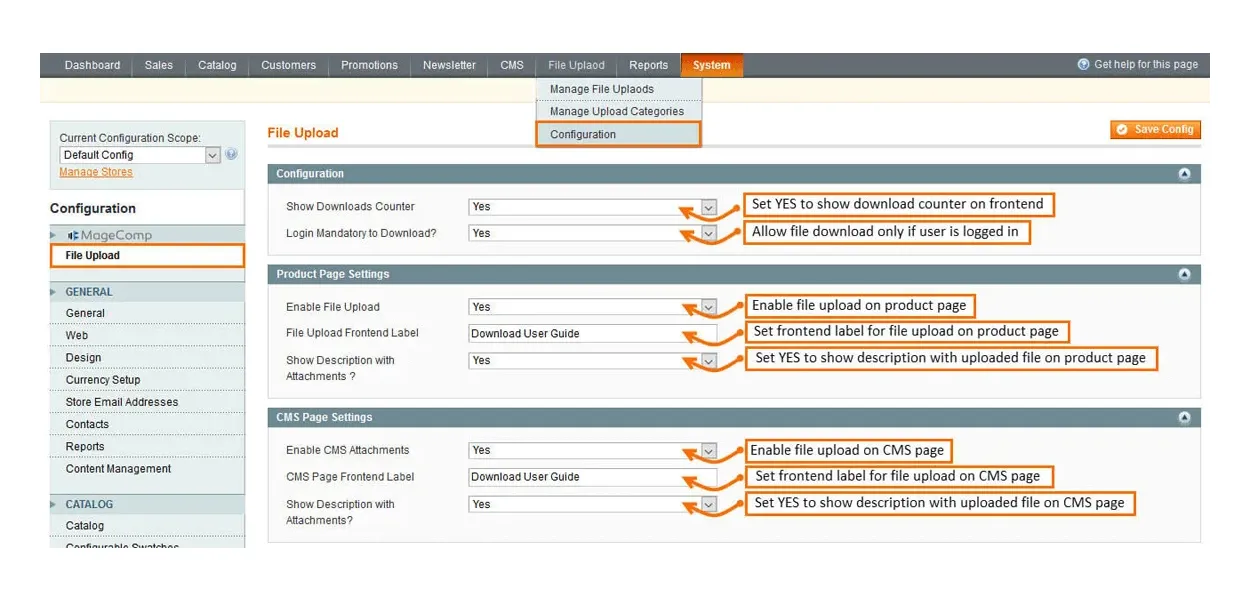
In some of the cases, product description isn’t enough to better explain the product features and functionality. In such cases, store owners need product attachments in order to upload on product pages for users to download and check out the details. This additional information may be in form of docs, spreadsheets of statistics, graphical images, podcasts, videos, PDFs and any other formats. Magento File Upload & Download extension by MageComp provides you the facility to upload numerous types of files as product attachments on product pages of your webstore. This helps users to download them and get additional information, instructions or guides to them.
Install Magento File Upload & Download extension now to improve shopping experience of customers by providing additional product information.
Save time by stopping delays
As Customer will not have to wait till he email you for the such thing, and you revert him back. With this extension he will be able to get those attachments instantly.
Multiple files to download
Each product/CMS page can have multiple files of multiple types which can be restricted by Customer Groups.
Supports almost all types of files
PDFs, Excel, Docs, Images and all other media types are supported by this Magento file upload extension
Category Uploads
Create categories and organize the files based on these categories, rather than giving users a long list of files to search what they require.
Supports Multi store set up
Magento File Upload supports Multi store set ups, you can assign the file categories to selected store views.
Upload files for Product / CMS Page
You will be able to upload the files for download on specific product Page or CMS pages. You can adjust design then
Upload Videos
Now you can also upload videos and add caption; embed video code so that your customers can watch videos related to your products.
Create Landing Pages for File Attachments
A separate page can be created for all attachments grouped by categories. You can define metas and urls of this page through admin as per the default Magento standard.
Magento Counter & File Download Limit
One of the latest functionality we have added is “Download counter”. It can be enabled from admin configuration. This helps store owners and visitors know the usefulness of Magento product PDF or other media files.
You will be able to restrict the download limit from same configuration of Magento File Upload.
Customer Group Restriction
Magento File upload extension allows you to restrict the download by customer groups. If you would like a certain user group to view and download the attachment, you can achieve with this extension by enabling required login for download in the configuration.
Custom File Description
You can add a Heading and Description to the file uploads which helps the visitors find what they are looking for easily.
Why choose MageComp's Magento File Upload & Download extension:
- Admin can show uploaded files on Product page or CMS pages
- Admin can manage the count of downloads of the file
- This extension supports PDF, excel, doc, txt, images and all other media files to upload
- Admin can restrict download according to customer groups
- One can add a description with file.
- Multi-Store Environment
- Does not affect any Magento core files
- Free outstanding support and free updates for lifetime
- Easy 2-minute installation
- 100% open-source
Version 1.1.0 Date : 05-11-2015
- Compatible with SUPEE 6788

