Magento 2 Push Notifications Extension
Magento 2 Push Notifications extension notifies customers directly sending real-time web notifications using Google Firebase to enhance customer engagement & interaction. Customers can read messages and act immediately.
- Realtime push notifications using Google Firebase.
- Captivate shoppers with attractive push notifications.
- Set title, image, links and date for displaying .
- Redirect buyers to desired custom links.
- Seek customer's permission in one click.
- Manage all web push notifications.
- Highlight deals, offers, discounts, store events, news.
- REST API Available / GraphQL API Available.
- Hyvä Addon Available.
- Compatible with Hyvä Luma Checkout / Hyvä React Checkout / Hyvä Checkout.
30 DAY
MONEY BACK
1 YEAR
FREE UPGRADE
1 YEAR
FREE SUPPORT
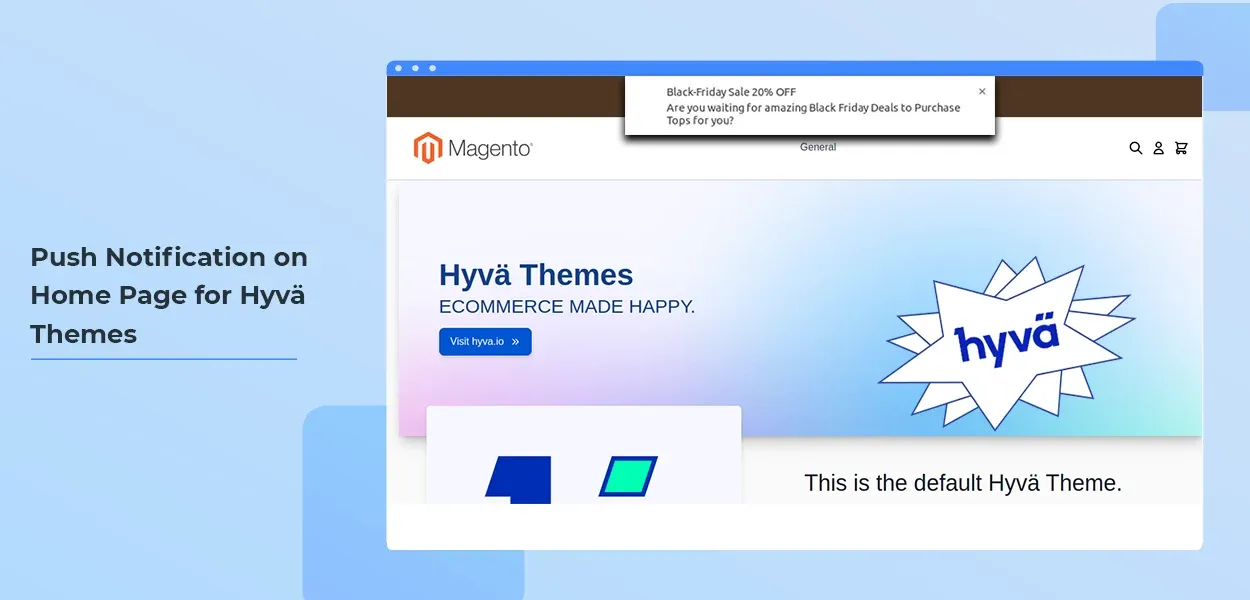
The promotional emails may go into spam/junk folder. While with social media, it happens that your update is overlooked by customers. With push notifications, there are no chances of spam or overlooking. The customers can't miss any important updates using push notifications. The customers can easily enable the notification with just a single click. Once subscribed, the customers receive important notifications like a new product launch, discounts and offers, successful login etc. Push notifications can help earn repeat sales from existing customers.
Web push notifications have a lot of advantages when compared to a follow-up email:
- They are very easy to subscribe to.
- Firebase notifications or Web push notifications show up right after sending them.
- Web push notifications have 10 times more CTR than a usual email subscription.
MageComp's Magento 2 Web Push Notifications extension (AKA Magento 2 Firebase Notifications module) allows showing appealing notifications about special deals & offers. It helps improve customer involvement with your store and increase revenue. The module is available with REST API to show push notifications on mobile devices as well. The admin can customize the notification alert as per the business needs. The store admin can fully manage the notification. Customers can allow or block the push notification. Magento 2 Web Push Notifications module grabs customers' attention with fascinating real-time notifications on browser utilizing Google Firebase capability.
Benefits of Magento 2 Web Push Notifications Extension
Customize Push Notifications to Grab Attention
Add a custom name, content, and image to your push notification. Specify a redirect link as category, product ID or URL. Set the start & end date & time for the push notification.
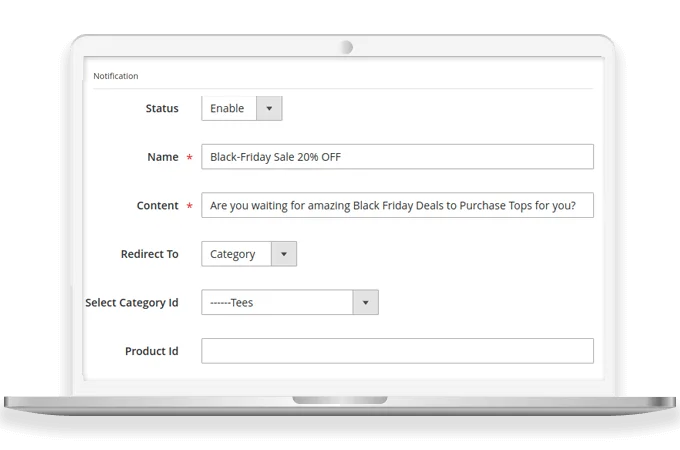
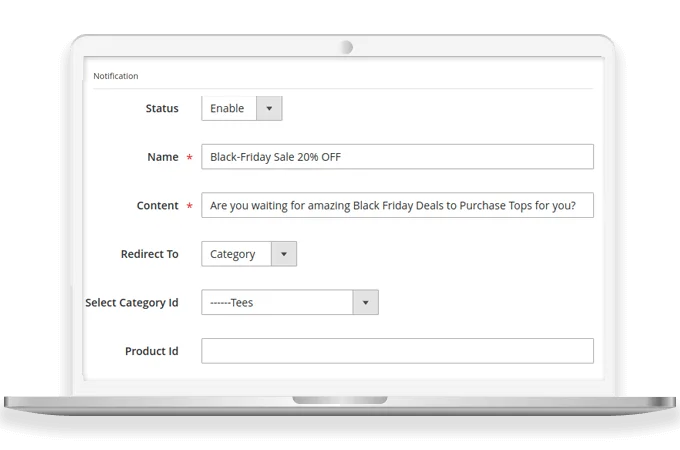
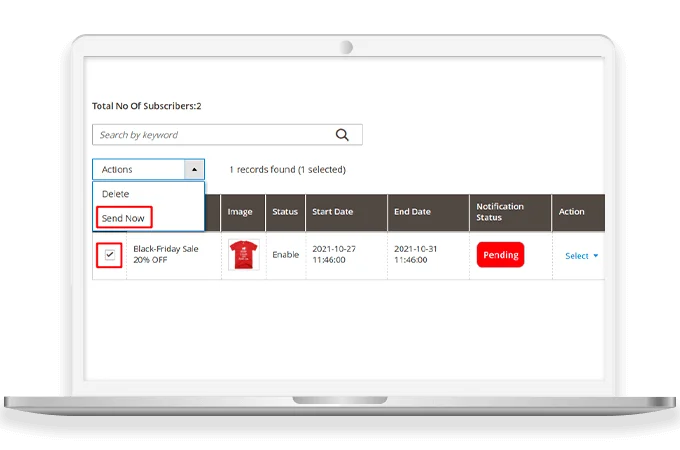
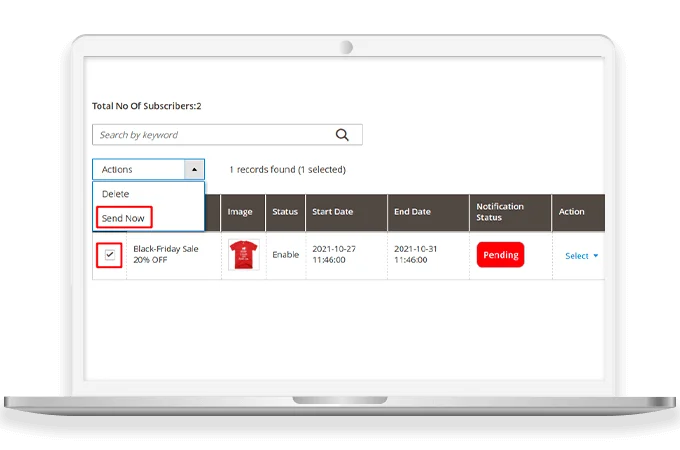
Easy Management of Web Push Notifications
All push notification campaigns are displayed in tabular format with notification status. Admin can edit or delete any push notification campaigns. From the Actions tab, he can trigger the web push notification.
Seek Consent from Customers with a Single Click
Web Push Notifications for Magento 2 extension asks customers whether they want to receive notifications. Clicking Allow button, the customer grants permission to receive real-time push notifications on web browser.
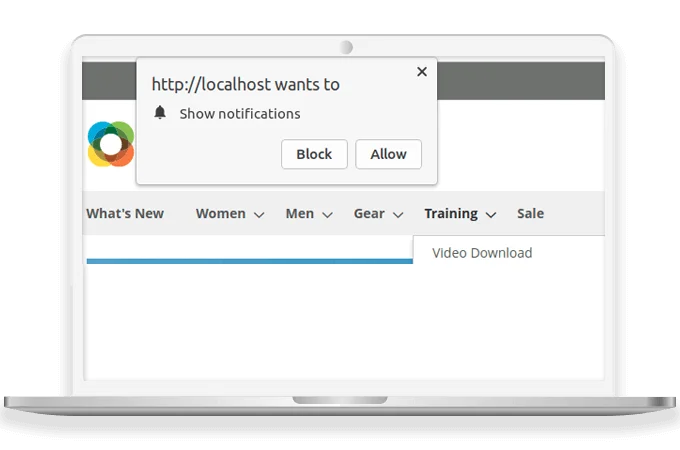
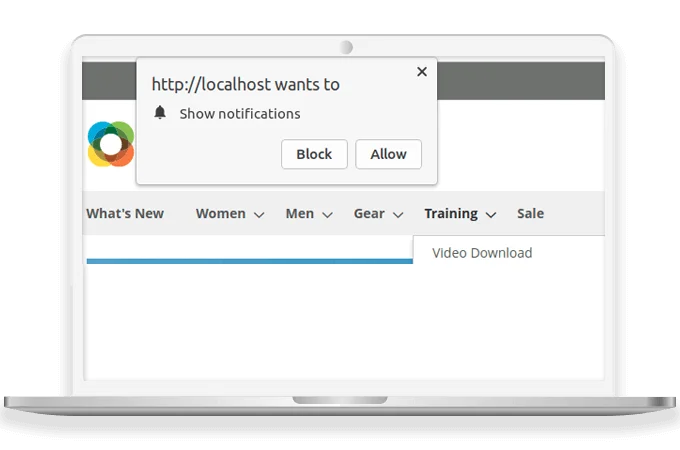
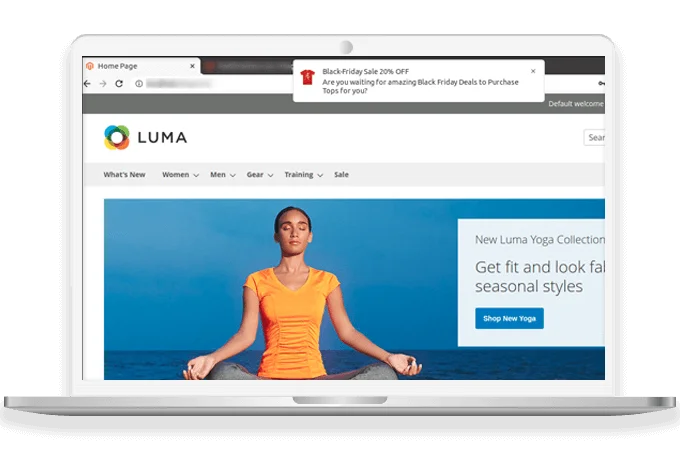
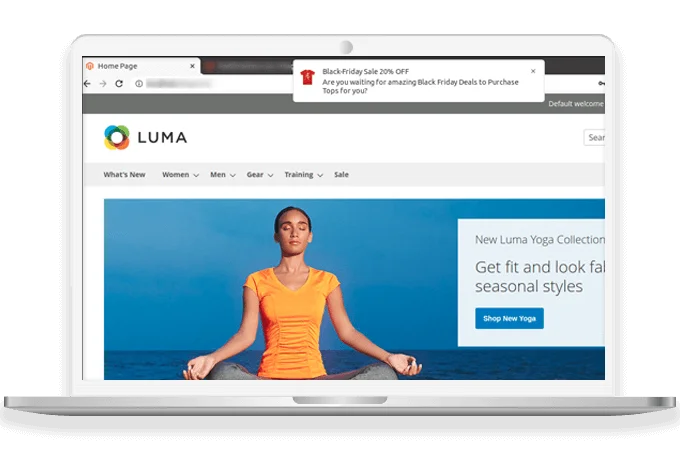
Increase Customer Engagement
Magento 2 store owners can enhance customer interaction and boost sales by notifying about new product launches, festival deals, discounts, and store’s news.
Why Choose MageComp’s Magento 2 Web Push Notifications Extension?
- Show real-time notifications to customers.
- Use Server Key & API Key to display web push notifications.
- REST API to show notifications on mobile devices.
- Set custom name and content for web push notification campaigns.
- Redirect customers to custom category ID, product ID or URL after clicking web push notification.
- Upload image to push notifications to draw attension.
- Configure the start & end date & time for the notification.
- List all push notification campaigns in the backend.
- Edit, delete or send push notifications from the backend.
- First take approval from users before showing the notification on their browser.
- Increase user engagement and interaction with your Magento store.
Version 1.0.5 Date : 10-05-2025
- Compatible with Magento 2.4.8 version
- Minor bug fixing
Version 1.0.4 Date : 23-10-2024
- Improved Firebase API
- Compatible with Magento 2.4.7 version
Version 1.0.3 Date : 07-07-2023
- Improved REST API and Added GraphQL API
- Compatible with Magento 2.4.6 version
- Compatible with Magento Coding Standards
Version 1.0.2 Date : 28-03-2022
- Compatible with Magento 2.4.3 latest Magento version
- Minor bug fixes
Version 1.0.1 Date : 28-02-2022
- Added new Rest API to get all notifications
- Minor Bug fixes

