Magento 2 Subcategories Slider Extension
Magento 2 Subcategories Slider Extension by MageComp navigates the users by displaying featured subcategories in Slide view on the category page of your Magento 2 store.
- Display featured subcategories on the category pages.
- Upload custom images for subcategories.
- Enhanced slide layout option for featured subcategories.
- Show selected product subcategories on the category page.
- Select background & font color according to website them.
- Enrich user interface and improve customer experience.
- REST API Available / GraphQL API Available.
- Hyvä Addon Available.
30 DAY
MONEY BACK
1 YEAR
FREE UPGRADE
1 YEAR
FREE SUPPORT
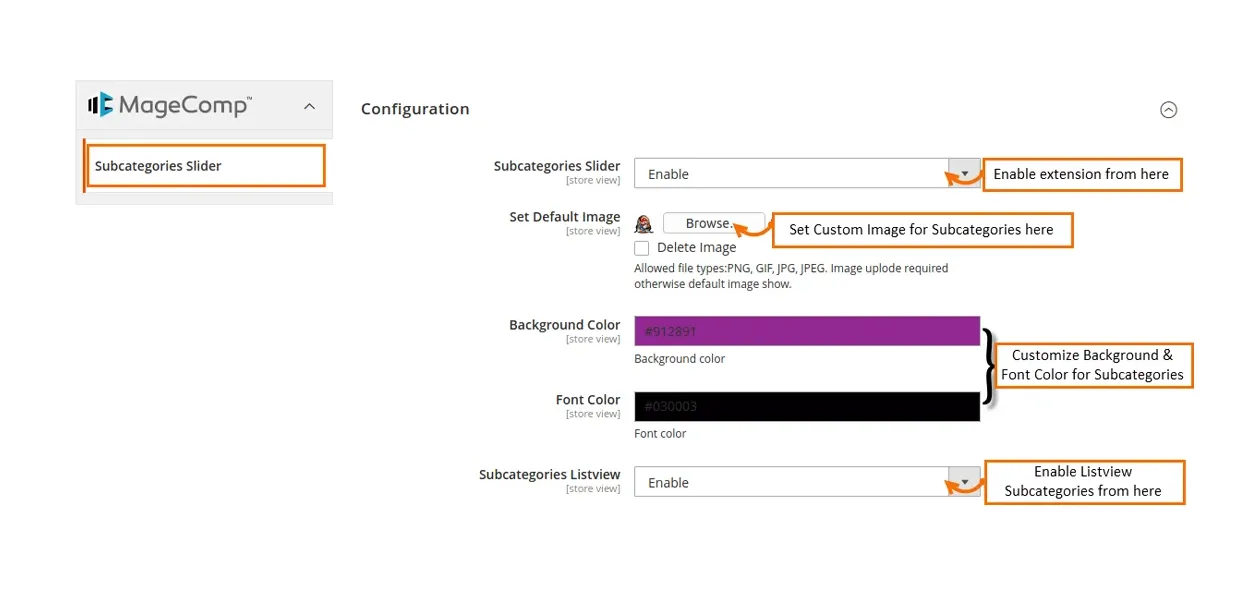
Sometimes store merchants want to display subcategories on frontend, but because of too many products, it's difficult to manage. In that case, Magento 2 Subcategories Slider extension helps displaying the featured product subcategories on category pages.
MageComp's Magento 2 Subcategories Slider extension features subcategories in slide view on the category pages. It helps your customers easily navigate the eCommerce website. The module enables the admin to display the selected subcategories in the slide on the parent category.
It improve your CX and acquire your audience's attention. The customizable slider section helps you choose your desired background and font color according to your store theme. The store admin can also set image for subcategories.
Benefits of Magento 2 Subcategories Slider Extension
Featured Display of Subcategories on Category Pages
Are you having a large catalog of products?
No worries! Display featured subcategories on the category pages in slide layout making your website's UX incredible.


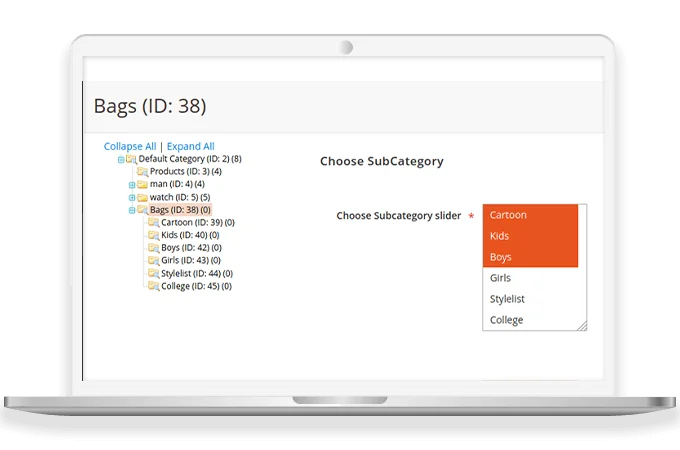
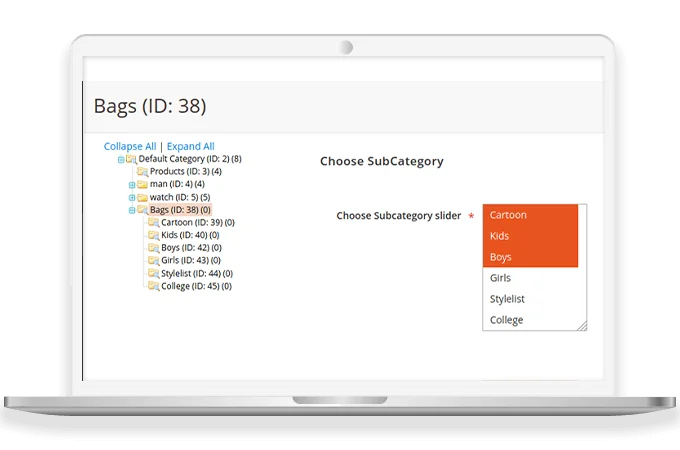
Display Selected Subcategories Under Parent Category
Choose your desired subcategories to display inside the parent category on category pages & see the positive impact it will do.
Enhanced Slide Layout for Featuring Subcategories
Magento 2 Subcategories Slider module helps display the subcategories in a featured way like a slide layout navigation giving an appealing look.
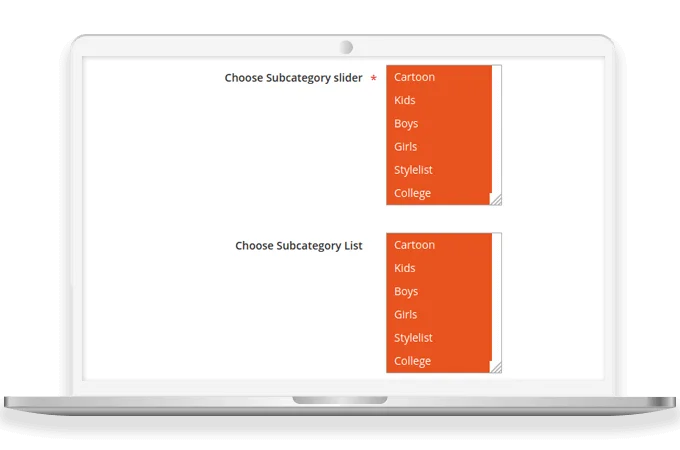
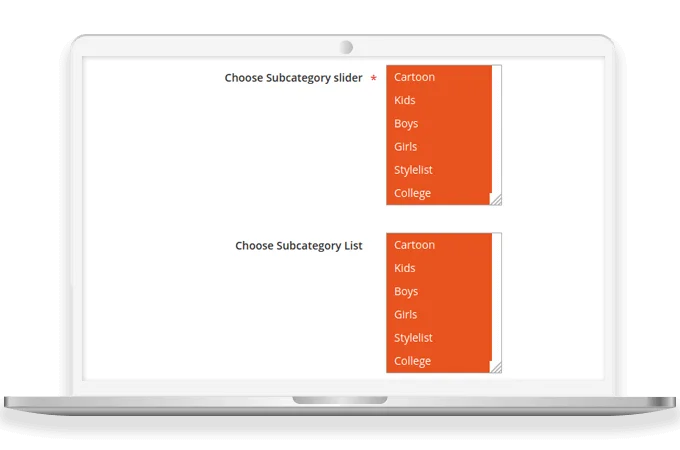
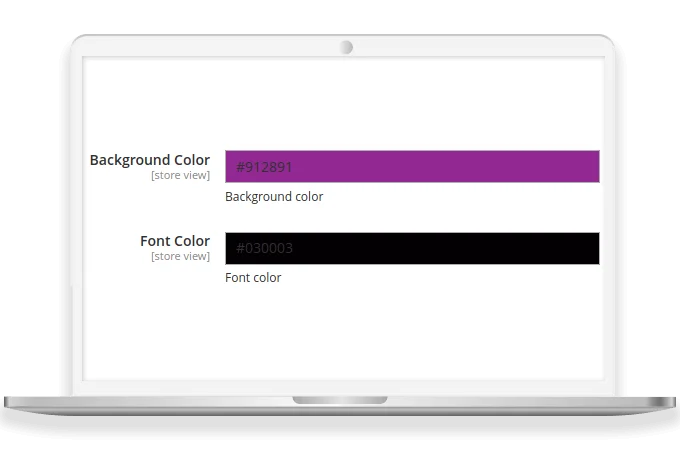
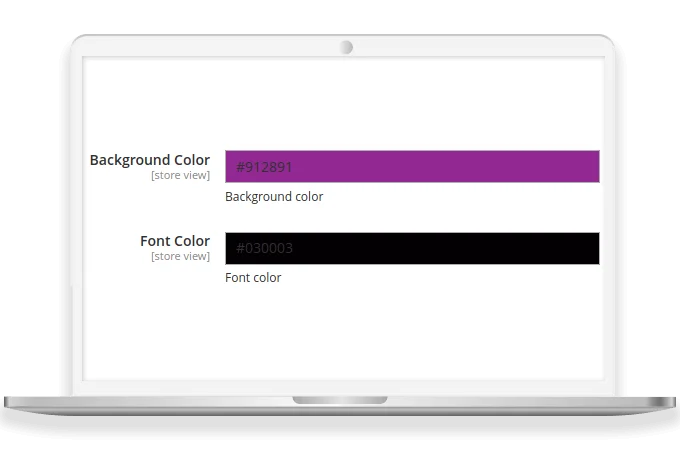
Adjust Background Color & Font Color
Admin is free to customize the subcategories slider section with font and background color according to website theme.
Improve CX & Website Navigation
Drive your audience's attention by providing with a smooth navigation view with a featured layout display of product subcategories on the category pages.
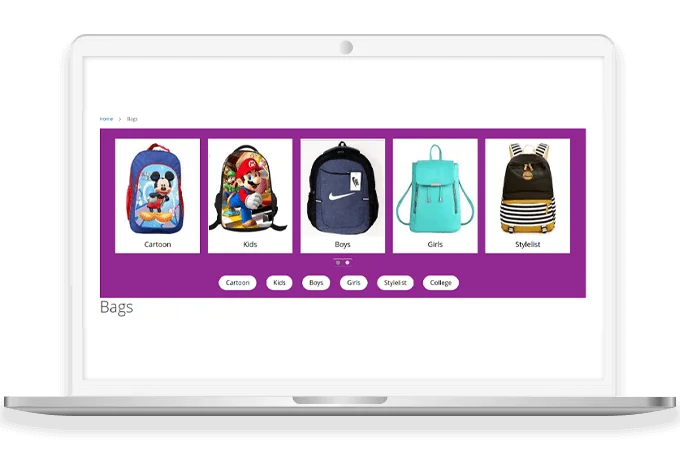
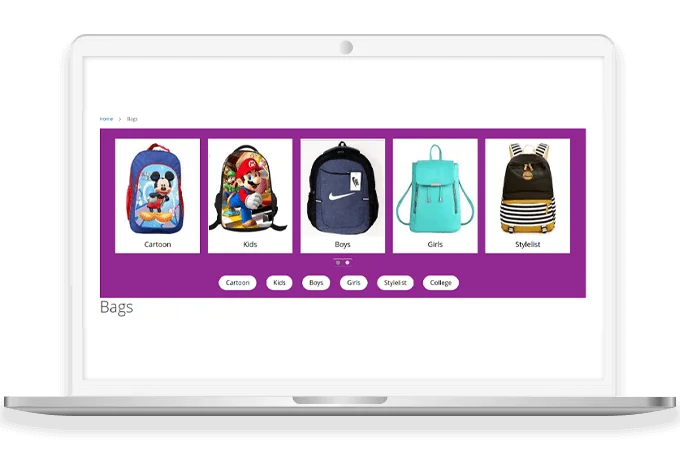
Why Choose MageComp’s Magento 2 Subcategories Slider Extension?
- Show subcategories on category pages.
- Enhanced slide layout options available.
- Select subcategories to display on the parent category.
- Attract visitors with featured sliders of subcategories.
- Improve customer satisfaction.
- Configure font and background color of subcategory slider.
- Simplify store's navigation when having large catalogs.
Version 1.0.6 Date : 13-05-2025
- Compatible with Magento 2.4.8 version
- Minor bug fixing
Version 1.0.5 Date : 25-07-2024
- Improved REST API and GraphQL API
- Compatible with Magento 2.4.7 version
- Minor bug fixing
Version 1.0.4 Date : 05-05-2023
- Compatible with Magento 2.4.6 version
- Minor bug fixing
Version 1.0.3 Date : 11-11-2022
- Compatible with latest Magento 2.4.5 version
- Compatible with Magento coding standards
- Minor bug fixing
Version 1.0.2 Date : 27-07-2022
- Added REST API and GraphQL API
- Minor bug fixing
Version 1.0.1 Date : 05-04-2022
- Compatible with latest Magento version Magento 2.4.3

