Magento 2 Sticky Add to Cart Button Extension
Magento 2 Sticky Add to Cart extension displays an attractive sticky bar and keeps the Add to Cart button always in reach even when the customers scroll back and forth on the product page. Improve the shopping experience and increase the conversion rate of your store.
- Handy Add to Cart button on the product page.
- Customers don't need to scroll up & down to buy.
- Display product image, name, price, quantity, SKU etc. on the sticky bar.
- Customize the the appearance of Add to Cart button.
- Set the position of the sticky bar.
- Provide a smooth shopping experience to customers.
- Observe your sales graph rising up.
- Hyvä Addon Available.
30 DAY
MONEY BACK
1 YEAR
FREE UPGRADE
1 YEAR
FREE SUPPORT
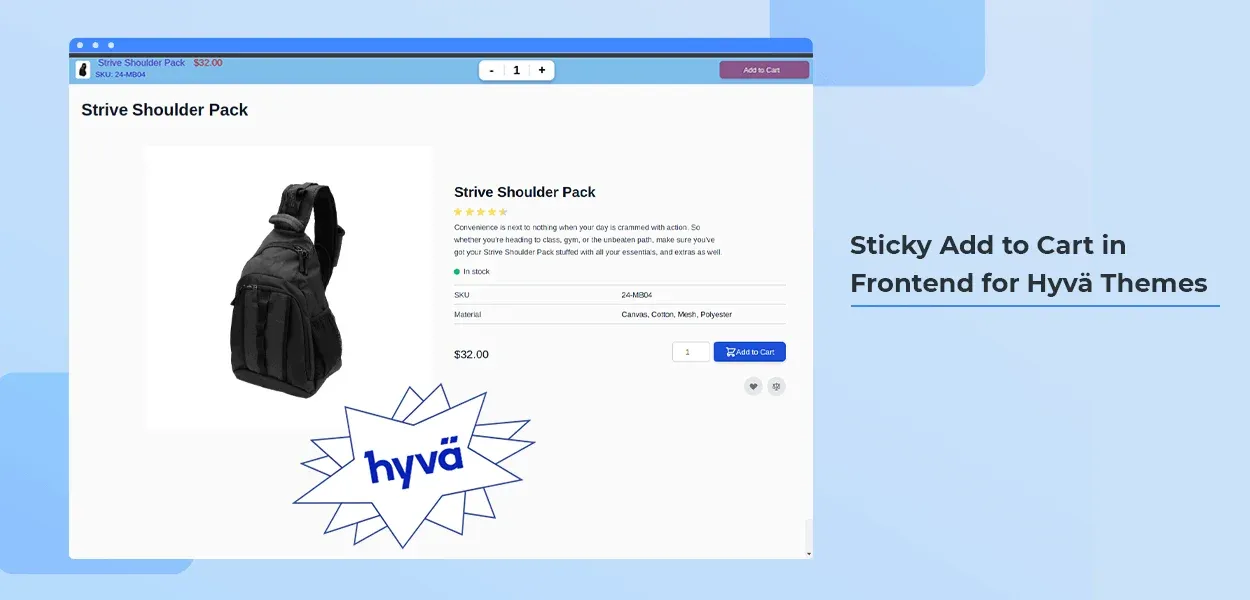
When customers land on product page, they scroll up & down to look for more product information & reviews. As the customer scrolls down, the Add to Cart goes up & it loses customers' attention. While going through the product description, features and reviews, the customers get eager to buy the product. As the Add to Cart button is out of the customers' sight, they think that they have to scroll up all through the product page or they get lost in order to find Add to Cart button. This creates chances of customers abandoning your store and you miss the conversion chances.
MageComp’s Magento 2 Sticky Add to Cart extension adds an engaging sticky bar to every product page. It lets customers tap into the Add to Cart button from anywhere within the page. The sticky bar with rich product details and Add to Cart button stays on the top. The sticky bar allows to add product details like image, name, SKU, price, and quantity box. The admin can also customize the sticky bar's background color, Add to Cart button and text color to match with your website theme. Buyers can change the product quantity from the sticky bar as well. Sticky Add to Cart for Magento 2 module helps improve the user's shopping experience.
Benefits of Magento 2 Sticky Add to Cart Extension
Omni-present Add to Cart Button!
Sticky Add to Cart for Magento 2 extension displays an appealing sticky bar on the top using which customers can add the product to their cart. From there, they can also update the product quantity.
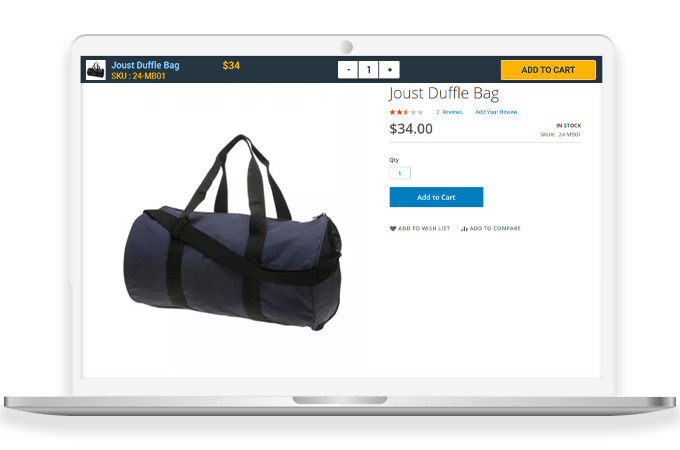
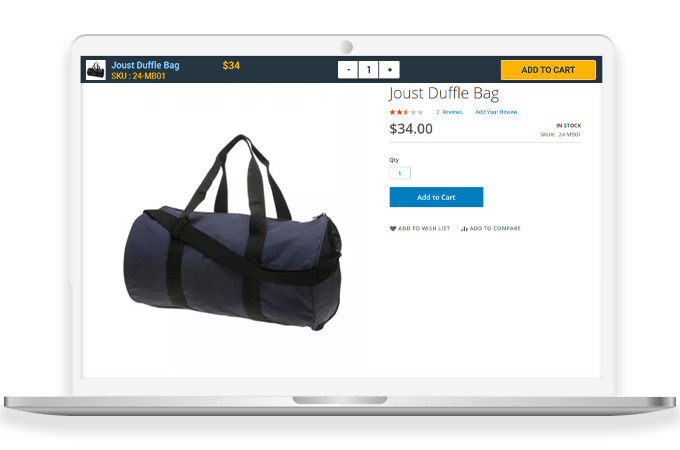


Manage Product Information to Display on Sticky Bar
Aadmin can control the following item details to show on sticky bar.
- Product image
- Product name
- Price
- SKU
- Quantity
The admin can also set the position of the sticky bar as Top or Bottom.
Fancify Sticky Bar for Improved UX
Customize the appearance of the sticky bar as per the requirement and theme. You can configure color for product details & Add to Cart button.
- Sticky bar background
- Button background
- Product name, price & SKU
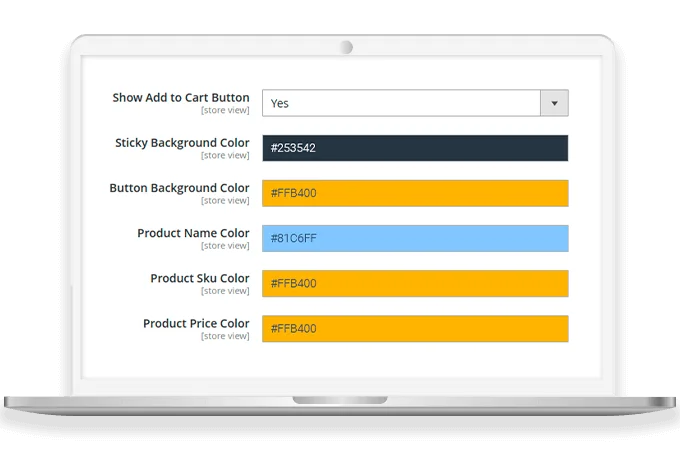
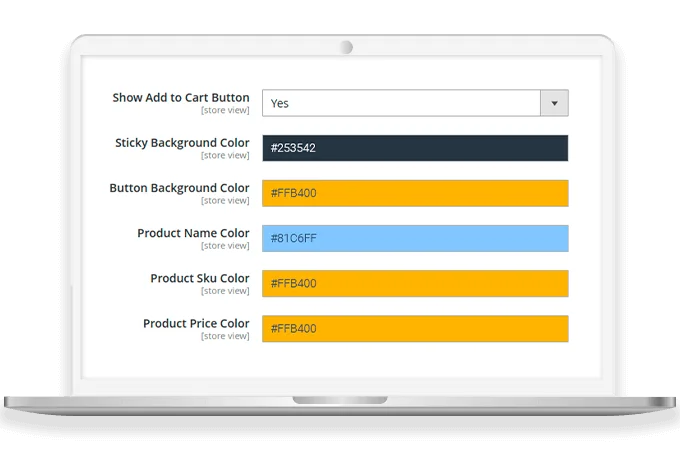


Prompt Customers to Take Action at Any Moment
As the sticky Add to Cart button is visible all the time, it allows the customers to add products to the shopping cart anytime without scrolling back.
Why Choose MageComp’s Magento 2 Sticky Add to Cart Extension?
- Add captivating sticky bar to product page with necessary product information & Add to Cart button.
- Eliminate the need to scroll back for adding the product to the cart.
- Determine what information to displayed on the sticky bar.
- Product image, name, price
- Product SKU
- Product quantity
- Add to cart button
- The store admin can set the position of the sticky bar.
- Top
- Bottom
- Admin can change the appearance of the sticky bar with the following color settings:
- Sticky banner background
- Add to cart button background
- Product name, SKU & price
- Customers can modify the quantity from the sticky bar.
- Improve conversion rate of your Magento 2 eComerce store.
- Boost your store revenue by allowing customers to add products to the cart quickly.
- Offer an amazing shopping experience to customers.
Version 1.0.4 Date : 16-05-2025
- Compatible with Magento 2.4.8 verison
- Minor bug fixing
Version 1.0.3 Date : 29-04-2024
- Compatible with Magento 2.4.7 verison
- Compatible with Magento Coding Standards
- Minor bug fixing
Version 1.0.2 Date : 10-10-2023
- Minor bug fixing
Version 1.0.1 Date : 14-06-2023
- Compatible with Magento 2.4.6 verison
- Minor bug fixing






