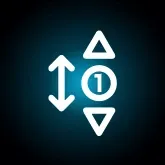Magento 2 Quantity Increment & Decrement Buttons Extension
Magento 2 Quantity Increment & Decrement Buttons extension offers the convenience for updating product quantity numbers by adding plus & minus buttons to product & shopping cart pages. Customers can modify quantities just by tapping on buttons.
- Display buttons for incrementing & decrementing product quantities from product pages.
- Show plus (➕) & minus (➖) buttons on mini cart pop-up.
- Place quantity increment and decrement buttons on shopping cart page.
- Very convenient for customers to update quantity.
- Enhance the look of product page & UX.
- REST API Available / GraphQL API Available.
- Hyvä Addon Available.
30 DAY
MONEY BACK
1 YEAR
FREE UPGRADE
1 YEAR
FREE SUPPORT
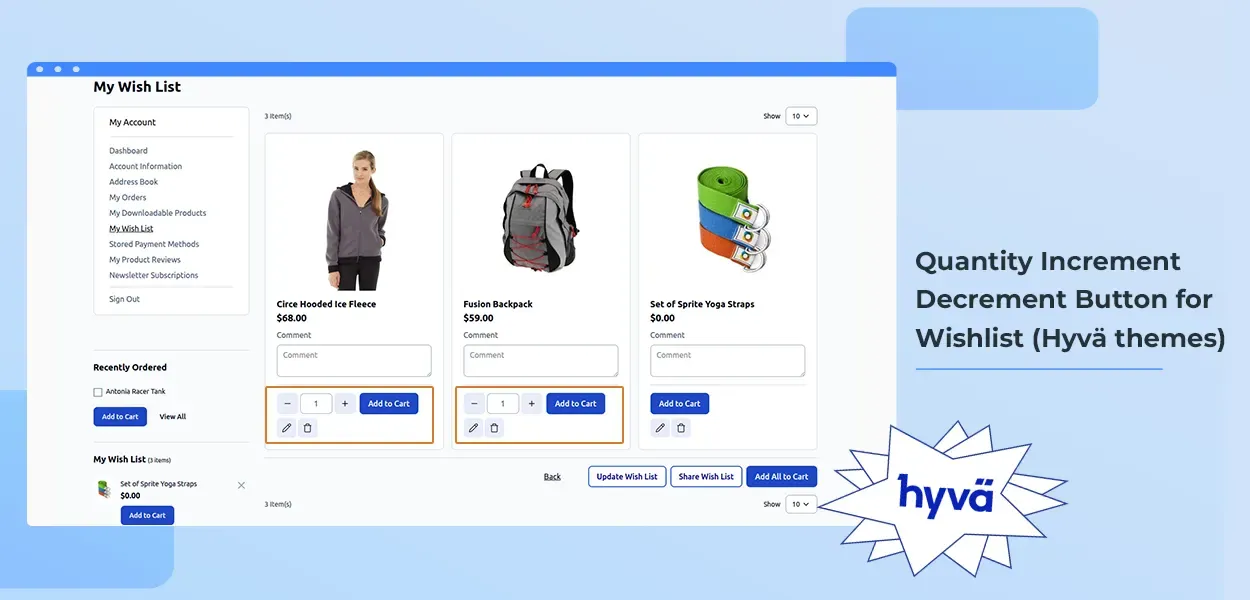
For updating product quantity, default Magento provides with only a text box where customers need to type the number. However, instead of typing, tapping on a button is more convenient, isn't it? Moreover, moving back to the product page just for changing the quantity sounds annoying to the customers. To overcome these problems MageComp’s Magento 2 Quantity Increment & Decrement Buttons extension can be useful.
Magento 2 Quantity Increment & Decrement Buttons extension adds plus (➕) & minus (➖) buttons to various pages of the store. Instead of hitting keyboard keys for modifying product quantity, the customers can just tap on ➕ or ➖ button. The increment and decrement buttons are also displayed on mini cart pop-up and shopping cart pages so that the user doesn't need to navigate the product page.
Benefits of Magento 2 Quantity Increment & Decrement Buttons Extension
Tap on ➕ & ➖ Buttons to Update Quantity
It replaces the old-fashined text box with increment & decrement buttons using which customers can set the product quantity they want to purchase.
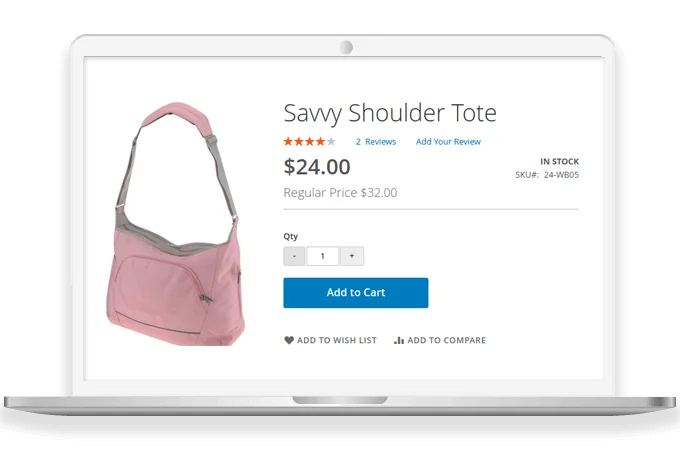
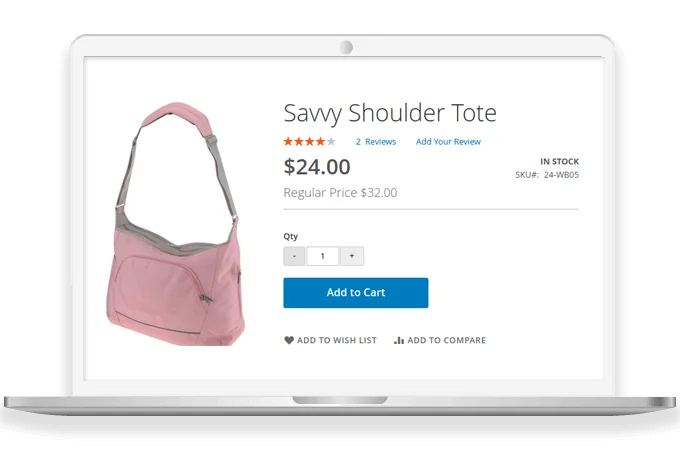
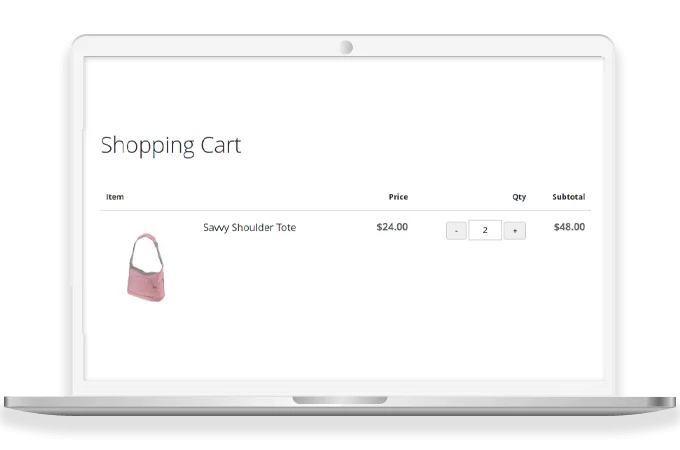
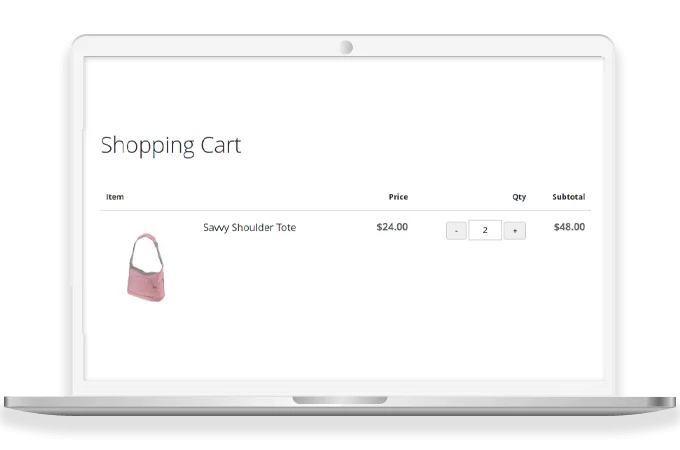
Easily Change Quantity from Shopping Cart Page
Did you forget to modify the quantity on product page?
No need to get back to product page to modify quantity. Just operate the increment and decrement button from shopping cart page.
Allow Customers to Change Quantity. Anytime! Anywhere!
Offer the freedom to your buyers for modifying the quantity from product page, mini cart pop-up, or shopping cart page.
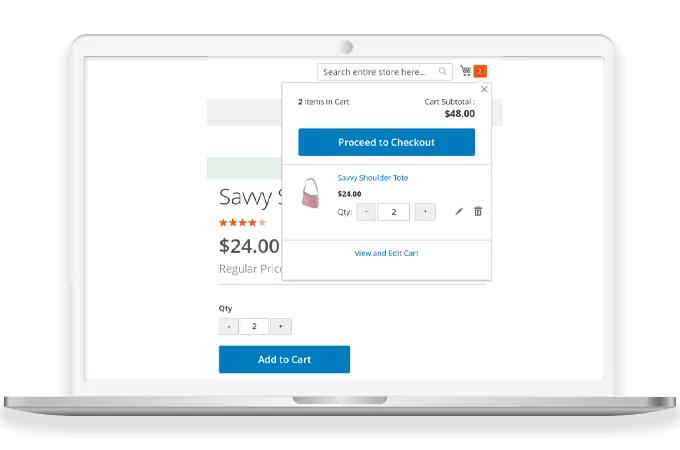
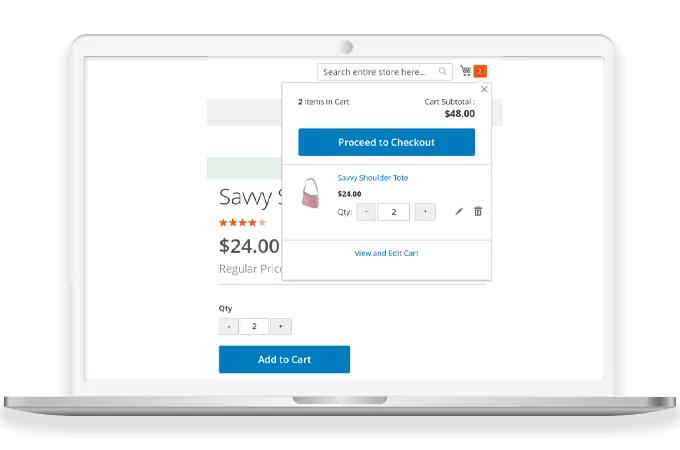
Why Choose MageComp’s Magento 2 Quantity Increment & Decrement Buttons Extension?
- Allows customers to change the quantity efficiently.
- Update product quantity from the following pages.
- Product page
- Mini cart pop-up
- Shopping cart page
- Increase the shopping experience of your store.
- Enrich the appearance of product pages.
- Very simple configuration to integrate.
Version 1.0.4 Date : 14-04-2025
- Compatible with Magento 2.4.8 version
- Minor bug fixing
Version 1.0.3 Date : 03-09-2024
- Compatible with Magento 2.4.7 version
Version 1.0.2 Date : 01-09-2023
- Added GraphQL API
- Compatible with Magento 2.4.6 version
- Minor bug fixing
Version 1.0.1 Date : 19-07-2022
- Compatible with the latest Magento 2.4.4 version
- Compatible with Magento Coding Standards