Magento 2 Quantity Dropdown Extension
Magento 2 Quantity Dropdown Extension adds the quantity dropdown list to the product page replacing the quantity box. Show quantity with its respective price.
- Display quantity dropdown list instead of quantity box input field.
- Set minimum and maximum values for options in quantity dropdown list.
- Automatically generate values for quantity dropdown.
- Display custom values for product quantities.
- Set quantity dropdown feature for specific products if needed.
- Compatible with Configurable and Bundled Products.
- REST API Available / GraphQL API Available.
- Hyvä Addon Available.
30 DAY
MONEY BACK
1 YEAR
FREE UPGRADE
1 YEAR
FREE SUPPORT
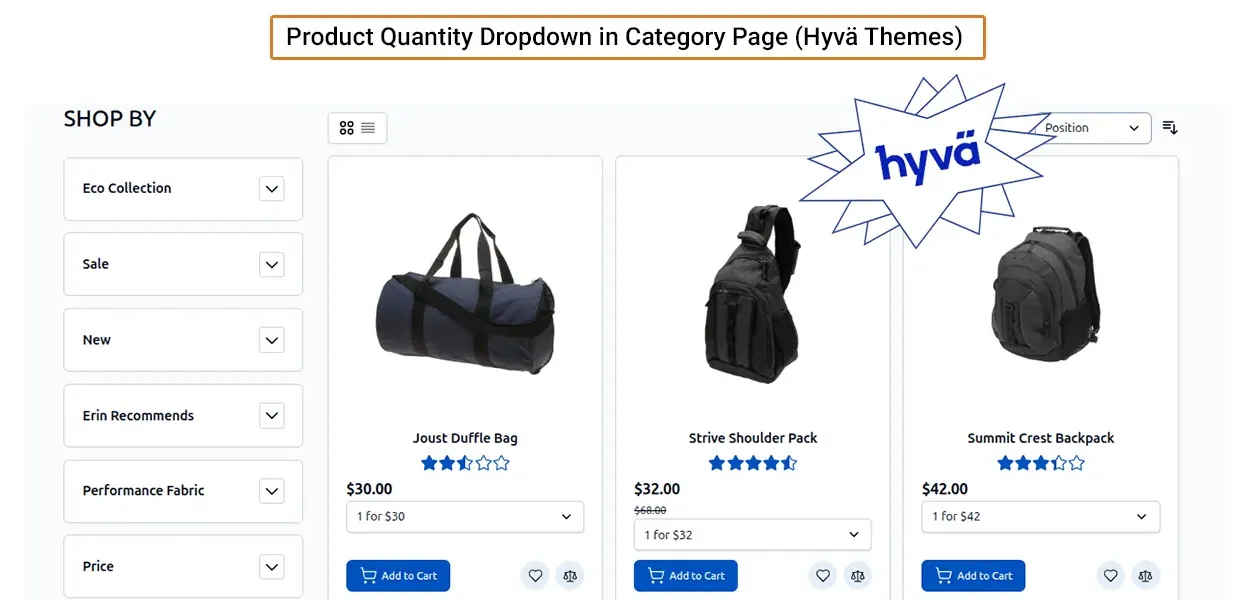
In the default Magento 2 store, customers have to add product quantities in the quantity box manually, but the price for those quantities will be reflected on the shopping cart page instead of the same product page. It may deliver a bad shopping experience for your store. In some cases, store owners want to set fixed product quantities as a part of marketing or to increase sales.
Quantity Dropdown for Magento 2 extension allows the store admin to have control over product quantities that can be purchased by the shoppers. Magento 2 Quantity Dropdown module places quantity dropdown option replacing the standard quantity box field on frontend. From the backend, the admin can set minimum & maximum values for creating the options for quantities within that range. For deciding the product quantity value, the admin can set increment value.
Quantity Dropdown for Magento 2 extension also permits the store admin to set custom values for number of quantities to be shown in the dropdown list on frontend.
Benefits of Magento 2 Quantity Dropdown Extension
Display Quantity Dropdown Box Replacing Quantity Box
Replace those default quantity boxes & display quantity dropdown lists to make your customers purchase fixed product quantities or manage the number of products they can purchase.
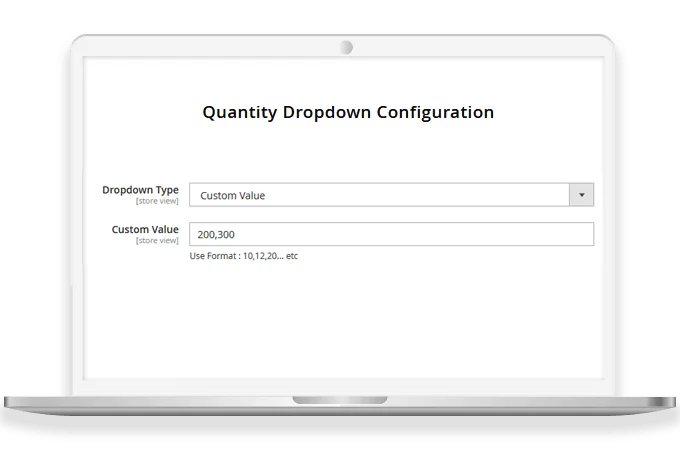
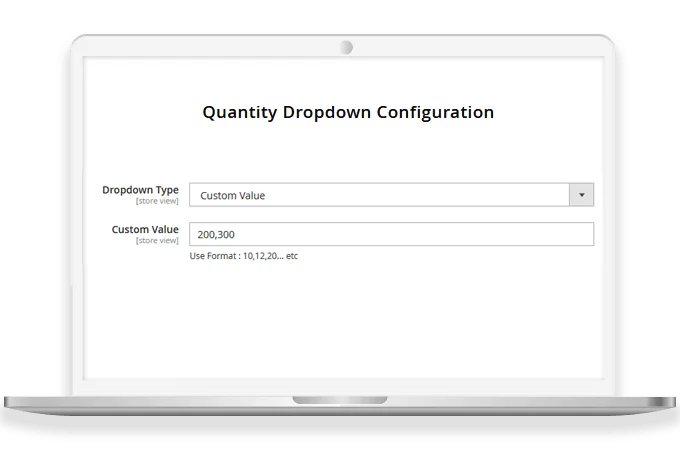
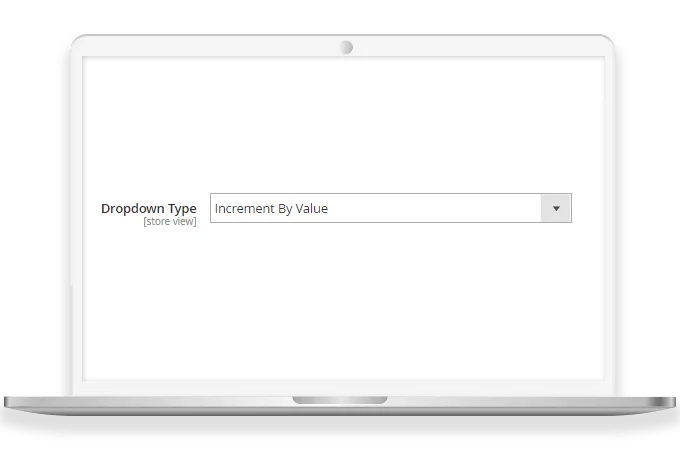
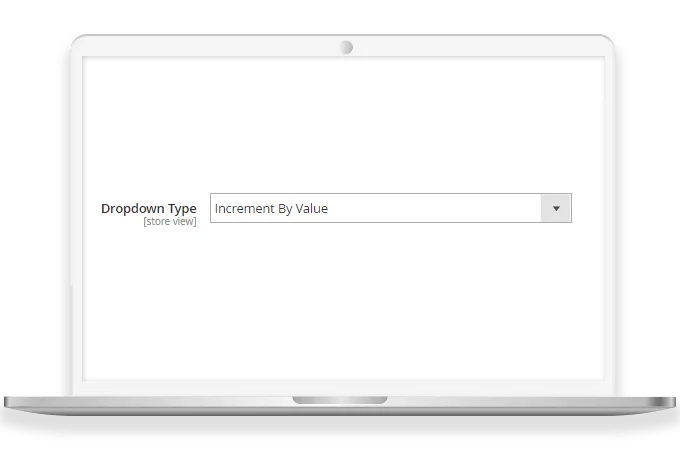
Automatic Generation of Values for Quantity Dropdown
Admin just needs to configure the incremental value & it auto-generates options for quantity dropdown list accordingly.
Set Up Custom Values for Product Quantities
Magento 2 Quantity Dropdown extension has also the option using which the admin can specify product quantities as per his choice & requirements.
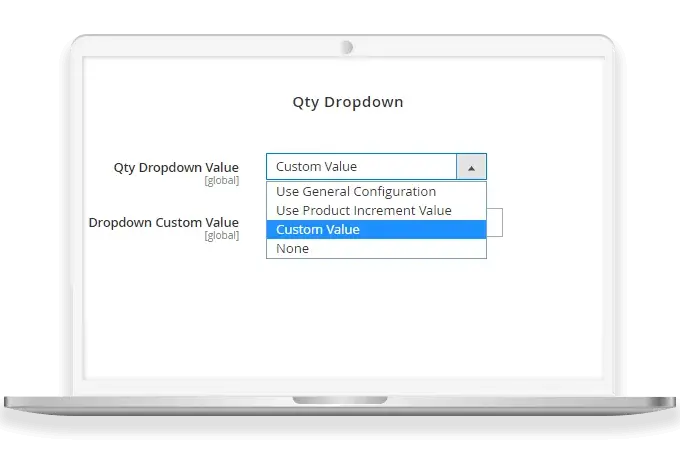
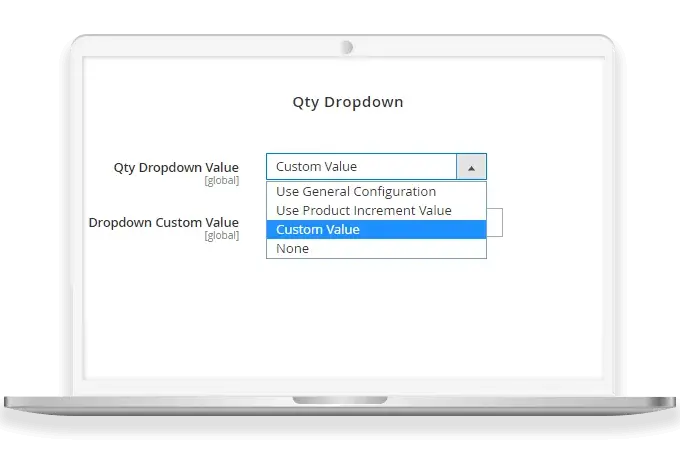
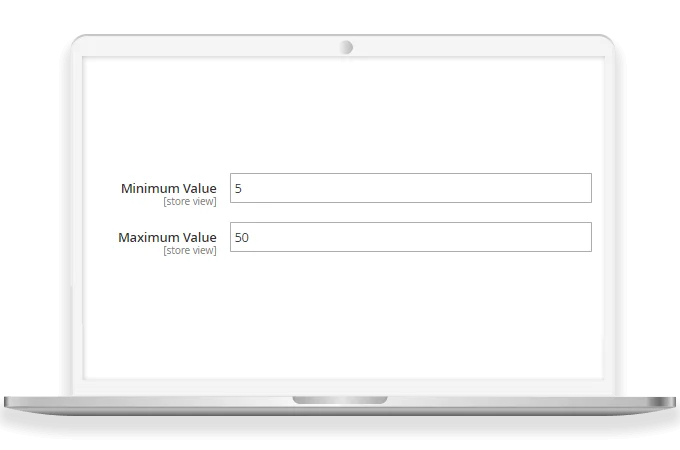
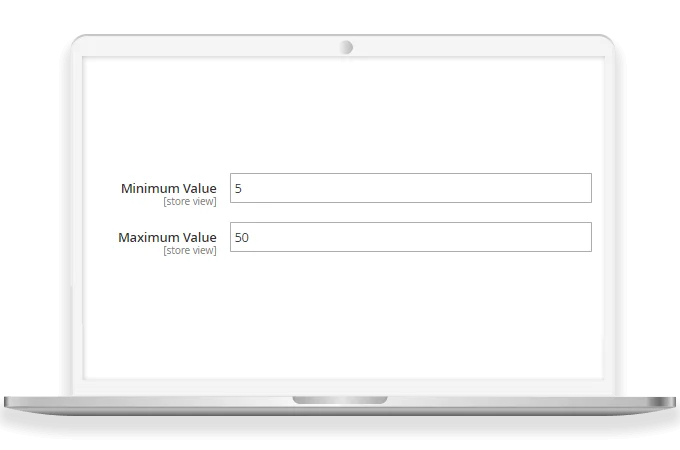
Limit Number of Options in Quantity Dropdown
Admin can limit the number of options to list in quantity droption by configuring the following fields.
- Minimum Value
- Maximum Value
By setting the increment value, the items in dropdown are generated accordingly within the limit range set.
Display Quantity Dropdown for Specific Products
Additionally, the admin can set up a quantity dropdown for particular products from the catalog page if needed.


Why Choose MageComp’s Magento 2 Quantity Dropdown Extension?
- Replace quantity boxes with quantity dropdown lists.
- Accomodate options in the dropdown list according to the range specified by sentting the following fields.
- Minimum Value
- Maximum Value
- Set dropdown increment value to generate product quantities.
- Set custom values separated by commas to display custom quantities.
- Change quantity dropdown increment value if needed.
- Set product-specific quantity dropdown from catalog page.
Version 1.0.8 Date : 26-04-2025
- Compatible with Magento 2.4.8 version
- Minor bug fixing
Version 1.0.7 Date : 15-10-2024
- Compatible with Magento 2.4.7 version
Version 1.0.6 Date : 14-10-2023
- Compatible with Magento 2.4.6 version
- Minor bug fixing
Version 1.0.5 Date : 29-07-2022
- Added REST API and GraphQL API
Version 1.0.4 Date : 11-07-2022
- Compatible with Configurable Product
- Compatible with the latest Magento 2.4.4 version
- Compatible with Magento Coding Standards
Version 1.0.3 Date : 13-11-2021
- Minor Bug Fixing
Version 1.0.2 Date : 10-10-2019
- Compatible with Magento 2.3.3 Latest Magento version
Version 1.0.1 Date : 24-01-2019
- Compatible with Group Products


