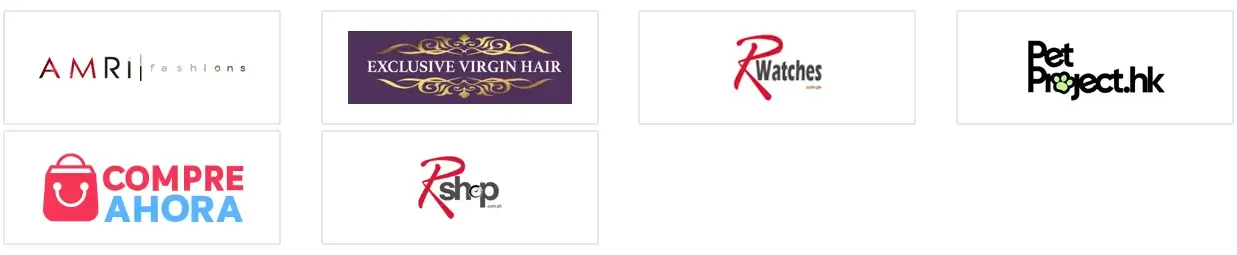Magento 2 Order on WhatsApp Extension
Magento 2 Order on WhatsApp extension allows your customers to quickly order products on WhatsApp app right from the product pages.
- Add Order on WhatsApp button to product pages.
- Enable extension for only mobile devices if needed.
- Set default WhatsApp mobile number.
- Write custom push message for customers.
- Choose button size according to your theme.
- Integrate with Bitly API to manage product URLs.
- Compatible with all browsers.
- REST API Available / GraphQL API Available.
- Hyvä Addon Available.
30 DAY
MONEY BACK
1 YEAR
FREE UPGRADE
1 YEAR
FREE SUPPORT

Quick solutions of customer queries and providing quick support help turn your customers into satisfied customers by boosting your conversions. Moreover, conversing on email takes too long. Instead, connecting on WhatsApp drastically helps you a lot. WhatsApp integration with your Magento store is easily possible with our WhatsApp order notification extension.
MageComp's Magento 2 Order on WhatsApp extension allows your customers to quickly place order on WhatsApp. Using the backend option, store admin can set a mobile number and default push message to send every time whenever a customer clicks Order on WhatsApp button. The admin can configure the button size as per his requirements. It has the option for turning the button ON or OFF on mobile devices if needed.
In addition, you can integrate with Bitly API using which the product links can be shortened & link management can be carried out neatly.
Benefits of Magento 2 Order on WhatsApp Extension
Place Order Directly from WhatsApp
Magento 2 Order on WhatsApp extension enables shoppers to order products through WhatsApp app right away from the product page.
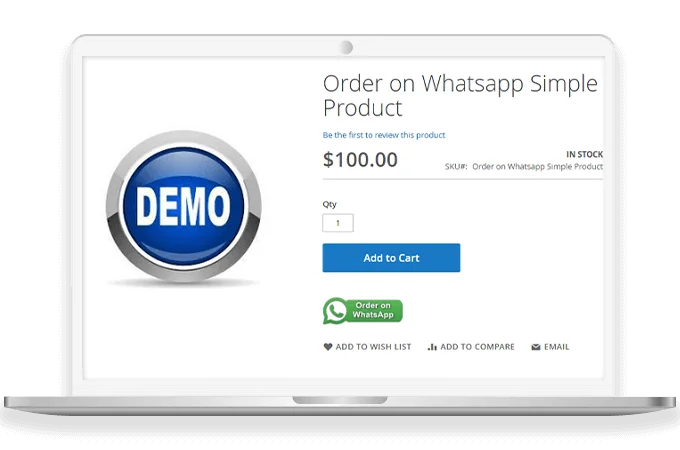
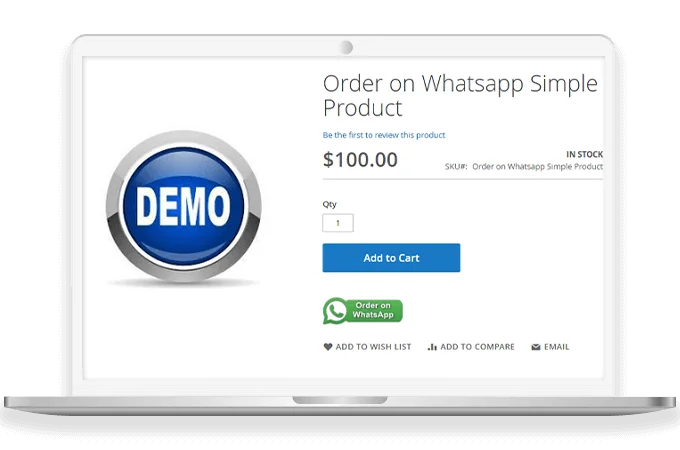


Bitly API Integration to Shorten URLs
Connect with Bitly API to shorten URLs providing you with a modern tracking system & effective link management.
Straightforward Setup
What you need to enter is just your registered WhatsApp to receive orders on whatsApp from customers with custom message prompts.
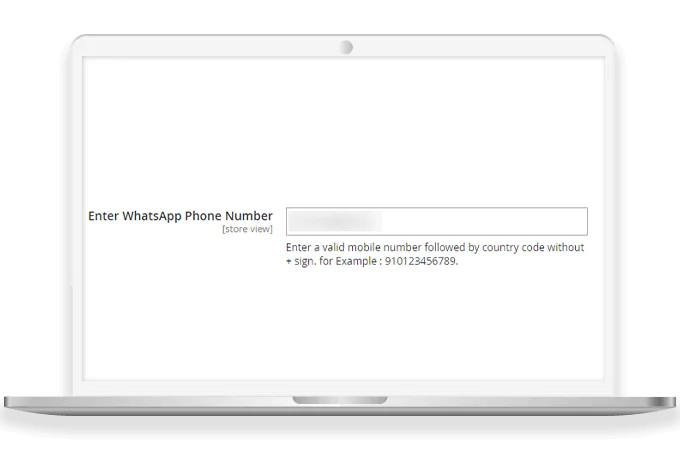
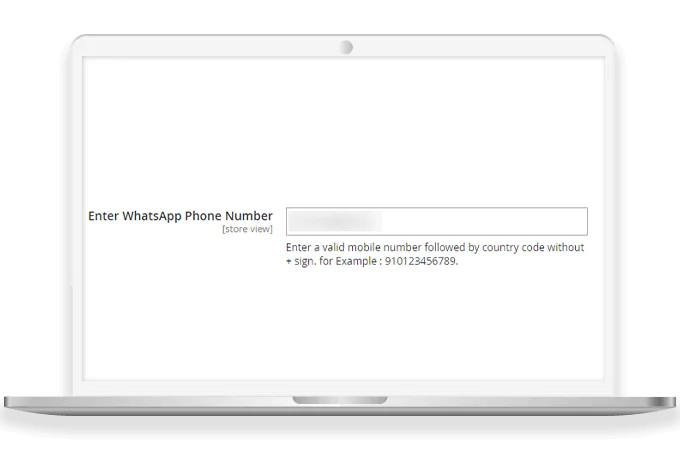


Compatible with All Browsers
Magento 2 Order on WhatsApp extension functions properly & is exceptionally compatilbe with all browsers without causing any issues or interruptions.
- Chrome
- Moxilla Firefox
- Safari
- Opera & more
Why Choose MageComp’s Magento 2 Order on WhatsApp Extension?
- Option to show Order on WhatsApp bitton only on mobile devices if needed.
- 3 options to adjust button size.
- Small
- Medium
- Large
- Add WhatsApp mobile number and default push message.
- Admin can receive WhatsApp notifications of different store events.
- Integrate Bitly API for link management.
- Compatible with mostly of all browsers.
- Boost CX by solving their queries quickly.
Version 1.0.7 Date : 16-05-2025
- Compatible with Magento 2.4.8 version
Version 1.0.6 Date : 25-04-2024
- Compatible with Magento 2.4.7 version
- Compatible with Magento Coding Standards
- Minor bug fixing
Version 1.0.5 Date : 23-10-2023
- Added REST API and GraphQL API
- Minor bug fixing
Version 1.0.4 Date : 22-04-2023
- Compatible with Magento 2.4.6 version
- Minor bug fixing
Version 1.0.3 Date : 17-05-2022
- Updated bit.ly API
- Compatible with the latest Magento 2.4.4 version
- Minor bug fixing
Version 1.0.2 Date : 19-08-2021
- Compatible with Magento 2.4.3 Latest Magento version
Version 1.0.1 Date : 11-10-2019
- Compatible with Magento 2.3.3 Latest Magento version