Magento 2 Easy Coupon Manager Extension
Magento 2 Easy Coupon Manager extension lets the store admin add multiple coupon codes to display on shopping cart page. Customers can choose any coupon code from the dropdown field.
- Streamlined management of multiple coupon codes.
- Works with default Cart Price Rules for advanced options.
- Set coupons as active for specific stores with T&Cs (Terms & Conditions).
- Shoppers can view & redeem all active coupon codes on shopping cart page.
- Boost customer loyalty with improved shopping experience.
- Sell products at discounted prices using coupon code.
- REST API Available / GraphQL API Available.
- Hyvä Addon Available.
30 DAY
MONEY BACK
1 YEAR
FREE UPGRADE
1 YEAR
FREE SUPPORT
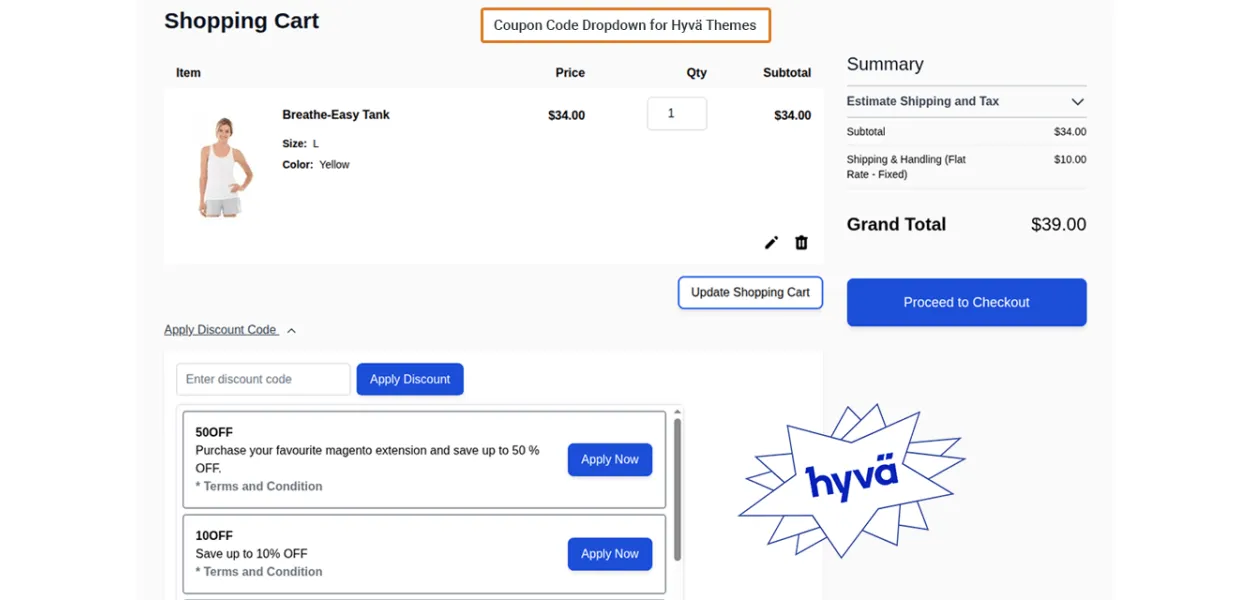
Selling products at lower prices is not powerful enough as compared to the coupon code marketing strategy. Many store owners have seen their conversion rate jumping off to 7% compared to 0.2% on a usual day without any discount. Experts say that coupon code strategies work in a fruitful way for all types of businesses because it gives your customers a reason to buy.
Magento 2 Easy Coupon Manager extension by MageComp lets store admin add multiple coupons to store backend grid and display it on store front. After installing it, it adds EASY COUPON MANAGER to admin dashboard from where all coupons can be handled. This Magento 2 discount code extension enables the admin to specify coupon code details like
- Description
- Dates for coupon validity
- Coupon code
- Terms & conditions
- Store name on which coupon is active
Also, for advanced options, the admin can use Magento default shopping cart rules for advanced rules. Once this coupon code module is configured, your customers will be able to find all the coupons on shopping cart page.
Benefits of Magento 2 Easy Coupon Manager Extension
Simplified Management of Coupon Codes
From the backend, admin can add as many coupons as you want & enter the following details for coupons.
- Coupon code
- Description
- Start & end dates
- Terms and conditions
- Status
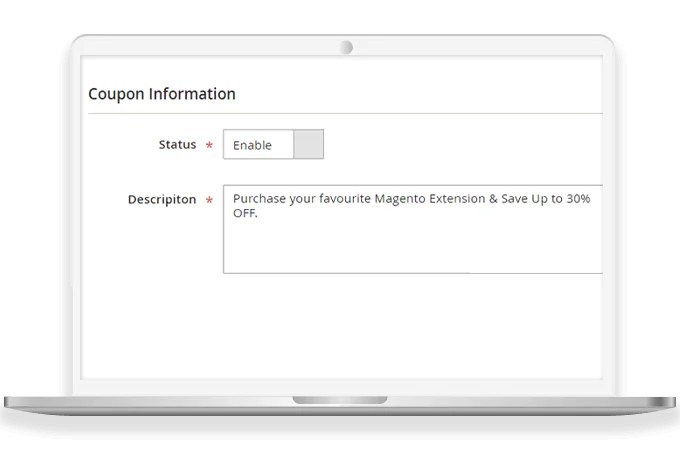
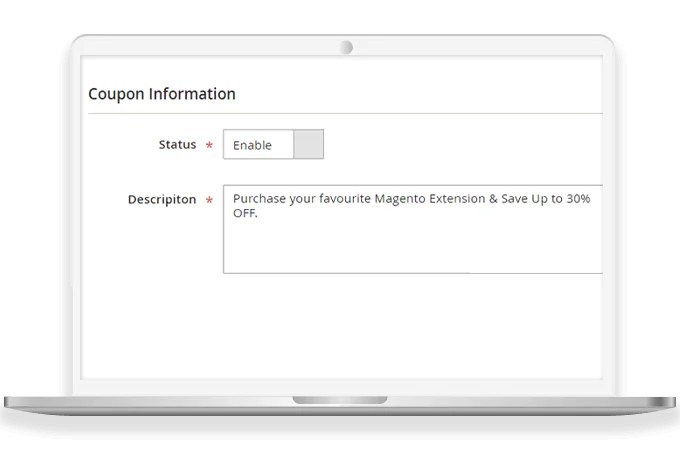
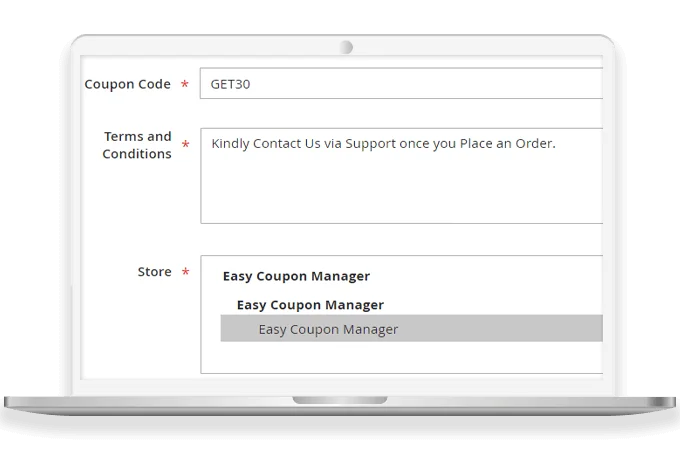
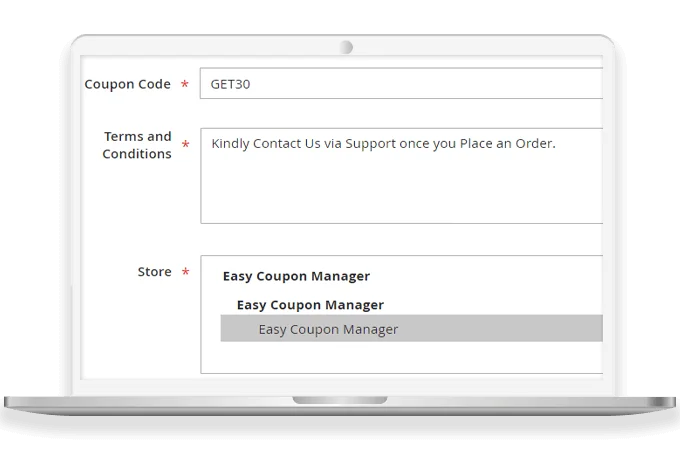
Enable Coupons for Specific Stores & Set T&Cs
This Magento 2 promo code extension allows the store admin to set the coupon active for desired stores only. Additionally, terms and conditions can be applied.
Sell Products at Discounted Price Using Coupon Codes
Customers are always attracted to discount coupons. This Magento 2 multiple coupon code module supports the store to increase sales and customer loyalty.


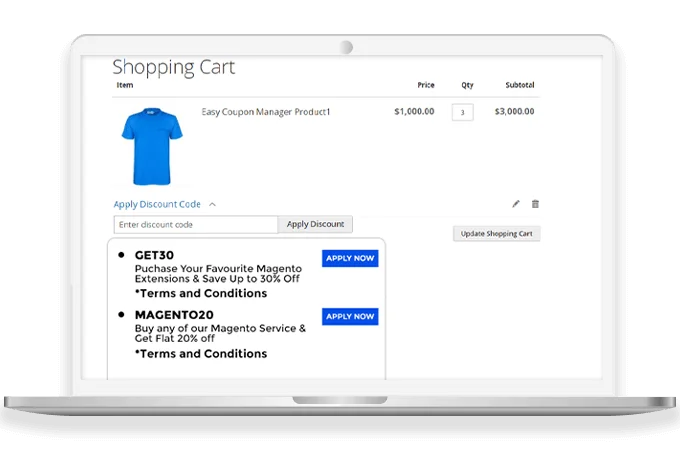
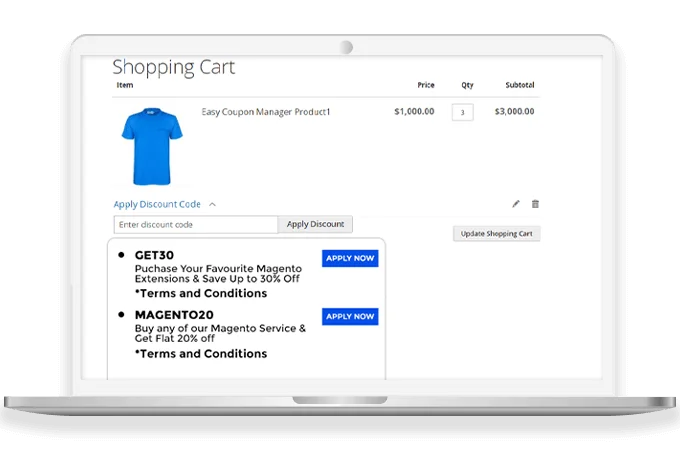
Show All Coupon Codes on Cart Page
It allows displaying all available active coupons to the customers on the cart page. The customers can select their desired coupon from the drop-down list & redeem to complete the transaction.
Works with Default Cart Price Rules
Magento 2 Coupon Code Extension enables the admin to select the Magento default Cart Price Rules for advanced rules. The shopping cart rules are easily applied with just a single click.
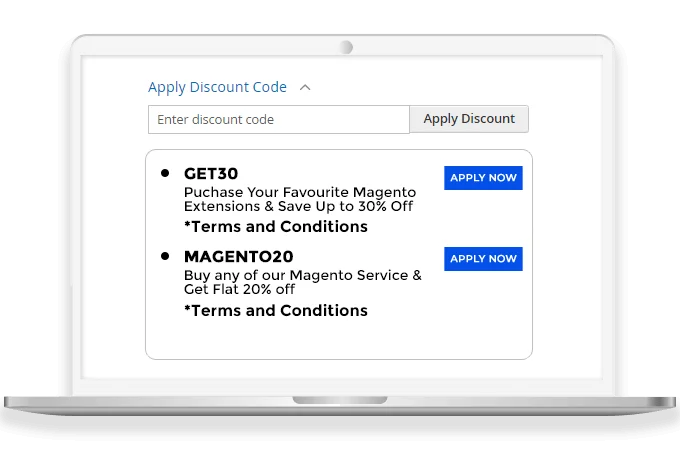
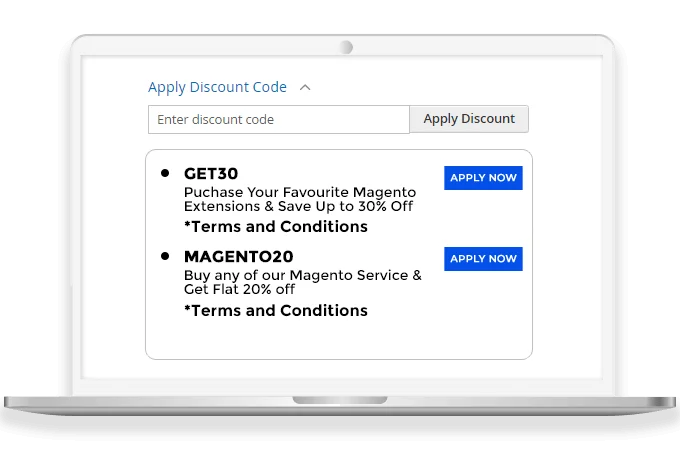
Why Choose MageComp’s Magento 2 Easy Coupon Manager Extension?
- Increase customer loyalty.
- Management of multiple coupon codes at one place.
- Compatible with default Magento Cart Price Rules.
- Set coupon code details such as coupon code name, description, validity, terms and conditions, store.
- Customer can find all the coupons on cart page.
Version 1.0.5 Date : 13-05-2025
- Compatible with Magento 2.4.8 version
Version 1.0.4 Date : 25-09-2024
- Improved REST API and GraphQL API
- Compatible with Magento 2.4.7 version
Version 1.0.3 Date : 28-06-2023
- Added REST API and GraphQL API
- Compatible with Magento 2.4.6 version
Version 1.0.2 Date : 15-07-2022
- Compatible with the latest Magento 2.4.4 version
Version 1.0.1 Date : 22-03-2022
- Compatible with Magento Standard






