Magento 2 Duplicate Categories Extension
Magento 2 Duplicate Categories Extension replicates categories in one click. Organize and manage product catalog with enhanced ease.
- Replicate categories and child categories.
- Configure the parent categories.
- Clone a category with the same product relations.
- Duplicate subcategories associated with the original category.
- Copy categories and child categories rules.
- Save admin time for store management.
- Compatible with Hyvä.
30 DAY
MONEY BACK
1 YEAR
FREE UPGRADE
1 YEAR
FREE SUPPORT
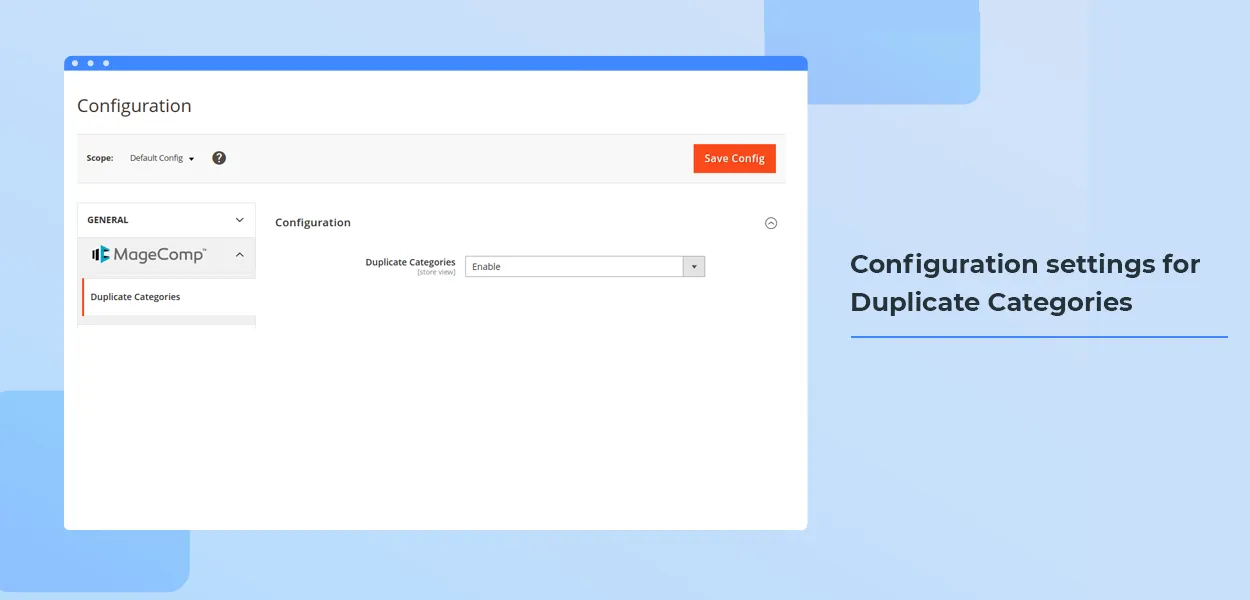
Problem
It is very time-consuming for websites to create new categories, assign products and apply other settings, especially for websites with large catalogs. Creating new categories manually also there are chances of inconsistency and errors.
Catalog management becomes tedious when you have multiple stores and you need the same category in both stores. MageComp has a splendid module to manage store categories easily and save admin time and effort.
Solution
Duplicate Categories Magento 2 extension simplifies category management saving lots of time. It simply creates replicas of existing categories and their subcategories, products, and rules.
Replicate categories in just a click and customize them according to your requirements. Copy categories and subcategories swiftly using the Magento 2 Duplicate Categories Extension. This will save a lot of admin time and consistently improve the store management process.
Benefits of Magento 2 Duplicate Categories Extension
Duplicate Categories in a Blink of an Eye
Duplicate Categories Magento 2 extension allows quickly creating a copy of categories from the category page. The new category is created instantly with just a single click and a few settings.
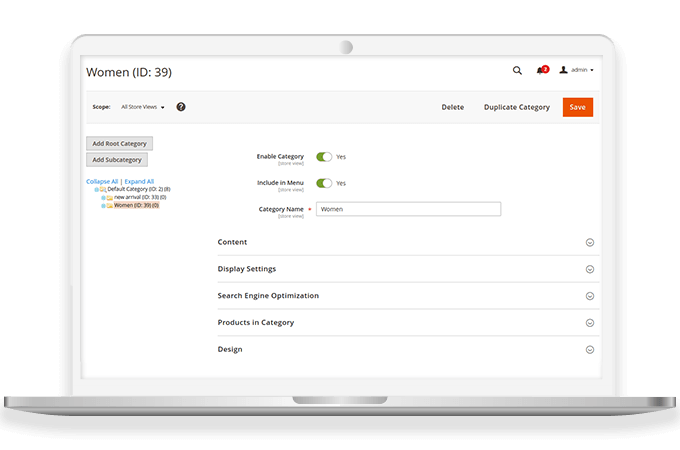
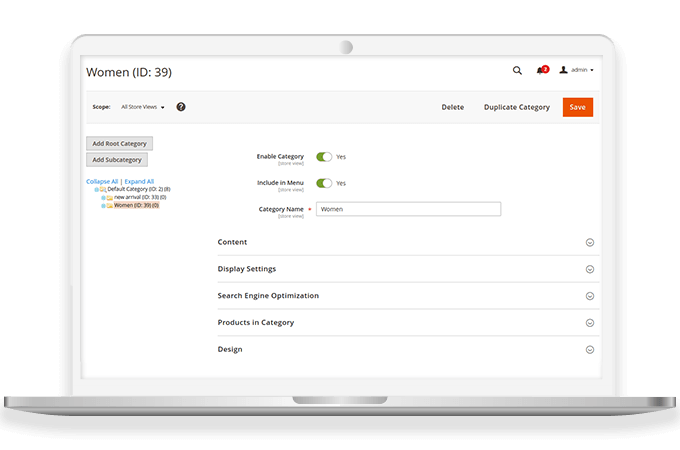
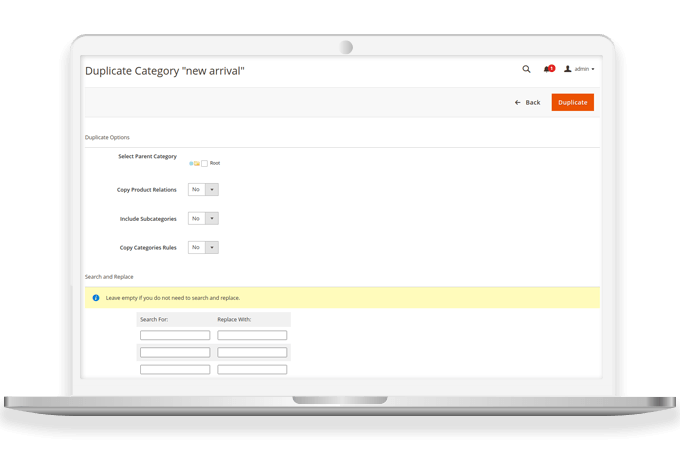
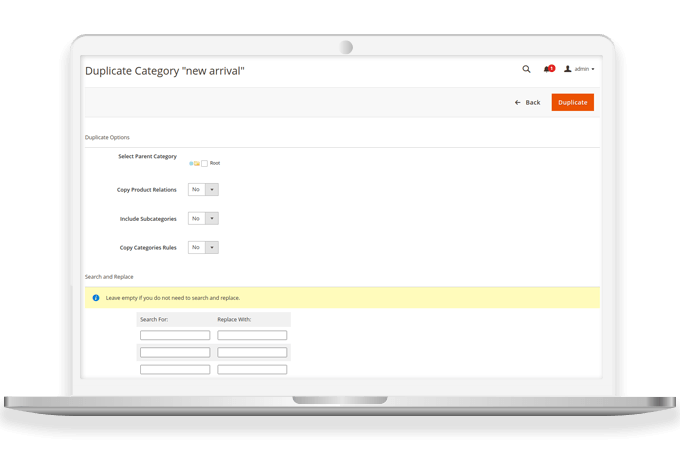
Modify Category Settings from the Duplicate Category Page
Magento 2 Duplicate Category module adds a Duplicate button on the category pages. Using it, the admin is redirected to the Duplicate Category page, which provides various setting options to customize the category.
Select the Parent Category for the Duplicate
Duplicate Categories for Magento 2 module allows the admin to set a distinct parent category as compared to the original category. The parent category selection option is available on the Duplicate Category Page.
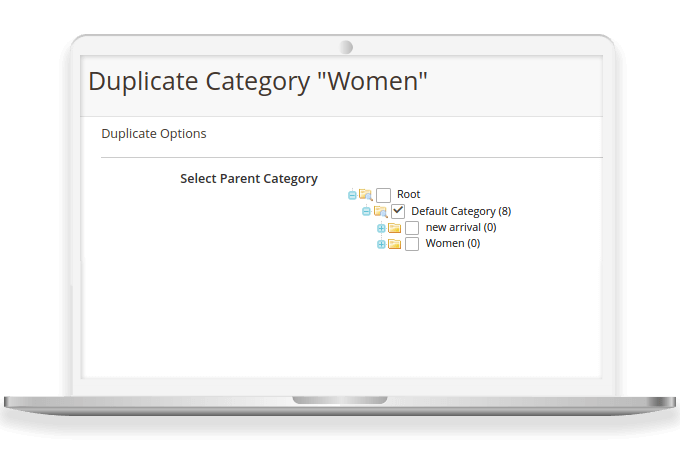
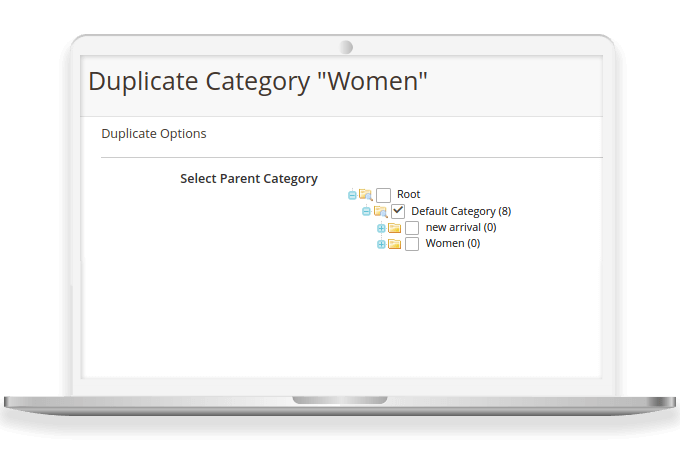
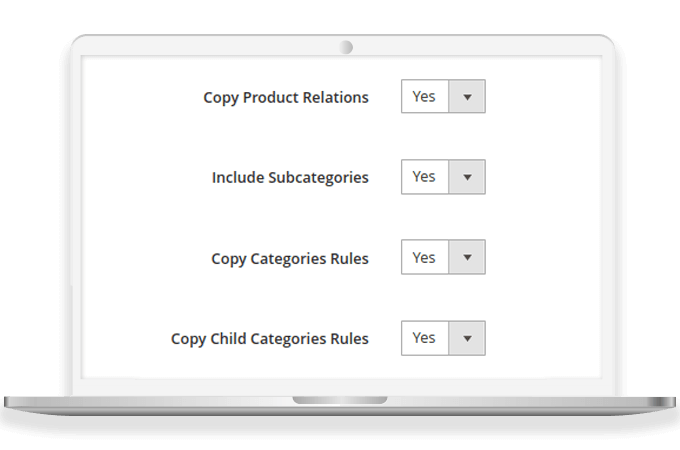
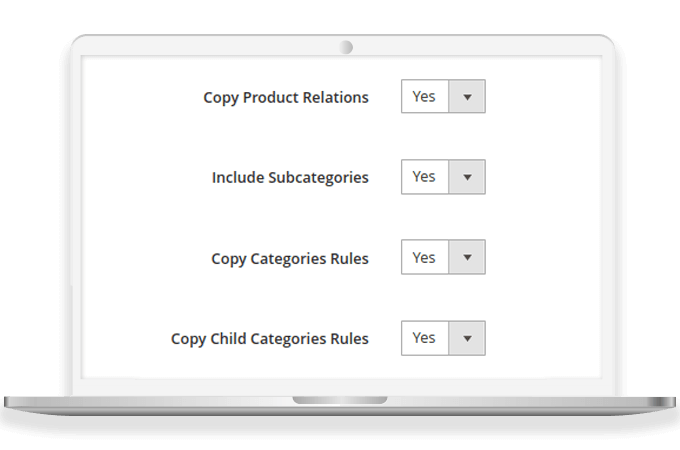
Specify Product Relations & Categories Rules
Magento 2 Duplicate Category extension enables the admin to determine whether or not to inherit product relations and categories rules. It also has the settings to include or exclude subcategories and their rules in the duplicate category.
Set Distinct Names for the Duplicate Category
The admin can also change the category and subcategories name for the duplicate category from the Search and Replace setting option. The original category names must be added to the search column while adding the new category names to the replace column.
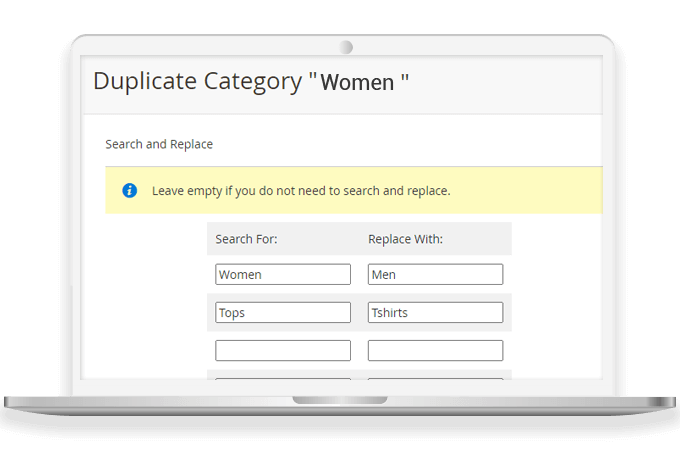
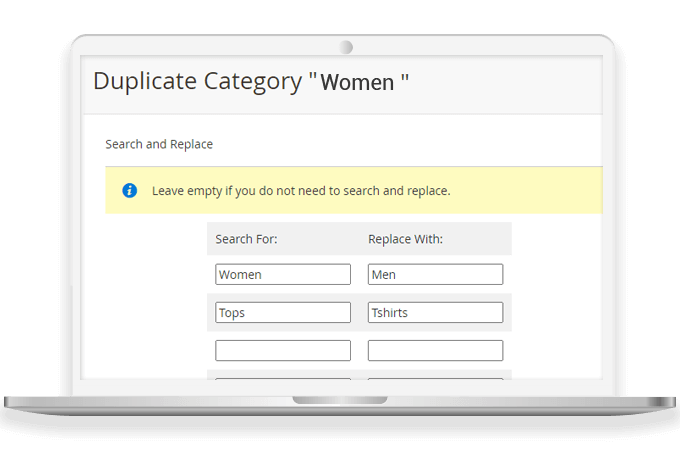
Why Choose MageComp’s Magento 2 Duplicate Categories Extension?
- Magento 2 Duplicate Categories Extension allows the store admin to copy categories quickly.
- The duplicate category option is added to the backend category pages.
- Duplicate product relations, subcategories, and categories rules using the Duplicate Category module for Magento 2.
- Admin can select the parent category for the duplicate category at the creation time.
- The duplicate category page also has the option to set different names for categories and subcategories.
- Save admin time and effort in the manual creation of categories.
- Magento 2 Duplicate Categories Extension provides smooth and consistent store catalog management.
Version 1.0.3 Date : 09-10-2025
- Minor bug fixing
Version 1.0.2 Date : 14-05-2025
- Compatible with Magento 2.4.8 version
Version 1.0.1 Date : 17-09-2024
- Compatible with Magento 2.4.7 version
- Compatible with Magento Coding Standards
- Minor bug fixing

