Magento 2 PDF Invoice Extension
Magento 2 PDF Invoice extension allows to create and download PDF invoice with complete and important order details like order number, status, payment method, shipment information etc.
- Allow admin and customers to download PDF invoices.
- Print PDF invoices effortlessly.
- Admin option for PDF invoice.
- Eliminate the repetitive tasks.
- Improve customer experience.
- REST API Available / GraphQL API Available.
- Hyvä Addon Available.
30 DAY
MONEY BACK
1 YEAR
FREE UPGRADE
1 YEAR
FREE SUPPORT
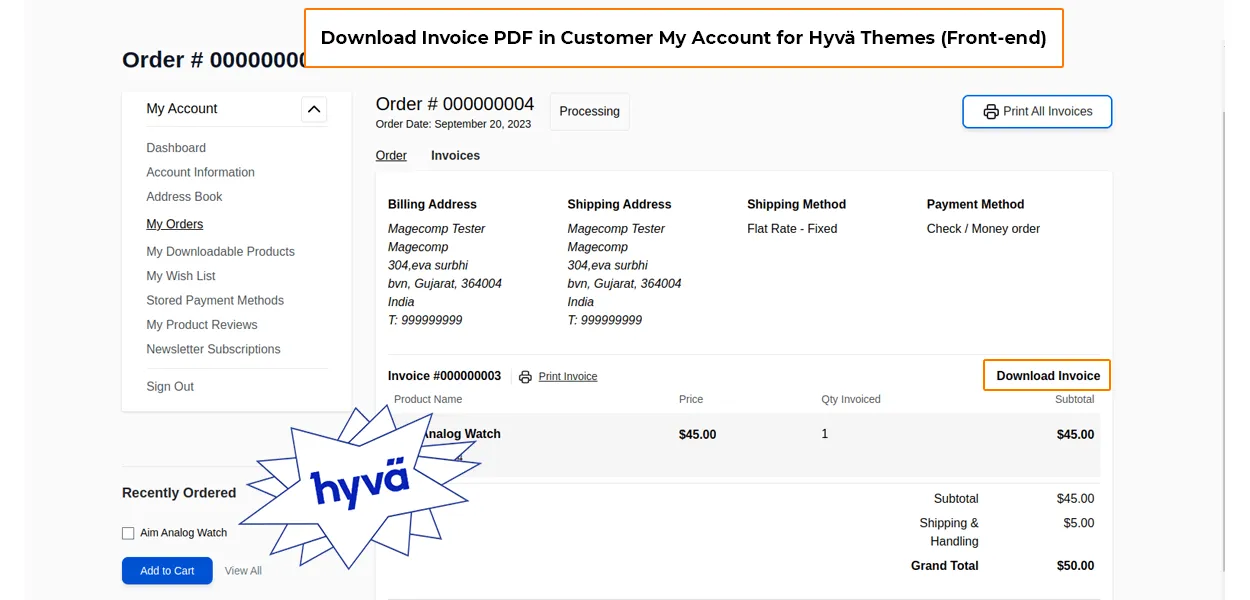
Many customers are worried about purchasing online because of online frauds. It's a very mandatory step to assure your buyers get a legal and transparent receipt of what they purchase from your store. Basically, all eCommerce brands have set up a standard billing procedure after the order is successfully completed. All the retailers and online store owners are searching for a new procedure to simplify it for the customers. Therefore, MageComp has built Magento 2 Download Invoice PDF extension.
MageComp's Magento 2 Download Invoice PDF module allows the store admin & customers to download the invoice in the PDF form. The store owner can create invoices from the backend and customers can download invoice PDFs directly from the storefront whenever they require. It helps reduce the time in repetitive tasks. Leveraging Magento 2 Download Invoice PDF module, store owners can increase customer satisfaction and add or change PDF invoice logo in PDF invoice templates to raise brand awareness.
Benefits of Magento 2 Download Invoice PDF Extension


Download PDF Invoices Whenever Needed
This Magento 2 PDF auto invoice module allows the admin & customers to download the invoice in the PDF form from the backend and frontend of the store.
Lessen Time of Redundent Activities
Download Invoice PDF for Magento 2 extension eliminates unnecessary & repetitive tasks by auto-generating the invoice. Customers can download it anytime later on.




Increase CX & Brand Awareness
Increase customer satisfaction by helping your shoppers download invoices whenever they desire. Admin can also add trademark logo to PDF invoicecs to boost branding.
Why Choose MageComp’s Magento 2 Download Invoice PDF Extension?
- Too simple configuration.
- Automatically generate PDF file of invoice.
- Download invoice from Order Details section of the backend.
- Customers can download PDF invoice from their My Account section.
- Customer can even print the Invoice PDF.
- PDF invoice templates to get a clear idea about the invoice content.
- Send invoice PDF as an attachment in the order email to customers.
- Increase customer experience.
- Advertise your brand by displaying the brand logo and details on the PDF Invoice.
Version 1.0.4 Date : 30-04-2025
- Compatible with Magento 2.4.8 version
- Minor bug fixing
Version 1.0.3 Date : 03-09-2024
- Added REST API and GraphQL API
- Compatible with Magento 2.4.7 version
Version 1.0.2 Date : 18-07-2023
- Added Invoice Download PDF facility for Guest
- Compatible with Magento 2.4.6 version
- Compatible with Magento Coding Standards
- Minor bug fixing
Version 1.0.1 Date : 20-06-2022
- Now send order email with invoice PDF as an attachment


![Magento 2 WhatsApp Order Notification Extension [PRO]](https://magecomp.com/media/catalog/product/cache/403c76d58d9397581df2dcfeeb9235f0/w/h/whatsapp-order-notification-pro.webp)
![[FREE] Magento 2 WhatsApp Order Notification Extension](https://magecomp.com/media/catalog/product/cache/403c76d58d9397581df2dcfeeb9235f0/w/h/whatsapp-order-notification-free.webp)