Magento 2 Cash on Delivery Extra Fee Extension
Magento 2 Cash on Delivery Extra Fee allows the store merchants to easily charge and calculate additional fees for the COD payment methods.
- Easily charge extra fees for cash on delivery payments.
- Enable for specific countries.
- Calculate payment fee as fixed or percentage.
- Import & export pricing rule via CSV file.
- Display COD extra fee in various order documents.
- REST API Available / GraphQL API Available.
- Hyvä Addon Available.
- Compatible with Hyvä Luma Checkout / Hyvä Checkout.
30 DAY
MONEY BACK
1 YEAR
FREE UPGRADE
1 YEAR
FREE SUPPORT
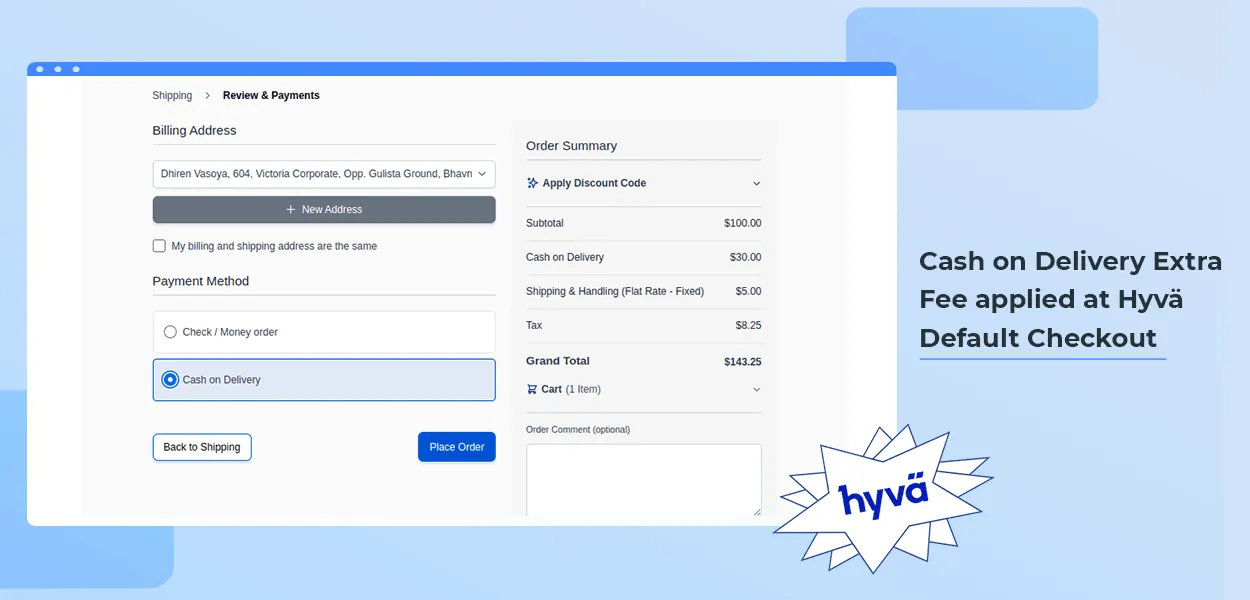
Generally customers don't put their trust easily on new brands, so they prefer paying after they've received the product. Moreover, sometimes digital payments take time to register & process. So customers tend to choose COD (Cash on Delivery) payment for quick orders. Customers also choose cash on delivery because they don't want to use their bank cards for security concerns. Considering these facts, adopting cash on delivery payment method is crucial. In COD payment method, the customers make post-payments, so merchants can charge nominal fees for COD payments based on the order total. To smoothly manage cash on delivery payments, MageComp has developed a plugin for Magento 2 store owners.
Magento 2 Cash on Delivery Extra Fee helps the store owners to evaluate and charge an additional amount for COD orders. The amount for cash on delivery fee can be calculated as a fixed amount or on percentage basis. The store owners can set rules by uploading CSV file for calculating extra fee. The upload CSV file of price rules can also be downloaded. The information of applied cash on delivery charges is available on customer’s dashboard, admin sales order view page, and order-related documents.
Benefits of Magento 2 Cash on Delivery Extra Fee Extension
Conveniently Charge Additional Fee for COD
It enables the store owners to comfortably charge surchanrge for payments done through cash after product delivery.
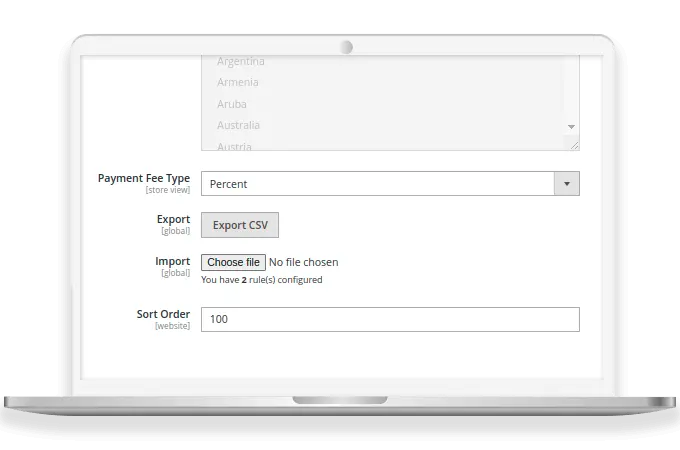
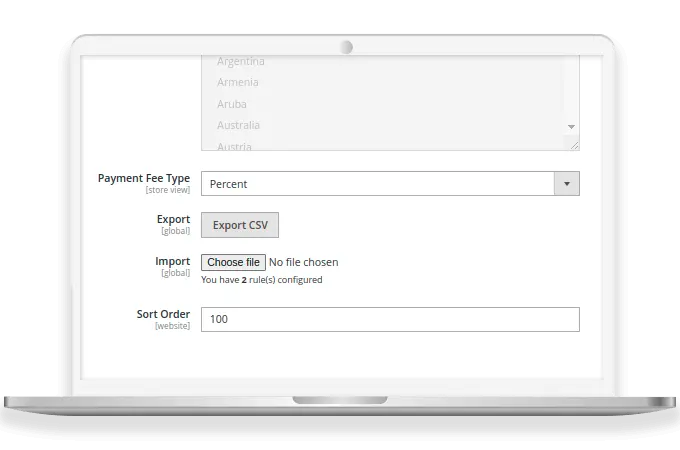
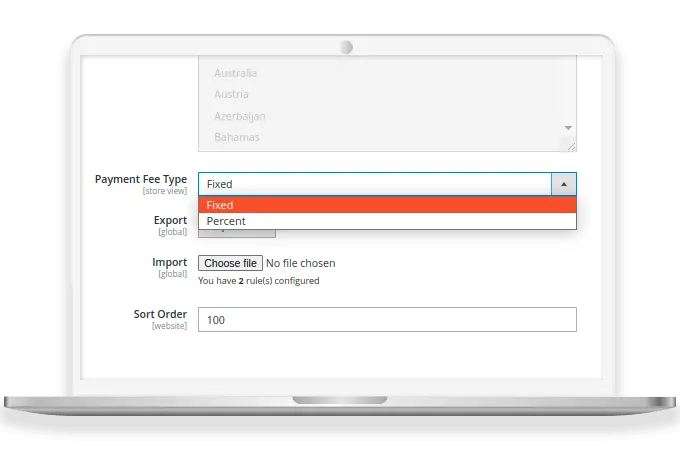
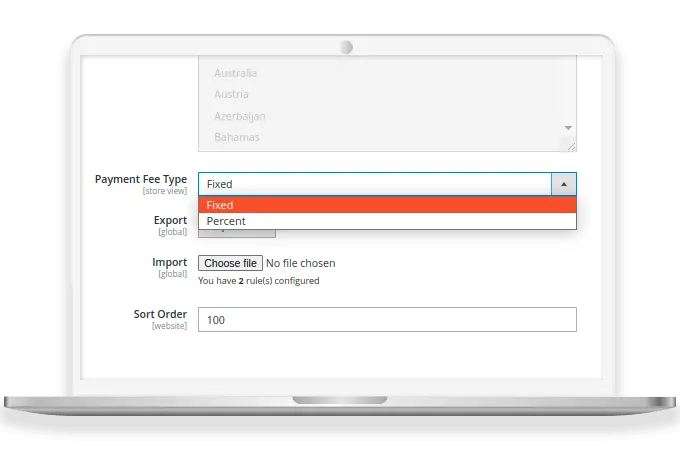
Calculate COD Extra Fee in 2 Ways
Cash on Delivery Extra Fee for Magento 2 module provides with 2 options to calculate additional fee on cash on delivery.
- Fixed amount
- Percentage based
Import & Export CSV file of COD Cost
Store owners can import and export CSV files of price rules for cash on delivery payments without any glitches.
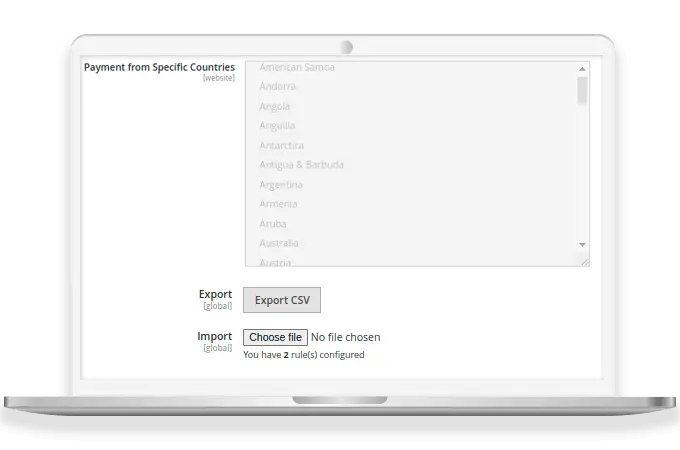
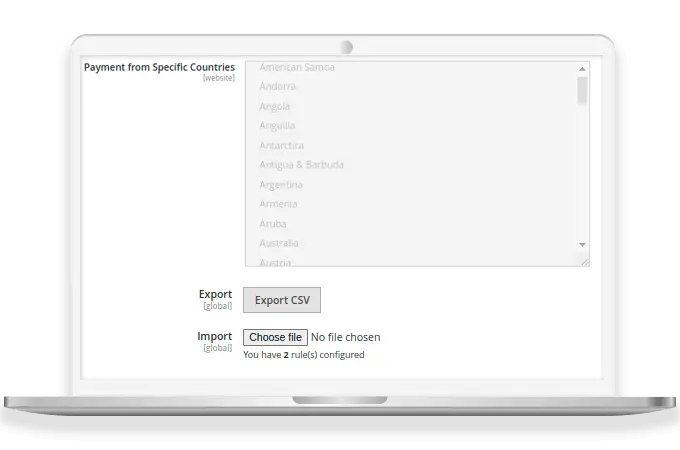
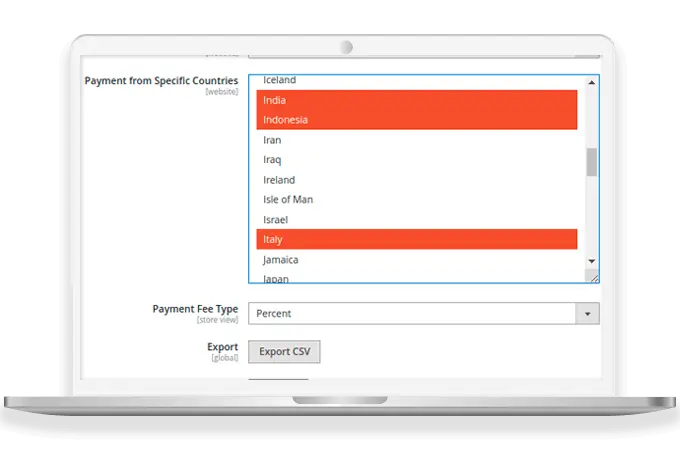
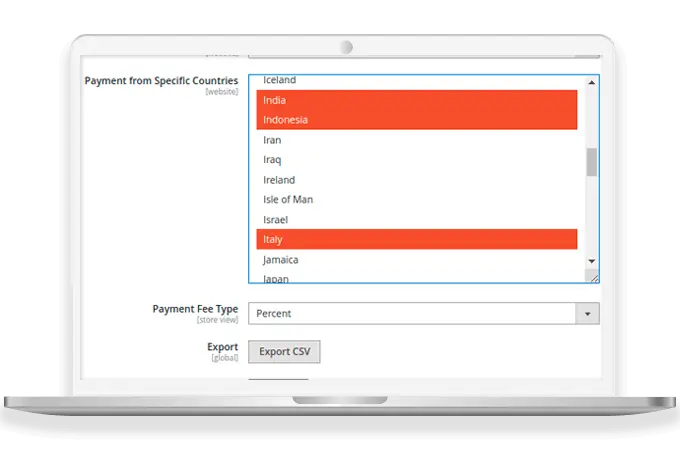
Allow Specific Countries for COD Payments
Store owners can charge extra fees for cash on delivery payments for all or particular countries as per business needs.
Display COD Fee on Checkout Page
Mention applicable supplementary charge for cash on delivery payment method with order summary on checkout page.
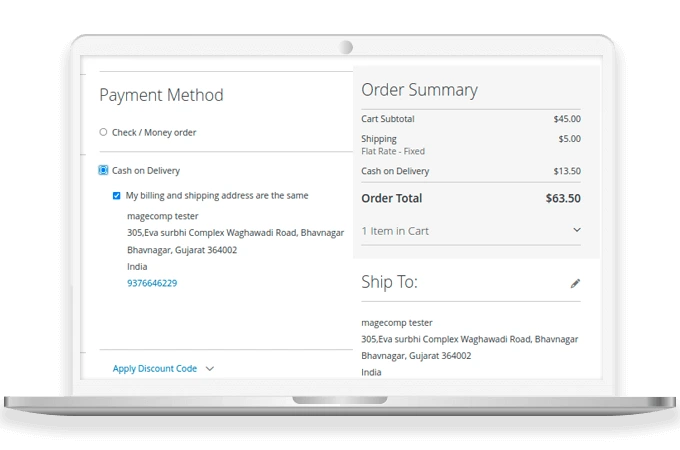
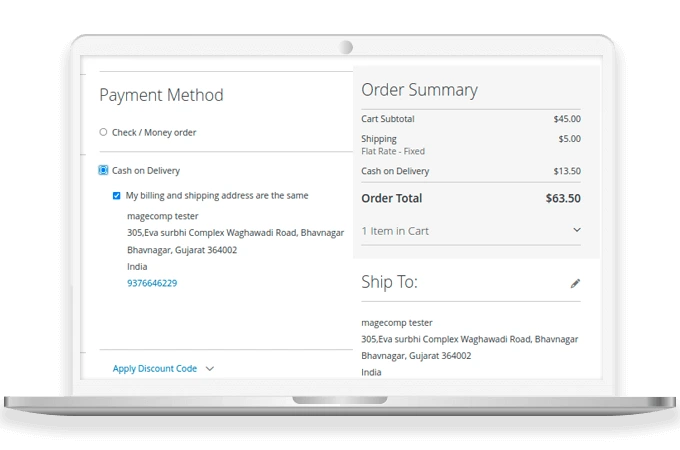
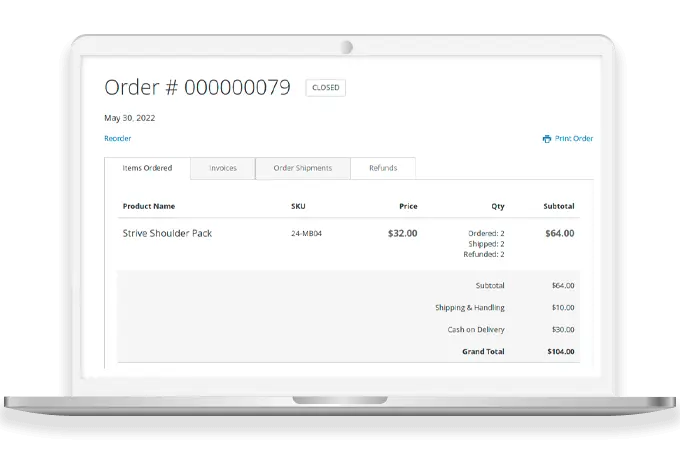
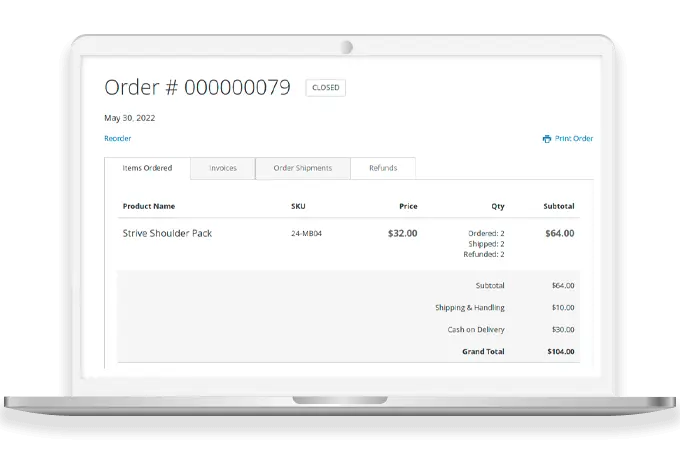
COD Extra Fee on Frontend
Extra fee for cash on delivery is mentioned in the order details which customers can check from My Orders section anytime.
Add COD Label to Bill Statements
State extra fee charge for cash on delivery in order documents like
- Invoices
- Credit memo
- Refund
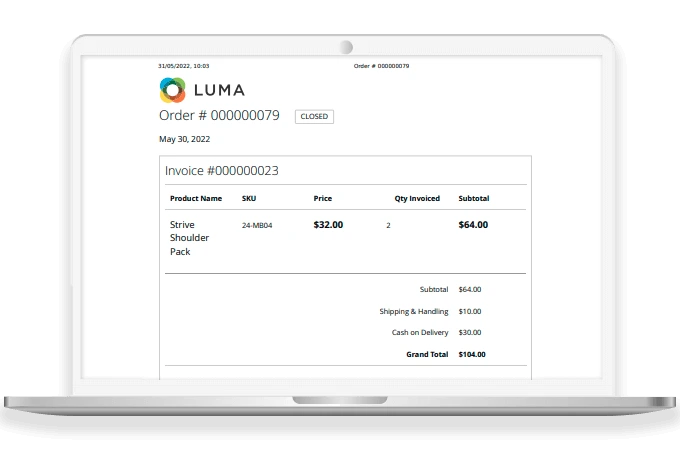
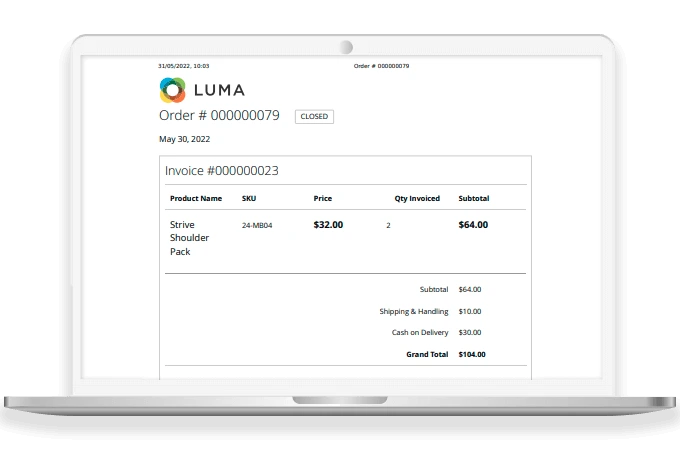
Why Choose MageComp’s Magento 2 Cash on Delivery Extra Fee Extension?
- Charge surplus fees for COD orders.
- Calculate extra fee as fixed amount or percentage basis.
- Specify countries for COD additional charges.
- Set custom title for COD fees on storefront.
- Set new order status when cash on delivery is selected.
- Fix the sequence of COD payment displayed with other payment methods.
- Set price rules & upload or download CSV file.
- Display extra fee details on Checkout page.
- Customers can view cash on delivery charges.
- Admin can view cash on delivery charges for specific orders.
- Mention extra fee applied in invoice, credit memo, and refund.
Version 1.0.5 Date : 06-08-2025
- Minor bug fixing
Version 1.0.4 Date : 16-04-2025
- Compatible with Magento 2.4.8 version
- Minor bug fixing
Version 1.0.3 Date : 01-05-2024
- Compatible with Magento 2.4.7 version
- Compatible with Magento Coding Standards
- Minor bug fixing
Version 1.0.2 Date : 23-01-2024
- Updated REST API and GraphQL API
Version 1.0.1 Date : 15-09-2023
- Updated REST API and GraphQL API
- Compatible with Magento 2.4.6 version
- Minor bug fixing

