Magento 2 Banner Slider Extension
Magento 2 Banner Slider module uploads catchy banners to online stores. Boost engagement and conversions by displaying best-sellers on banners.
- Show fascinating banners on any webpage.
- Add banners to homepage, category, product pages etc.
- Show banner slider based on customer groups.
- Adjust settings like auto-play and navigational buttons
- Schedule banner sliders to display.
- Adjust the dimensions of banners.
- Add content to banner images.
- Personalize banners with styling options.
- Set redirection link for banners.
- Launch marketing campaigns effectively.
- REST API Available / GraphQL API Available.
- Hyvä Addon Available.
- Compatible with Hyvä Luma Checkout / Hyvä Checkout.
30 DAY
MONEY BACK
1 YEAR
FREE UPGRADE
1 YEAR
FREE SUPPORT
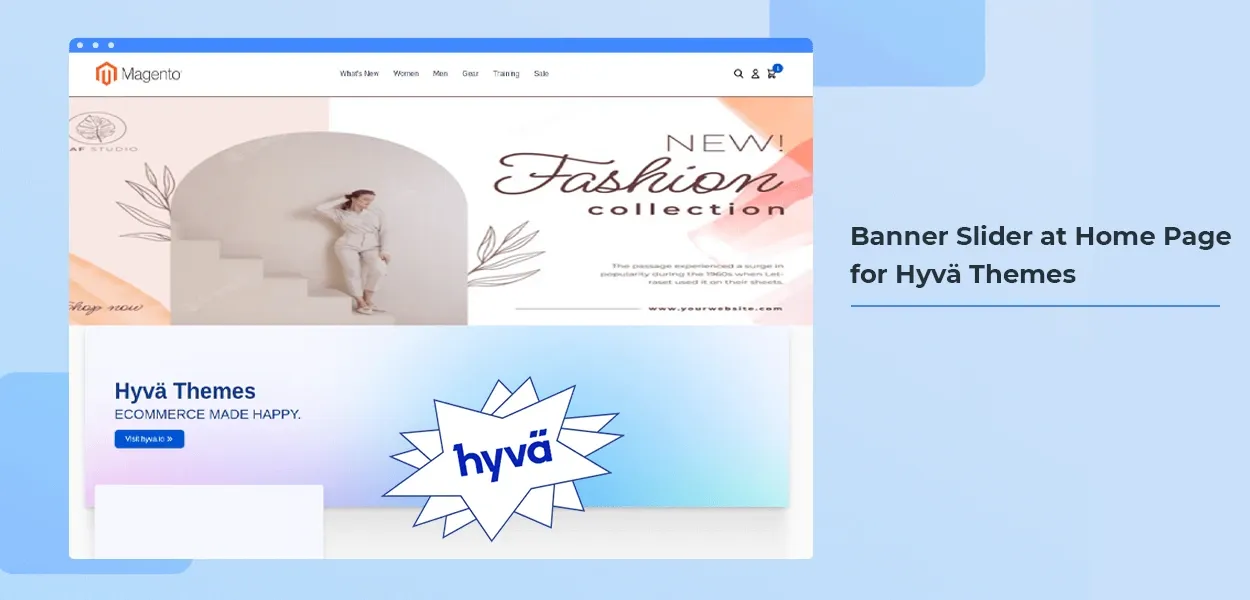
Visualization plays an important role for any eCommerce store. If you're unable to captivate customers’ attention as soon as they land on your Magento website, you're giving your sales to your competitors. Website sliders and banners are very useful to add a fascinating visual effect to your website. Banner sliders are visually appealing and used to display promotions and campaigns. The attractive banner images make the customers irresistible for the offers. Banners help increase visitors’ engagement with your website. Magento provides with the option to add a banner slider but with limitations.
Magento 2 Banner Slider module allows the admin to flexibly add banner sliders to various pages of the website. The admin can customize the banner slider by setting its dimensions like width & height. The admin can define the duration, position, and display location of on the website. Advertise your promo offers, discounts, deals, promotional campaigns, top-selling products, new arrivals etc. with banner sliders. Attract customers, drive sales and improve the UX of your store by using banner sliders.
Benefits of Magento 2 Banner Slider Extension
Captivate New Customers
Display fascinating banner sliders on various pages of the store like
- Homepage
- Product pages
- Category pages
- Shopping cart page
- Checkout page
Select the customer groups and store view to display the banner slider. It has also the additinal features like autoplay, next-prev buttons and dots navigation.
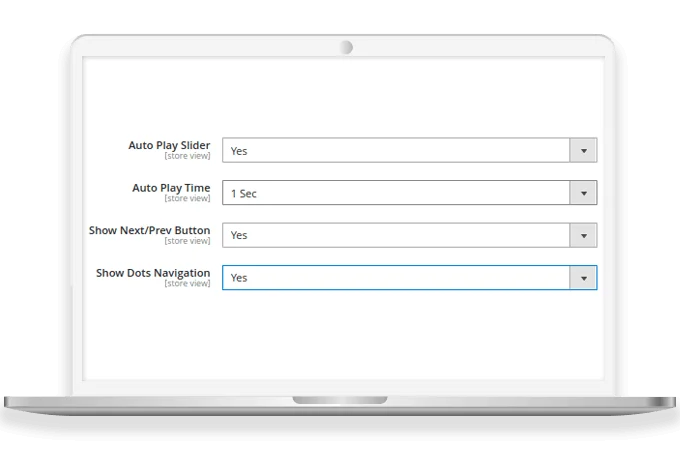
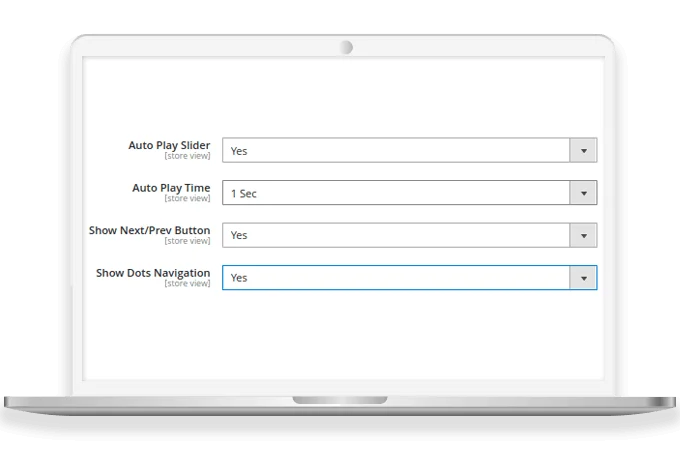
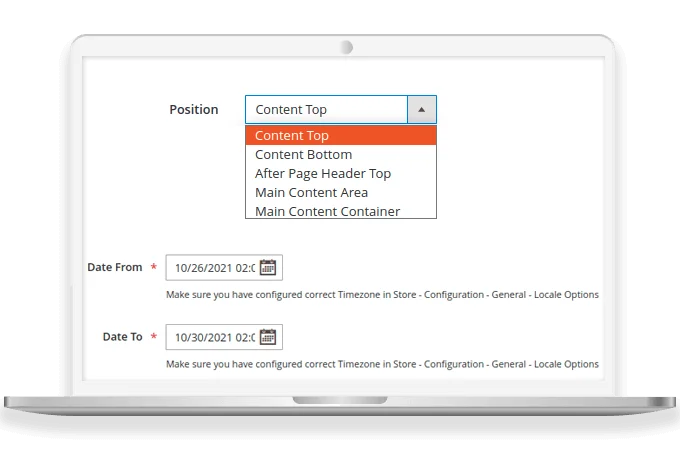
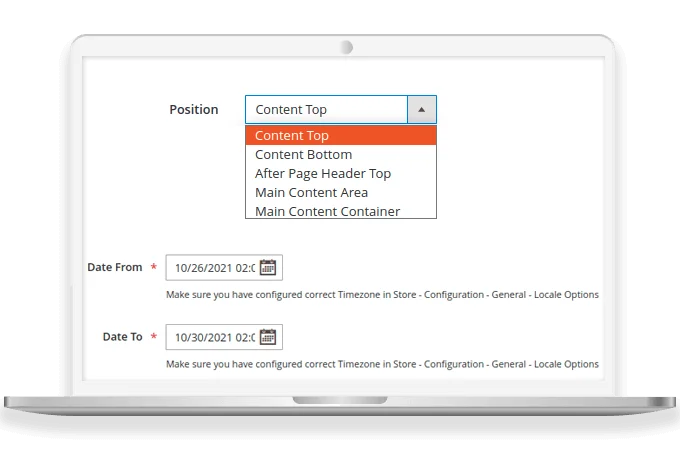
Decide Placement & Time Duration
Specify the starting & ending dates to show banners on frontend. The admin can also determine the position of the banner slider on website.
- Content Top
- Content Bottom
- After Page Header Top
- Main Content Area
- Main Content Container
Banner Image Manager for Image Management
From Banner Image Manager panel, you can manage images & content to be used on banner slider. Select the banner slider to which you want to upload image. Add new image or browse image library to choose the image.
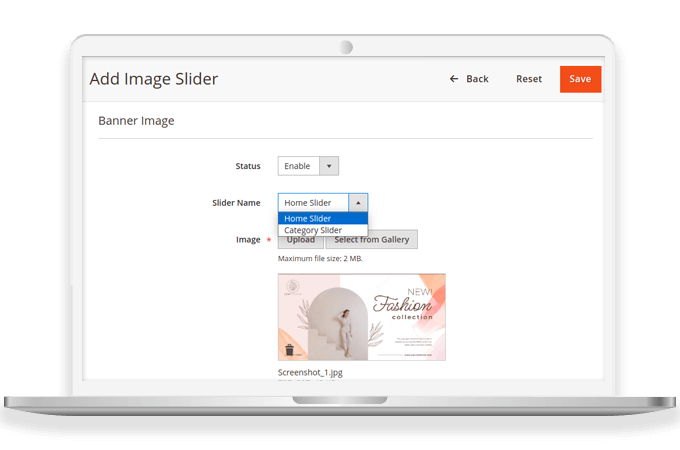
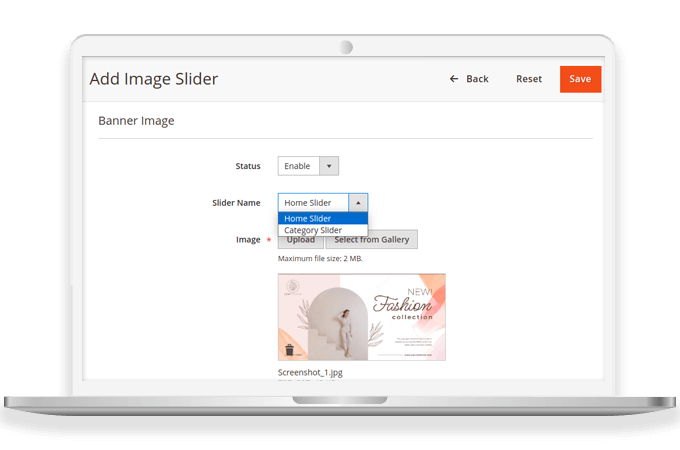
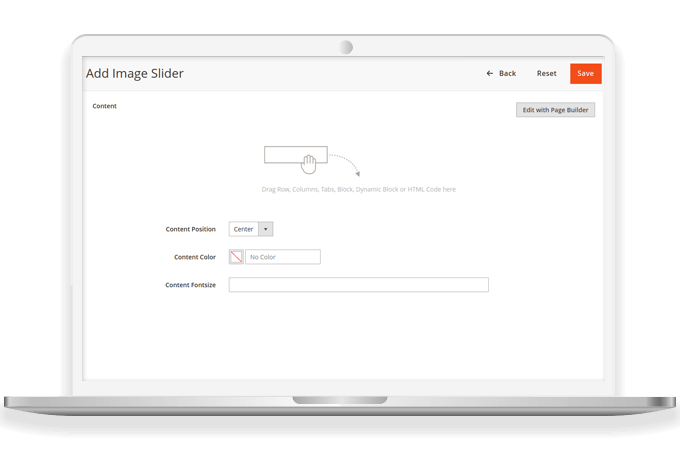
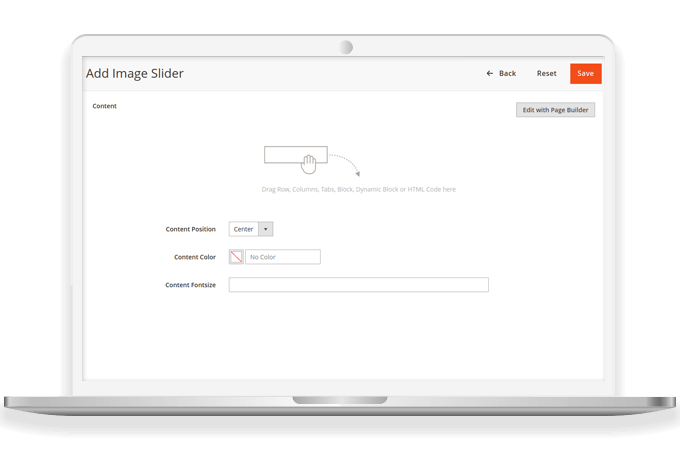
Customized Content on Banners
Using Banner Slider for Magento 2 module, the admin can add customized content for banner images. Admin can configure the following options for the content.
- Upload images
- Write content for banners
- Set content position
- Set color of content
- Configure font size of content
Accelerated UX with Interactive Banners
Display best-selling items, new arrivals, promotion campaigns, events, discounts & offers on the landing pages to draw customers' attention and make them purchase
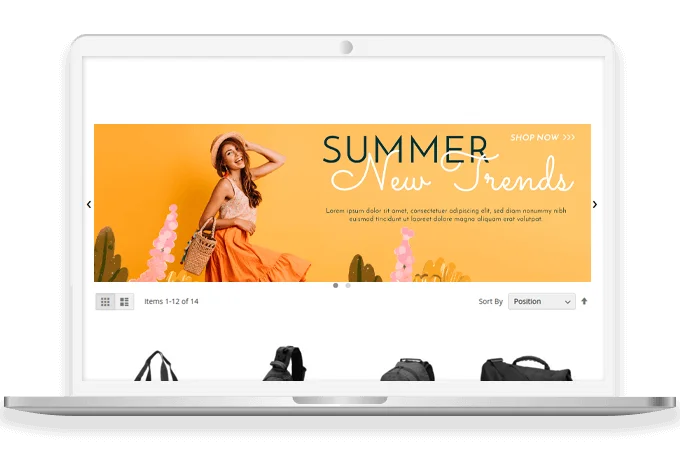
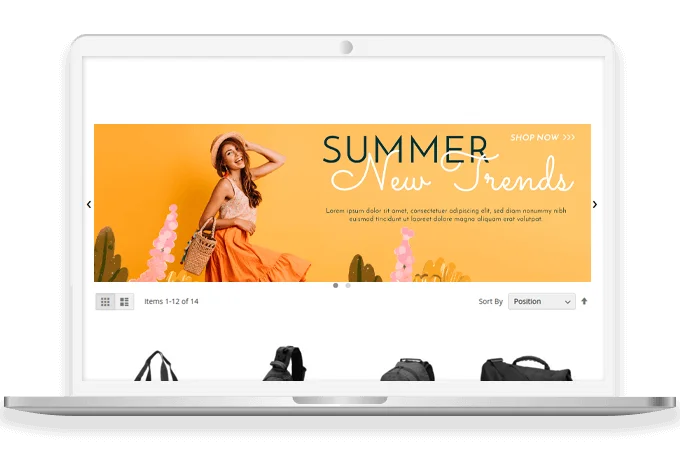
Why Choose MageComp’s Magento 2 Banner Slider Extension?
- Show banner sliders on store frontend.
- Bring promotion campaigns, events, and new arrivals into the spotlight.
- Select customer groups for banner slider.
- Enable or disable autoplay for banner slider.
- Set the timings for autoplay banner slider in seconds.
- Set the next and previous buttons.
- Configure dot navigation.
- Banner Image Manager for managing banner images.
- Determine the position of banner slider.
- Set width & height of banner slider.
- View all active banner sliders in the backend.
- Add content to banner image.
- Adjust content with styling options like position, font color & font size.
Version 1.0.7 Date : 22-12-2025
- Added Image Redirection Link functionality
- Improved REST API and GraphQL API
- Minor bug fixing
Version 1.0.6 Date : 29-04-2025
- Compatible with Magento 2.4.8 version
- Minor bug fixing
Version 1.0.5 Date : 11-09-2024
- Improved REST API and GraphQL API
- Compatible with Magento 2.4.7 version
Version 1.0.4 Date : 02-05-2024
- Compatible with Hyvä React Checkout
Version 1.0.3 Date : 12-12-2023
- Minor bug fixing
Version 1.0.2 Date : 04-09-2023
- Added REST API and GraphQL API
- Compatible with Magento 2.4.6 version
- Minor bug fixing
Version 1.0.1 Date : 19-07-2022
- Compatible with the latest Magento 2.4.4 version
- Compatible with Magento Coding Standards

