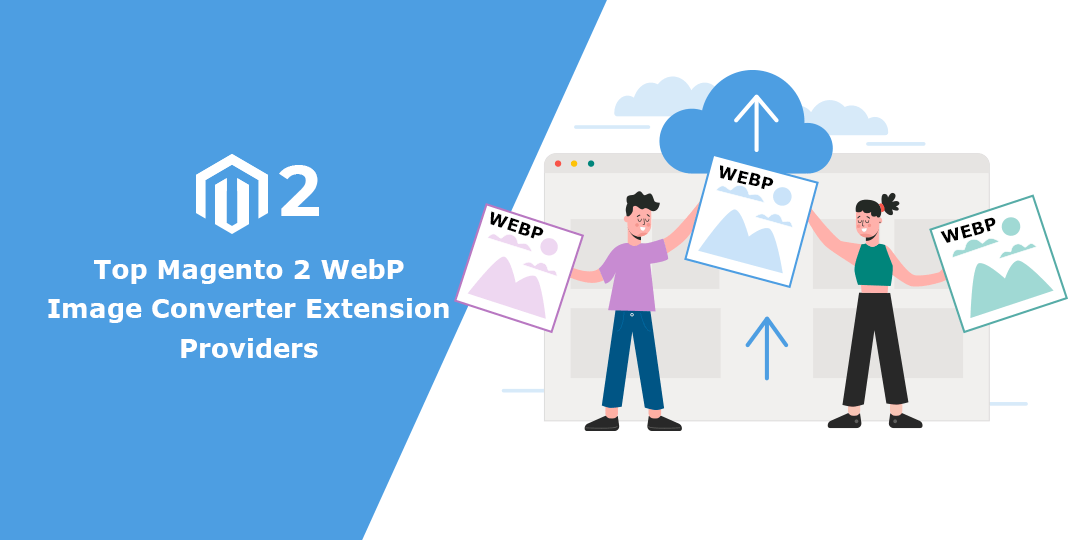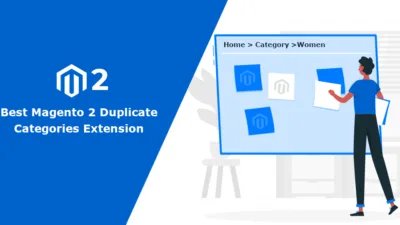A website contains various elements such as images, videos, graphics, and content that can affect its loading speed. In the past, Google did not consider a website’s loading speed when ranking it on search engine results, but now it has made it a factor. This means a website needs to load quickly if it wants to rank higher.
According to statistics, 70% of customers claim their buying decisions depend on the website’s loading speed. But to have a faster-loading website, it must contain smaller graphics sizes like images, and the smaller size means lower image quality. But this is not the case anymore. Developers have successfully developed an image format, WebP, that compresses images by 25-34% without losing the image quality.
What are WebP Images?
WebP is an image format that Google developed. The main aim of developing the WebP image format was to help the websites load faster without compromising their image resolutions.
Google claimed that WebP images deliver 26% smaller image sizes compared to PNG images and 25-34% smaller compared to JPEG images.
The Magento 2 WebP Image Converter Extension allows you to convert different image formats like JPG, JPEG, PNG, and GIF to WebP. The WebP images not only help the website with faster loading but also help it with higher search engine rankings and conversion rates.
Advantages Offered by WebP Images
1. Faster website loading speed
WebP aims to enhance website speed by addressing the issue of unoptimized images, which is a major factor in slowing down Magento 2 websites. By converting just one image to WebP format, your website can experience a noticeable improvement in loading time by a few seconds.
By utilizing mixed image compression, WebP images can significantly enhance website speed. You can compare two websites with identical image quality, but one has been converted to WebP while the other is still in PNG format. The difference is evident in the faster loading time of the website.
2. Enhanced SEO Rankings
As we discussed earlier, Google does consider the website’s loading speed in its Google algorithm to rank the website on the search engines.
Google announced the algorithm change and included website loading speed for desktop devices as one of the factors for website ranking in 2010, and in 2018, it implemented this factor on mobile searches too.
Hence, the WebP Image Converter for Magento 2 significantly boosts the loading speed, thus enhancing the SEO rankings too. Also, the Magento extension helps in improving the user experience too.
3. Increased conversion rates
Two main factors affect a customer’s buying decision; the website’s page loading speed and the image resolution.
According to a survey, conversion rates are likely to drop by 4.42% if a website takes a load time between 0-5 seconds.
By using the WebP file format, you can easily share high-quality images with your customers. Optimizing your images with WebP will enhance your website’s performance and keep visitors returning.
4. Low bounce rates
People expect quick access to online information in today’s world. Slow website loading times can lead to high bounce rates. However, using the WebP format for images can significantly improve loading speeds due to its smaller file size.
Regardless of the number of images on your website, as long as they are in WebP format and load quickly, the user experience will not be negatively impacted.
Top Magento 2 WebP Image Converter Extension Providers
|
Vendor Name |
Extension Name |
Price |
Link |
 |
Magento 2 WebP Image Converter Extension |
$99 |
|
 |
Magento 2 Convert Images to WebP |
$59 |
|
 |
Magento 2 WebP Images |
FREE |
|
 |
WebP Images for Magento 2 |
$79.99 |
|
|
Magento 2 WebP Images Extension |
$149 |
||
 |
Magento 2 WebP Images Extension |
$199 |
|
 |
WebP Converter |
$281.32 |
1. Magento 2 WebP Image Converter Extension by MageComp
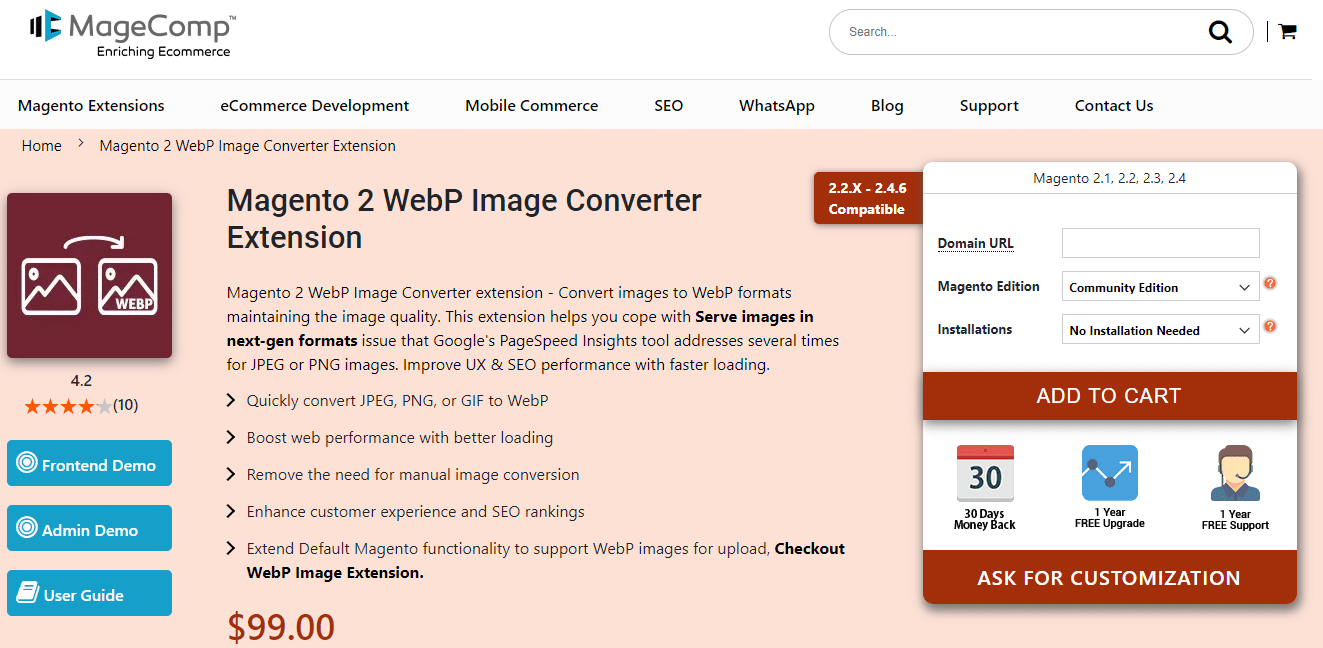
With MageComp’s Magento 2 WebP Images Converter extension, optimizing images and converting them to WebP format has never been easier. This feature reduces the size of your images and enhances your website’s performance. WebP is a new image format developed by Google that uses a more advanced and optimized compression algorithm than JPG and PNG. This results in minimal quality loss while reducing file sizes significantly.
Converting images to WebP format provides better compression and reduces file sizes. Improving website performance is crucial for user experience and SEO. By having smaller yet similar-quality images, your website loads faster, providing your visitors with a better user experience.
2. Magento 2 Convert Images to WebP by BSS Commerce
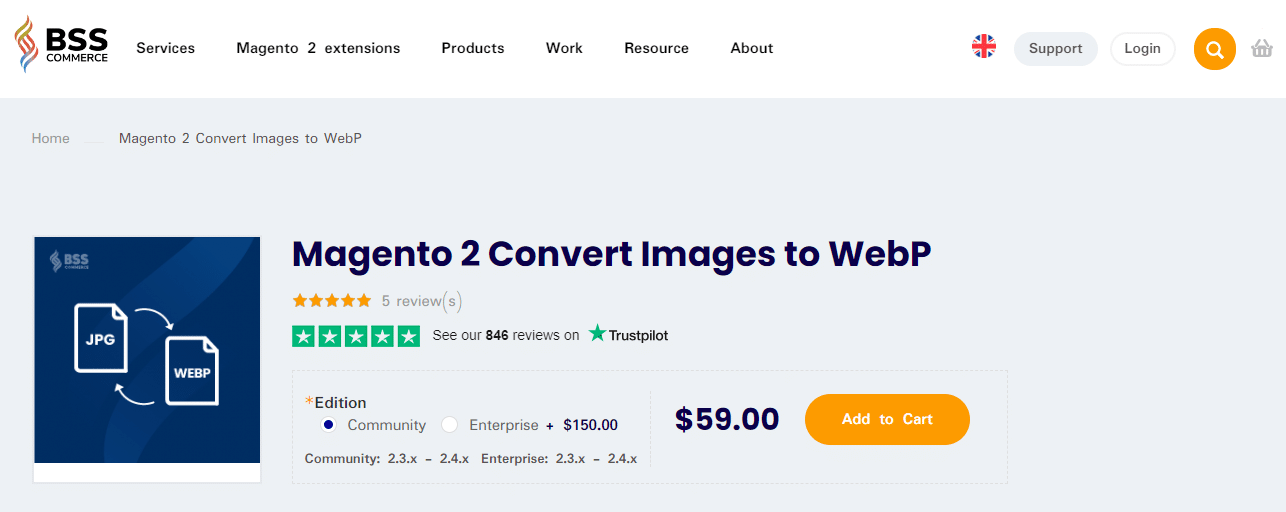
With BSS Commerce’s Magento 2 extension, you can easily convert your images to WebP image formats easily with just one click. You do not need to do the manual work of converting the images to WebP images.
3. Magento 2 WebP Images by Landofcoder
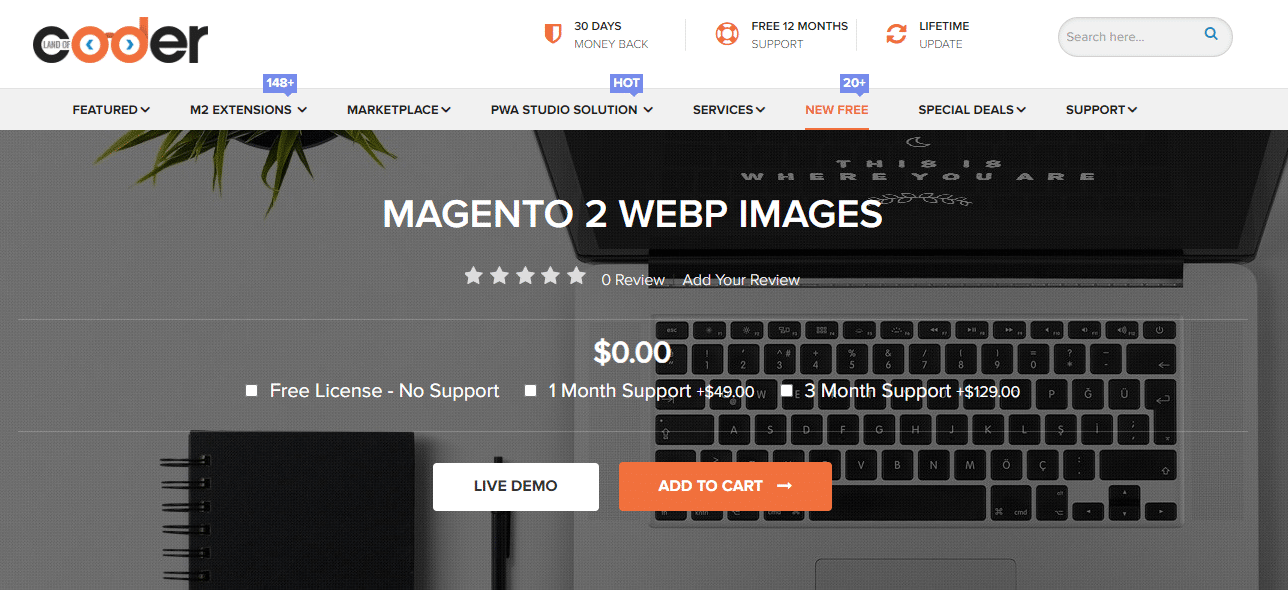
Magento 2 WebP Images is a tool that helps eCommerce businesses convert their web page images to WebP format, which maintains their quality while reducing their file size. By compressing all images and files, this extension enhances the overall performance of online stores.
4. WebP Images for Magento 2 by FME Extensions
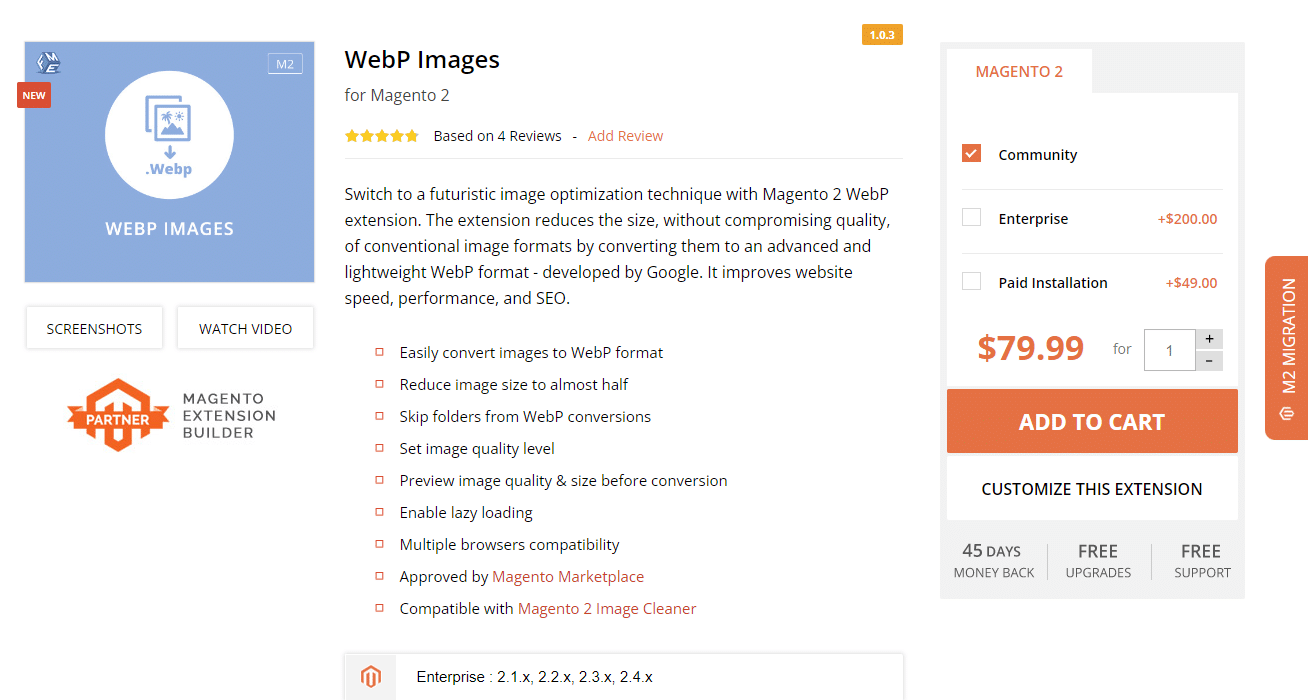
FME’s WebP images extension allows you to convert your website images into a next-gen image format like WebP. The extension easily compresses the image without deteriorating its image quality. With this Magento 2 extension, you can easily improve your website’s loading speed, conversion rates and SEO rankings.
5. Magento 2 WebP Images Extension by Magefan
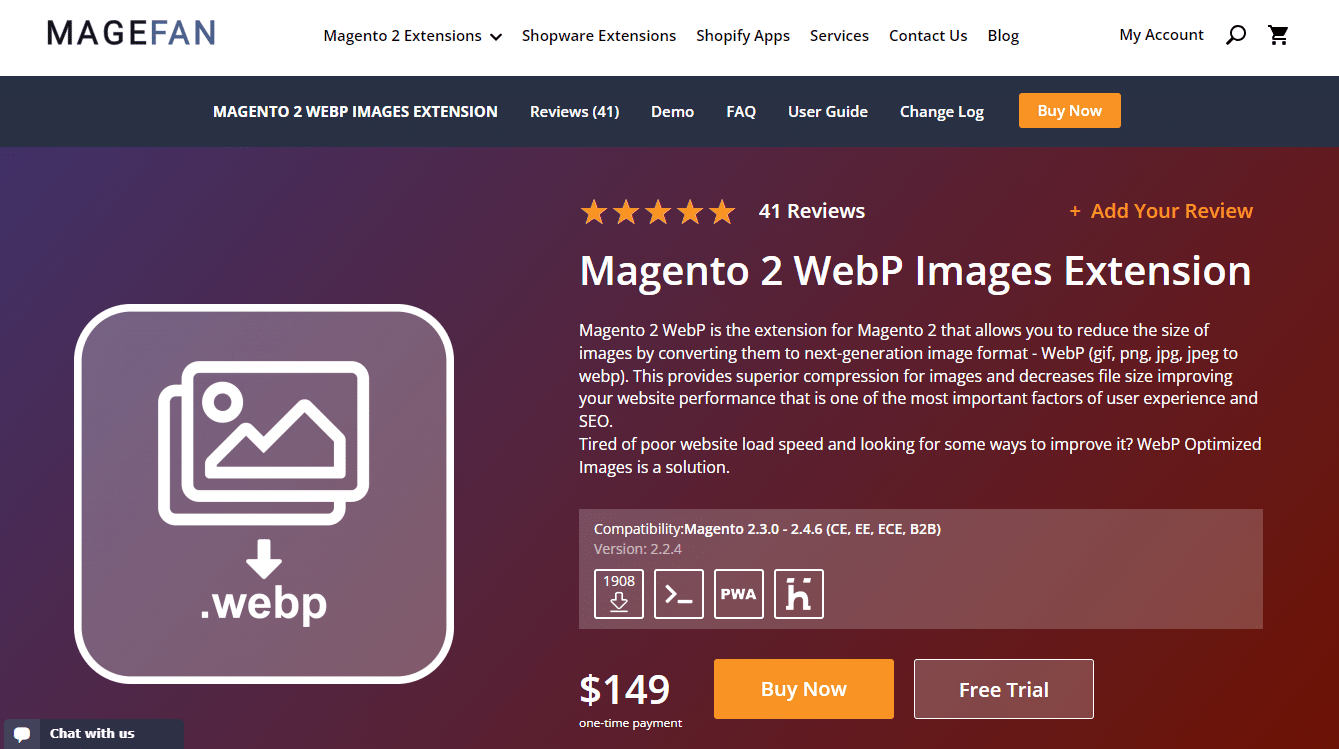
If you want to improve your website’s performance, consider using the Magento 2 WebP extension. Converting images to the WebP format can significantly reduce their size and improve your site’s loading times. This can have a positive impact on user experience and SEO. The extension works with several popular image formats, including gif, png, jpg, and jpeg.
6. Magento 2 WebP Images Extension by MageCaptain
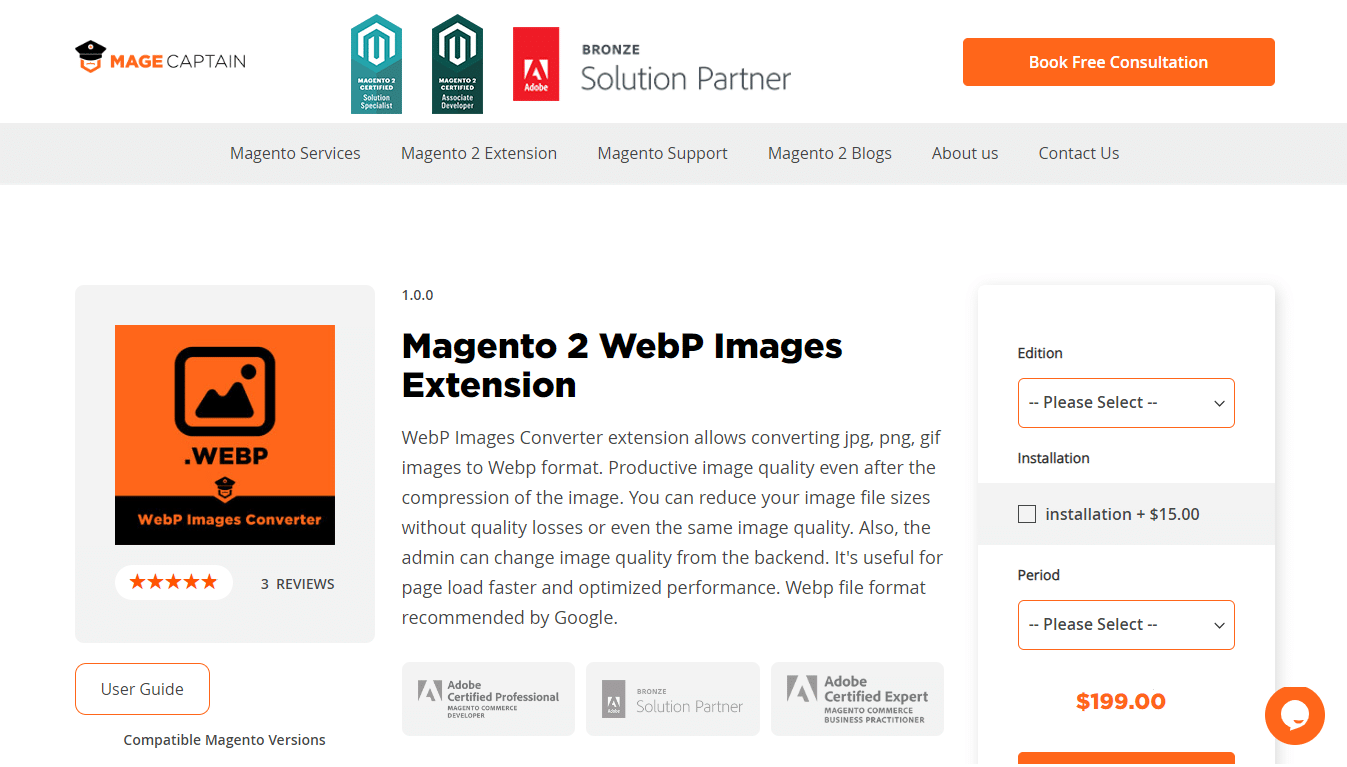
The WebP Images Converter extension is a useful tool that lets you convert jpg, png, and gif images to the Webp format. This format provides high-quality images even after compression. With this extension, you can reduce the size of your image files without compromising the quality or maintaining the same level of quality.
Additionally, the admin can adjust the image quality from the backend. This tool can help improve page load times and optimize performance. It’s worth noting that Google recommends using the Webp file format.
7. WebP Converter by M2Start
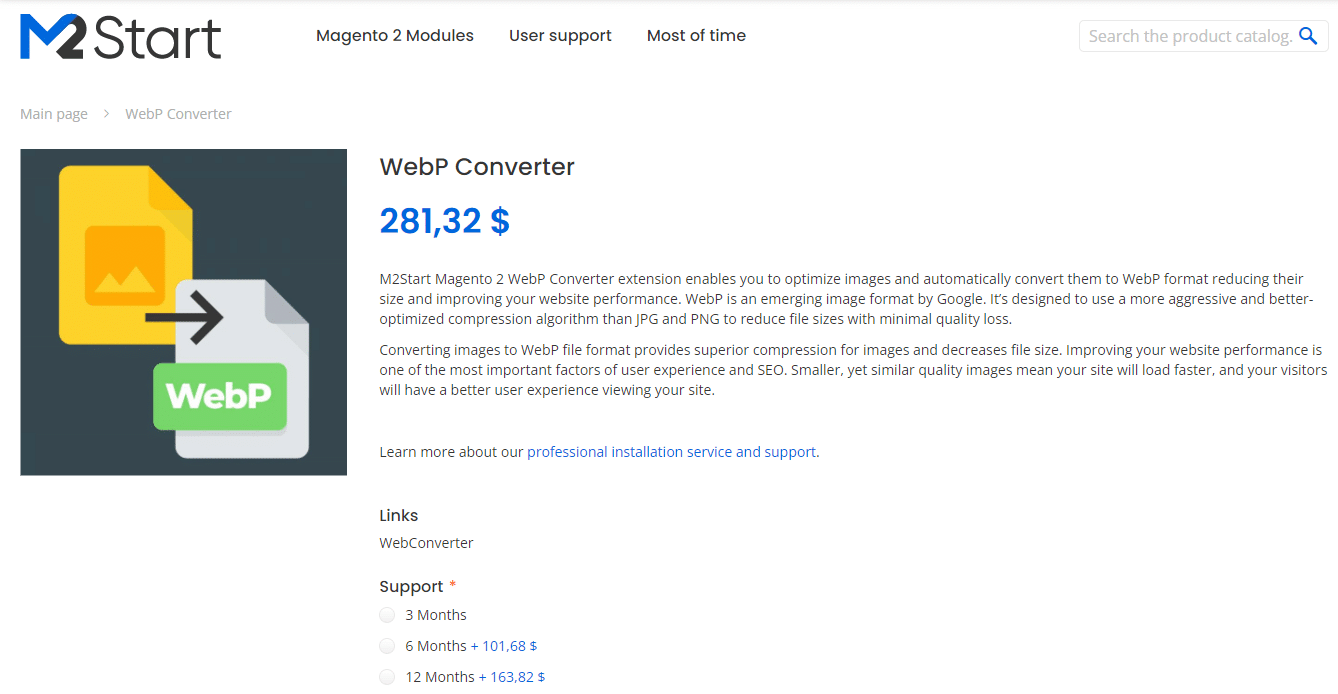
The WebP Converter extension by M2Start allows you to convert your website images no matter what format they are. The Magento module lets your Magento 2 store support the next-gen image format and converts the other images in that format too. Thus, improving the website’s UX and SEO rankings.
Over to you
Standing out of the crowd and serving a unique user experience is every business’s dream. And to make this dream come true, they definitely should consider having WebP images on their website.
However, all the extension providers mentioned here offer the same features for WebP image converters; other specific points should be considered while choosing the right one for you.
If you have any queries regarding Magento extensions or any Magento development services or want to hire Magento developers for your Magento website customization, kindly get in touch with us, or text us on our official Facebook group and get instant solutions for your queries.