When people buy products online, they usually want to know their order status. Customers are eager to receive their purchases and can feel both anxious and excited. We understand that the shipping and delivery process can be difficult as a significant process occurs between placing an order and successfully receiving it.
The process of delivering a product involves packaging, shipping, efforts, and expenses. Customers may not pay high shipping costs if a physical store is located nearby or in the same city. Picking up their order from the store’s pickup destination will be their optimal shipping method. Magento 2 Store Pickup module is the address to this issue.
Contents
Key Features of Store Pickup for Magento 2 Extension
1. Configure Multiple Store Pickups
The Magento 2 Store Pickup Extension adds an important feature to the backend section: the ability to configure multiple stores. This allows customers to easily see which stores are available for picking up their orders.
This feature enhances the overall shopping experience by providing customers with the convenience and flexibility of choosing the most convenient pickup location.
The setup process is straightforward and allows for easy management of store availability. Overall, this feature is an excellent addition to any online store looking to improve its customer satisfaction and retention rates.
2. Makes the Store Information Easily Accessible
The Magento 2 Store Pickup Module is a highly effective tool that allows the administrator to easily and efficiently manage all aspects of their store’s information directly from the backend.
With this module, the admin can effortlessly set up all necessary store details without any undue hassle or difficulty. This powerful module is designed to provide administrators with a seamless and stress-free experience, allowing them to focus on providing their clients with the best possible customer service.
3. Allow Specific Countries for Store Pickup
Installing the Store Pickup for Magento 2 allows you to configure your pickup functionality according to your preferred country. This means you can restrict or allow the pickup service based on your business requirements.
With this feature, you can easily manage the delivery of your products and ensure that your customers have a seamless shopping experience.
As an administrator, you have the freedom to set a custom title for display on the frontend of your website. This allows you to personalize the messaging and branding that your customers see when they interact with your platform.
Additionally, you can also create a custom unavailability message for your customers. This message will be displayed when your platform is experiencing downtime or is temporarily unavailable; providing a personalized and informative message can help to build trust and loyalty with your customer base.
How to Configure Magento 2 Store Pickup Extension?
To carry out the configuration process, you need to integrate the Magento 2 Store Pickup module into your Magento 2 store.
1. General Configuration
Go to Store > Configuration.
You will navigate to a page with a list of the general settings list.
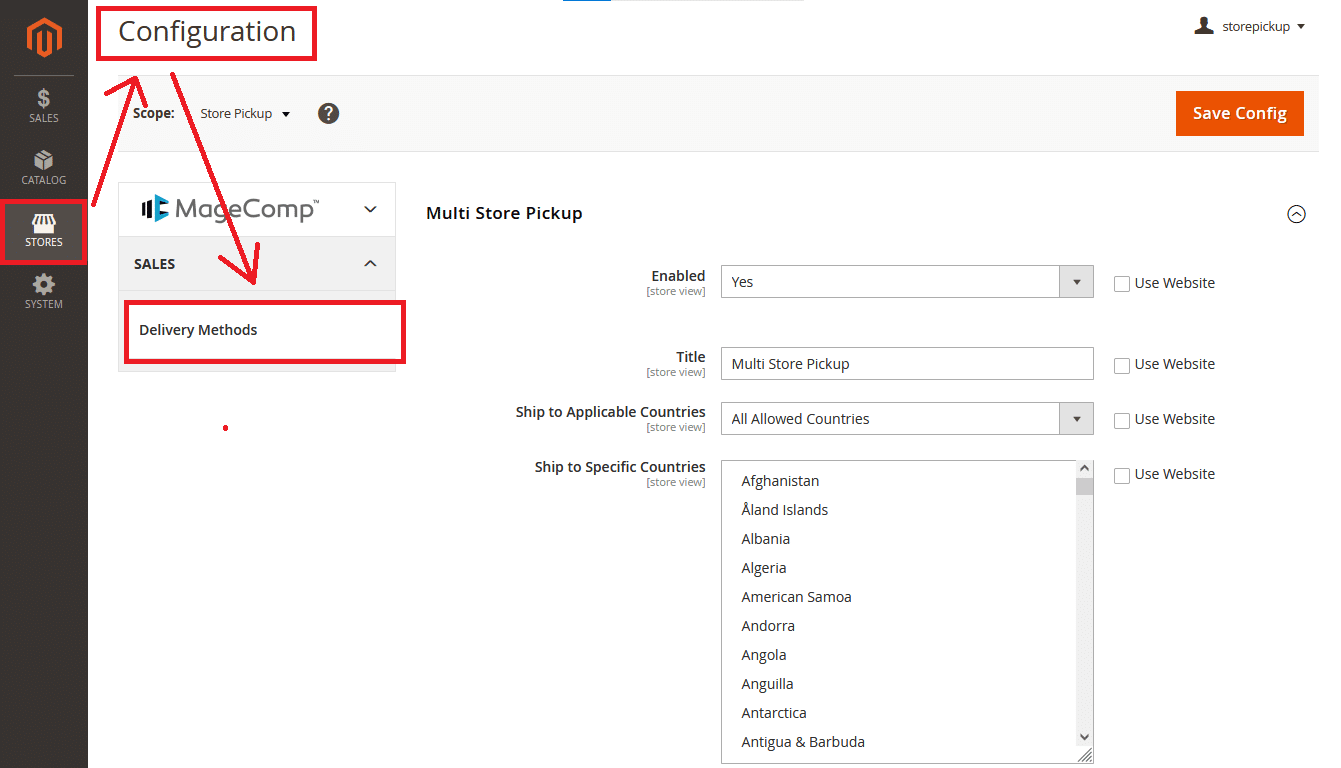
- Enable: If you want to use the extension’s features, ensure it is set to “Enabled“. You can enable or disable the extension by clicking on this option.
- Title: In this section, you can add a title of your choice to display the shipping method option on the store’s frontend.
- Ship to Applicable Countries: In order for countries to use the store pickup feature in the shipping method, you must enable this option.
- Ship to Specific Countries: You can select which countries can use the optimal shipping method by Store Pickup for Magento 2.
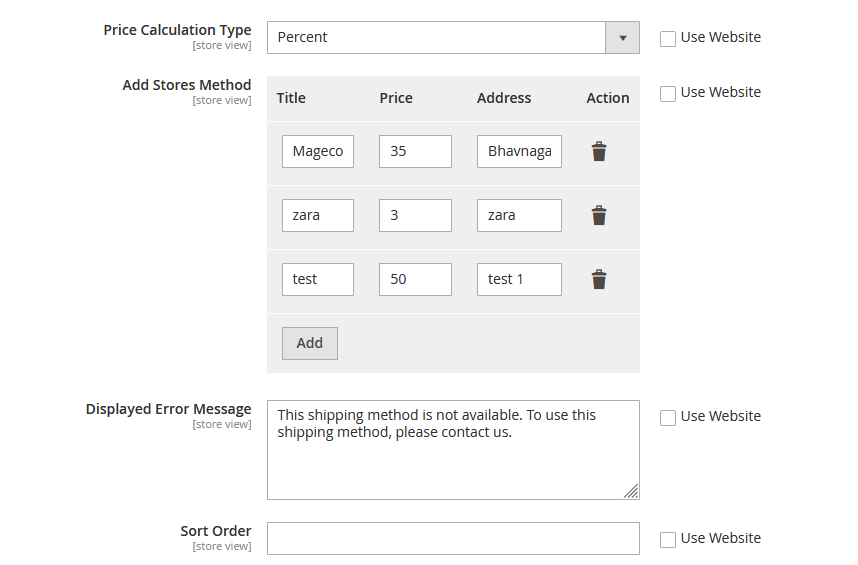
- Price Calculation Type: You have the option to select either a fixed or percentage calculation method for store pickup prices, as per your preference.
- Add Stores method: This section enables you to include several stores, addresses, and prices for various store pickup alternatives.
- Displayed Error Message: If the store pickup option is not available, you need to enter a customized message that will be displayed on the frontend.
- Sort Order: In this section, it is simple to establish sorting orders for store pickup.
2. Frontend Display of Store Pickup for customers
Your customers can view the store pickup options on the checkout cart page in the frontend.
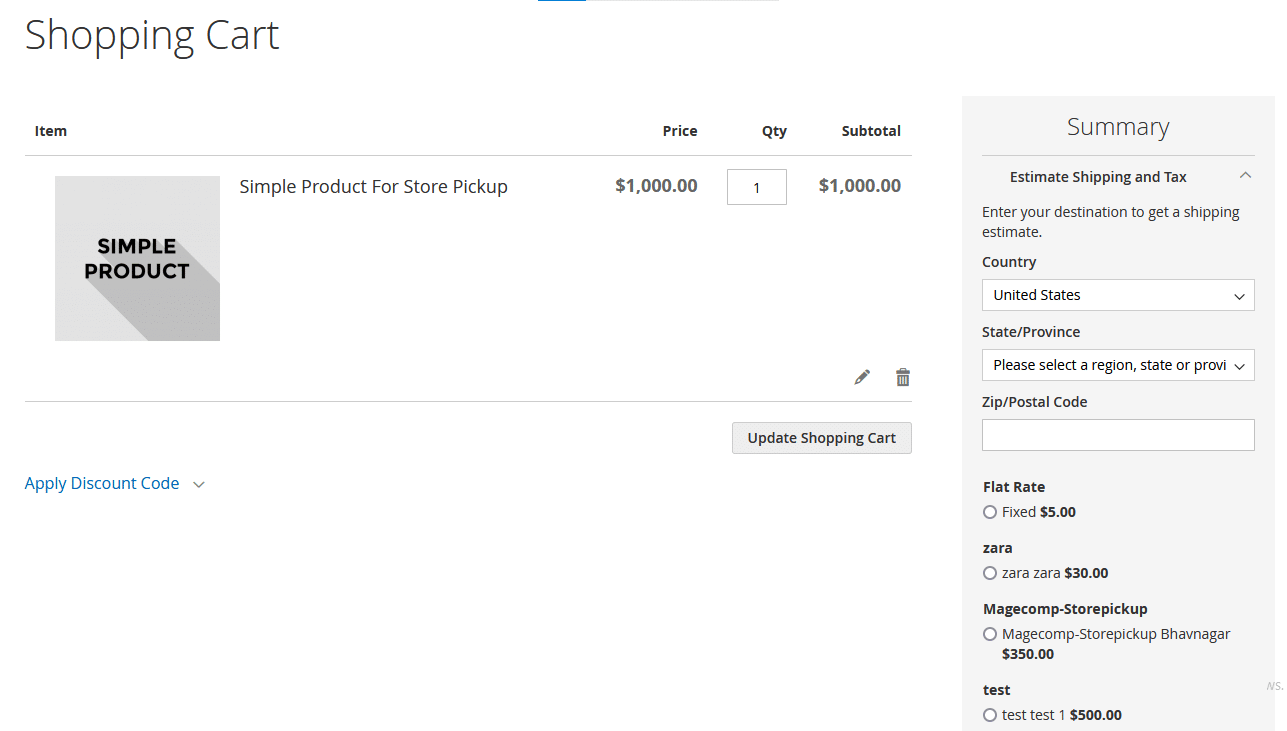
When you use the store pickup extension, the added stores will appear in the shipping method based on the sort order configuration that you have set on the checkout page.
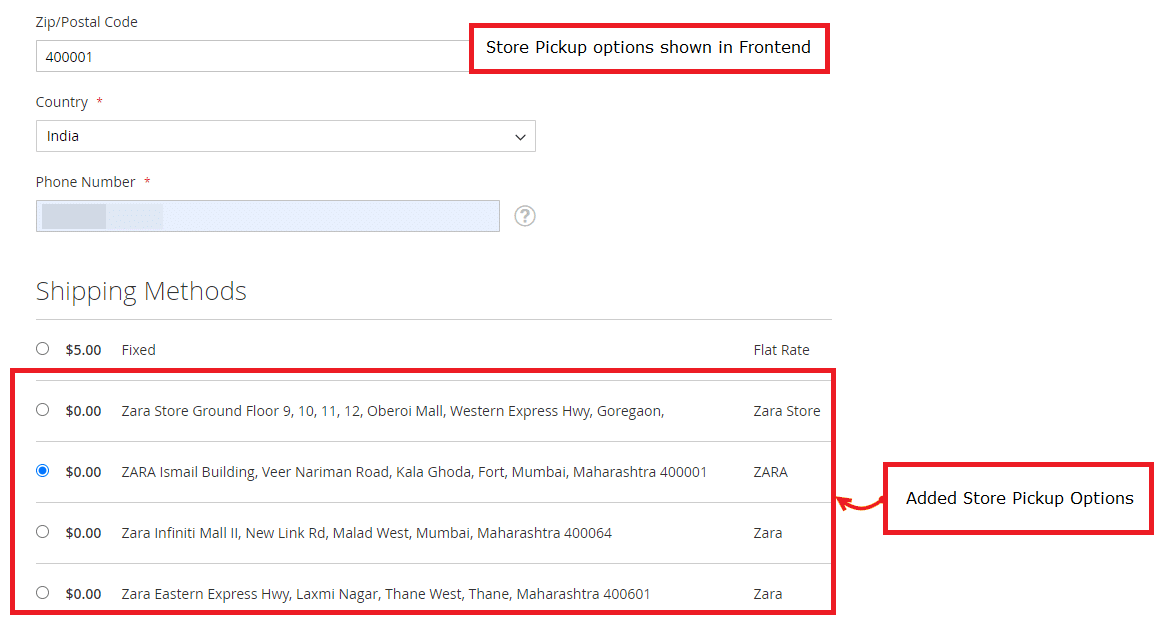
Over to You
If you own a Magento 2 store, you can enjoy numerous advantages by utilizing store pickup for Magento 2. This feature lets your customers quickly select their preferred location during checkout, utilize unlimited pickup locations, and easily search for stores.
Installing the extension is a straightforward process, but optimizing it requires the knowledge and skills of a skilled Magento 2 developer. If you require help with adding the store pickup extension, MageComp is here to assist you, you can contact us or get in touch with us via our official Facebook group.


