Hello Magento Friends ?,
Welcome to the Magento 2 Technical Blog series. Today I will resolve the issue when Export File gets “Message is added to queue, wait to get your file soon” in Magento 2.3.X. In our previous blog, I gave a solution to Show Double Thumbnail Image When Select Configurable Products in Magento 2. For now, let’s start ?
Before it happened that whenever the user exports any files from Magento 2, it goes into the queue. So the user has to wait for the file. The solution to this is to export files directly and not wait for the cron queue schedule. There are three ways to export files without waiting. Let us see all of them.
Contents
First Way: Using cron to execute every minute
Create a file in the below-given path
app\code\Vendor\Extension\etc\crontab.xml
Now, add the below code
|
1 2 3 4 5 6 7 8 |
<?xml version="1.0"?> <config xmlns:xsi="http://www.w3.org/2001/XMLSchema-instance" xsi:noNamespaceSchemaLocation="urn:magento:module:Magento_Cron:etc/crontab.xsd"> <group id="default"> <job name="consumers_runner" instance="Magento\MessageQueue\Model\Cron\ConsumersRunner" method="run"> <schedule>* * * * *</schedule> </job> </group> </config> |
Second Way: View a list of available message queue consumers
To view a list of all consumers, execute the below command in terminal
|
1 |
bin/magento queue:consumers:list |
The above command will give list as below :
|
1 2 3 4 5 6 7 8 9 |
product_action_attribute.update product_action_attribute.website.update exportProcessor inventory.source.items.cleanup inventory.mass.update inventory.reservations.cleanup inventory.reservations.update codegeneratorProcessor async.operations.all |
After that, run command as given below
|
1 2 |
bin/magento cron:run bin/magento queue:consumers:start codegeneratorProcessor |
Third Way: Specific configuration
Edit the app\etc\env.php file with the below code
|
1 2 3 4 5 6 7 8 9 10 11 |
'cron_consumers_runner' => [ 'cron_run' => true, 'max_messages' => 0, 'consumers' => [ 'async.operations.all', 'codegeneratorProcessor', 'exportProcessor', 'product_action_attribute.update', 'product_action_attribute.website.update' ] ], |
Conclusion:
Hence, with any of the above solutions, you can reduce the export file time. For any queries write to me in the comment section, I am solving there. Do share the solution via your social media and amongst your friends. Stay connected for further solutions and info.
Happy Solving ?


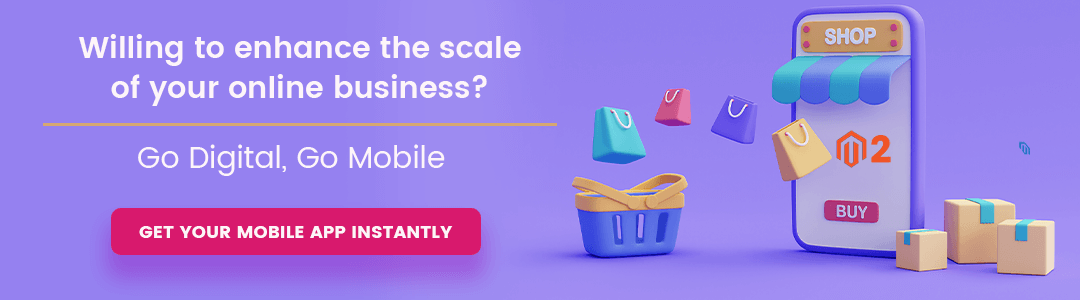
not solver
Kindly confirm you are checking on the same magento version and specify the issue you are facing in the details.
How do I enable the Export Full Catalog button or similar option on this page that does not appear in my installation.
The blog does not enable options. If you have separate requirement then kindly contact on support@magecomp.com