Imagine that you are required to redirect your customers/visitors to your latest created catalog/product pages from the old catalog/product pages. If you are not able to redirect your customers from the old address to the latest one then you might misplace your traffic.
In Magento 2 Store admin can achieve this with the help of the URL Rewrite tool. Check out our past article How To Add URL Rewrite In Magento 2.
Eliminate all these steps by directly? integrating Magento 2 Custom Redirect that effortlessly helps you to redirect your users to your desired specific URL.
Let’s learn How to Create CMS Page Rewrites in Magento 2.
How to Create CMS Page Rewrites in Magento 2:
Step 1: Firstly Add the Rewrite
Navigate to Marketing>SEO & Search>URL Rewrites and tap on Add URL rewrites
Select the “For Category” from the dropdown menu of Create URL Rewrites.
After that tap on the page that you require to redirect and edit that page.
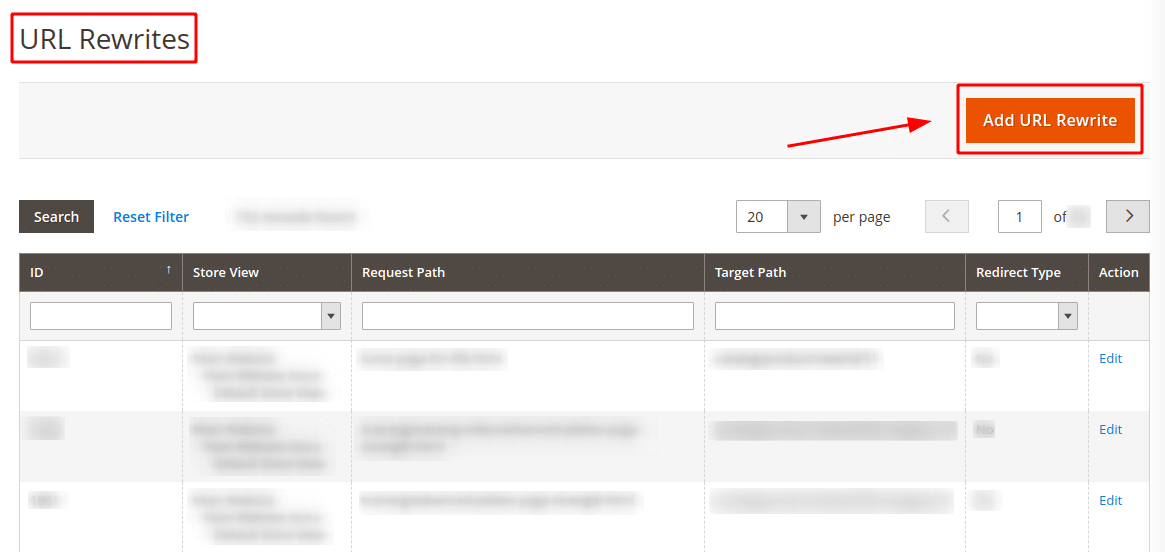
Step 2: Fill out the URL Rewrite Information
Store: Add the store that you want to rewrite if required.
Request Path: Enter the new CMS page URL key
Target Path: Enter the targeted path URL here
Redirect Type: Change according to your requirement to Permanent (301) or Temporary (302)
Description: In case you want to add some description for the rewrite.
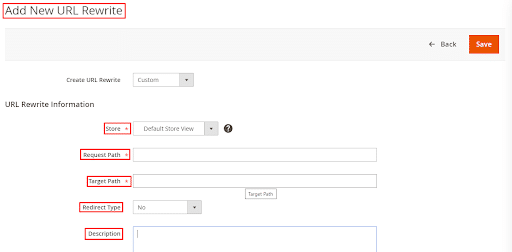
Step 3: Finally, you will need to Update the Index
Navigate to System>Tools>Index Management and tick the checkbox of Catalog URL Rewrites.
Select the Reindex Data to perform an action
At last, submit it for updating the index.
That’s It
Final Words:
Hopefully, all are able to rewrite the CMS page perfectly by applying the above-given steps. In case you have any suggestions/queries related to this then ask me in the comments below. Don’t forget to hit that 5 stars if you seem the article was helpful and share it with your Magento friends.
Till then stay connected and never stop learning.
Happy Redirecting?


tried this and it’s still showing the 404 page not found page…
After following the above steps please run the caching and indexing command and then check.