Hello Shopify Friends,
In this blog, I will explain how to set the priority of locations for fulfilling orders in Shopify.
Setting the priority of locations for fulfilling orders in Shopify is a significant aspect, especially if you have multiple warehouses or physical stores. By prioritizing specific locations, you can ensure efficient order management and timely delivery for your customers. Here’s a step-by-step guide on how to set the priority of locations for fulfilling orders in Shopify:
Steps to Set the Priority of Locations For Fulfilling Orders in Shopify:
Step 1: Access your Shopify account using your login credentials.
Step 2: From your Shopify admin dashboard, navigate to the Settings option.
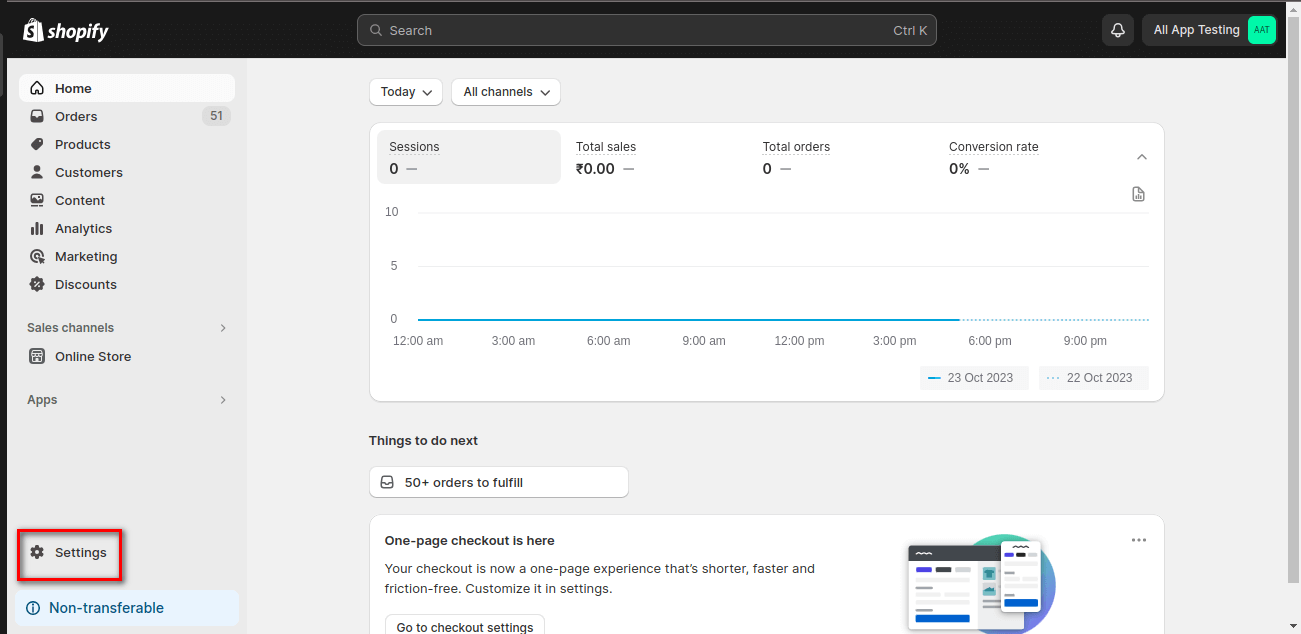
Step 3: In the Settings menu, choose the Locations option. In the Location priority section, click on the View and edit location priority button.
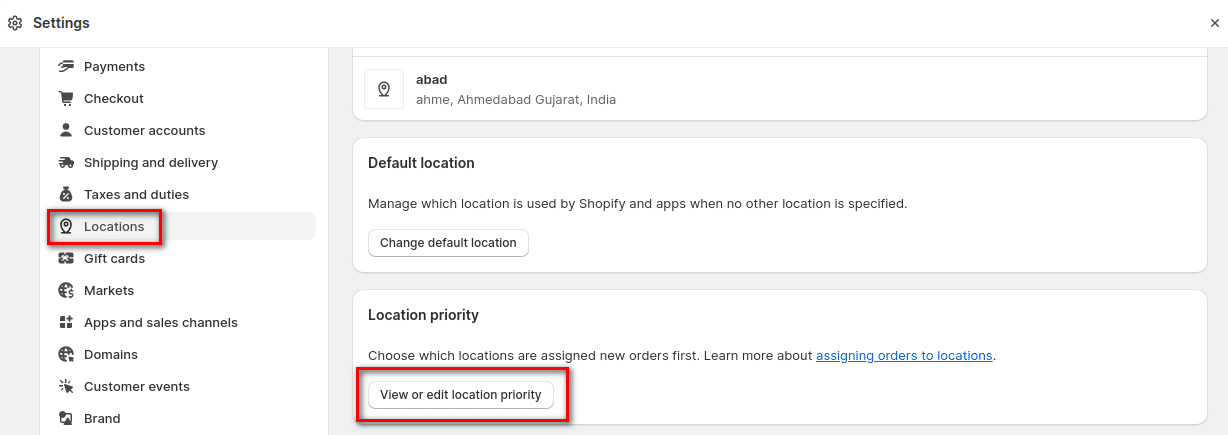
Step 4: Reorder the location by dragging the ⋮⋮ symbol.
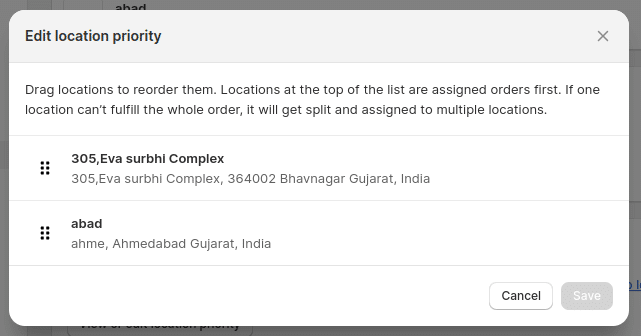
Step 5: After setting the priority of your locations, ensure to save the changes to make the adjustments effective.
Final Words:
By following these steps, you can effectively set the priority of locations for fulfilling orders in Shopify, ensuring a seamless and efficient order fulfillment process for your customers.
Related articles –
If you are in need to add custom functionality to your Shopify store, you can Hire Shopify Developers.
Happy Reading!

