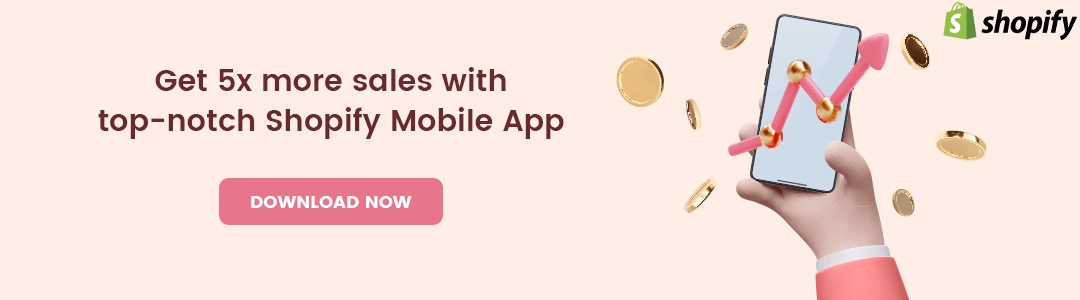There has been a misconception about Shopify being an ideal eCommerce platform for launching eCommerce stores for physical products, and the Shopify apps work seamlessly only for stores selling physical products.
Well, this is not true at all. In this Shopify article, we will debunk this silly Shopify myth and guide you through the tips for selling your services on Shopify and attracting more and more clients to your business.
Contents
Selling Services on Shopify
Selling services on Shopify is no rocket science.
Just consider adding products and product variants, with services and services variants.
For example, you are a makeup as well as a tattoo artist and provide services according to it, so in makeup services, you will have different makeup service variants like bridal makeup, regular makeup, etc.
You need to leverage the same elements in launching a product-selling Shopify store to sell services on Shopify.
- A Shopify theme
- Products & their variants
- Metadata
- Multiple customization choices
- Shopify apps and tools, etc.
By skillfully integrating all the key elements, you possess the unique capability to furnish customers with comprehensive details and showcase your brand in a highly captivating fashion, attracting an even wider spectrum of potential clients.
Which services can be sold on Shopify?
There are no specific guidelines for service selling on Shopify. You can sell any service you want unless and until it is not illegal. 😜
Such services can include
- Household services like pet grooming, gardening, house cleaning, repairing and installation work.
- Digital marketing services like content marketing, social media marketing, SEO, etc.
- Consultation services like career, interior, fashion, etc.
- Development services like IT support, app/website development services, website maintenance, etc.
- Graphic designing and branding services include logo creation, visual content, and branding services.
- Educational services like tutoring or another career classless.
- Food-related websites showcasing services like different recipes
- Health & Body wellness services like beauticians, fitness coaches and other health-related services.
How to set up a service-selling Shopify store?
Before moving further, you must register your eCommerce account to enjoy all the Shopify features.
Once you have registered your account on Shopify, you can start further steps:
1. Select the right Shopify theme.
The foremost step to building a successful website is to select a theme that perfectly aligns with your business and your services. It is crucial to remember that the chosen theme should be visually appealing and user-friendly, ensuring a seamless experience for the users.
Simplicity is the key to attracting users and retaining their interest for longer. By focusing on a simple and user-friendly design, you can enhance the overall user experience and make your website stand out from the crowd.
You can select your desired theme from Online Store > Theme.
Recommended Reads for Shopify Themes
2. Customize Store pages
After you’ve decided which theme to go with, it’s of utmost importance to customize your website’s key pages, such as the homepage, About Us page, Contact Us page, and product pages, to meet your specific requirements.
These pages clearly communicate your company’s mission and values, provide unambiguous contact information, and comprehensively present your products or services. Doing so can create an informative and engaging website, ultimately leading to a better user experience for your visitors.
To add and customize your Shopify store, go to Online Store> Pages.
Recommended Reads for Shopify pages
3. Add services and their variants
It is important to market services similar to physical products to attract customers successfully. This involves providing detailed descriptions that accurately convey the benefits and features of the service, as well as high-quality photos that showcase the service in action.
By taking these steps, businesses can effectively communicate the value of their services and capture the attention of potential customers.
To add services to your Shopify store, go to Shopify admin > Products.
Recommended Reads for Shopify products
Provide a detailed title and description for your service. Create a persuasive product description that assists customers in making a decision.
It’s important to communicate the value of your service and showcase it through images. You can use some AI-generated examples to generate a first draft of your detailed description, but it’s important to add your personal touch.
As you are not selling a physical product, you must add your service variants in the section of product variants and further details according to your business timing and available dates.
Metafields are essential for displaying customized information about services, just like physical products. They serve as the key elements that enable this functionality.
Recommended Reads for Shopify product variants
4. Mention your appointment process
Efficient service delivery is critical, and a seamless appointment booking process is paramount in achieving this objective. The good news is that Shopify apps offer more extensive and sophisticated booking options than the variant-based approach illustrated in our example. This ensures that customers can easily book appointments without experiencing any hitches, resulting in an enhanced overall customer experience.
Unfortunately, Shopify does not provide any such feature for appointment booking, but its third-party app providers have developed and contributed a wide range of appointment-booking apps that can be integrated into your Shopify app store.
5. Leverage Subscription Plans
Enabling subscriptions can significantly benefit your business by allowing you to offer monthly fee-based services, such as membership programs and recurring payments. Shopify’s many third-party subscription apps seamlessly integrate this feature into your online store, making it easy to provide customers with a convenient and reliable subscription solution. With these powerful tools, you can improve customer satisfaction and generate a steady revenue stream.
Recommended Reads for Shopify subscription apps
6. Use Marketing Strategies
Use all the marketing channels to maximize your services’ exposure. This means exploring different strategies such as,
- social media marketing
- email marketing
- content marketing
- influencer marketing
- SEO, and
- paid advertising.
By leveraging these channels, you can reach a wider audience and increase the chances of converting potential customers into loyal clients. Remember, the key is strategically using each channel and tailoring your messaging to your target platform and audience.
Using video to showcase your offering, you can create a highly engaging experience for your audience. This approach combines audio, text, and visual content to overview your product or service comprehensively.
In addition, by adding client reviews, you can enhance your store’s credibility and trust factor. This helps build a loyal customer base and creates a positive reputation for your brand.
Consider incorporating video and client reviews into your marketing strategy to boost sales and increase customer engagement. And with a platform like pulseM, you’ll be able to manage your reviews and reputation more easily.
Recommended Reads
7. Test your store’s mobile-friendliness
In today’s digital age, it’s no secret that online shopping has become increasingly popular, with over 60% of shoppers making purchases using their smartphones. As such, it has become imperative for businesses to ensure that their online stores are mobile-friendly. This means the website should be designed to load quickly and visually appeal to the user.
Neglecting this aspect of your online store can result in missed opportunities, as potential customers who rely on mobile devices for their shopping and browsing may be deterred by an unappealing display.
Therefore, optimizing your online store for mobile devices is crucial to avoid losing potential sales. By taking this step, you’ll reach a wider audience, increase your customer base, and, ultimately, boost your sales.
Final Say
Shopify is undoubtedly one of the most sought-after eCommerce platforms that empower merchants to sell an extensive range of products, including physical and digital products and services. When used effectively, Shopify can prove to be a highly profitable option for selling services.
If you want to launch your service online, one potential avenue to consider is setting up a Shopify store or migrating to the Shopify platform. This step lets you make informed decisions about your online presence and ensure you’re moving forward in the best possible direction.
If you want to launch your Shopify store, kindly contact us and hire Shopify developers and have an attractive Shopify store for your business, or if you have any non-technical Shopify queries, you can easily connect with us via our official Facebook page.
Happy Shopifying!!!