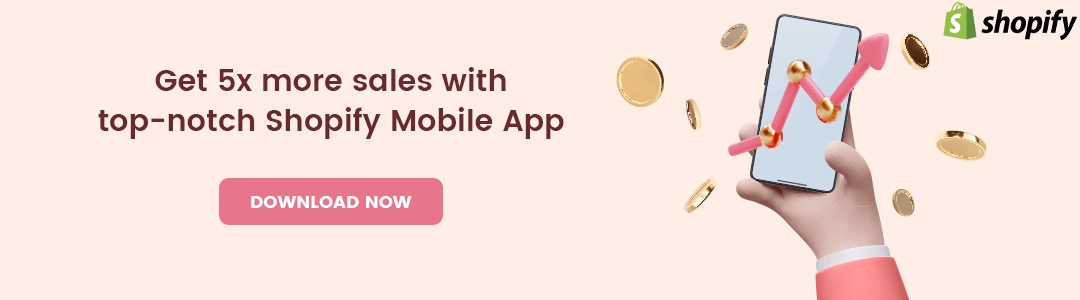Product images are the most important components of a Shopify website. In fact, attractive images are the reasons behind a successful Shopify store. But as a Shopify store owner, you must know the fact that attractive images may be the reason for a successful business, but they can also be the reason for your Shopify website’s failure if they don’t look attractive on your website.
To tackle such a situation, you must edit your product images. Hiring designers for such a small job is not pocket-friendly, and doing it on your own via a specific design platform is not situation-friendly if you do not know how to work on that platform. Shopify has something helpful for you in this situation. Resizing product image.
Contents
Resize Shopify Product Images
Step 1 –
Navigate to
Shopify admin → Products
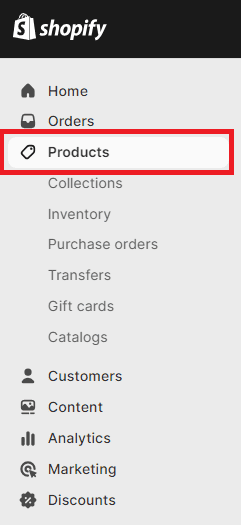
Step 2 –
Select the product whose images you want to resize.
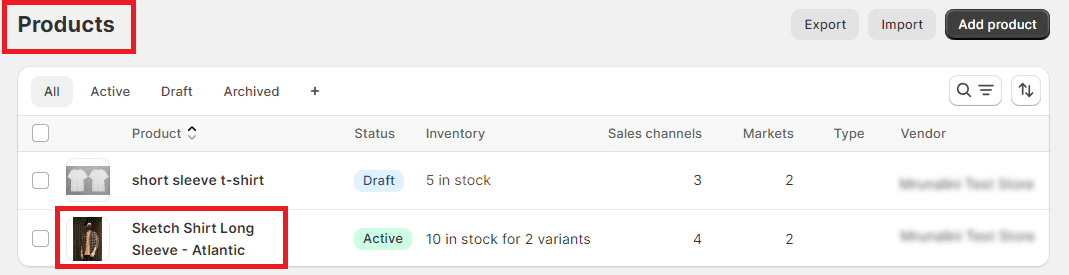
For this tutorial, we will go with Sketch Shirt Long Sleeve – Atlantic product.
Step 3 –
In the backend product page, open the product image.
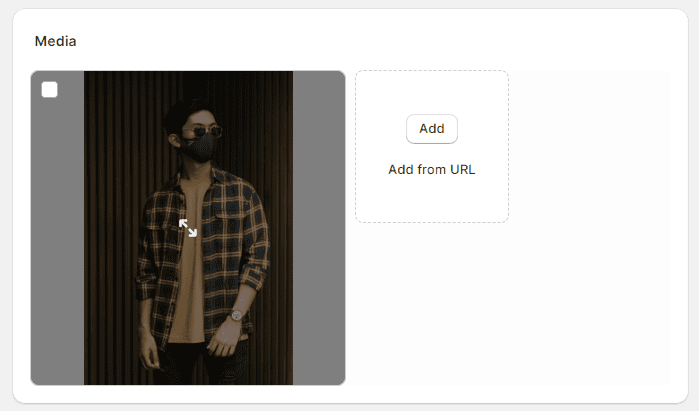
Step 4 –
Select the resize option.
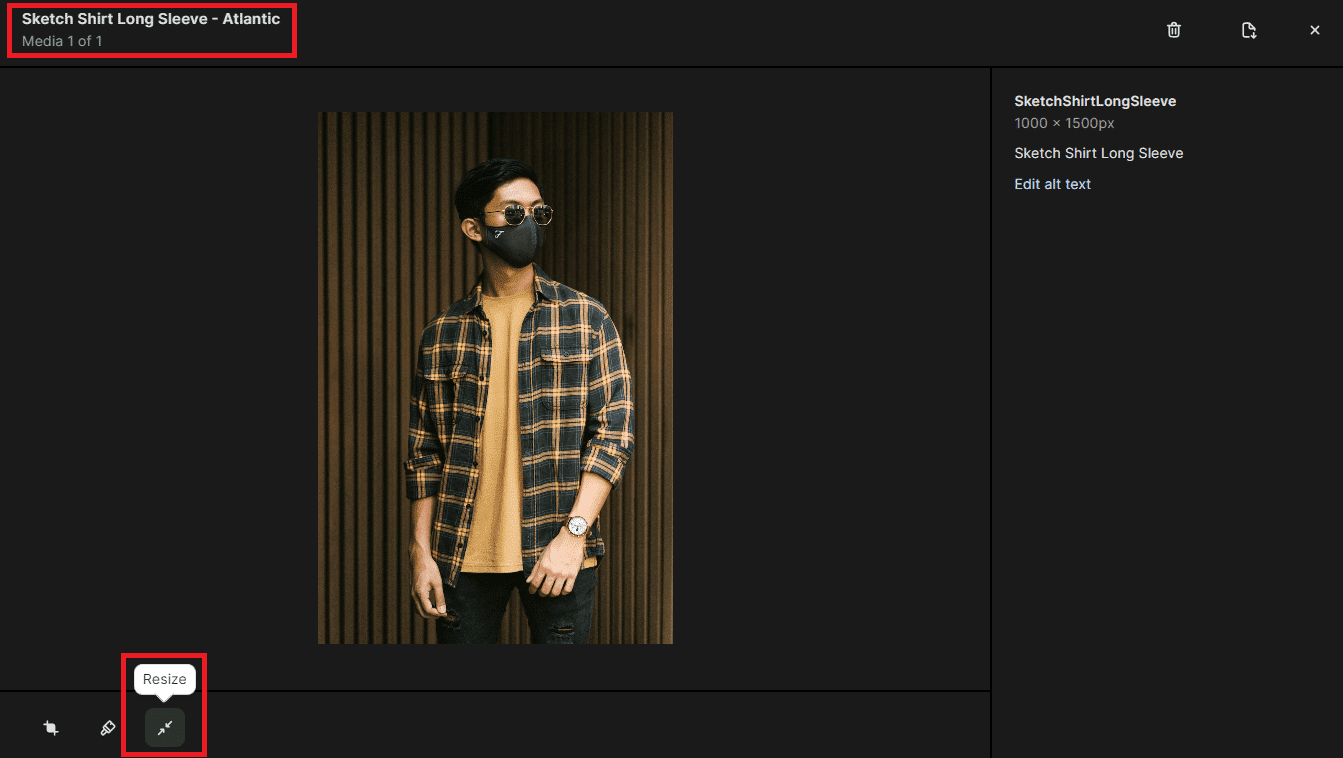
Step 5 –
Set the image aspect ratios as per your requirement and Save your work.
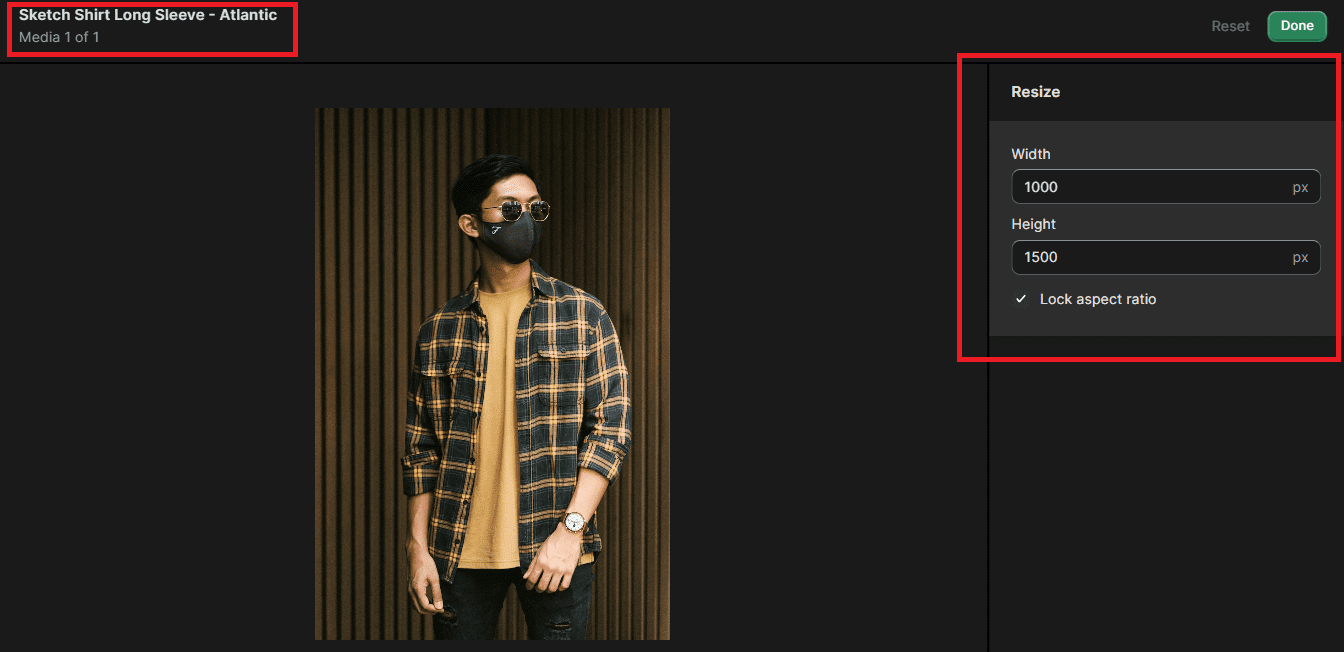
And done. Your product image is resized.
Which is the best product image size in Shopify?
When it comes to the size of your product and collection images, it’s important to remember that they can be as large as 4472×4472 pixels or up to 20 megapixels.
Additionally, the file size of your collection and product images mustn’t exceed 20 MB, as that is the maximum file size that Shopify allows. Customers perceive higher professionalism with higher-resolution images. The optimal size for square product images is 2048 x 2048 pixels.
It is important to note that the first image for each product will be considered the main picture, which will be displayed on collection pages, checkout pages, cart pages, and your homepage.
To ensure uniformity on your collection pages, it is important to maintain a consistent height-to-width ratio or aspect ratio for all product images. This helps to ensure that your images are displayed in the same size as others, creating a cohesive and visually appealing collection page.
Store owners often wonder about the best size for their product photos. The ideal size for your product images will depend on the quality settings of your photos, as well as concerns about speed. As a general rule, it’s recommended that you make your images 1.5 to 2 times larger than how they will appear on your website. This means that your ideal product image size should be between 750 to 1,300 pixels wide.
Also Read
Over to you
We have provided a comprehensive guide on how to resize product images in Shopify to help you complete your task without any difficulties. In case you need additional information about product images on Shopify stores, we are always ready to assist you. If you found this article helpful, please feel free to share it on your social media channels.
If you have any further questions, you can contact us or ping us on our official Facebook page. For Shopify customization, hire our Shopify developers and create a Shopify store as per your choice.
Happy Shopifying!!!