Hello Shopify Friends,
In today’s blog, I am going to explain How to Remove Sales Channels on Shopify.
Sales channels in Shopify refer to the different platforms or locations where you sell your products. These channels can include your online store, physical retail locations, social media platforms, and other online marketplaces. Integrating multiple sales channels allows you to reach a broader audience and maximize your sales potential.
Learn more about What Are Sales Channels on Shopify.
But sometimes, there may be unnecessary sales channels on your Shopify website where you don’t want to sell. It must be removed from the Shopify admin. So here are the steps to remove sales channels on Shopify.
Steps to Remove Sales Channel on Shopify:
Step 1: Visit the Shopify admin and log in using your credentials.
Step 2: Once you’re logged in, click on the Settings option in the left-hand sidebar of your Shopify admin.
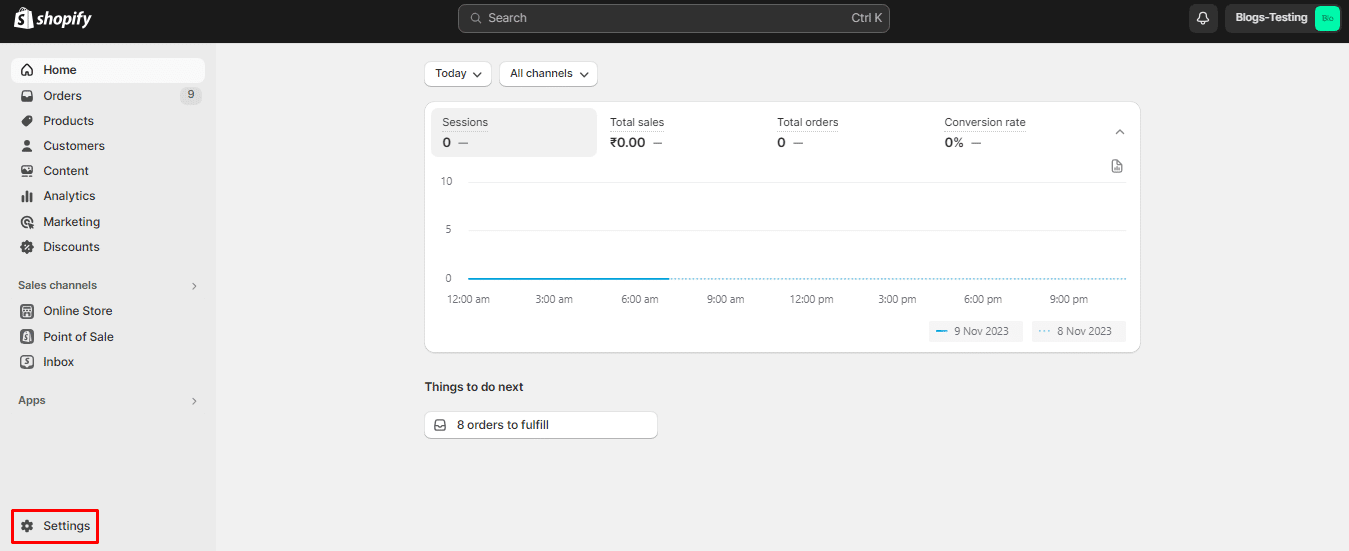
Step 3: Select the Apps and sales channels option.
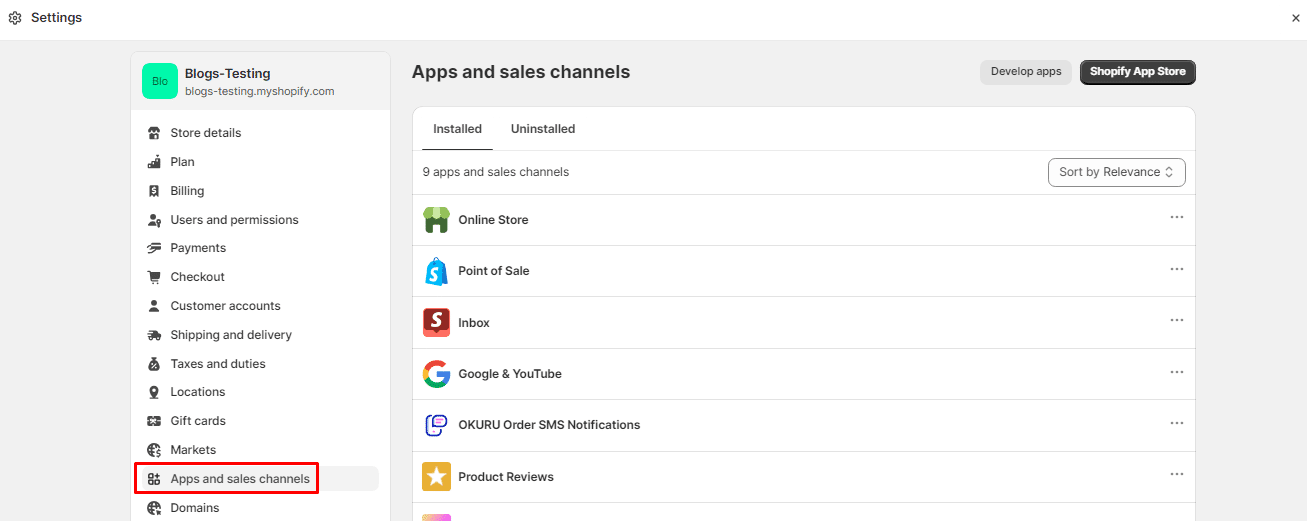
Step 4: Find the sales channel and click on Uninstall.
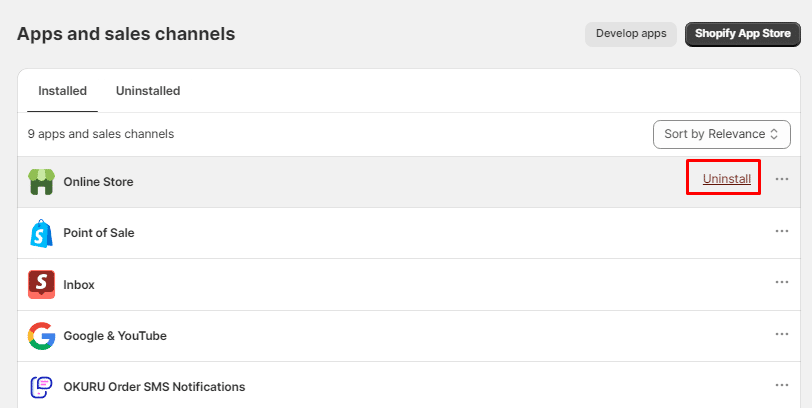
Step 5: Check the risk of uninstalling the sales channel before you finally remove it. Specify the reason for removing the sales channel from your Shopify store, and finally, click on Uninstall.
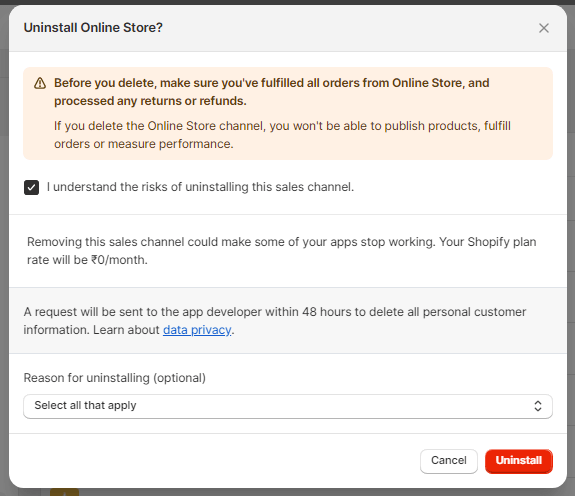
Final Words:
By following these steps, you should be able to remove a sales channel from your Shopify store. However, be cautious when deleting sales channels, as this action might have a significant impact on your store’s overall functionality and sales. If you have any concerns or uncertainties, consider reaching out to Shopify developers for further assistance.
Happy Reading!

