Hello Magento Friends,
Today’s Magento 2 tutorial will teach you How to Add an Image Upload Field in System Configuration?
Customization is the prime feature of Magento. Users can customize almost anything while working with Magento 2. System configuration provides various options to control the website’s functions. You can add custom options to system configuration as and when required.
Here, we will add an image upload field in the system configuration in Magento 2. Let’s check out the steps.
Steps to Add Image Upload Field in Magento 2 System Configuration:
Step 1: Initially, you need to create a field in the system.xml file, at the path given below.
app/code/Vendor/Extension/etc/adminhtml/system.xml
Use the following code snippet
|
1 2 3 4 5 |
<field id="image" translate="label" type="image" sortOrder="20" showInDefault="1" showInWebsite="1"> <label>Upload Image</label> <backend_model>Vendor\Extension\Model\Config\Backend\Image</backend_model> <base_url type="media">extensionname/foldername/</base_url> </field> |
Step 2: Next you need to backend the model file Image.php. For that go to the below path
Vendor\Extension\Model\Config\Backend\Image.php
And add the code as follows
|
1 2 3 4 5 6 7 8 9 10 11 12 13 14 15 16 17 18 19 20 21 22 23 24 25 26 27 28 29 30 31 32 33 34 35 36 37 38 39 40 41 42 43 44 45 46 47 48 49 50 51 52 53 54 55 56 57 58 59 60 61 62 63 64 65 66 67 68 69 70 71 72 73 74 |
<?php namespace Vendor\Extension\Model\Config\Backend; class Image extends \Magento\Config\Model\Config\Backend\Image { const UPLOAD_DIR = 'yourfolder'; /** * Return path to directory for upload file * * @return string * @throw \Magento\Framework\Exception\LocalizedException */ protected function _getUploadDir() { return $this->_mediaDirectory->getAbsolutePath($this->_appendScopeInfo(self::UPLOAD_DIR)); } protected function _addWhetherScopeInfo() { return true; } /** * Getter for allowed extensions of uploaded files. * * @return string[] */ protected function _getAllowedExtensions() { return ['jpg', 'jpeg', 'gif', 'png', 'svg']; } protected function getTmpFileName() { $tmpName = null; if (isset($_FILES['groups'])) { $tmpName = $_FILES['groups']['tmp_name'][$this->getGroupId()]['fields'][$this->getField()]['value']; } else { $tmpName = is_array($this->getValue()) ? $this->getValue()['tmp_name'] : null; } return $tmpName; } public function beforeSave() { $value = $this->getValue(); $deleteFlag = is_array($value) && !empty($value['delete']); if ($this->isTmpFileAvailable($value) && $imageName = $this->getUploadedImageName($value)) { $fileTmpName = $this->getTmpFileName(); if ($this->getOldValue() && ($fileTmpName || $deleteFlag)) { $this->_mediaDirectory->delete(self::UPLOAD_DIR . '/' . $this->getOldValue()); } } return parent::beforeSave(); } private function isTmpFileAvailable($value) { return is_array($value) && isset($value[0]['tmp_name']); } private function getUploadedImageName($value) { if (is_array($value) && isset($value[0]['name'])) { return $value[0]['name']; } return ''; } } |
Once you perform the above steps successfully, the image upload field is added to Magento 2 system configuration as shown below.
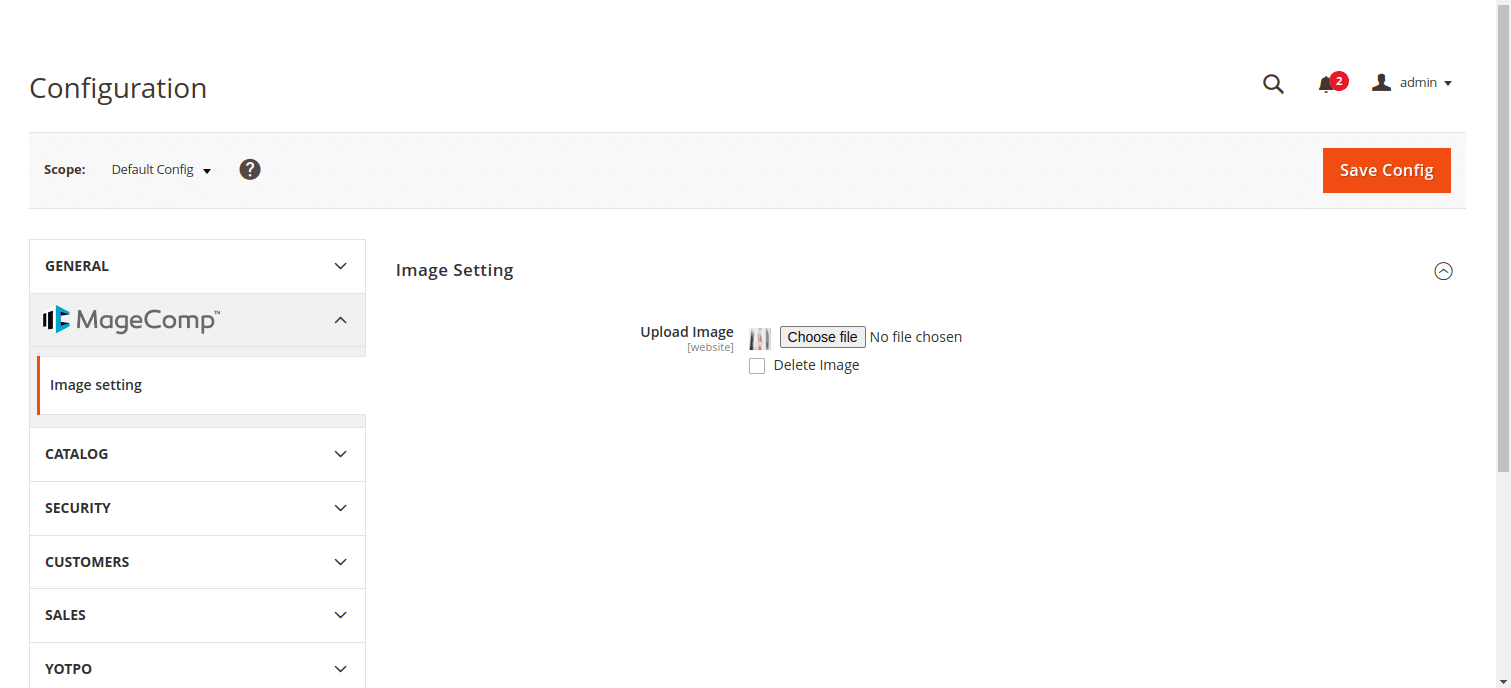
Conclusion:
Hence, you have learned How to Add an Image Upload Field in System Configuration in Magento 2. Same way Add Dynamic System Configuration Field in Magento 2. If you face any hardship, let me know through the comment box. Share the article with your friends and stay in touch with us for more.
Happy Coding!


$__FILES is not recommended in magento it is not of magento standard
Yes, but due to some limitation you need to use that code if you want.
How to display the image in the frontend?
Thanks
For frontend, get media URL by code and append this field value with that, so it will show your image.