Basically, all the Magento merchants find problems in stock management, especially when the product is out of stock and the visitor’s experience problems and overall increase cart abandonment because the product is out of stock. Solving this problem in today’s article I will help you How to enable “Notify me when back in stock” in Magento 2.
Learn How to Manage Out of Stock Notification in Magento 2 from our past article.
Now Let’s talk about implementing enabling Back-in-stock notifications in Magento 2. Check out the below steps for configuration.
Merchants can allow this functionality for registered customers. Basically it differs on the basis of two types. Firstly, the price change alert and the second one are in-stock alerts. Let’s Do This?
How to Configure Magento 2 Back-in-stock Notifications / Stock Alerts?:
Step 1: Firstly, enable the display of Out of stock products on the storefront.
Browse to Stores > Configuration > Catalog > Inventory. After this from the Stock Options Setup ‘YES‘ at Display Out of Stock Products section as displayed in the below image.
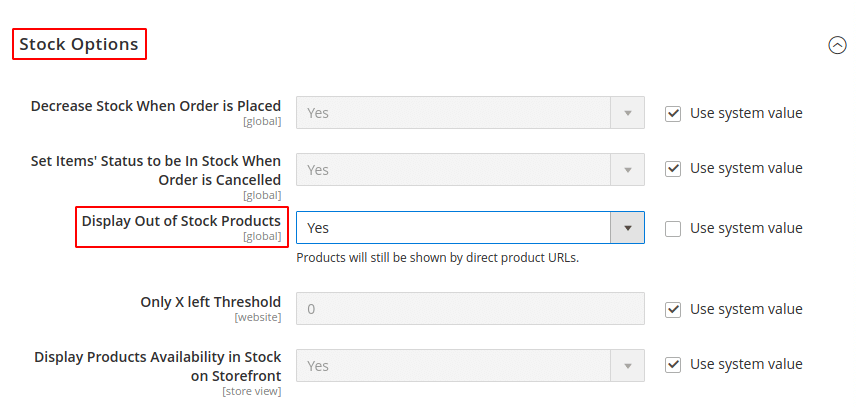
Step 2: Now it’s time to enable the notification if the product is available in stock again
Browse to Stores > Configuration > Catalog and from the Product Alerts section set ‘YES’ at Allow Alert When Product Comes Back in Stock section as displayed in the below image.
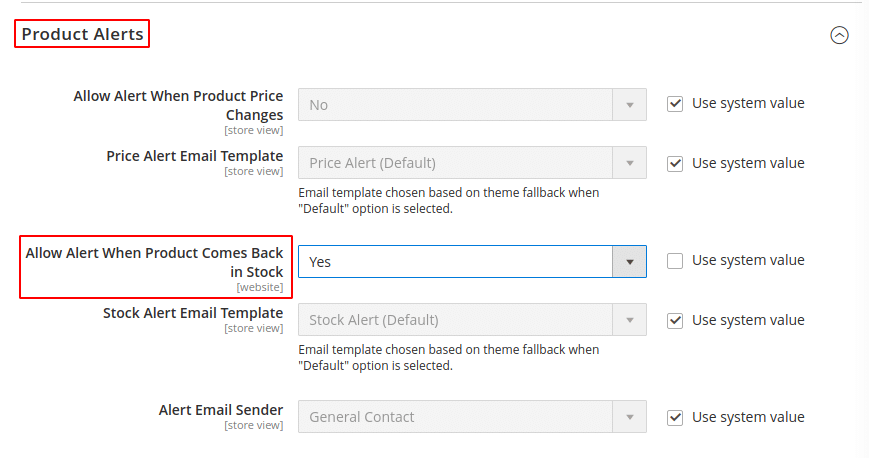
Step 3: In the end, we will need to set the frequency for sending alert emails.
Browse to Stores > Configuration > Catalog and visit Product Alerts Run Settings, and choose Frequency from the given drop-down menu and set your desired start time for sending the notification emails.
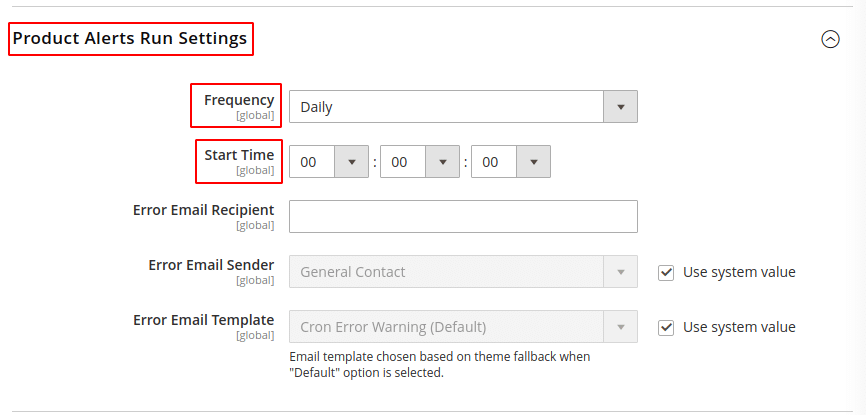
That’s It you are done with enabling “Notify me when back in stock” in your Magento 2 Store.
Final Words:
Make Sure you don’t lose your proactive customers just due to out of the stock problem. Notify them when the product is in stock by implementing the above-given steps.
One can also enable the Magento 2 Out of Stock notification module to help your customers and fulfill customer’s demands. Increase your store sales and improve your store’s customer experience.
Happy Notifying?


I was on the hunt for a Magento extension that would do what it said: notifies me when a product is back in stock. I looked at all the extensions, but this one by far had the best reviews and seemed to be the easiest to install. I am happy to say that all of those reviews were right!